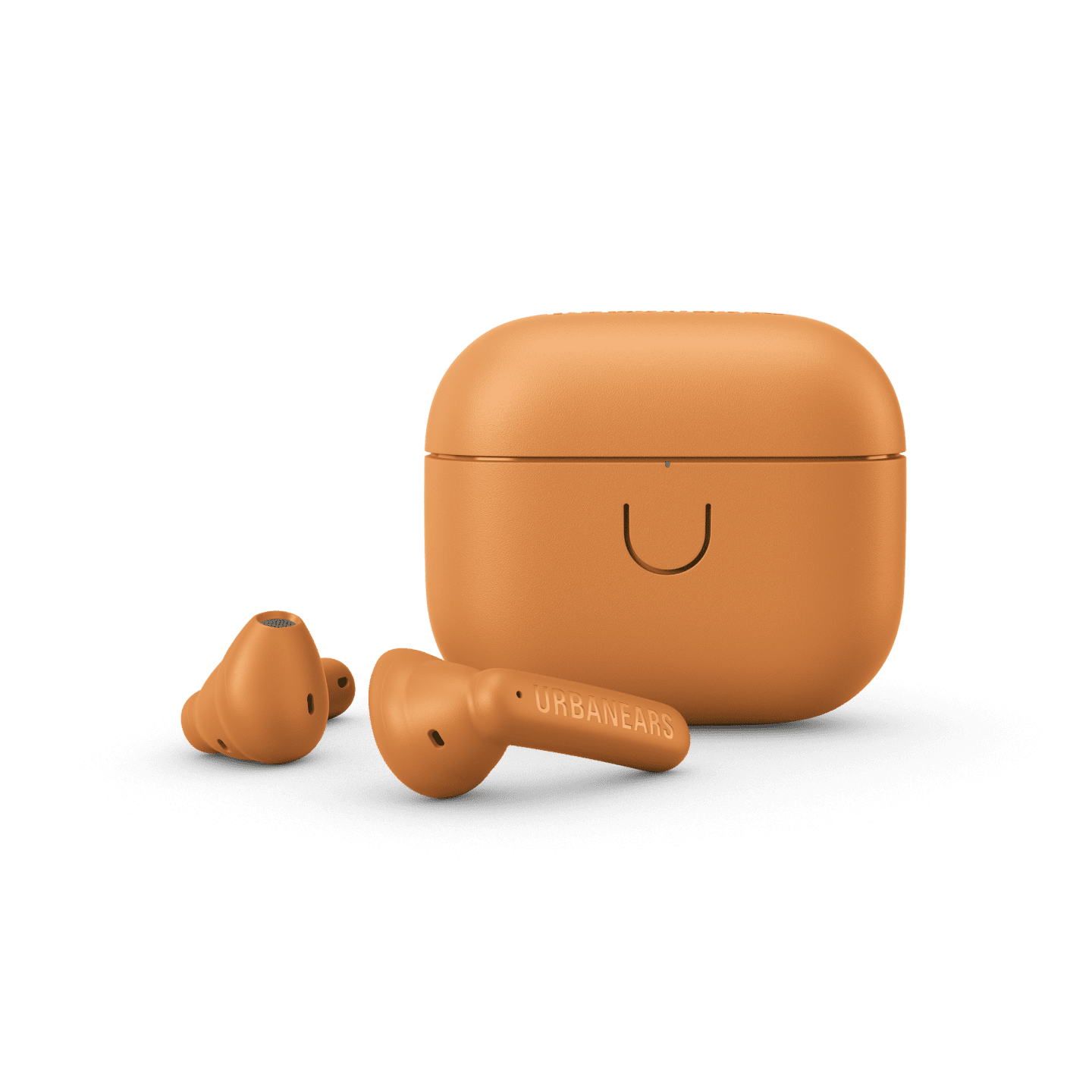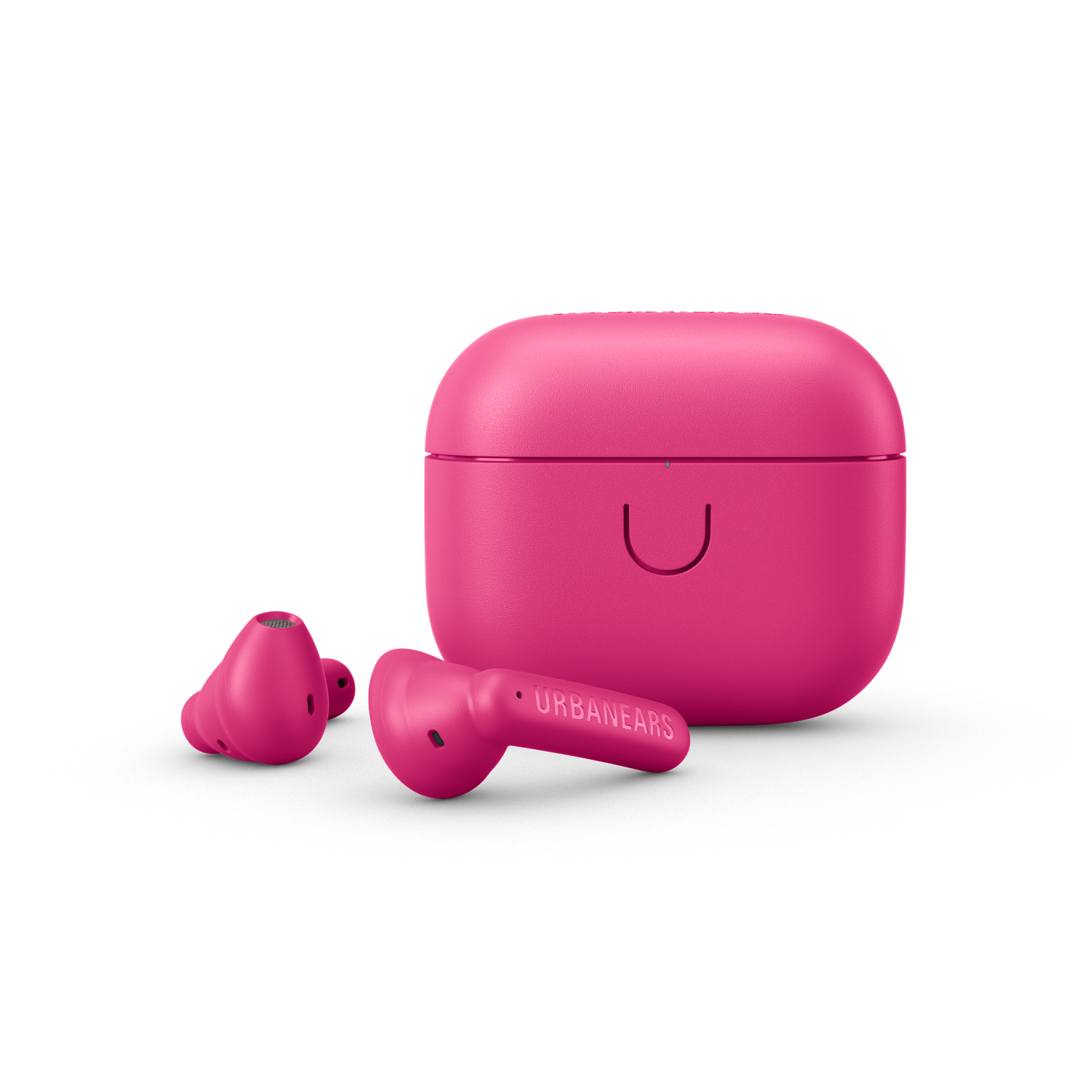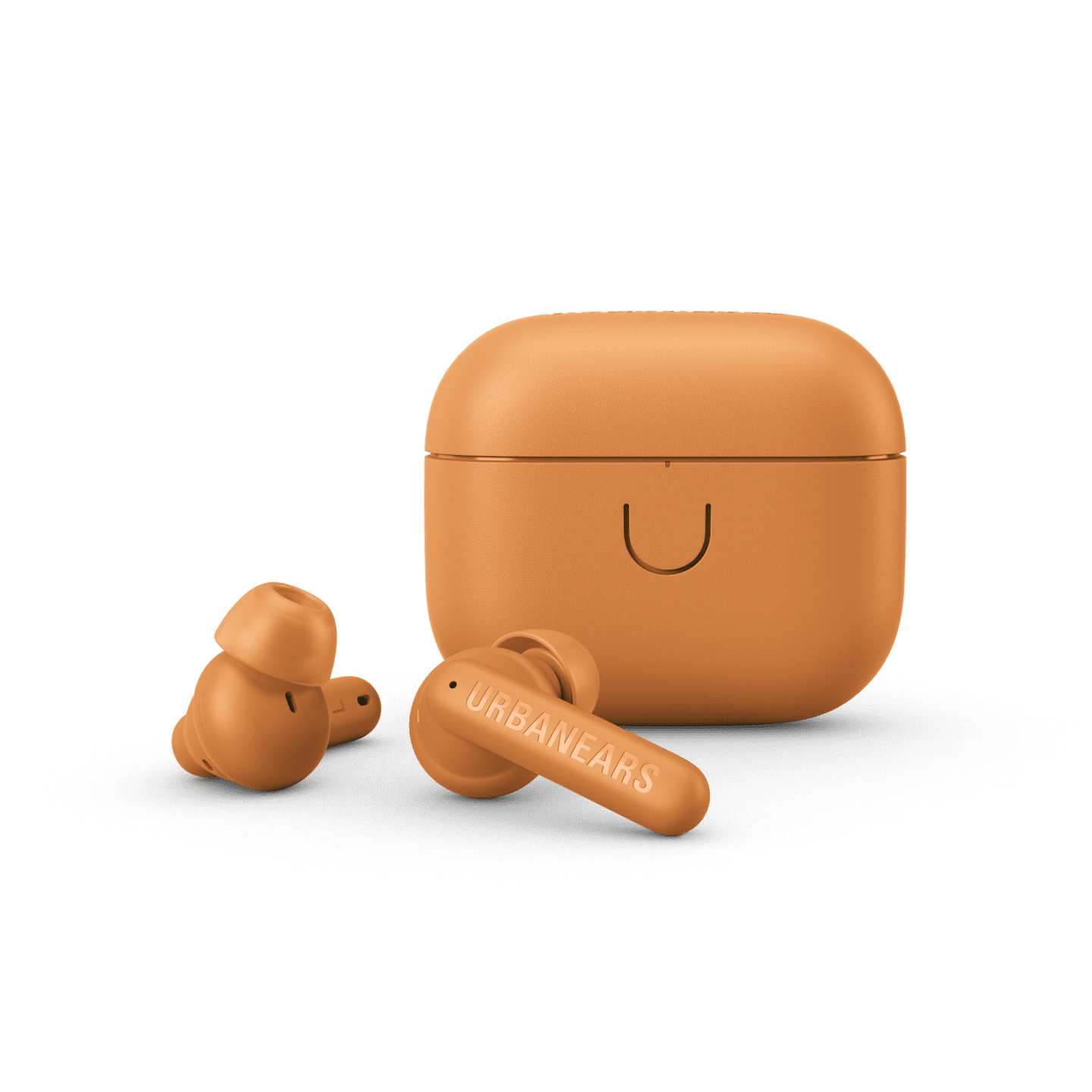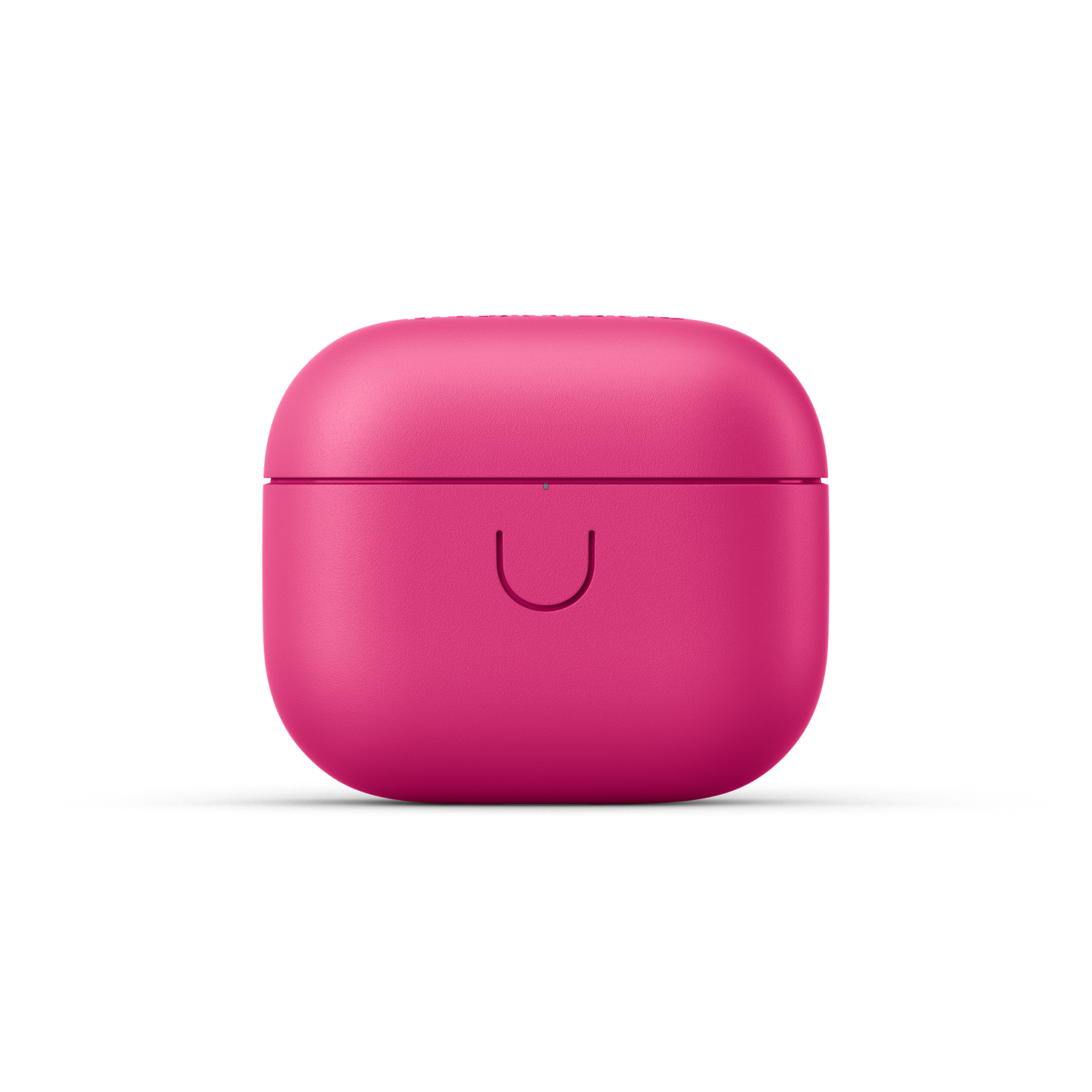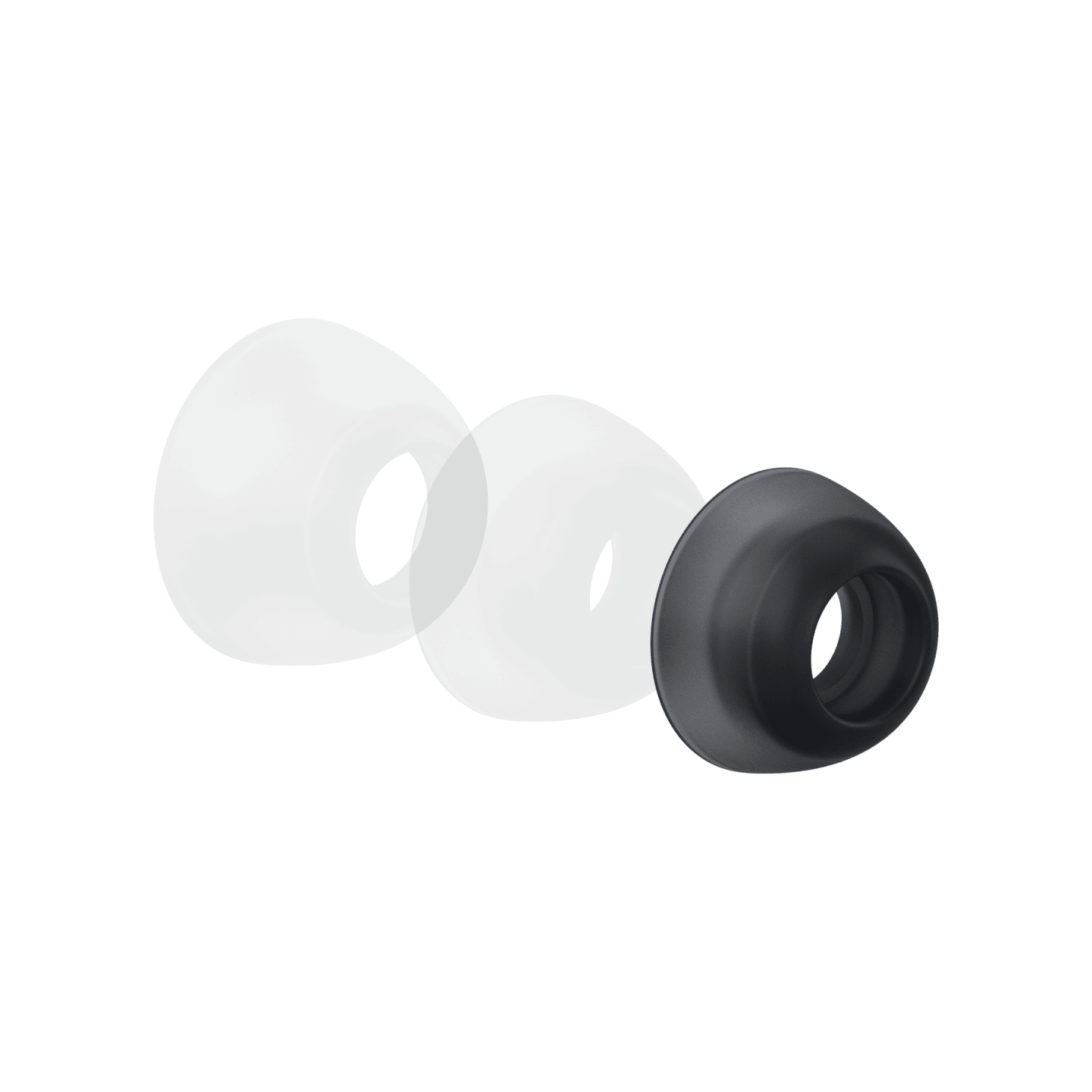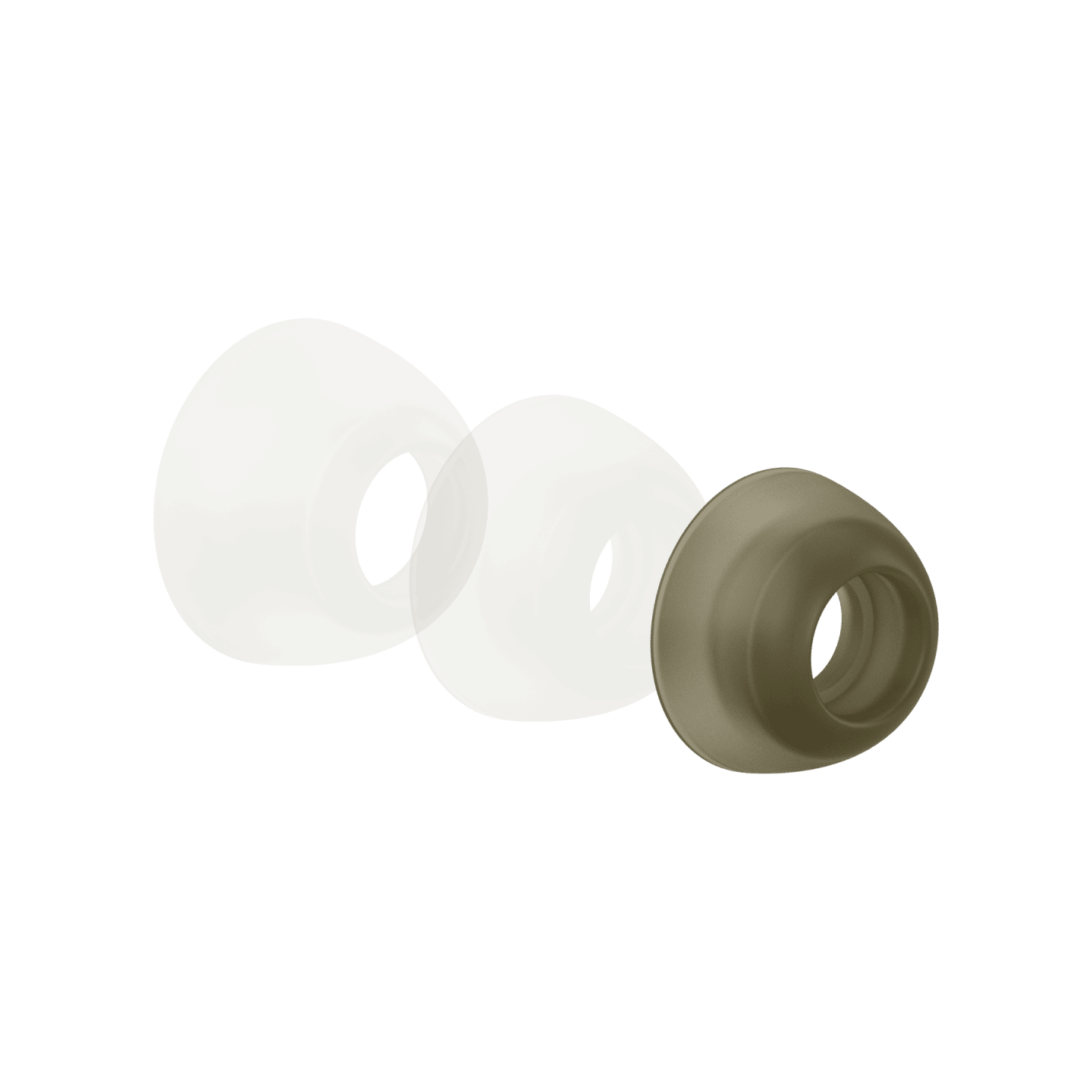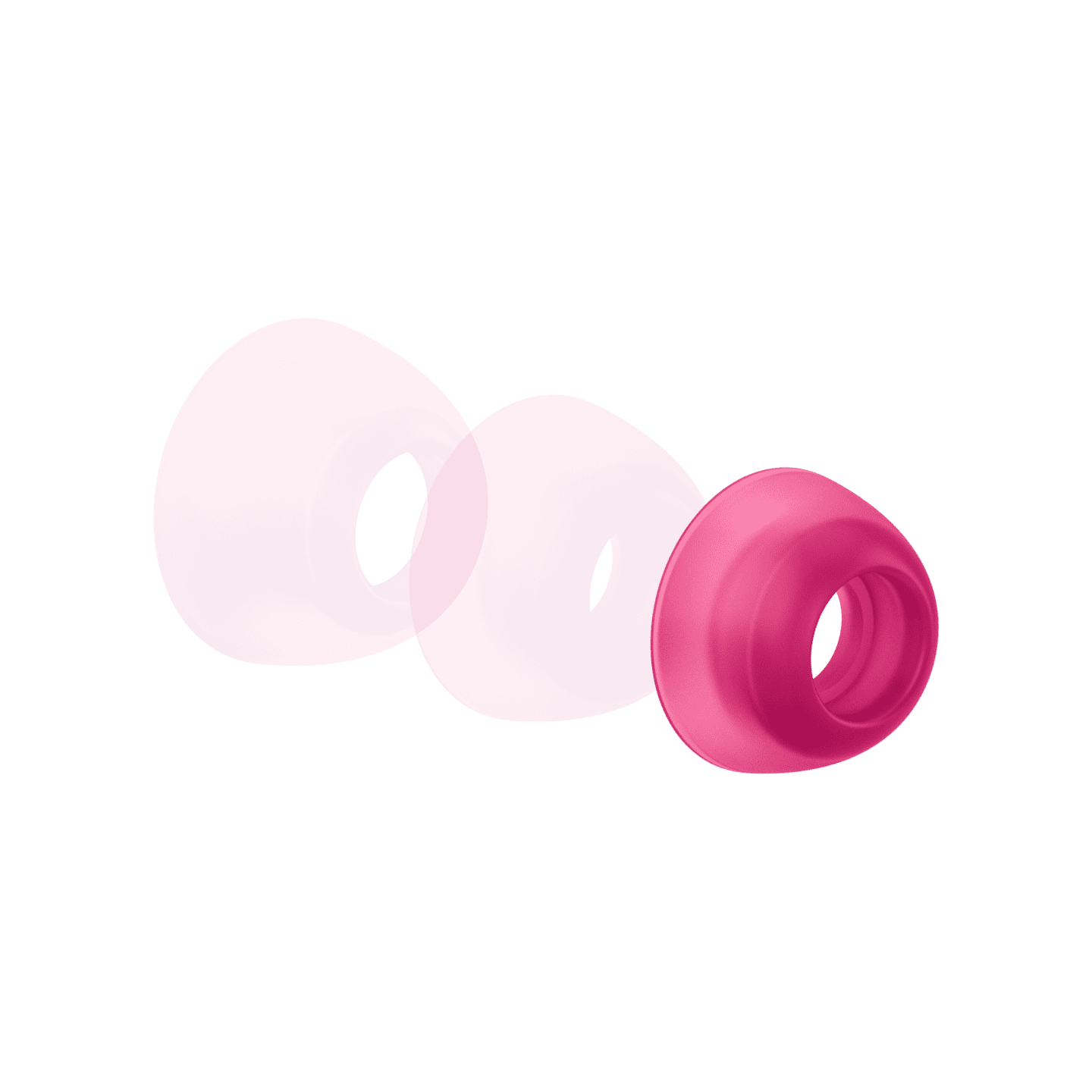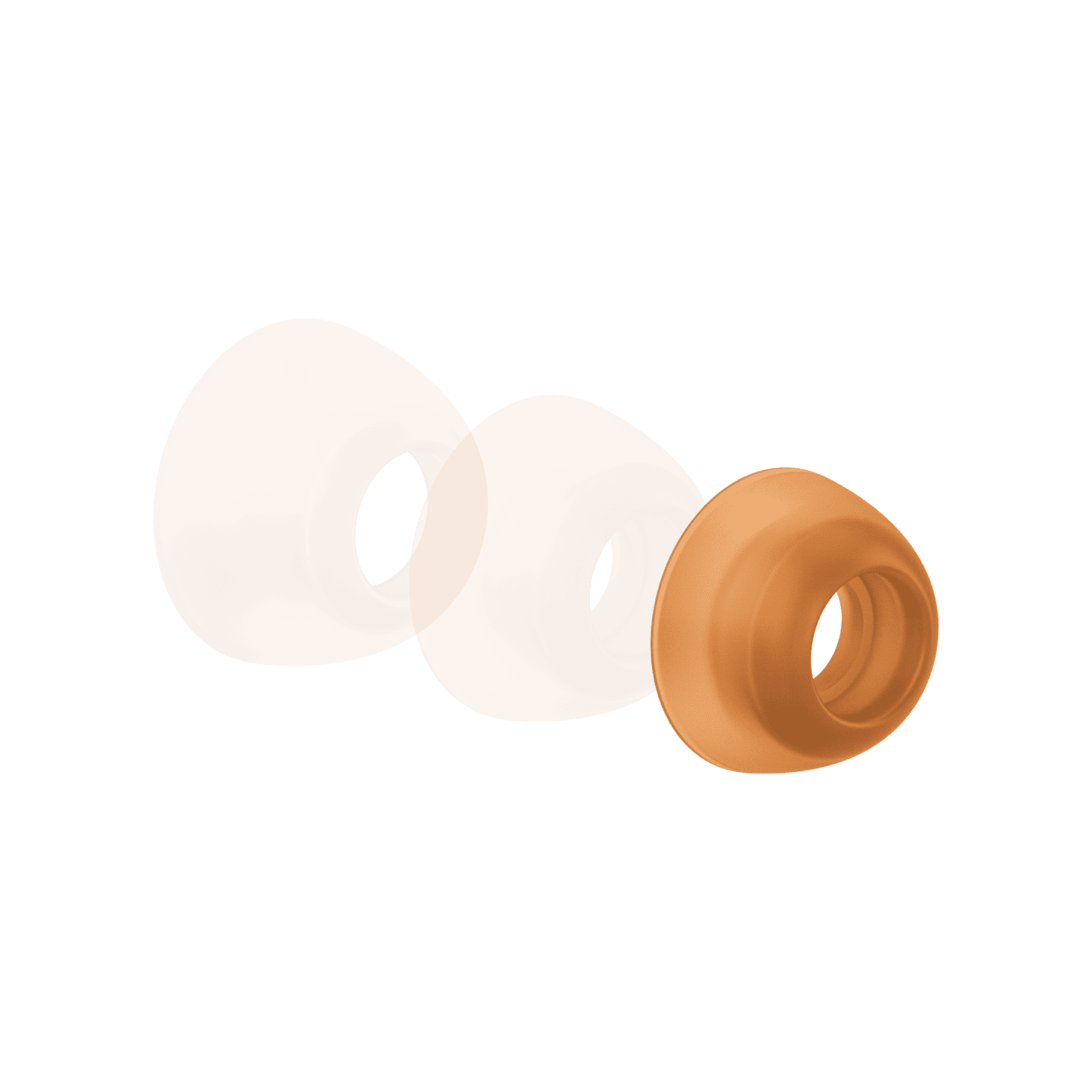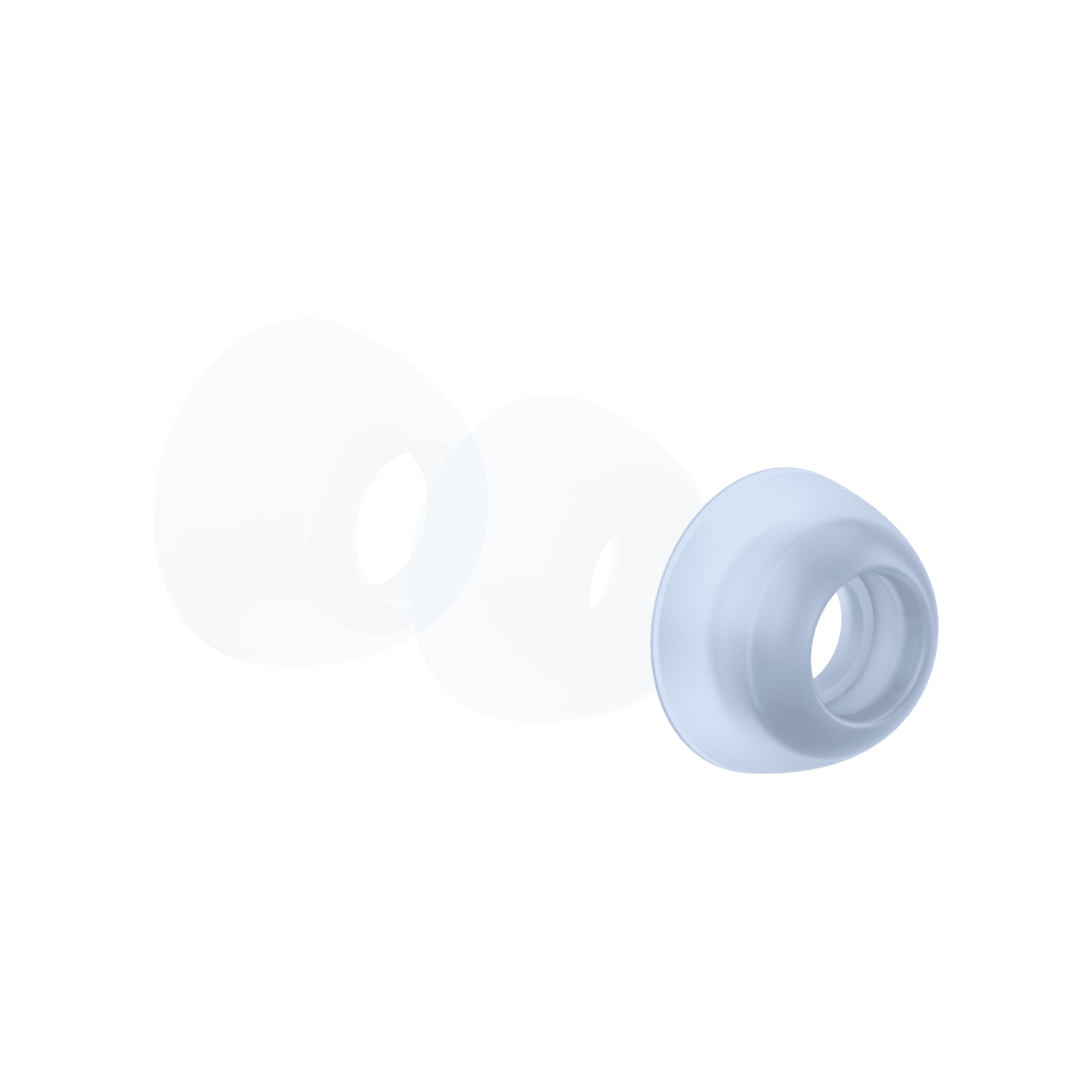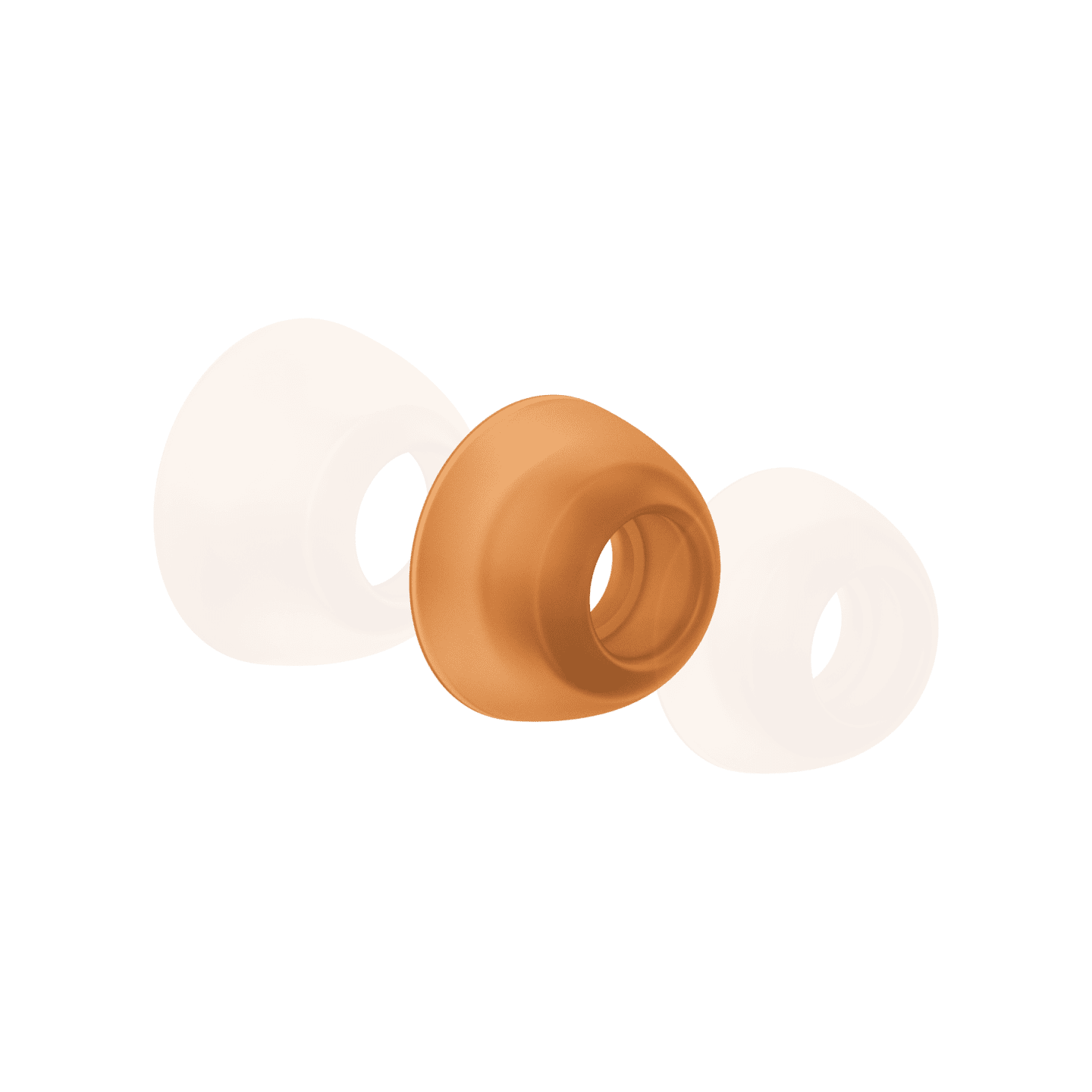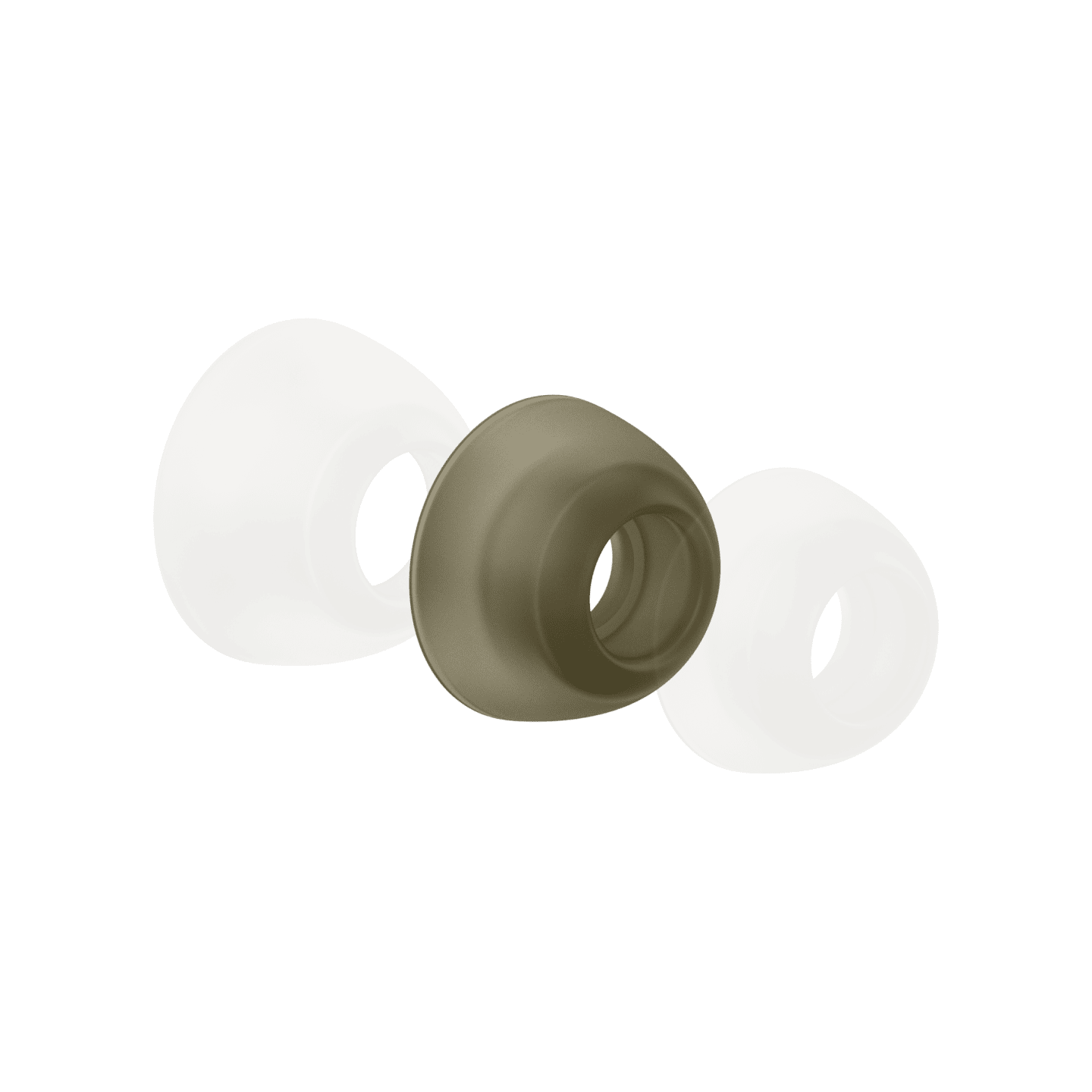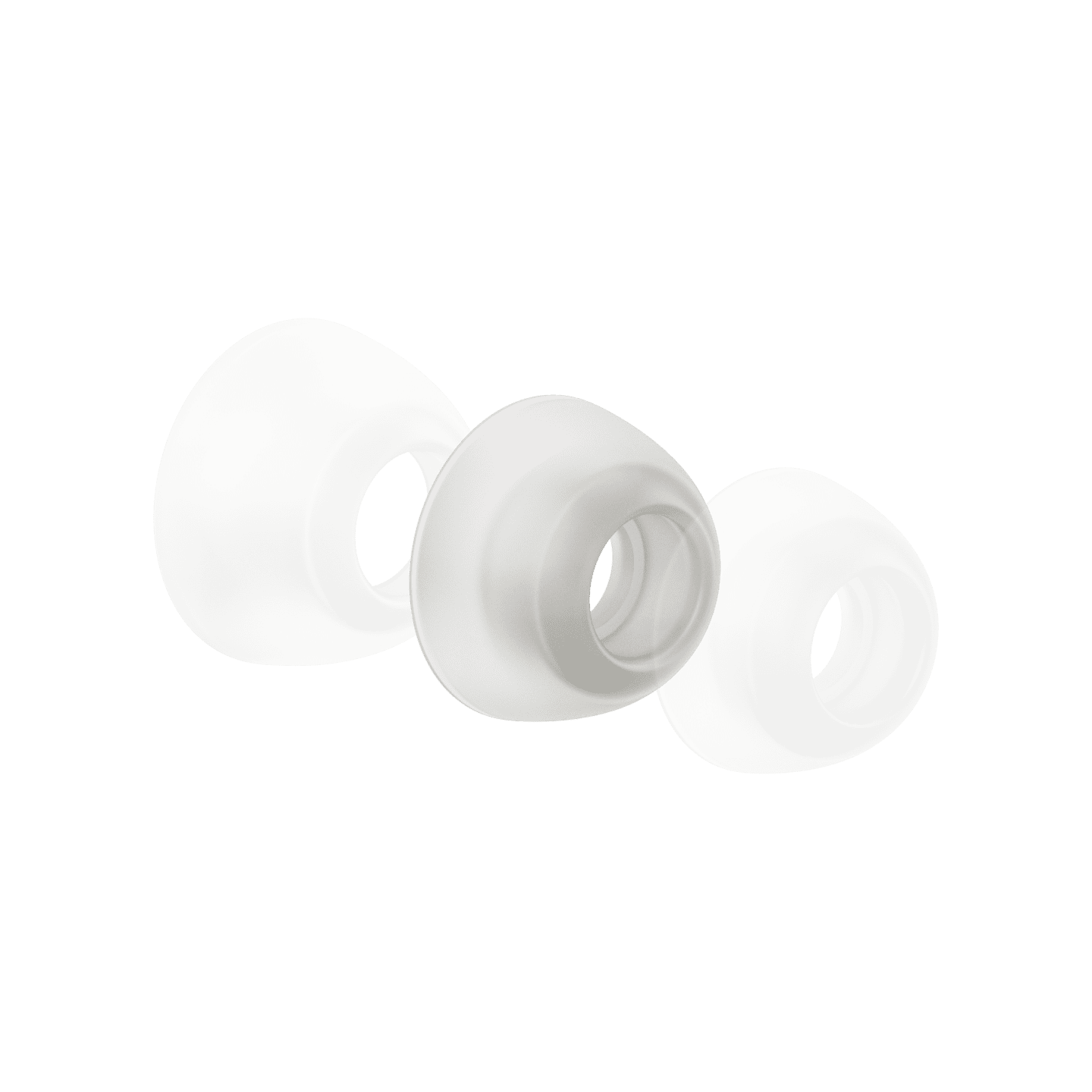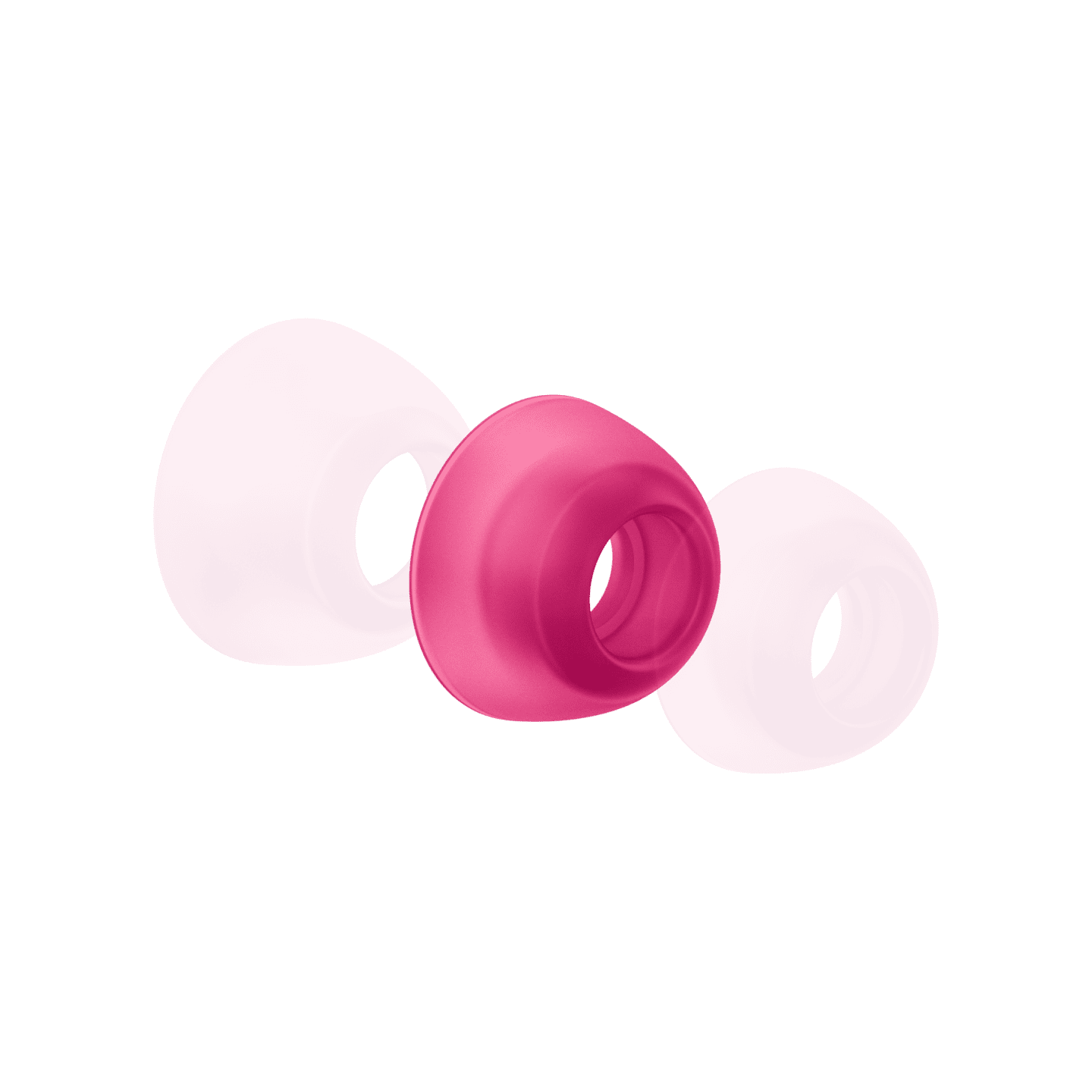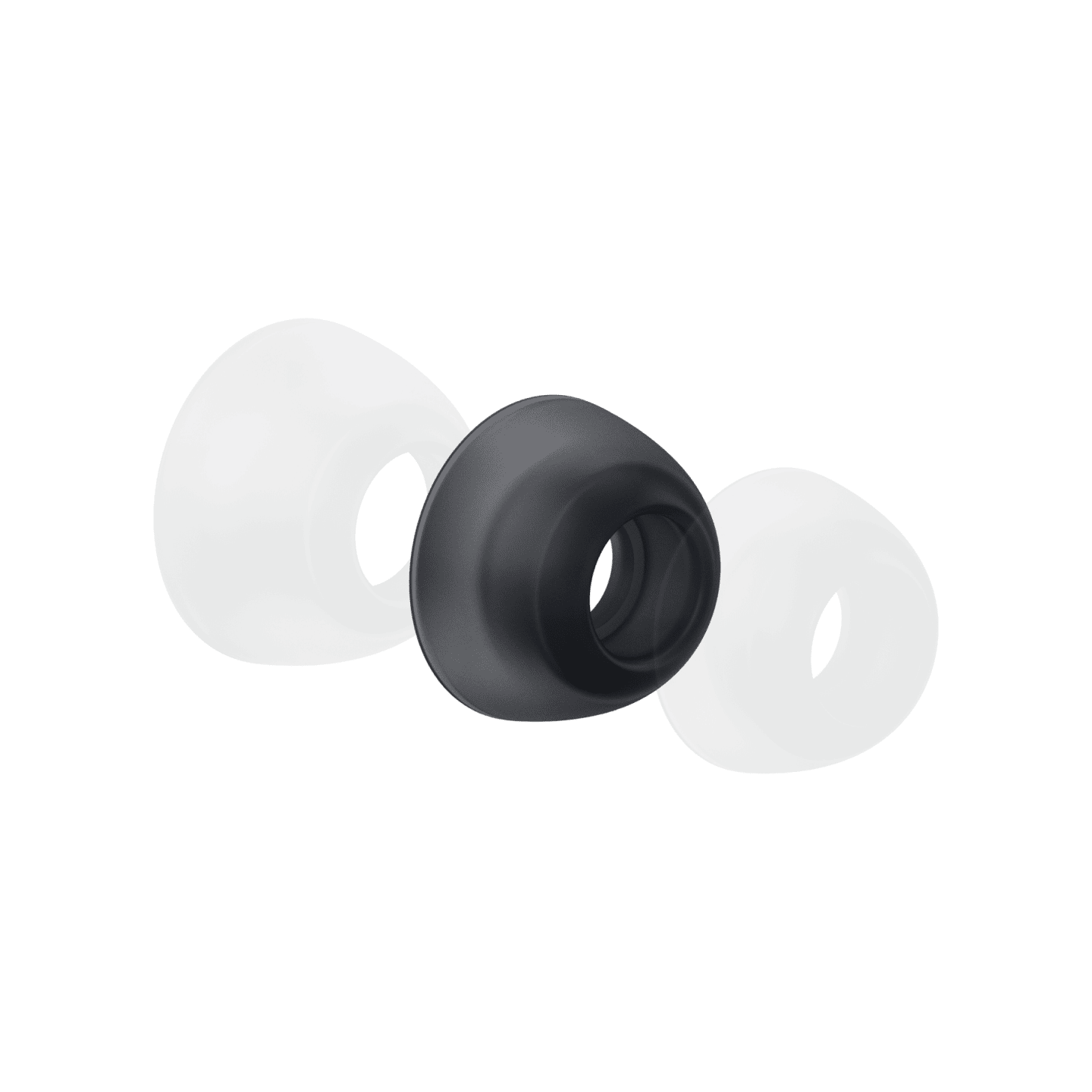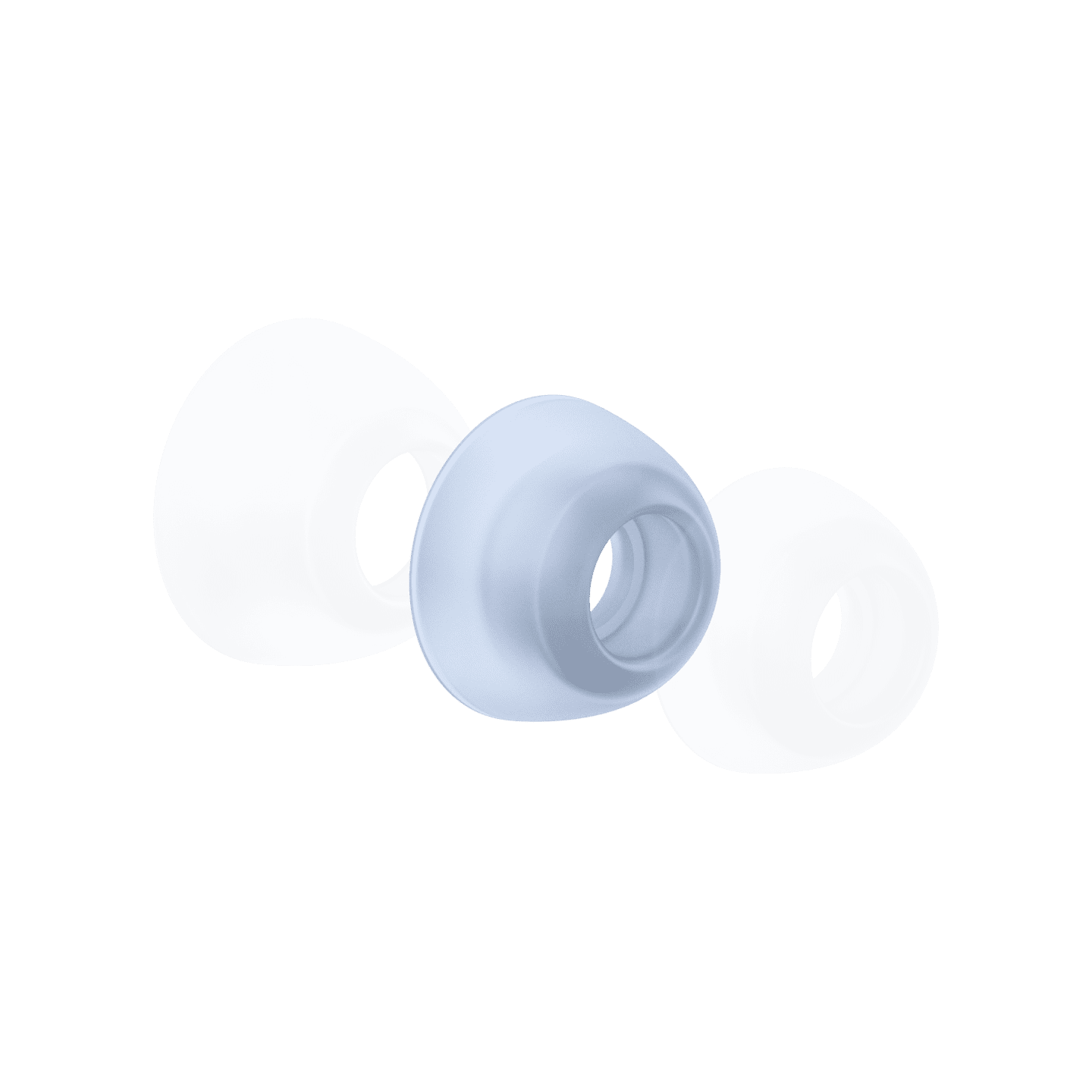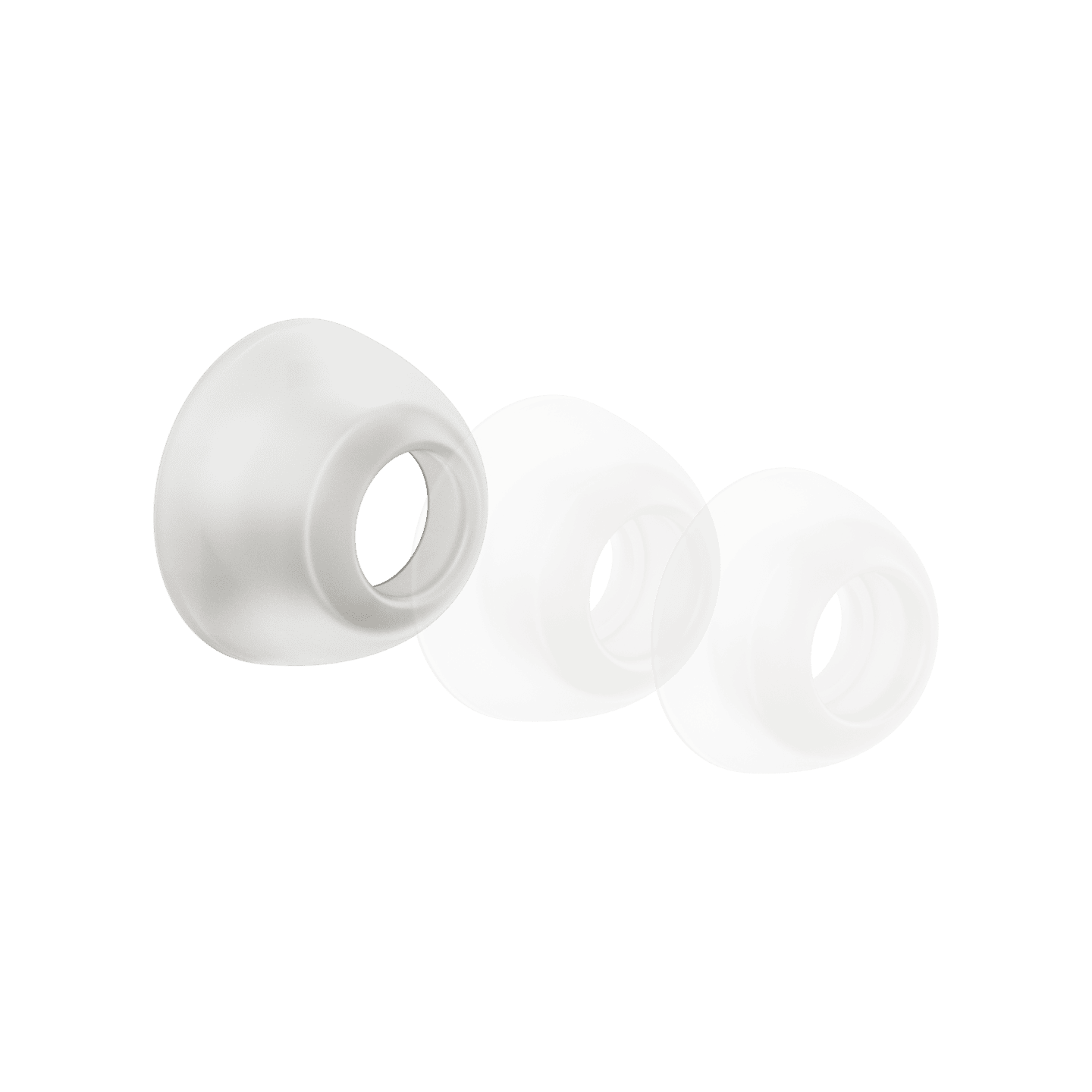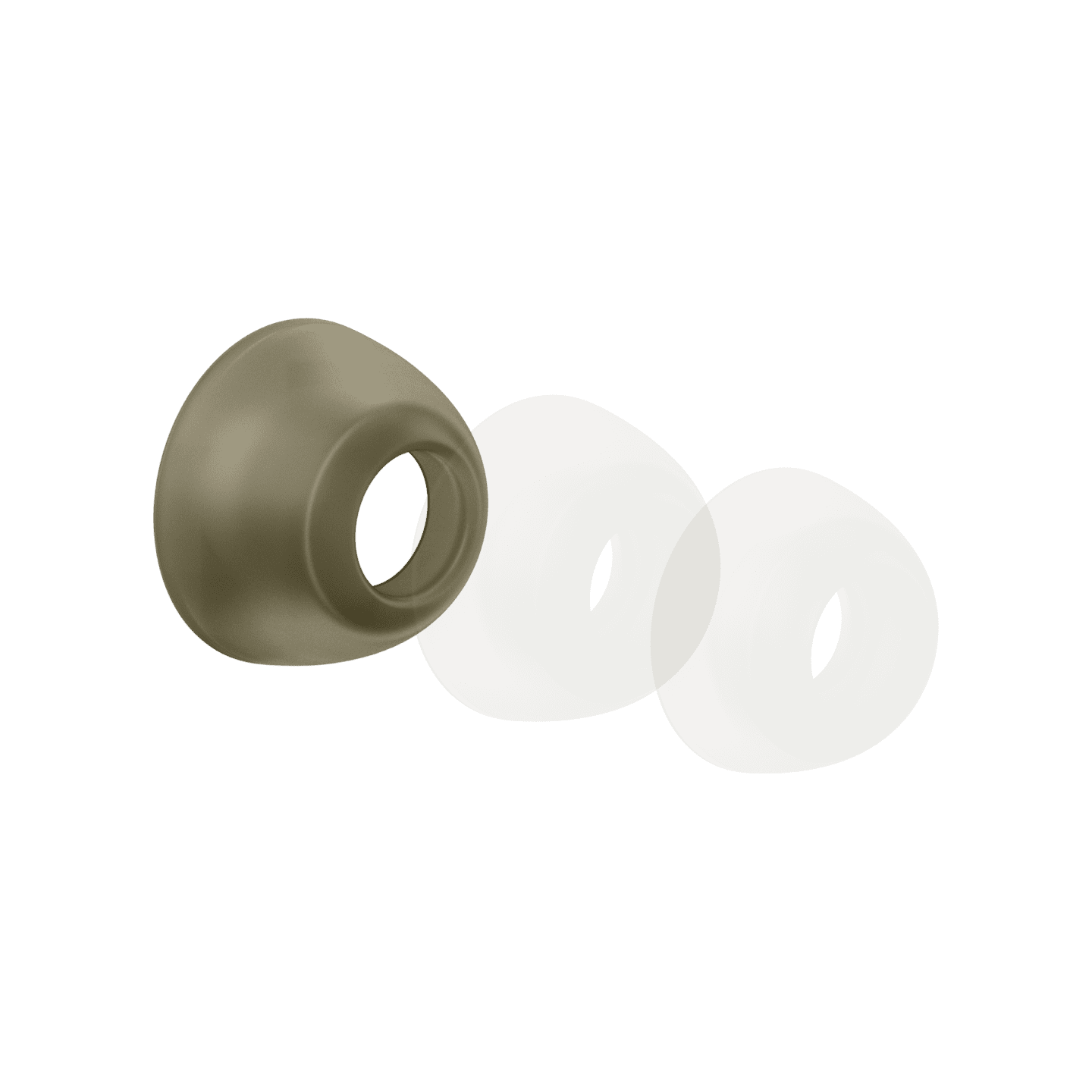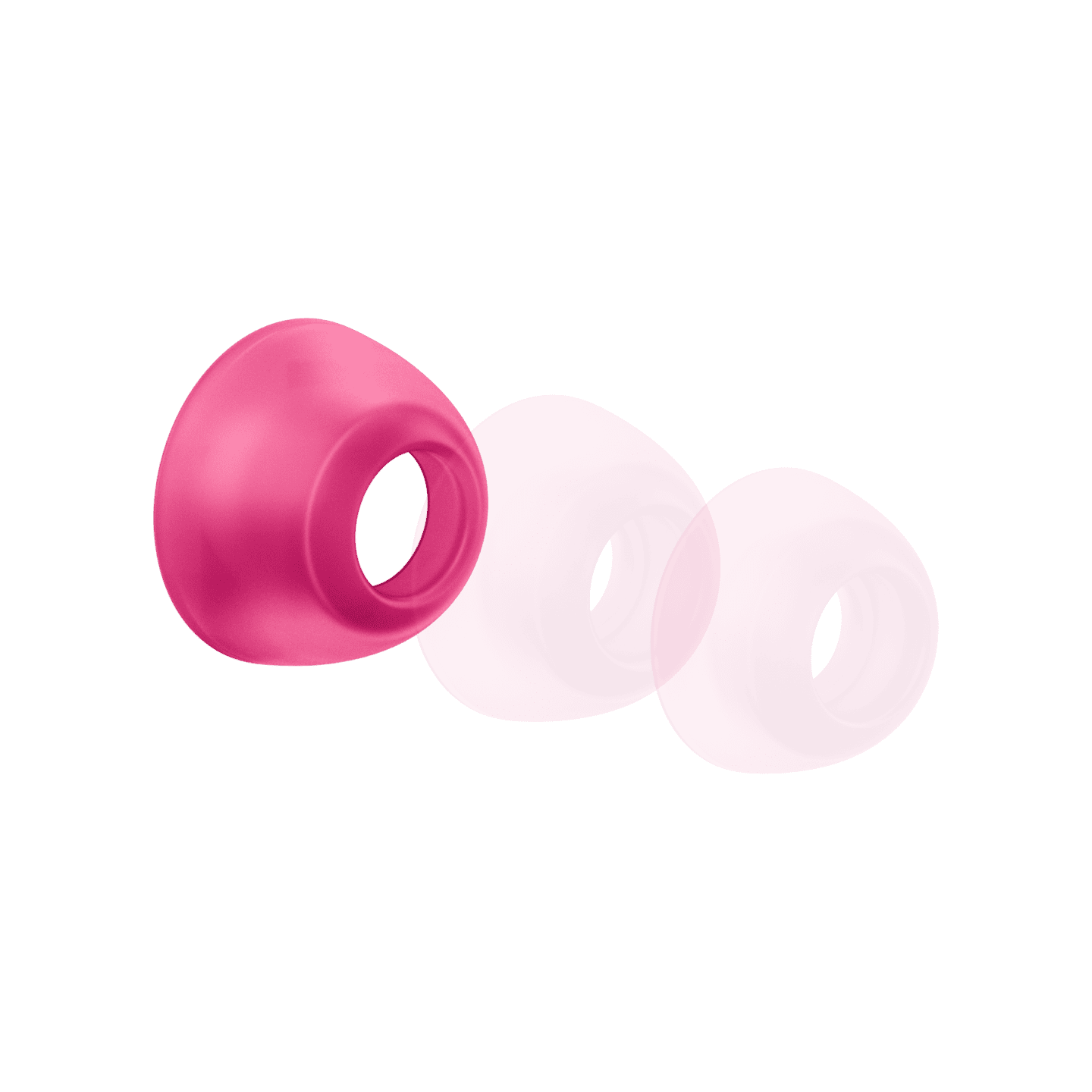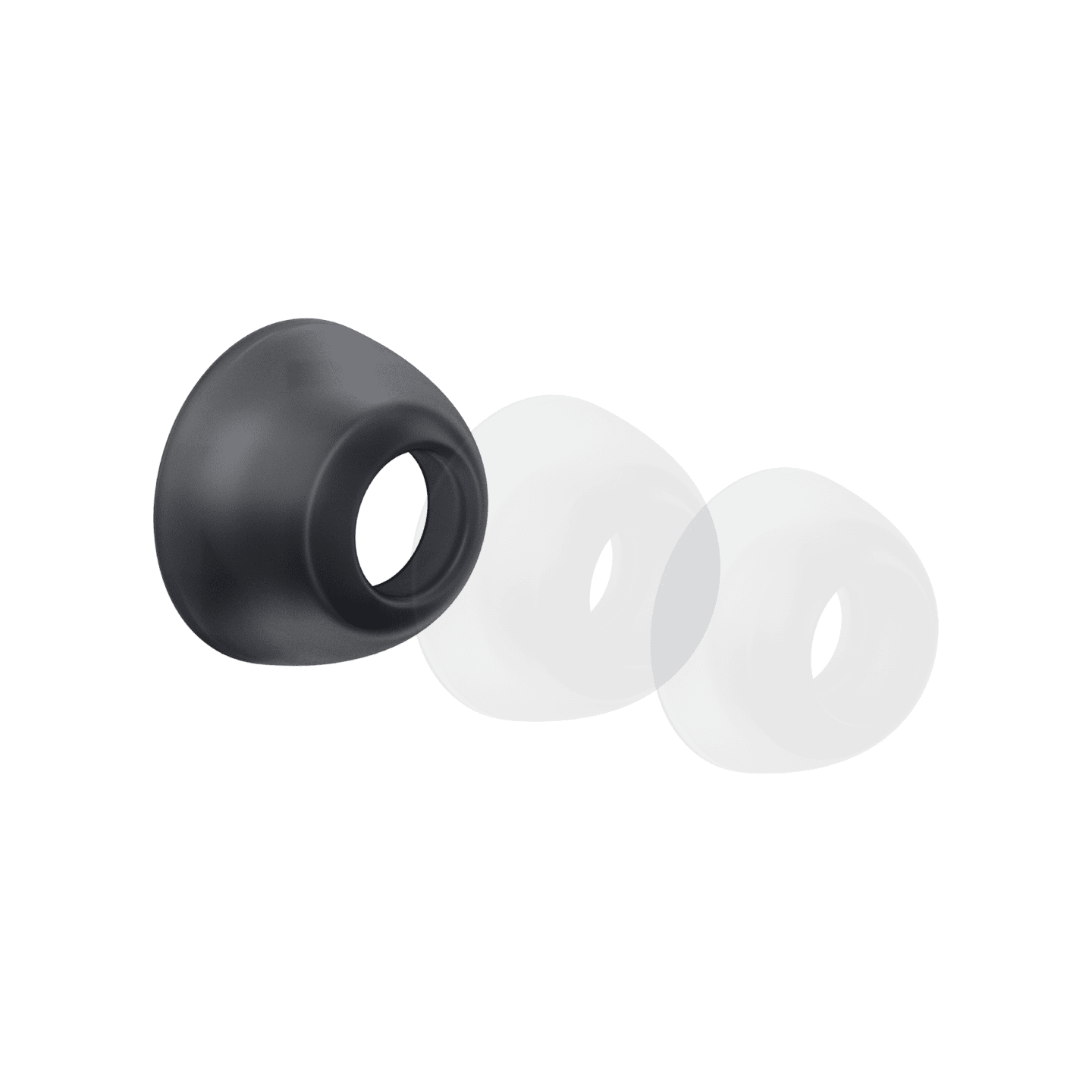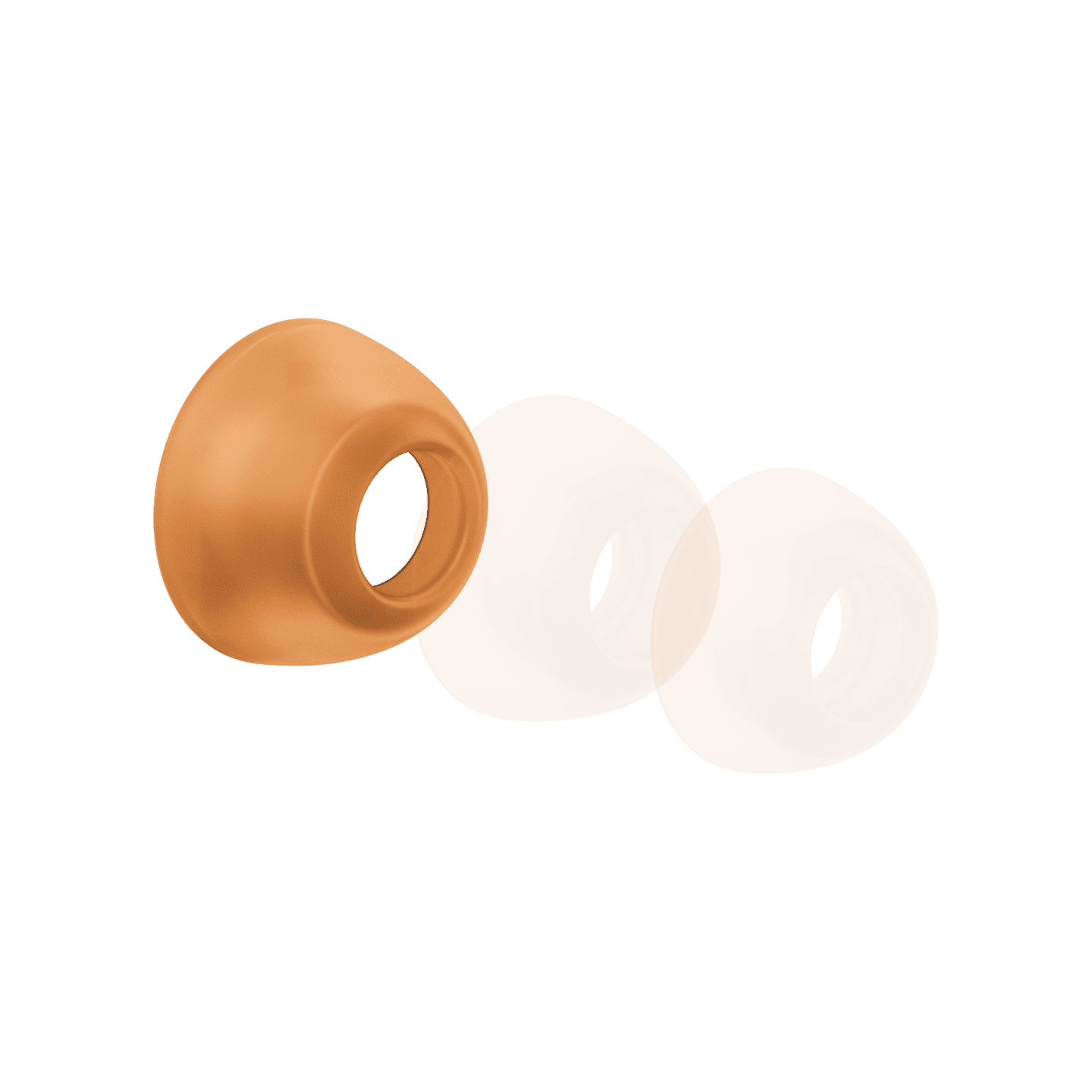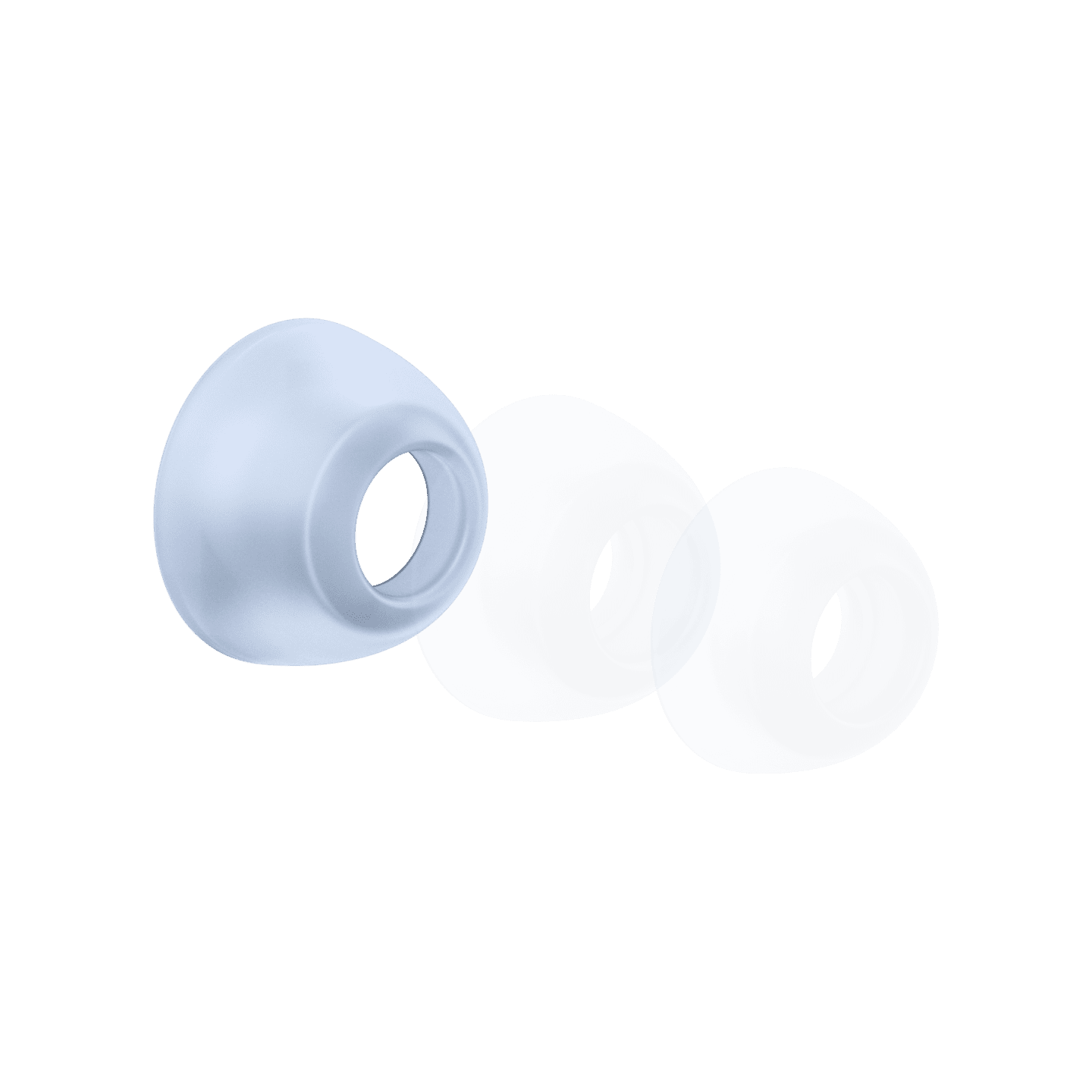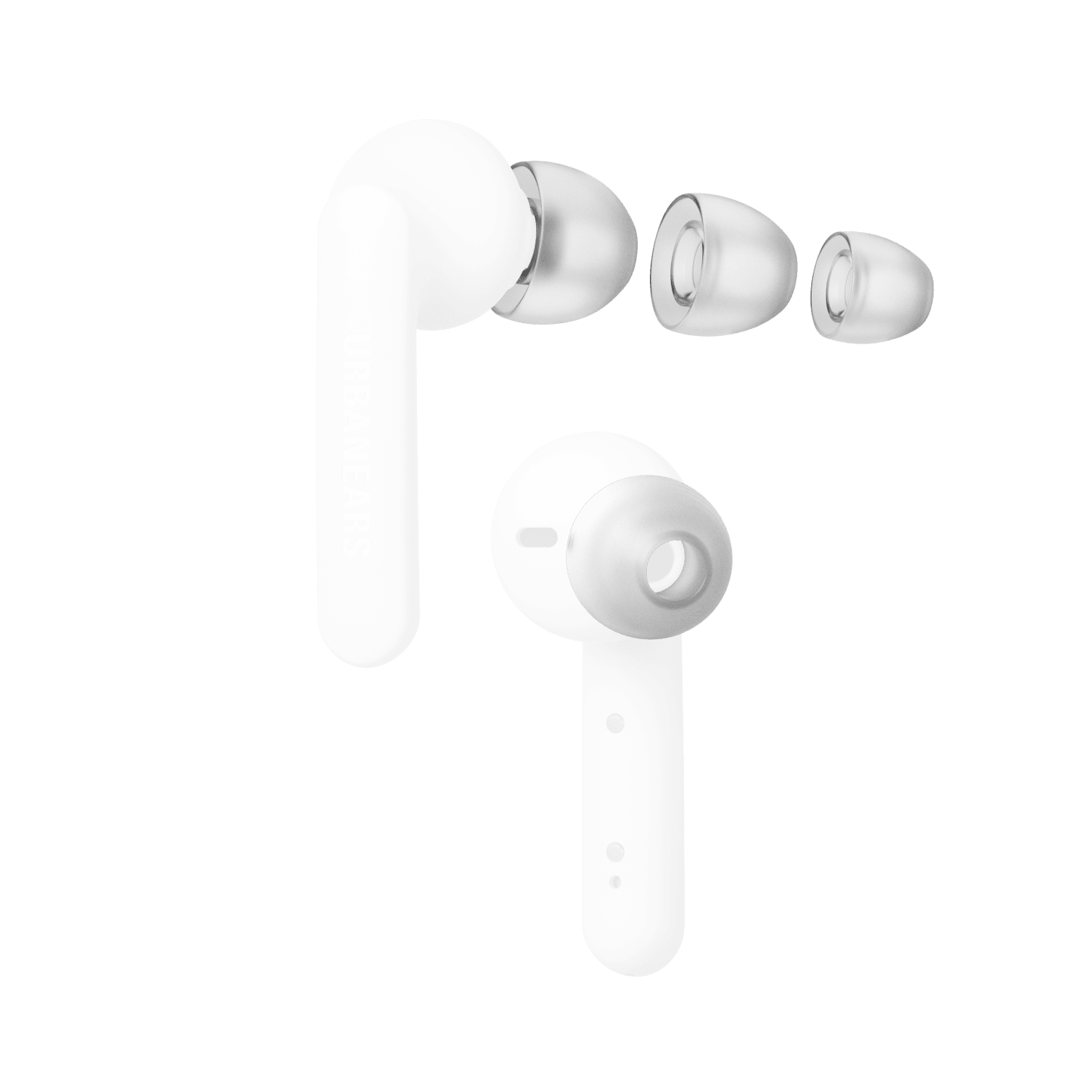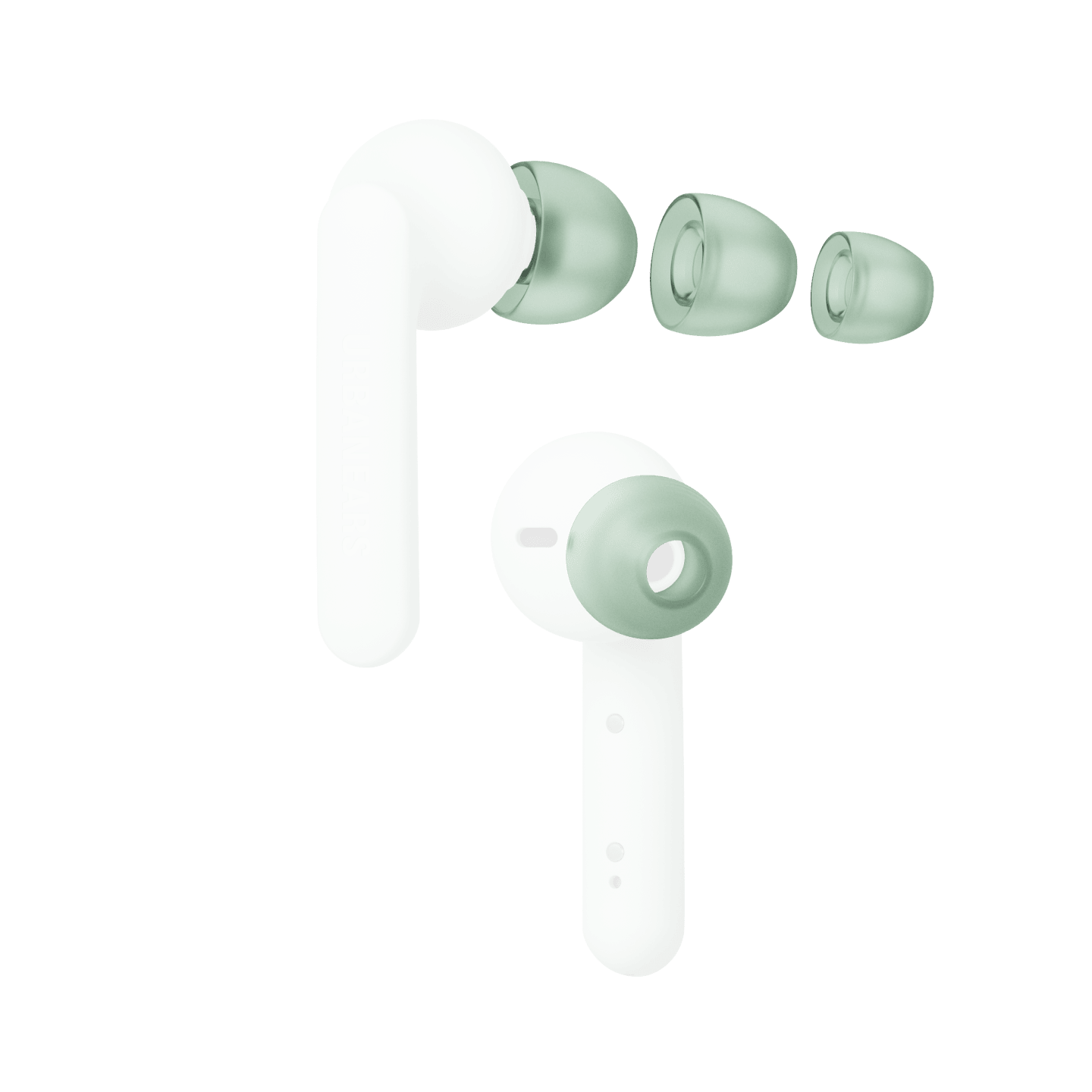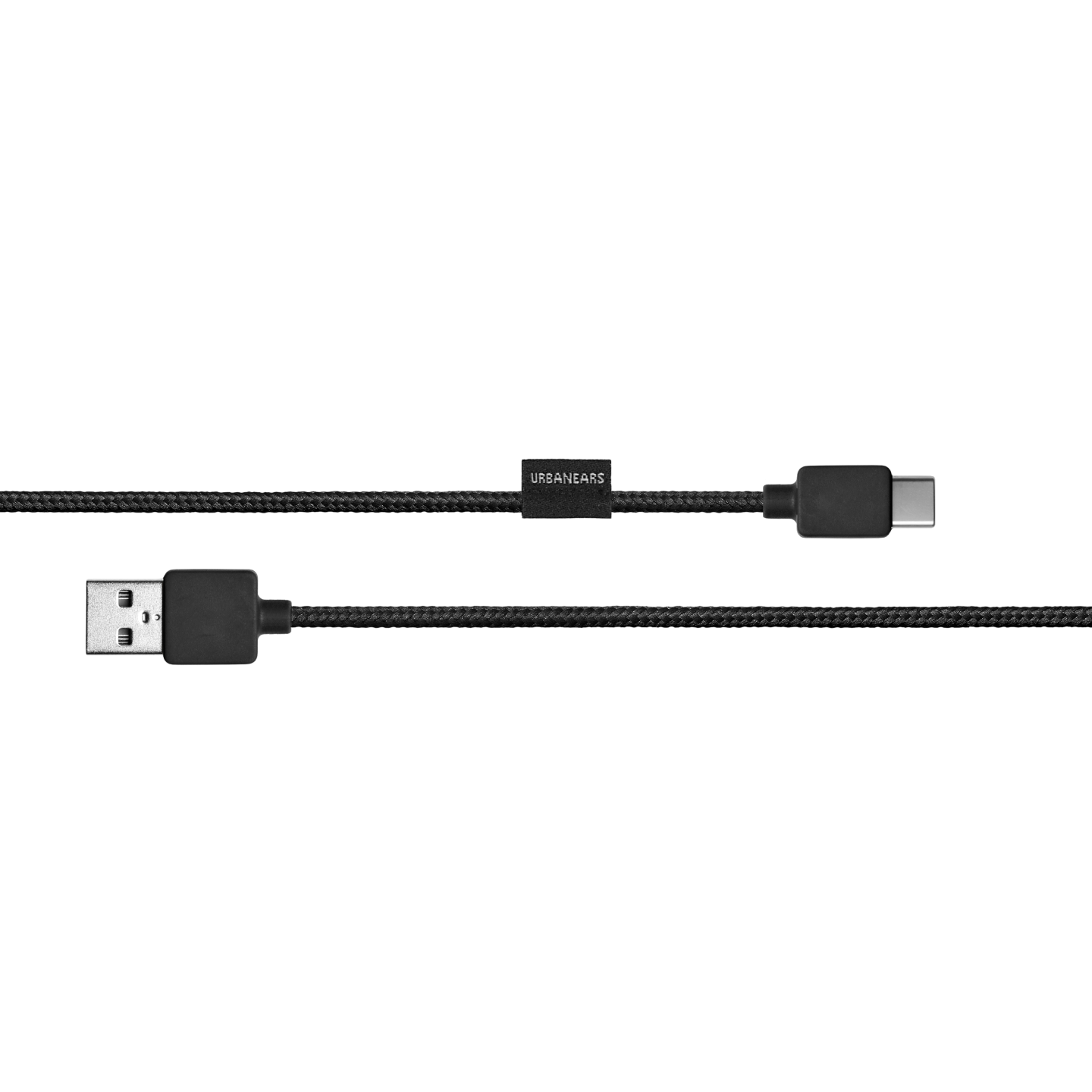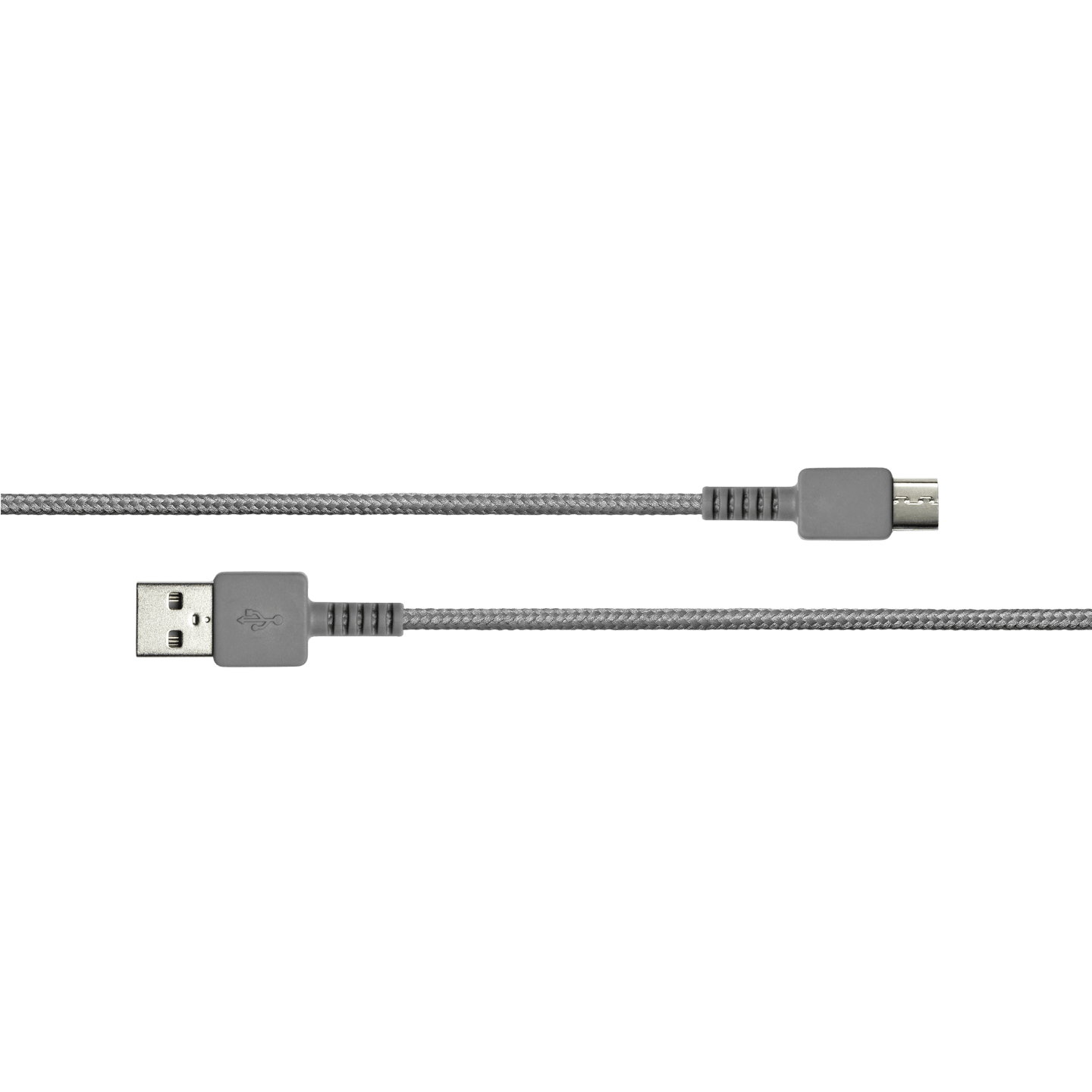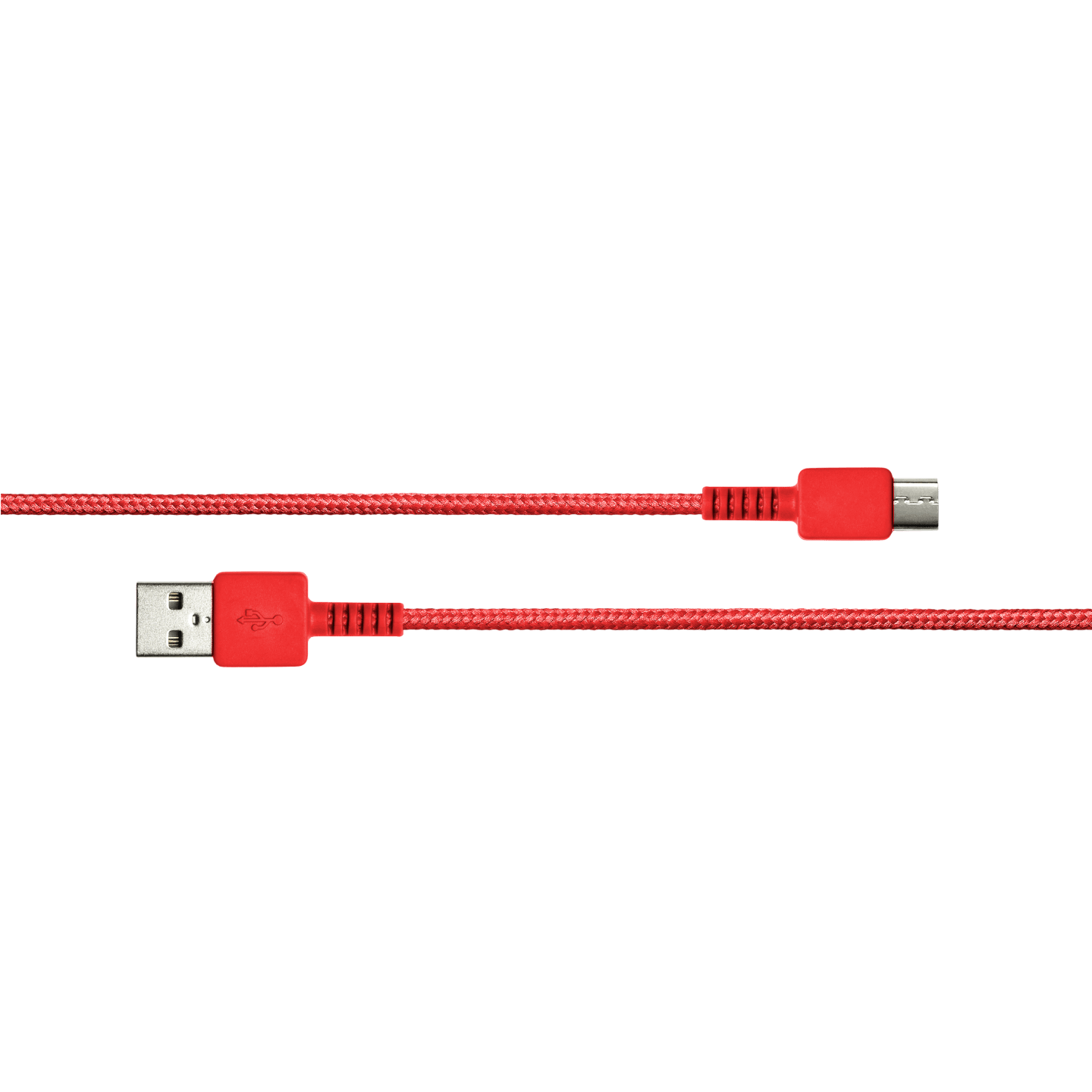The headset has 3 buttons that let you play/pause music, pick up calls, adjust volume and skip tracks.
PLAY/PAUSE
Single click the Play/Pause button
PICK UP/HANG-UP/REJECT CALLS
Single click the Play/Pause button
INCREASE VOLUME
Single click the Plus button
DECREASE VOLUME
Single click the Minus button
NEXT SONG
Press and hold the Plus button
PREVIOUS SONG
Press and hold the Minus button
Discount
Shipping
null
Shipping Discount
- $ 0.00
Total
$ 0.00
Read about our Terms of purchase policy here
Israel / English

Headphones
Stadion - How to - Use the Controls
Use the Controls