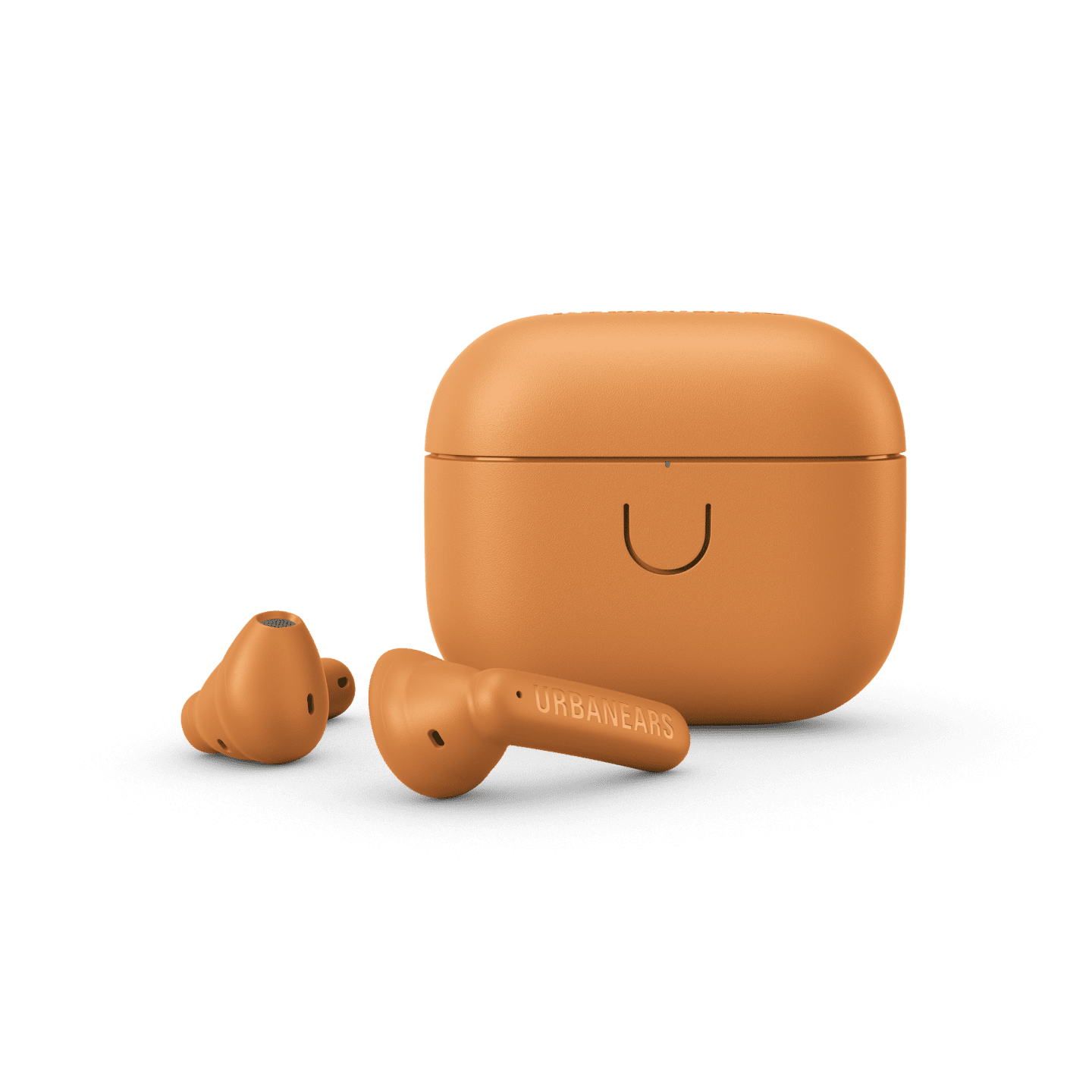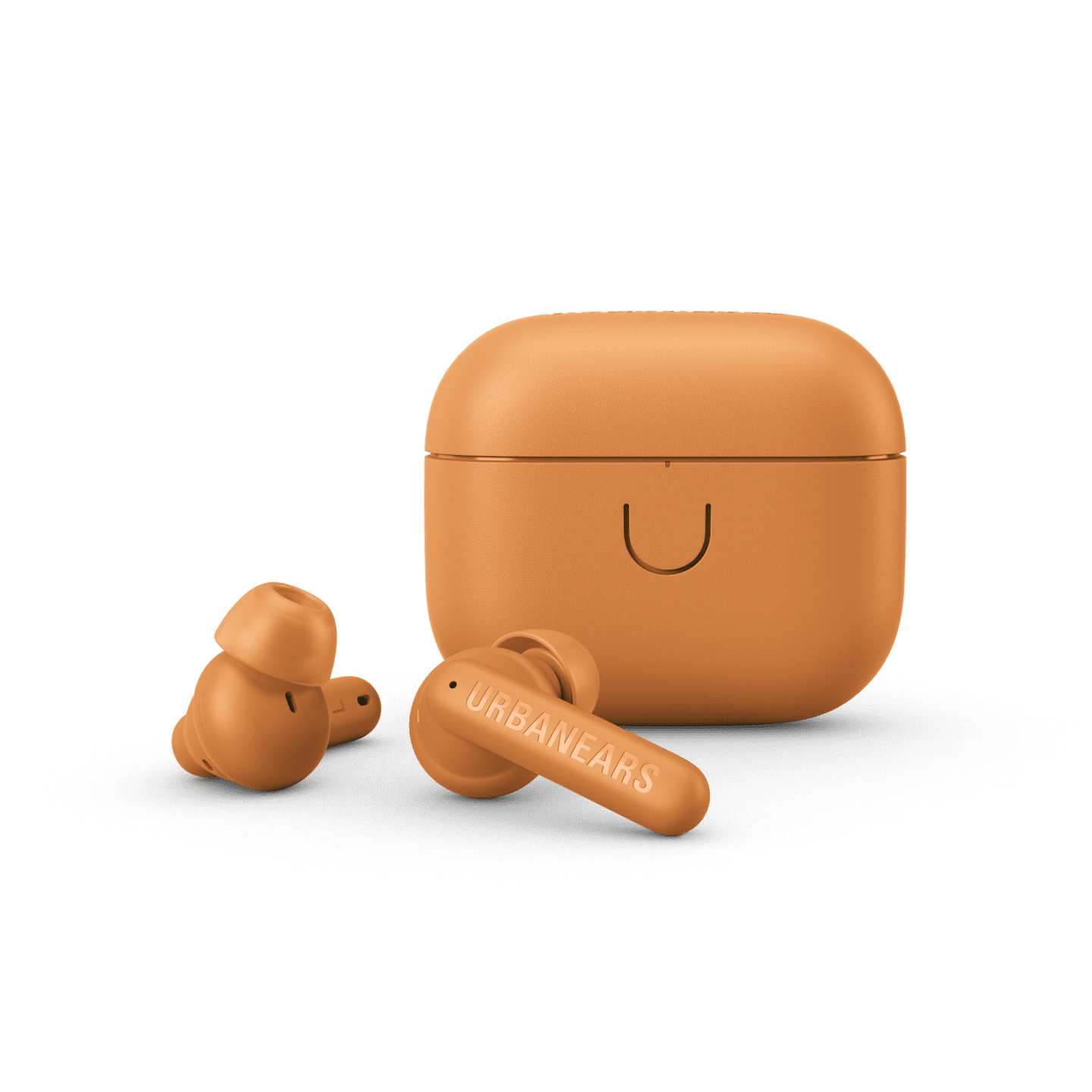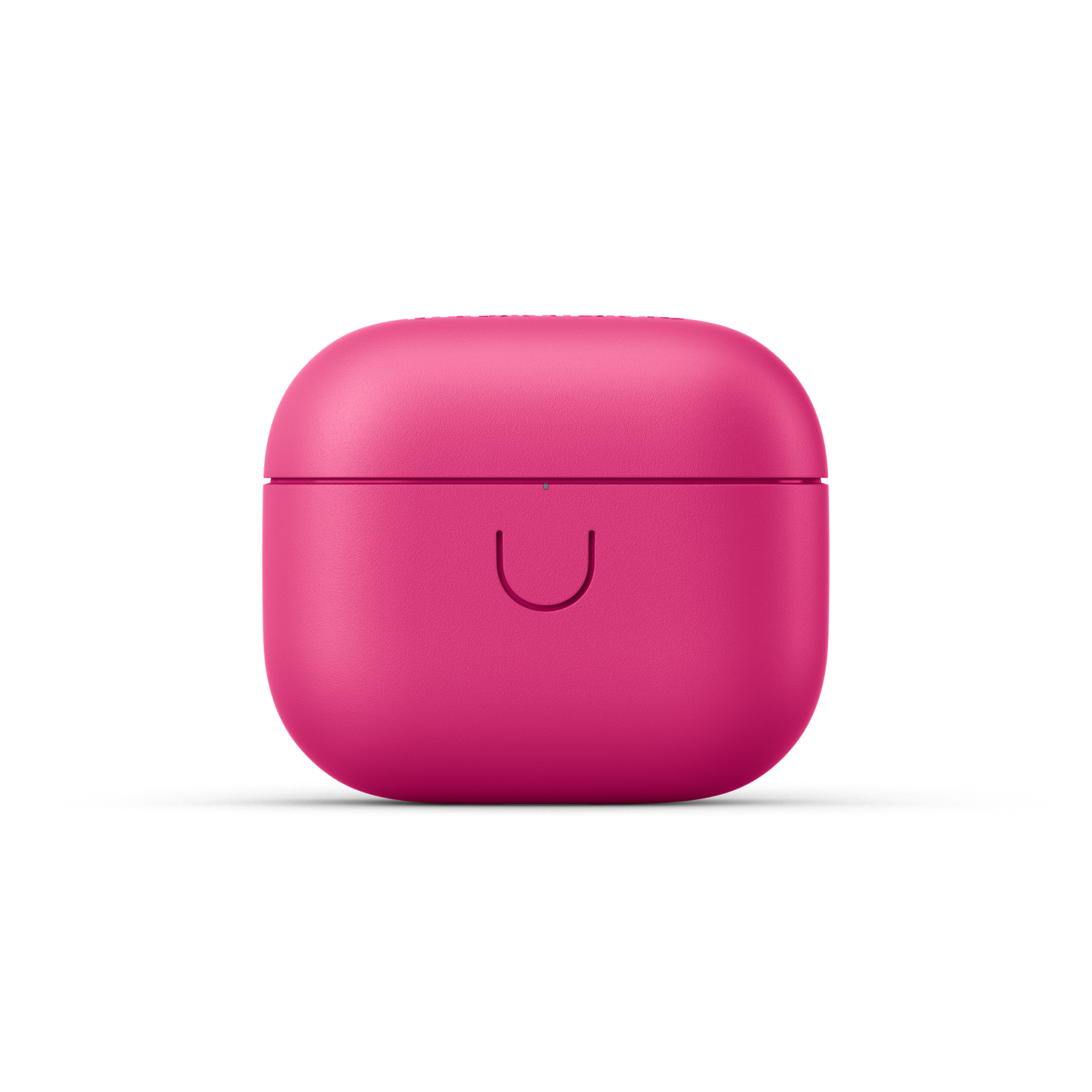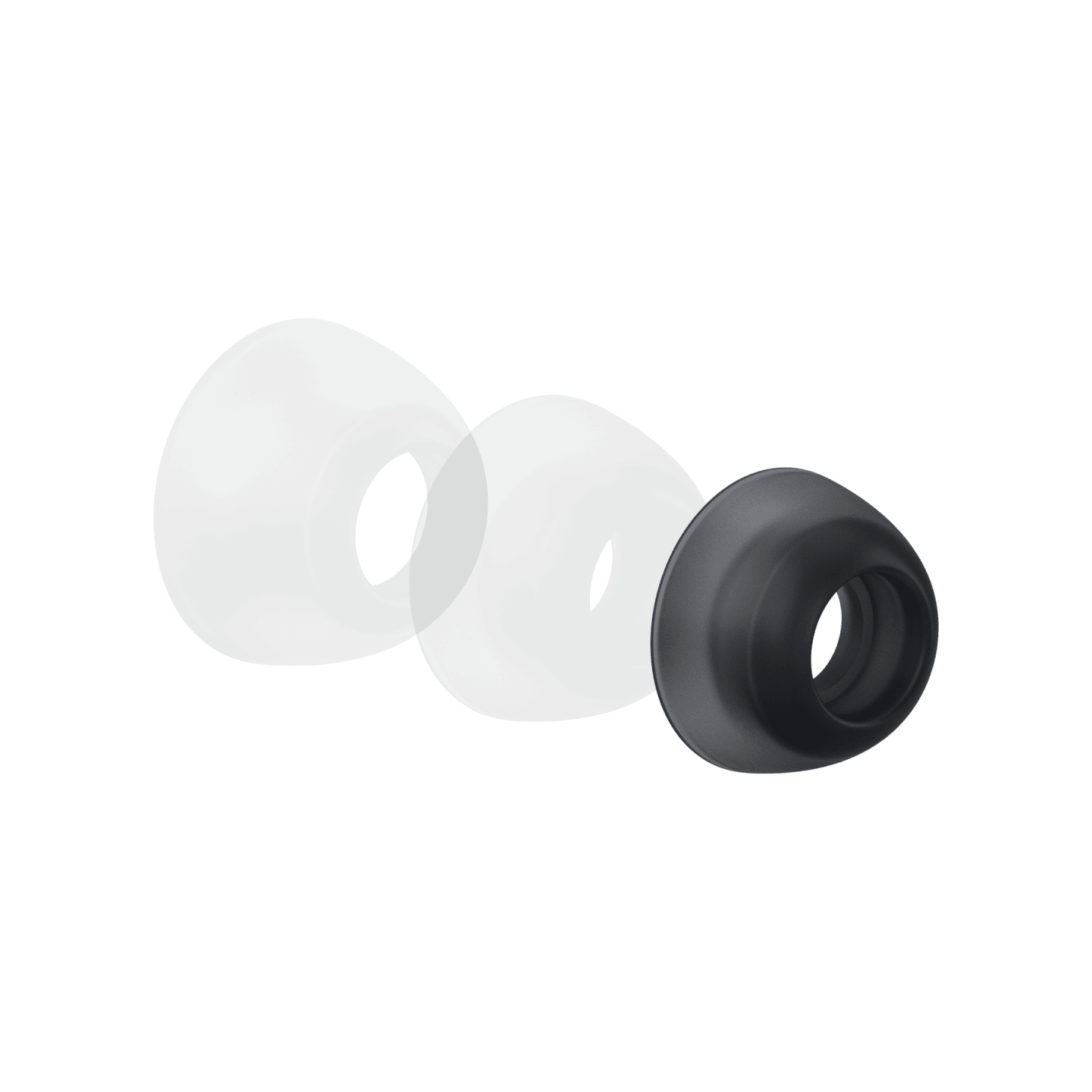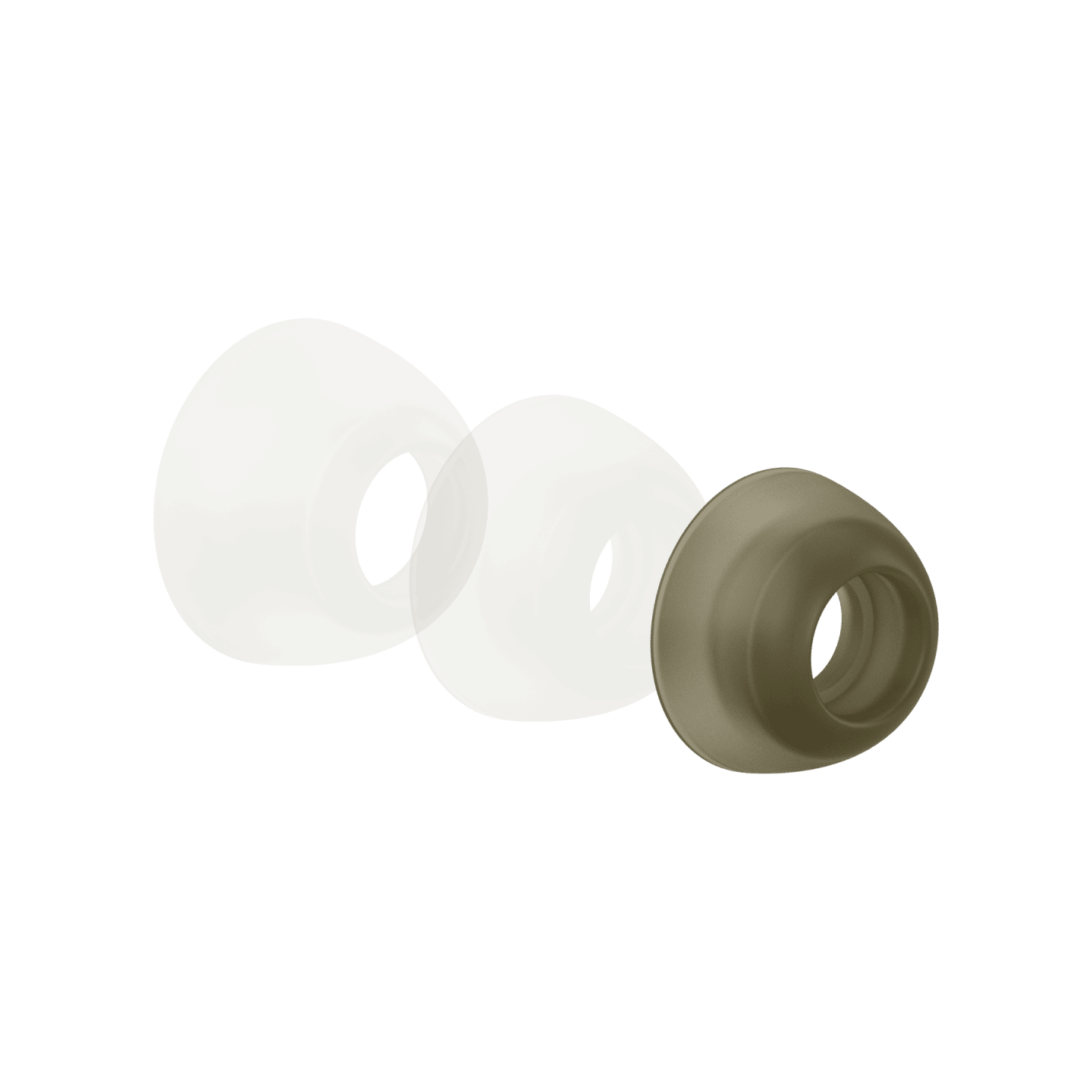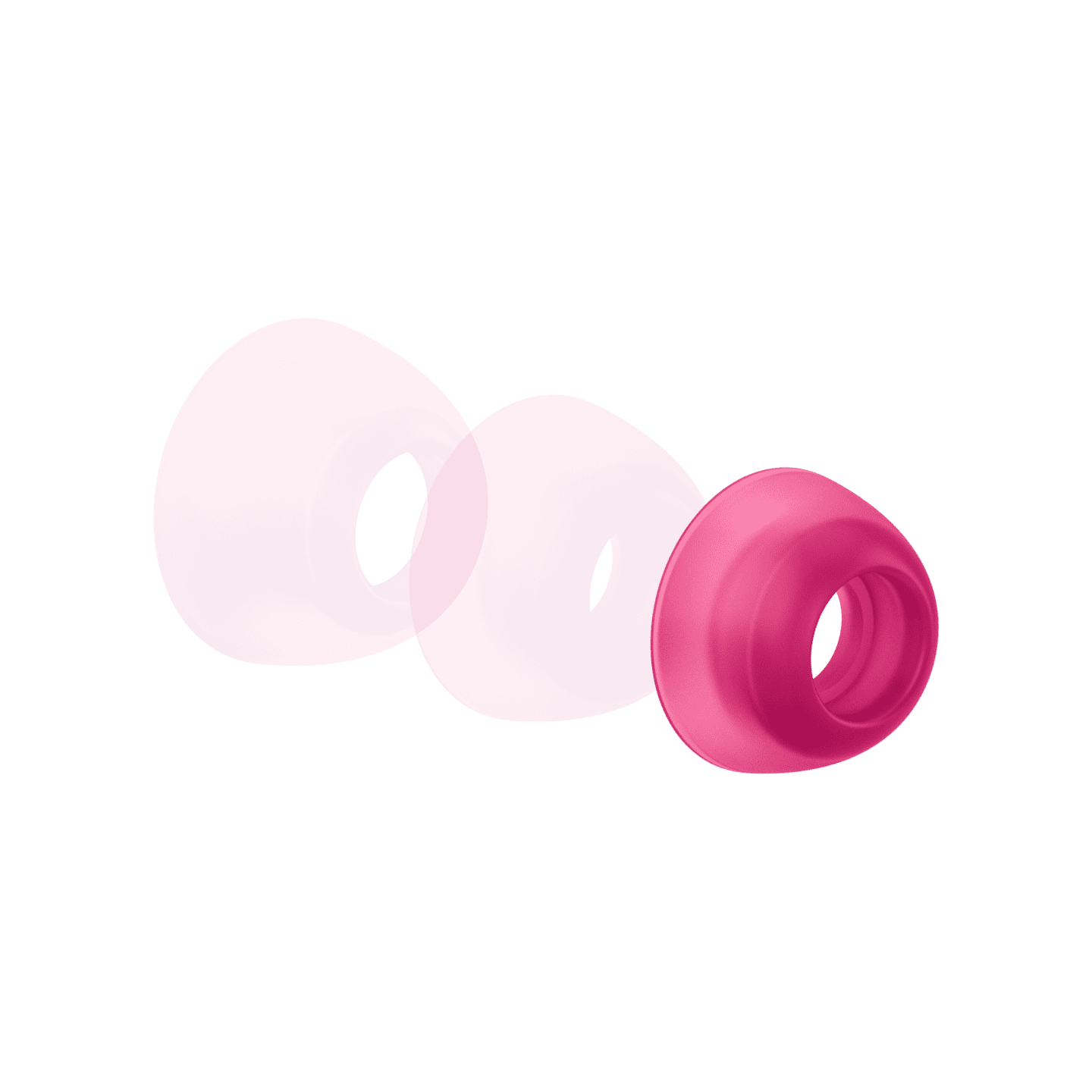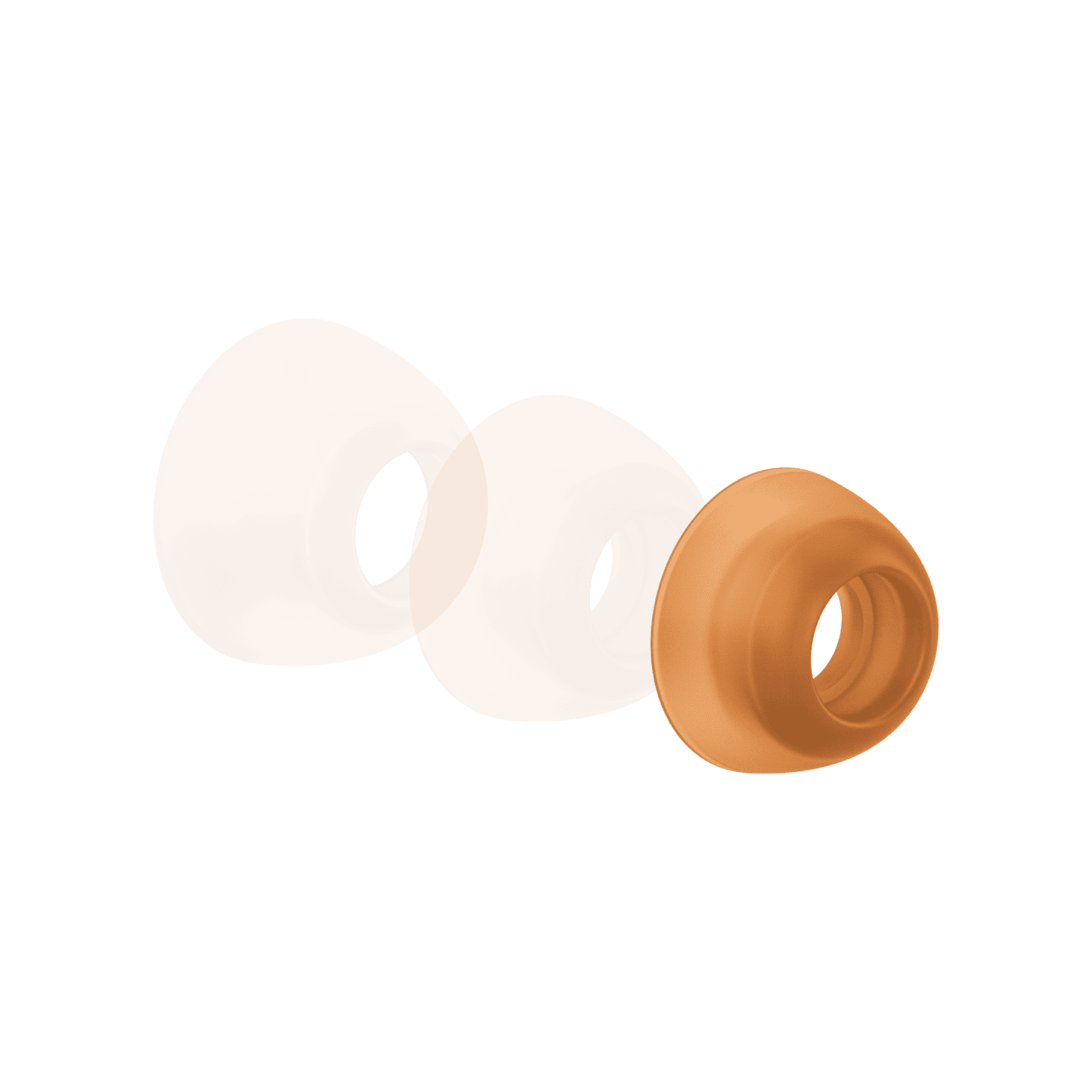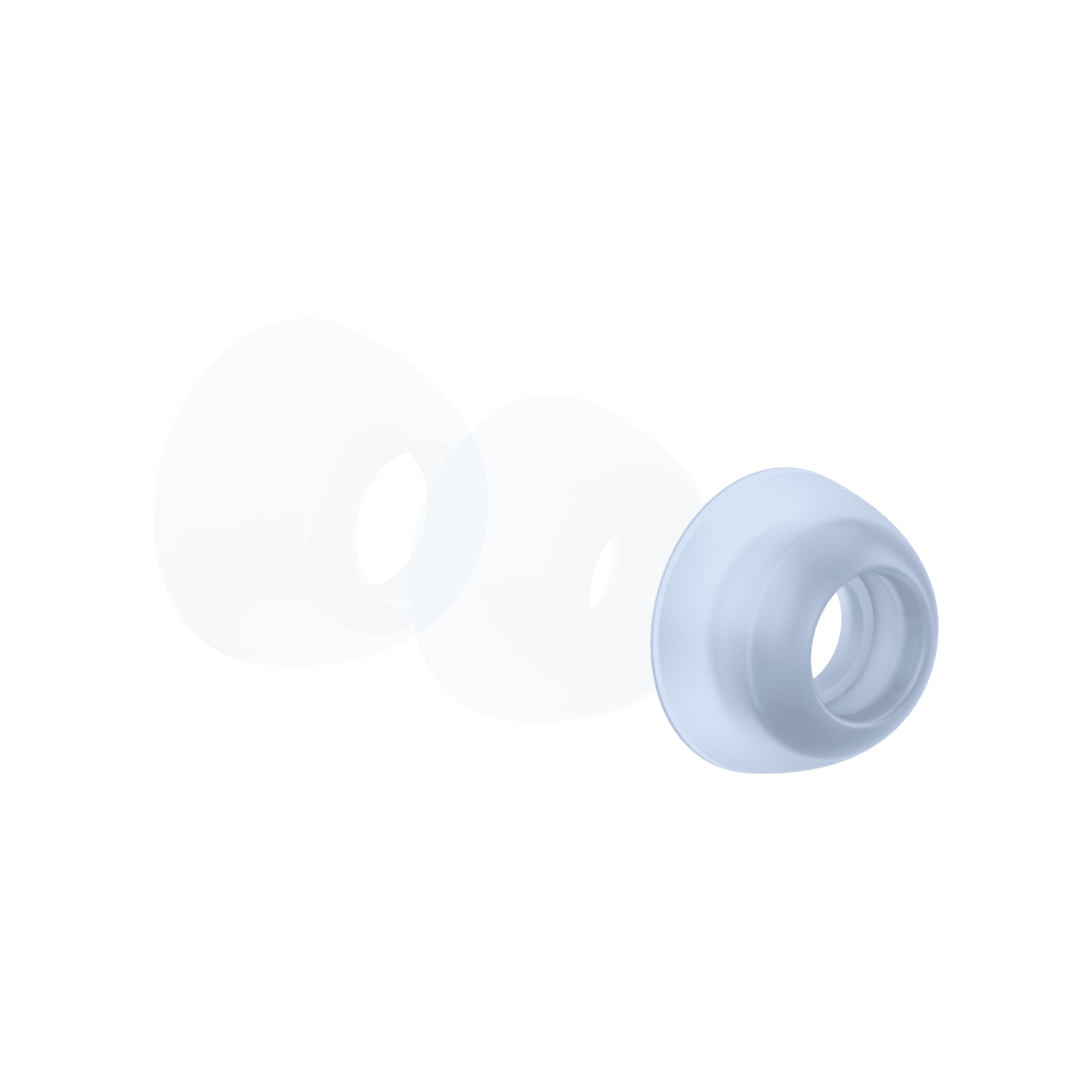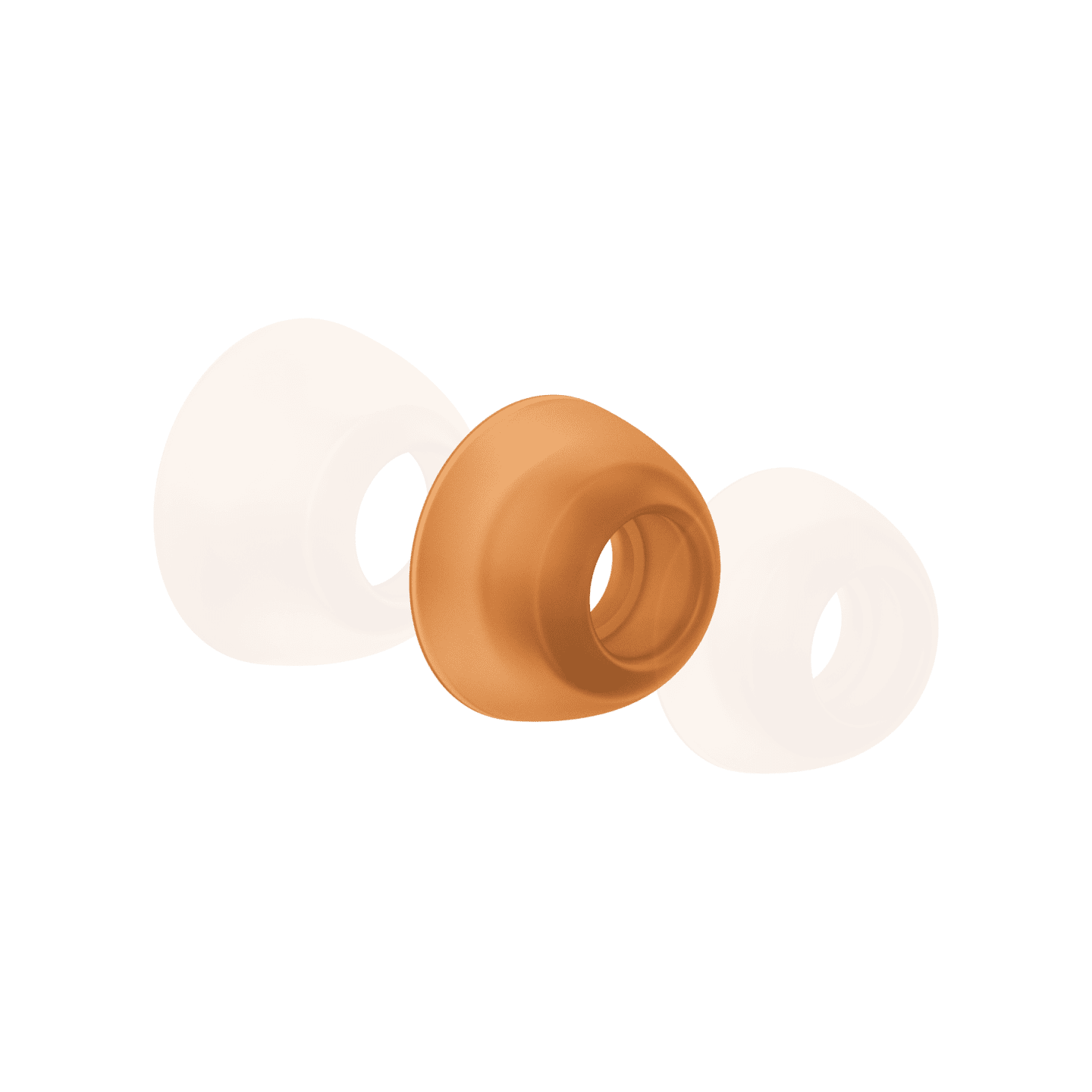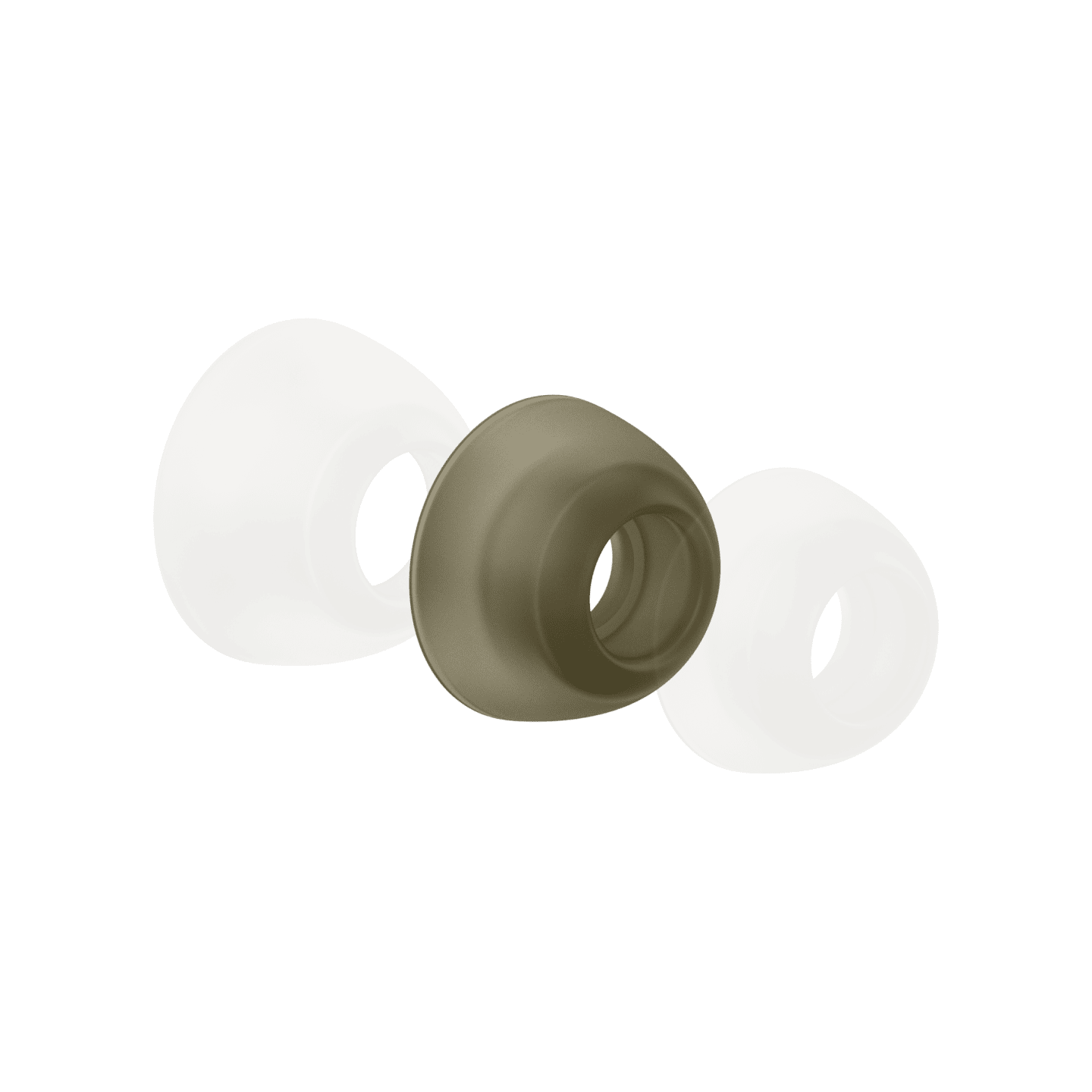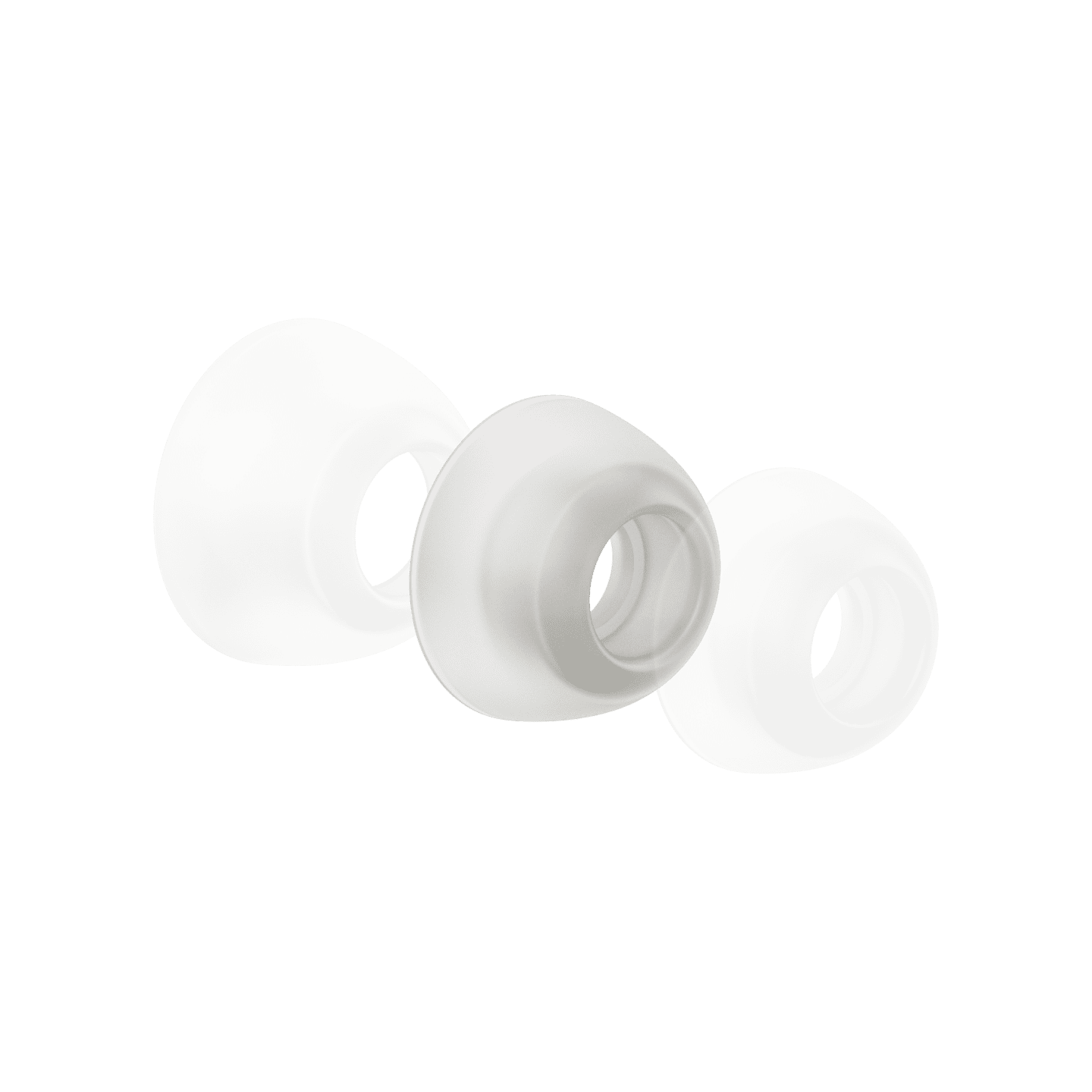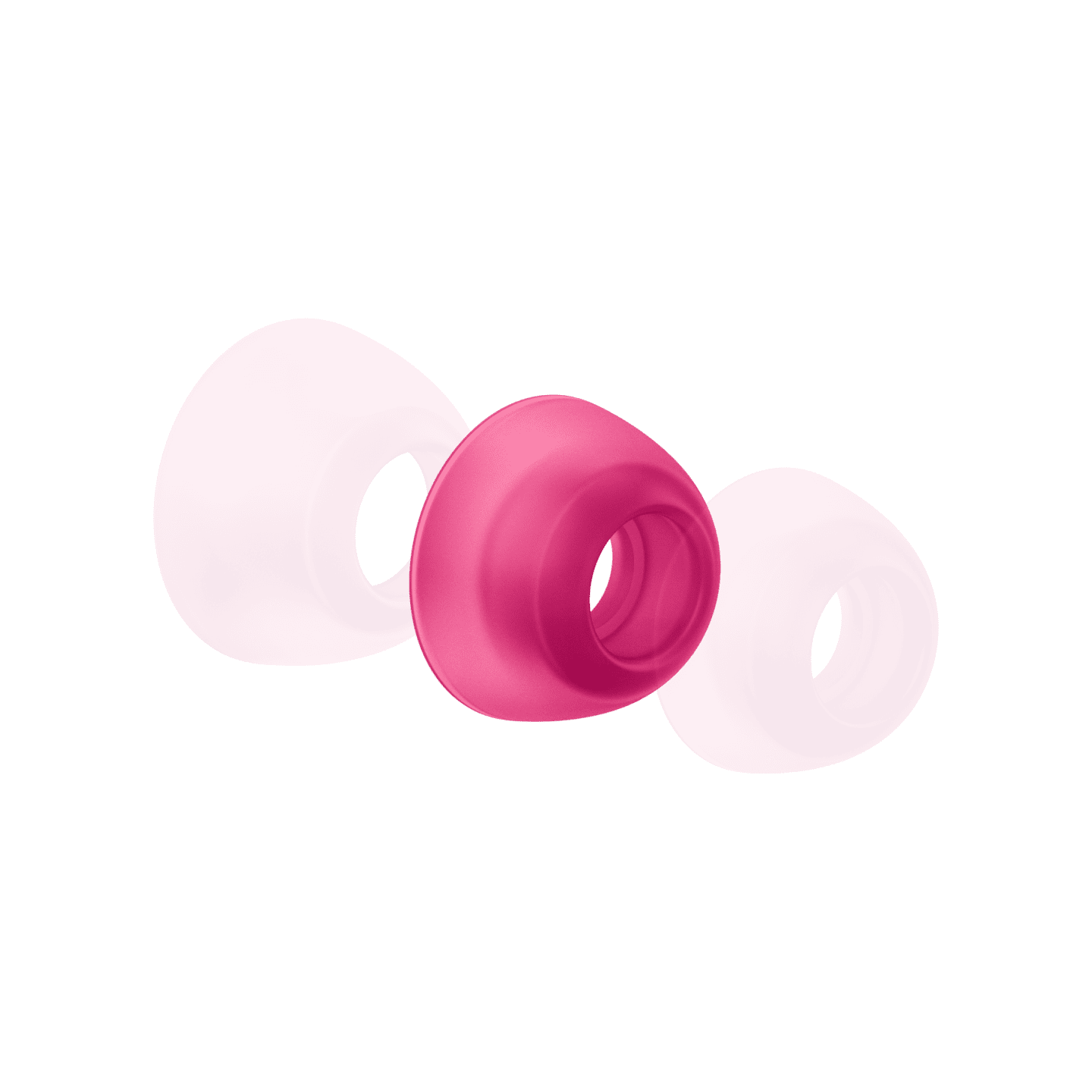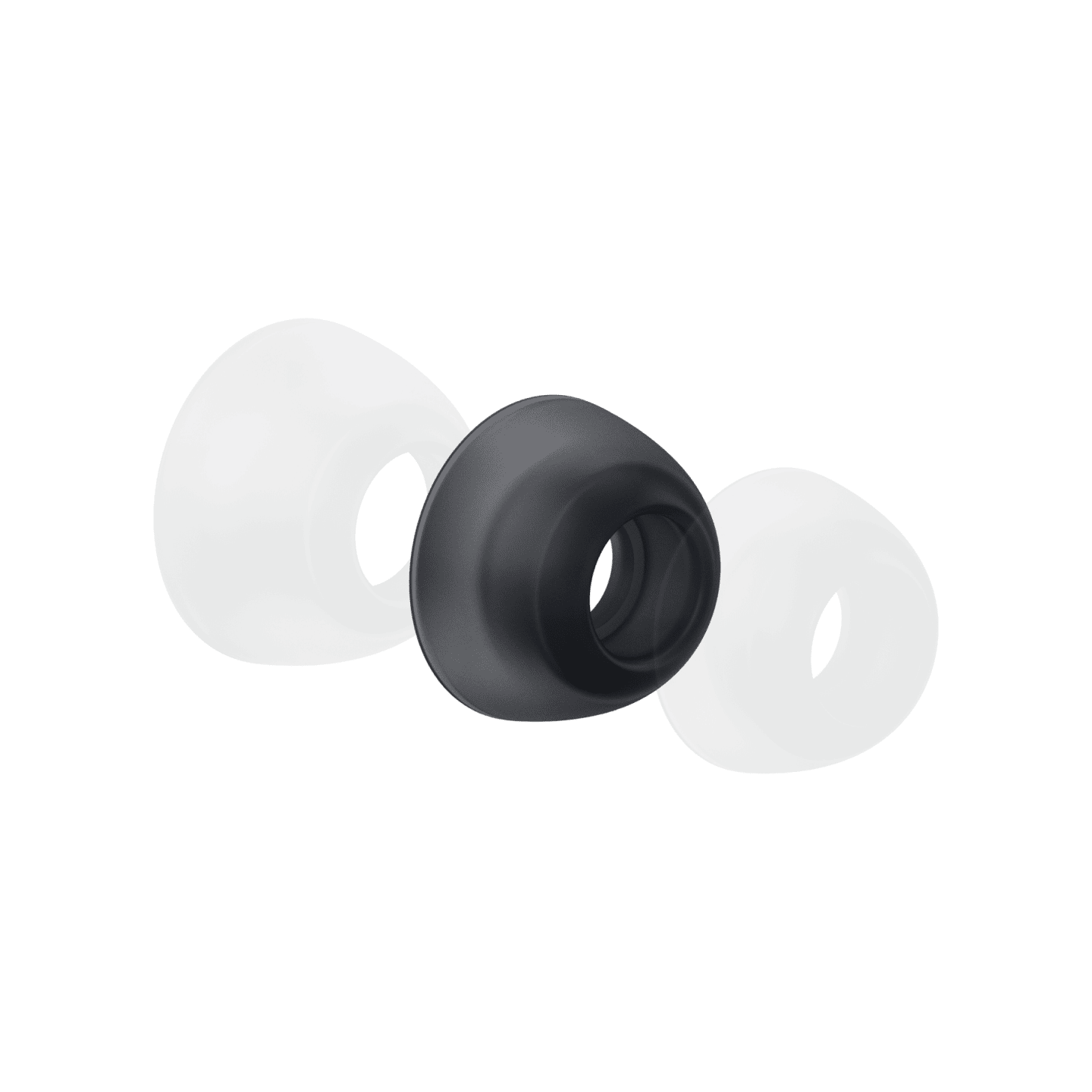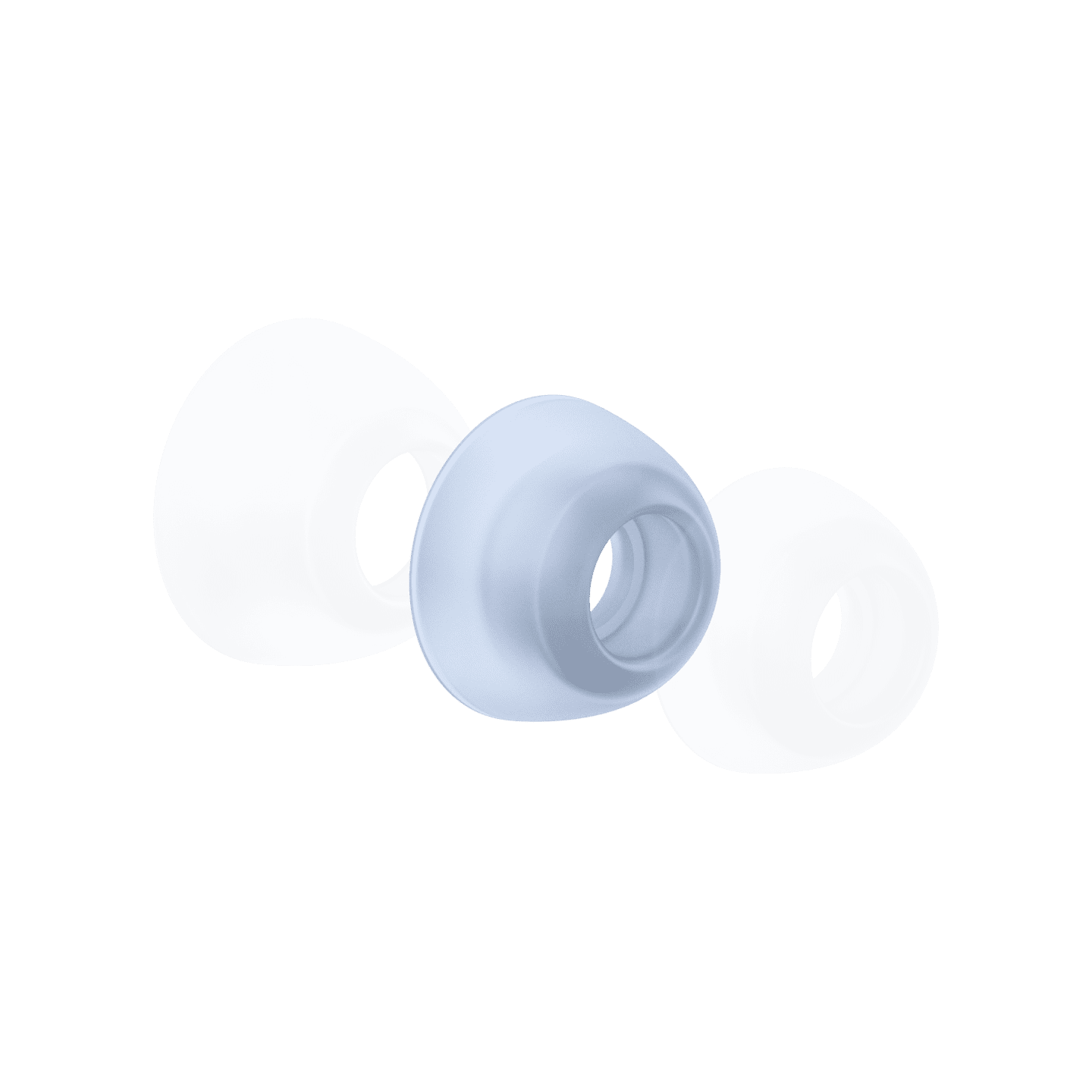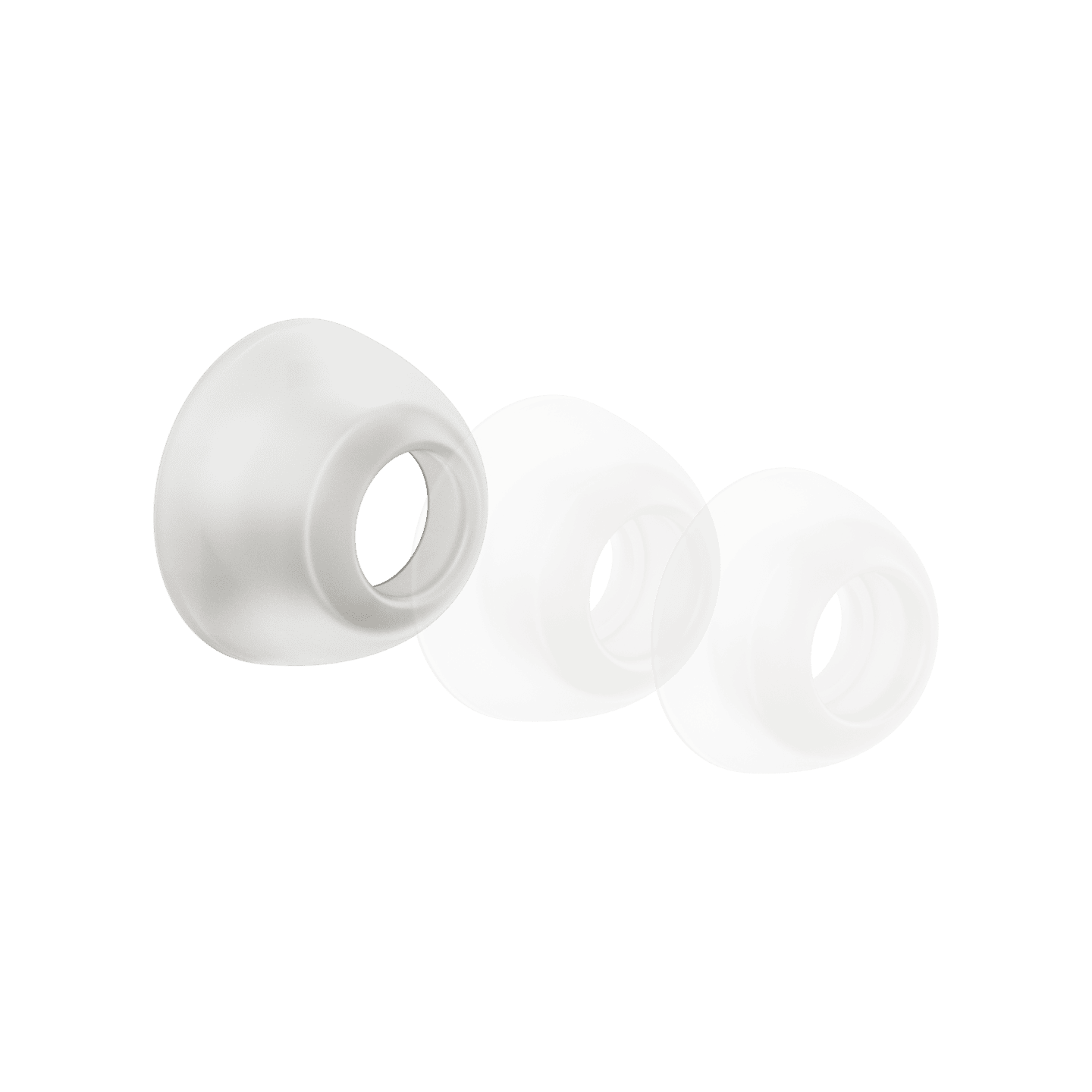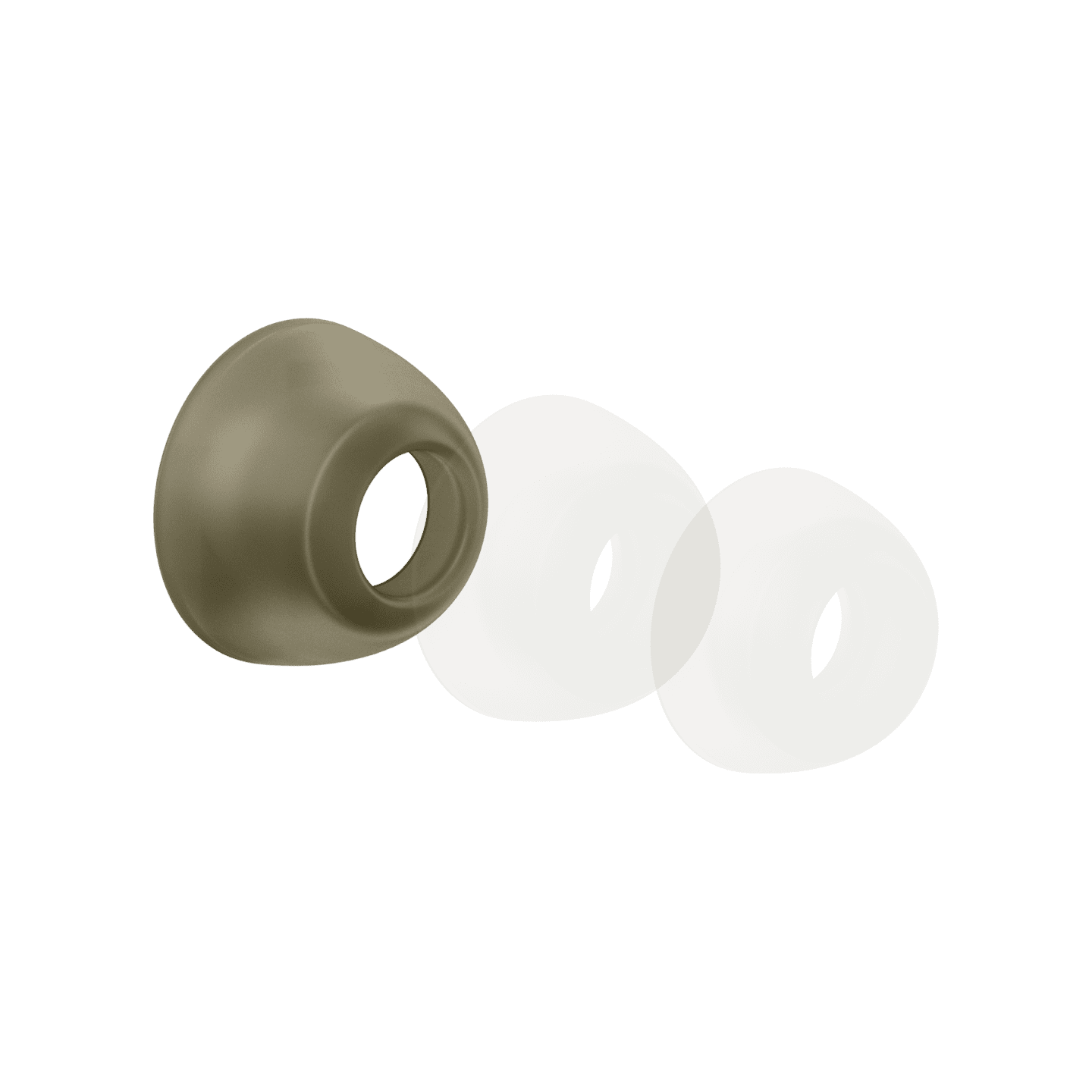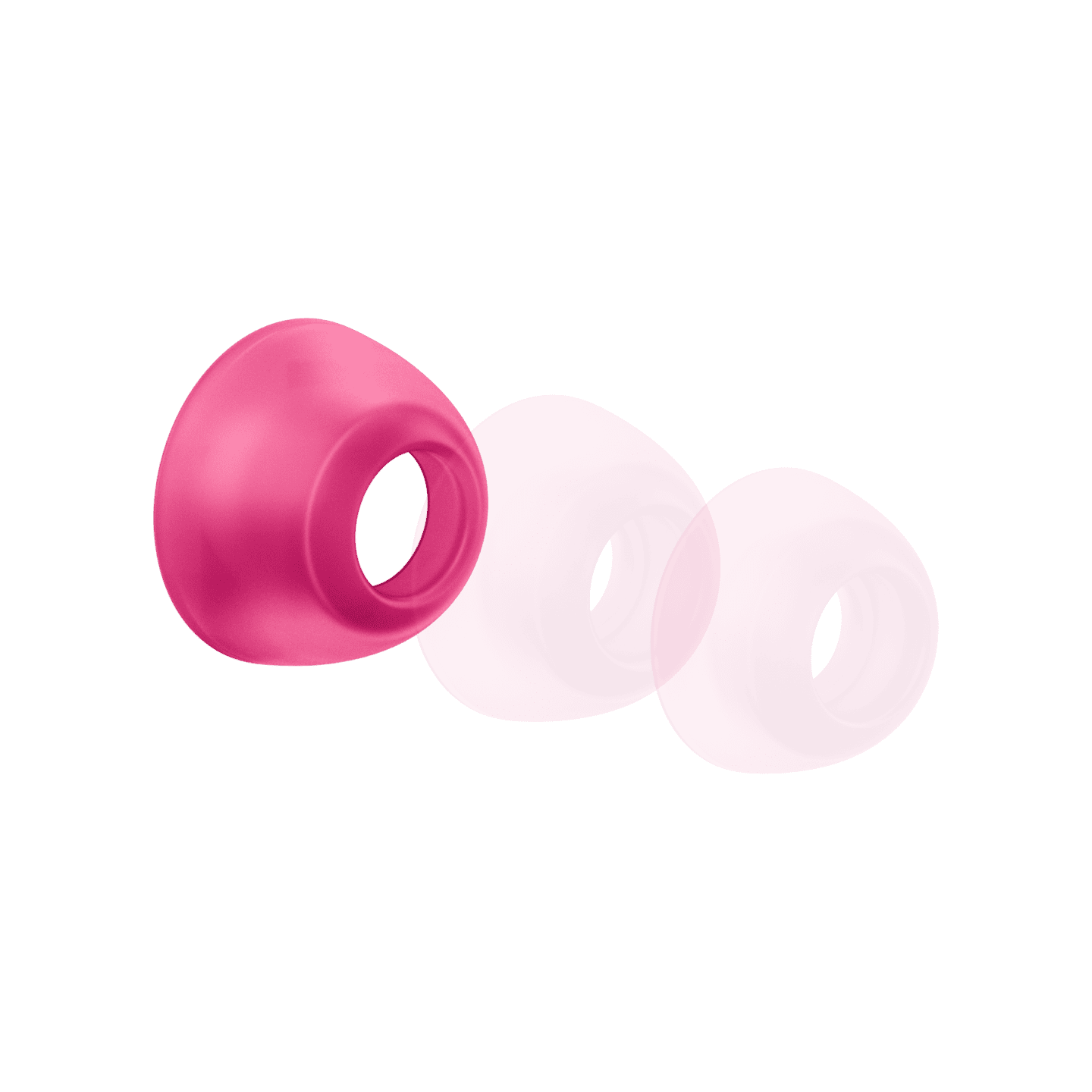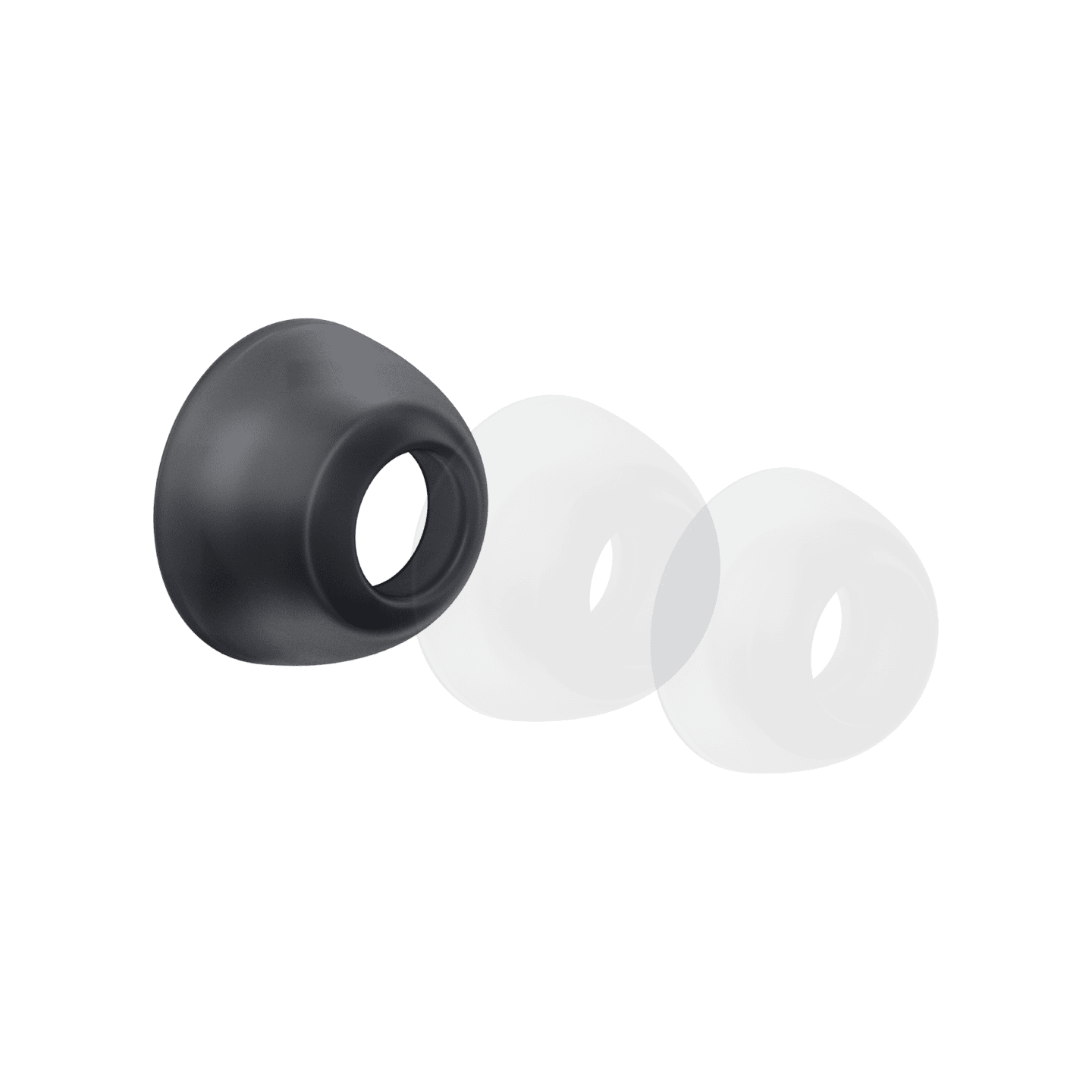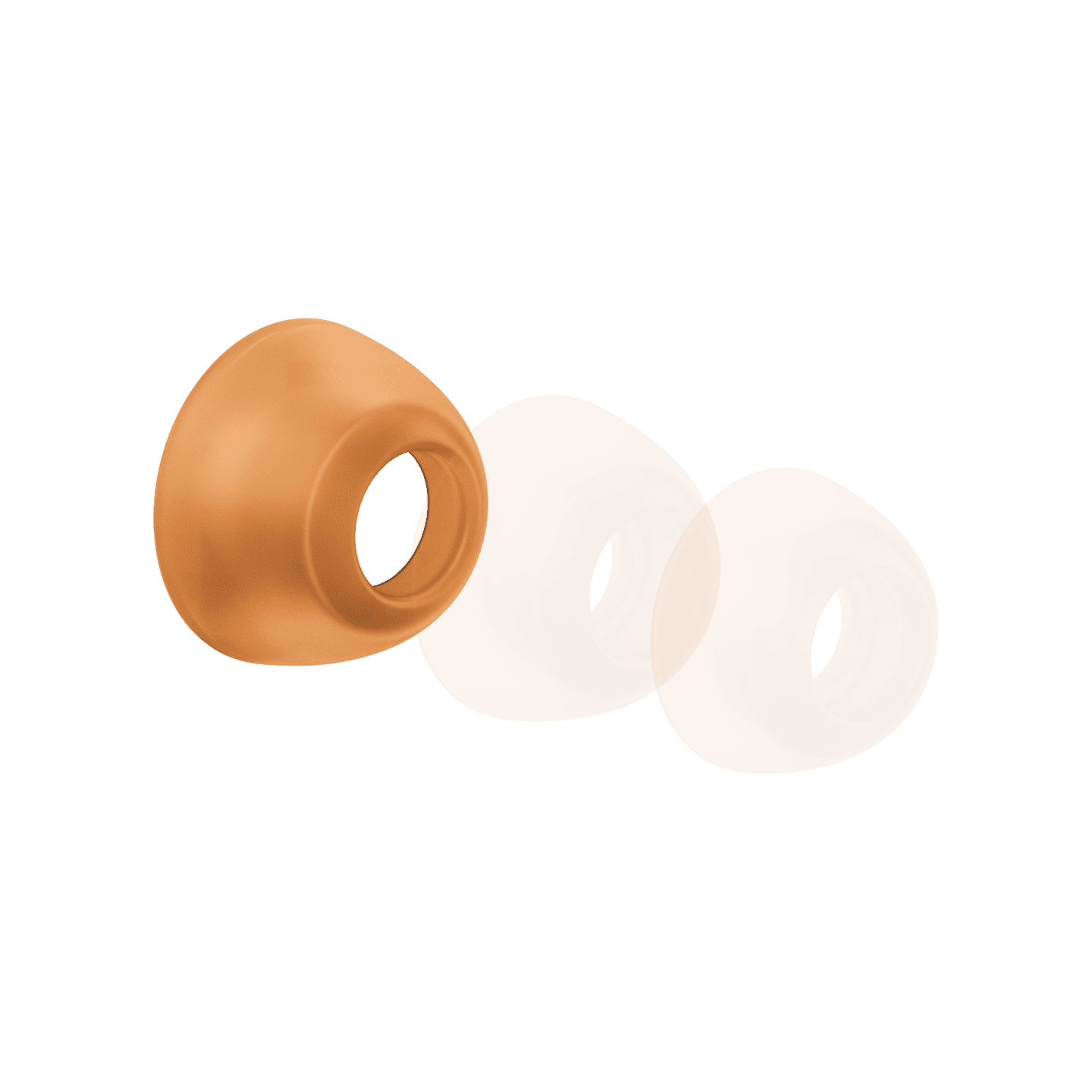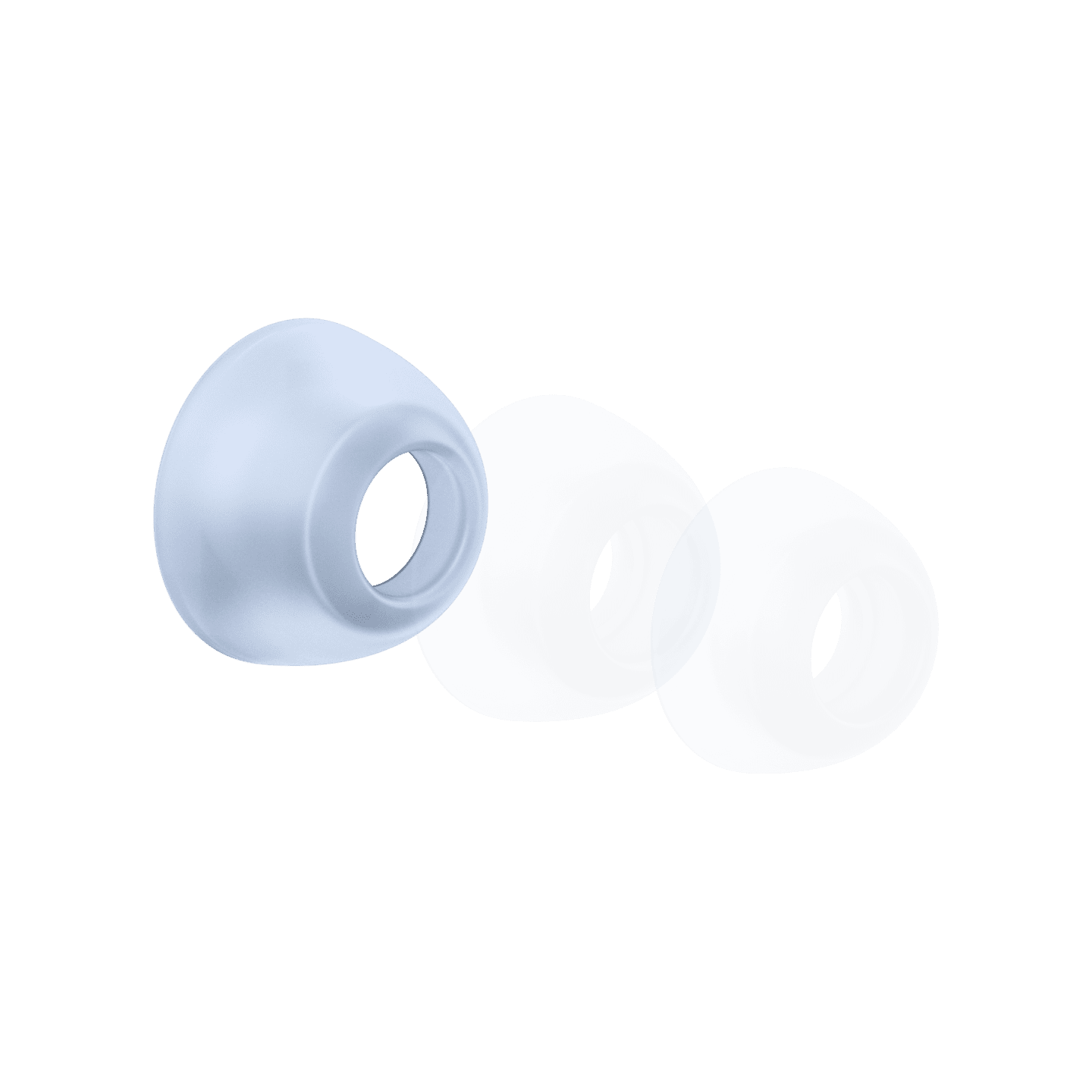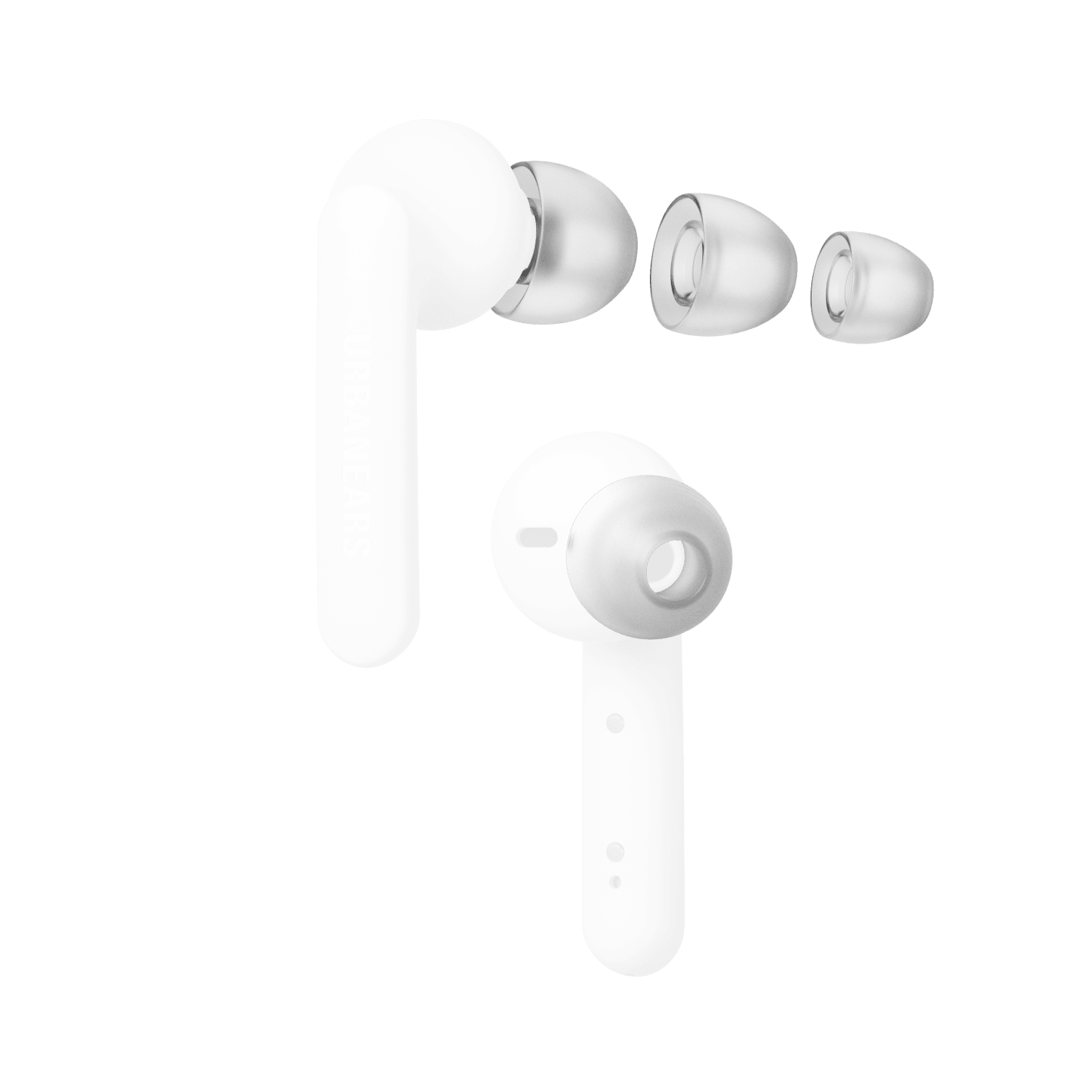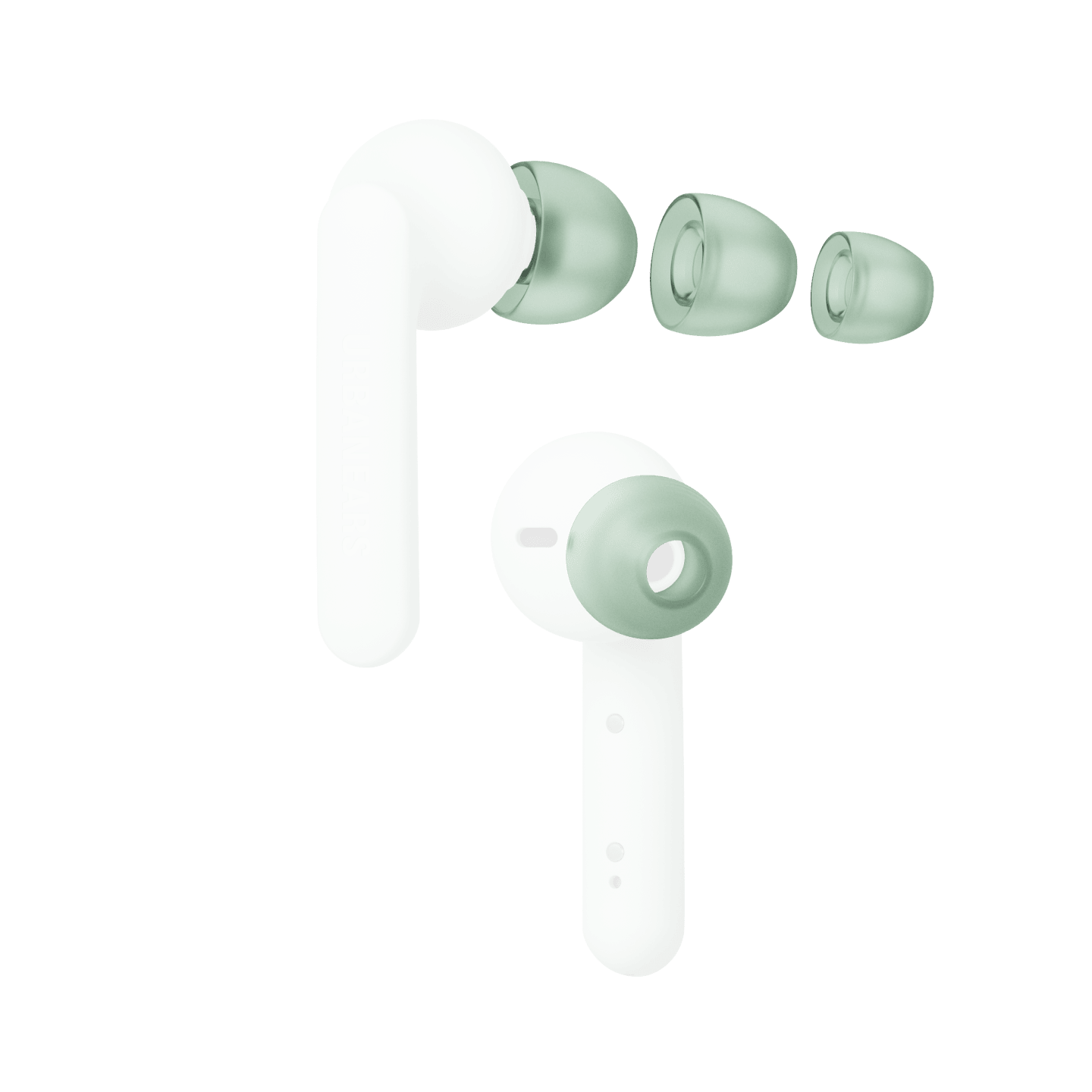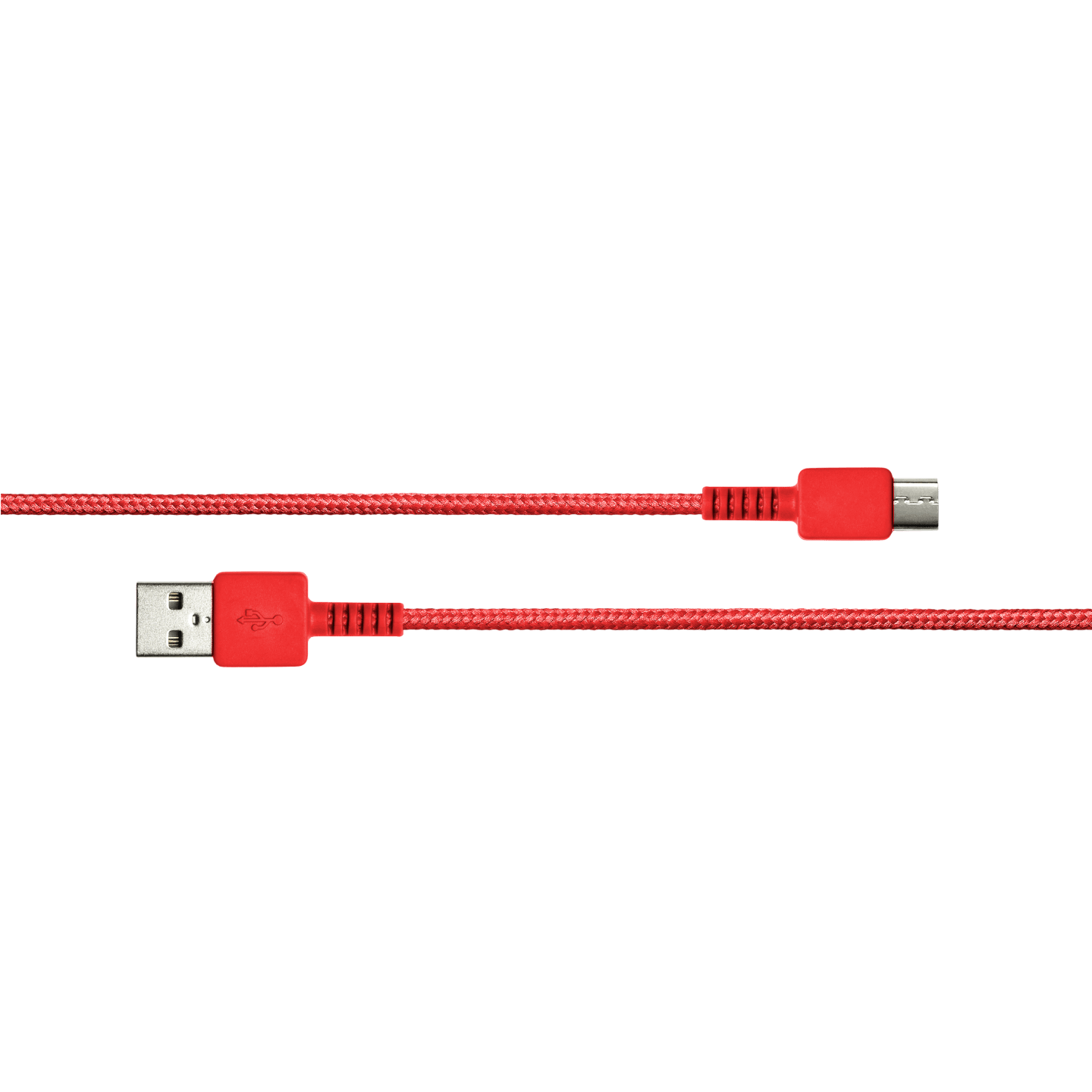Before pairing, you must activate the Bluetooth® feature on your sound source according to it's user manual.
1. Set the headphones in pairing mode.
2. If the headphones are switched off, press and hold the power button for 6 seconds. The 'Power On' tone will sound after 1 second and when entering pairing mode, a second tone will sound. Also, if the headphones are already switched on, double click the power button.
Note: This method will not work if your headphones are already paired to another sound source.
3. Press and hold the power button for 6 seconds to enter pairing mode when the headphones are switched off.
4. The LED indicator will blink blue when in pairing mode.
5. Select and connect to Plattan_BT on your sound source, according to its user manual. After the initial pairing, the two devices will auto-connect when they are switched on and within a range of 10 meters of each other.