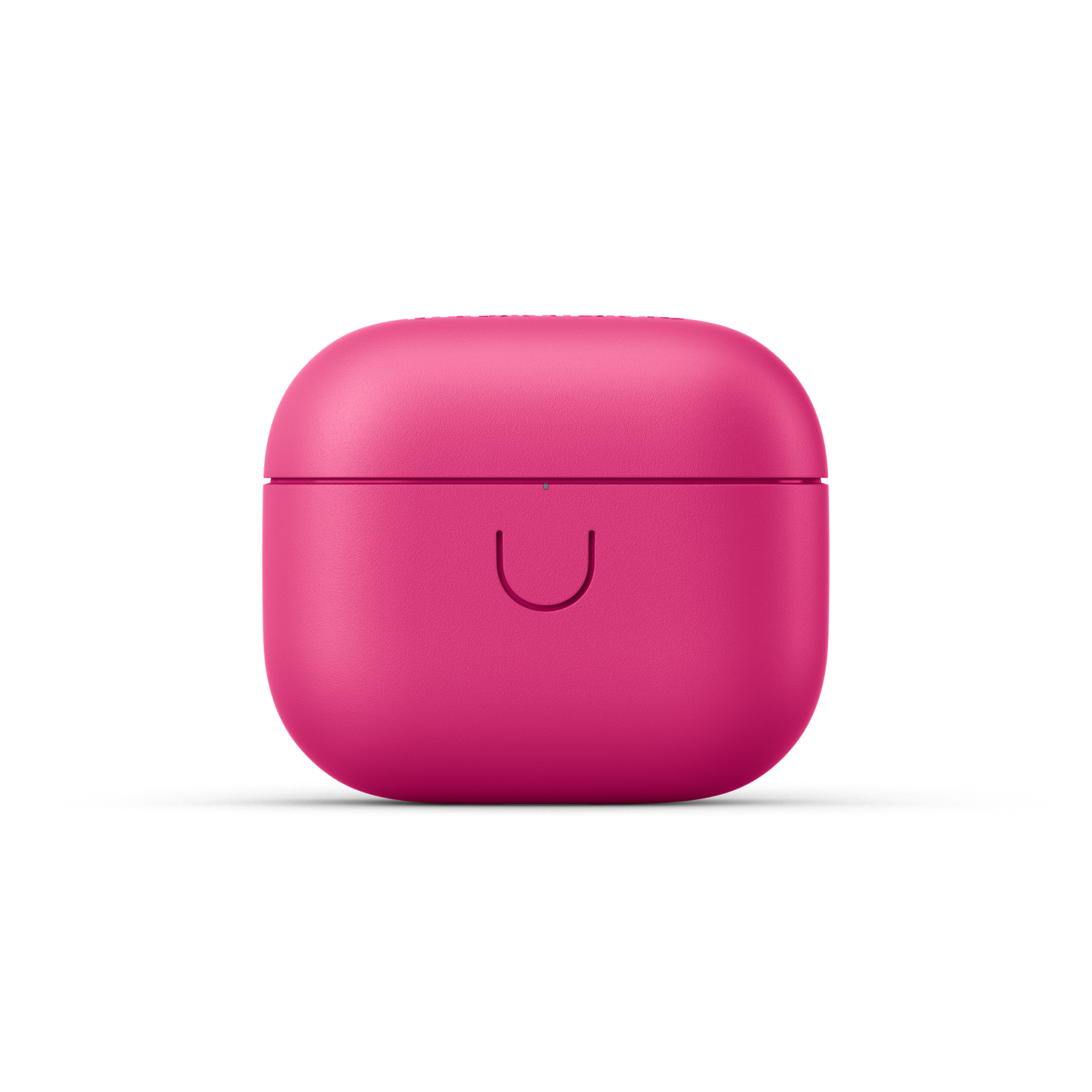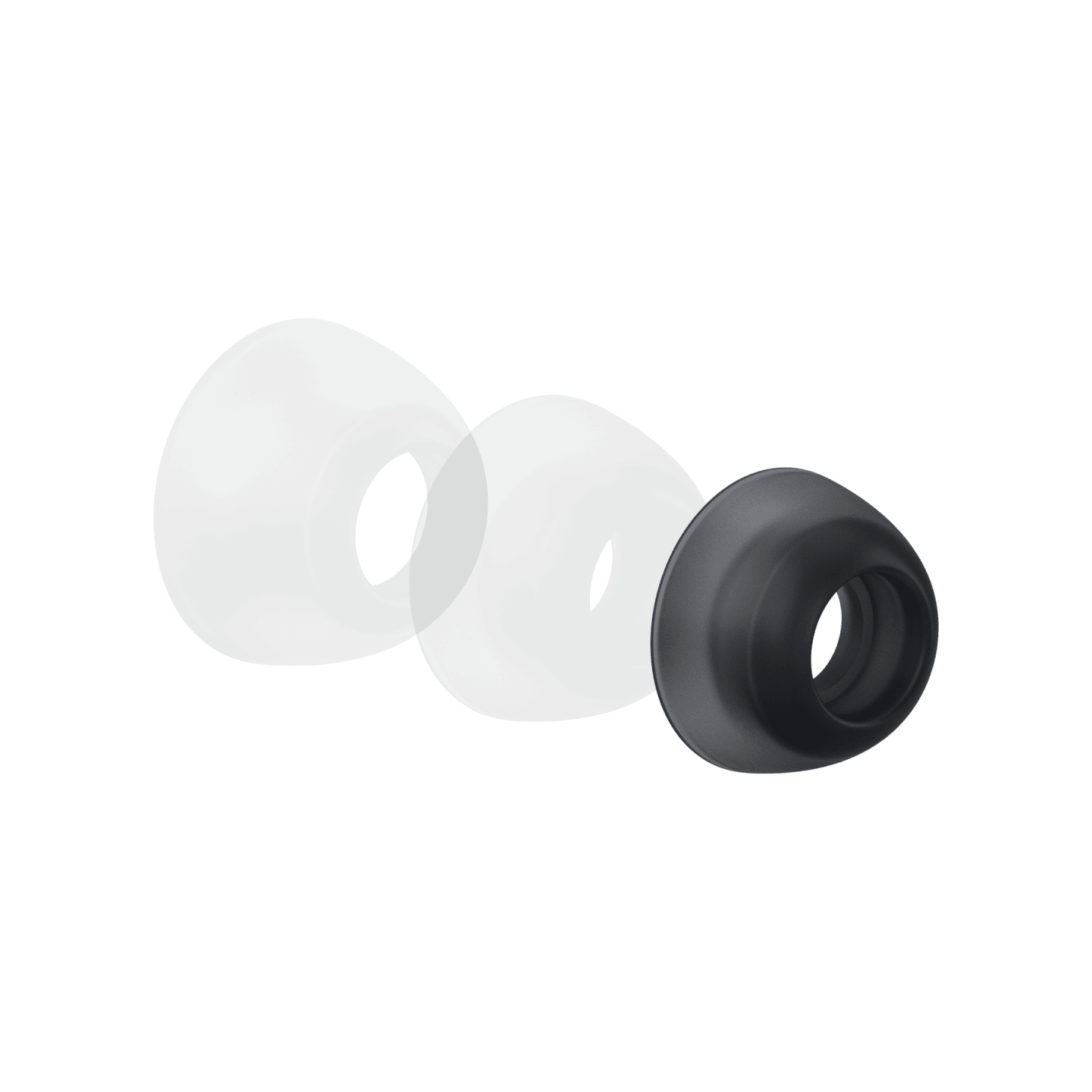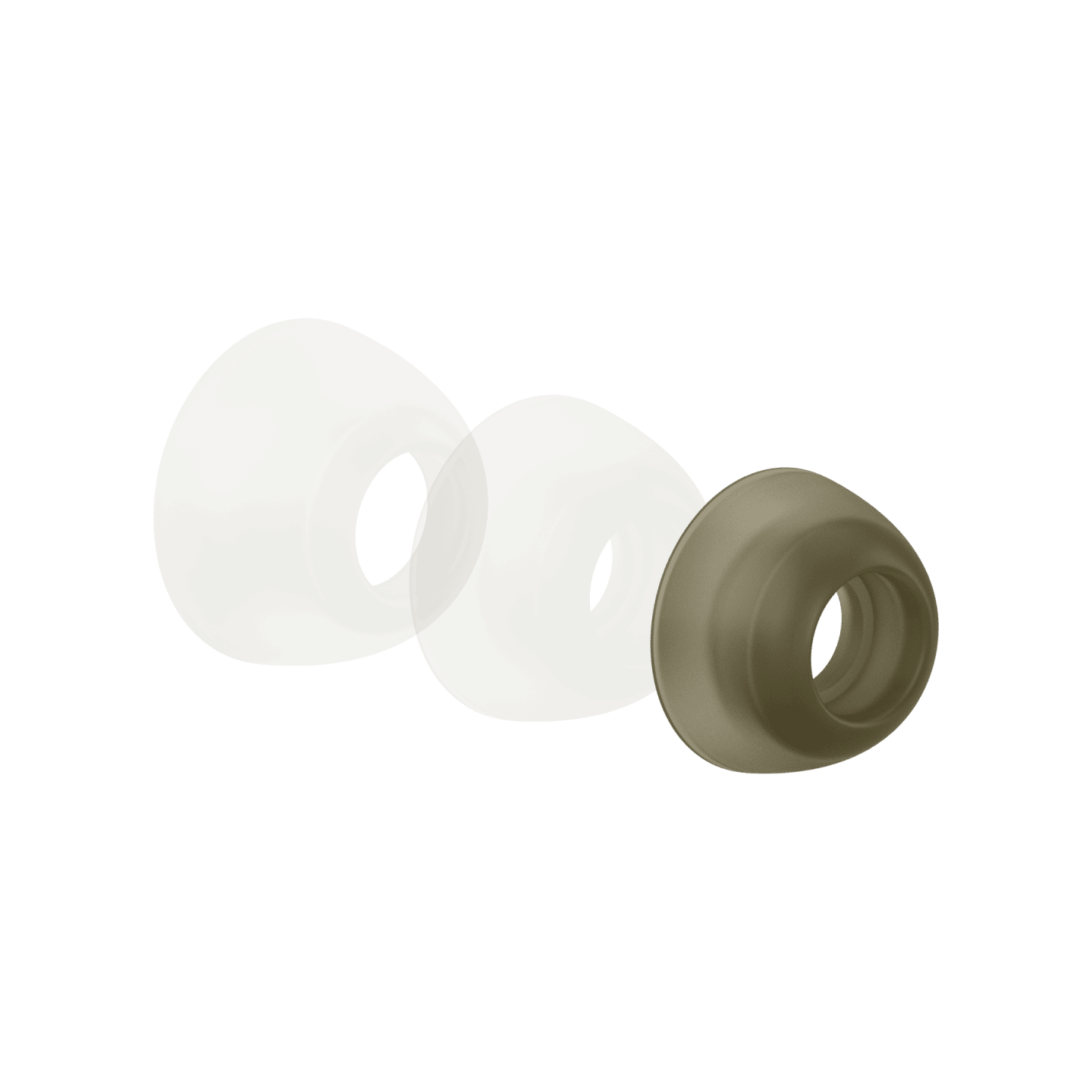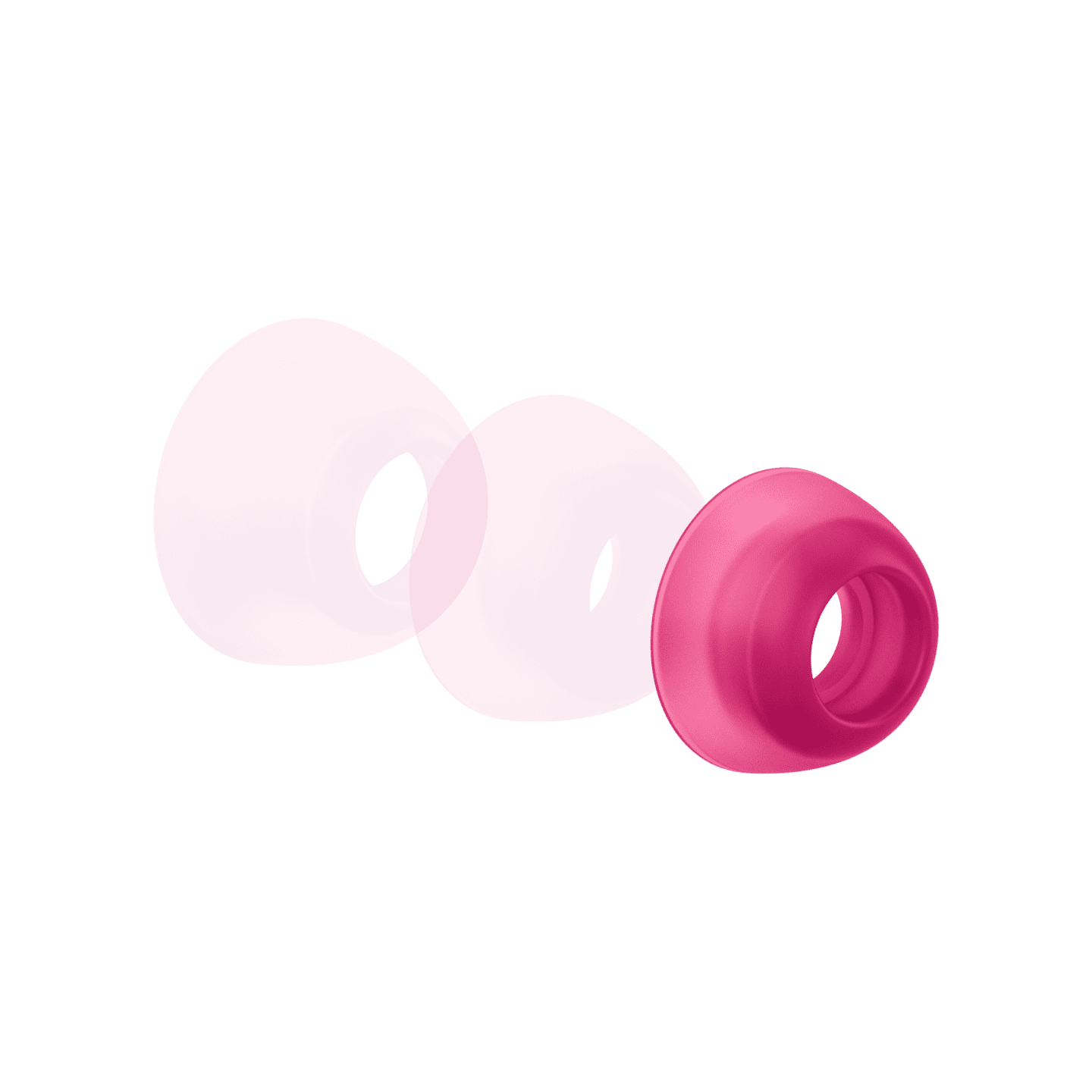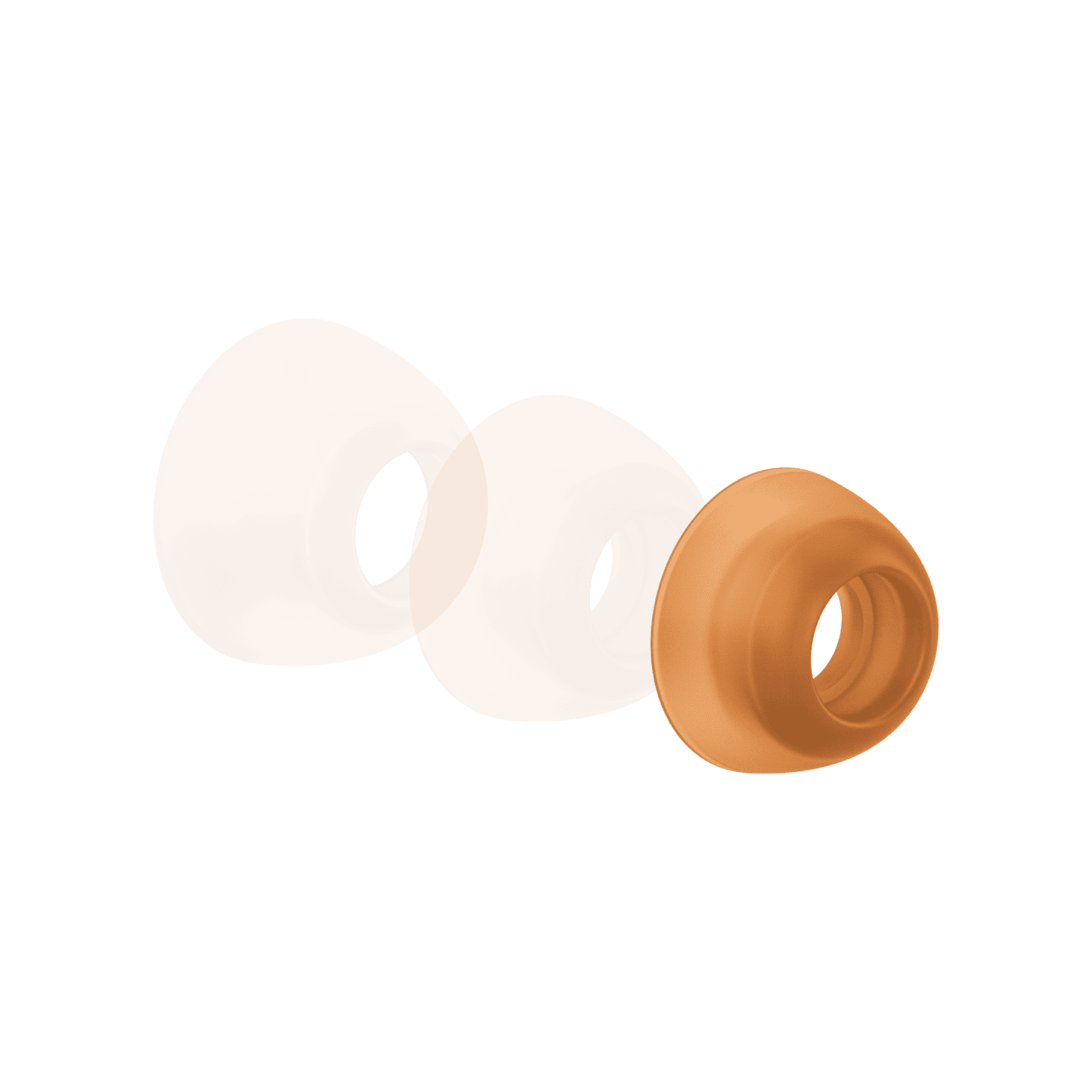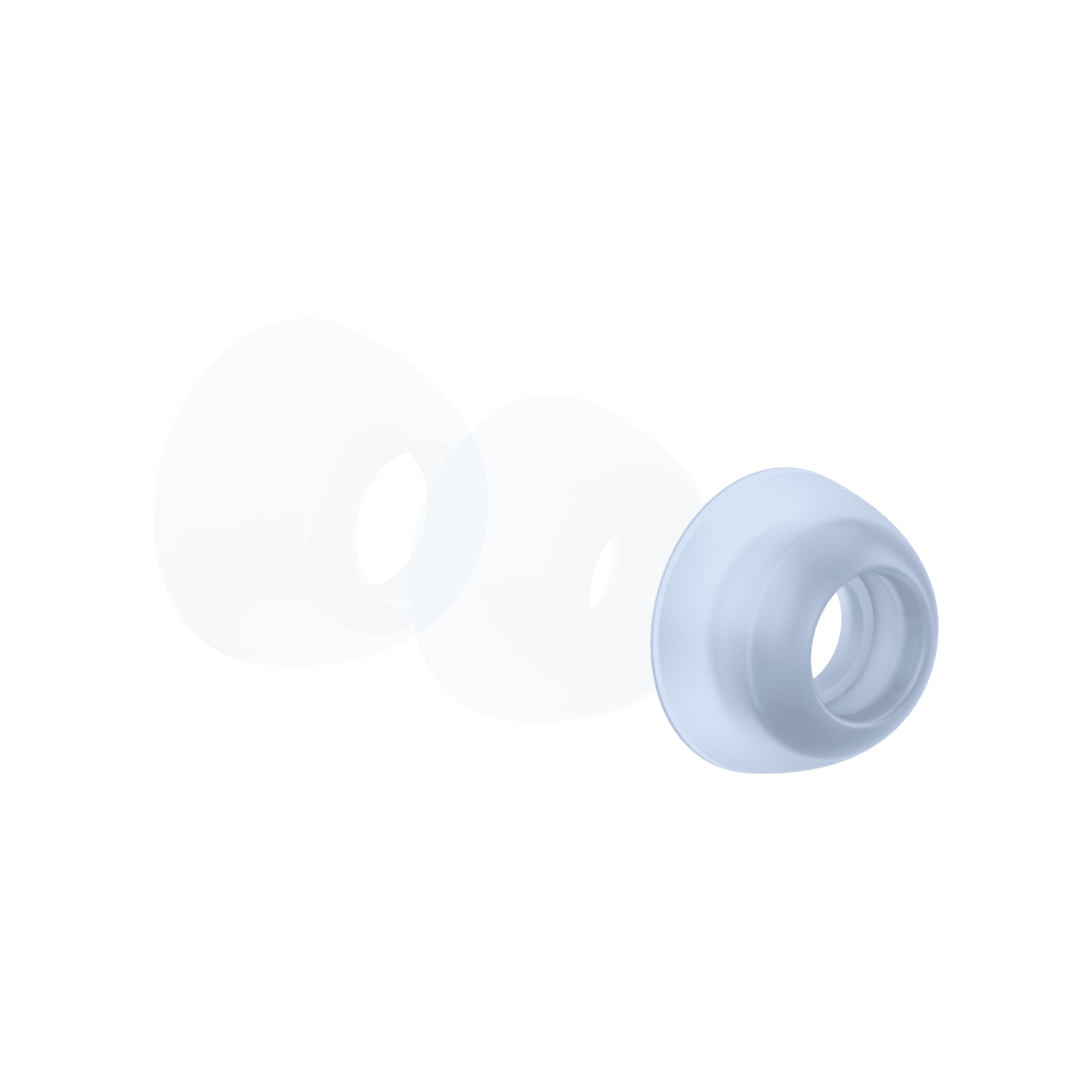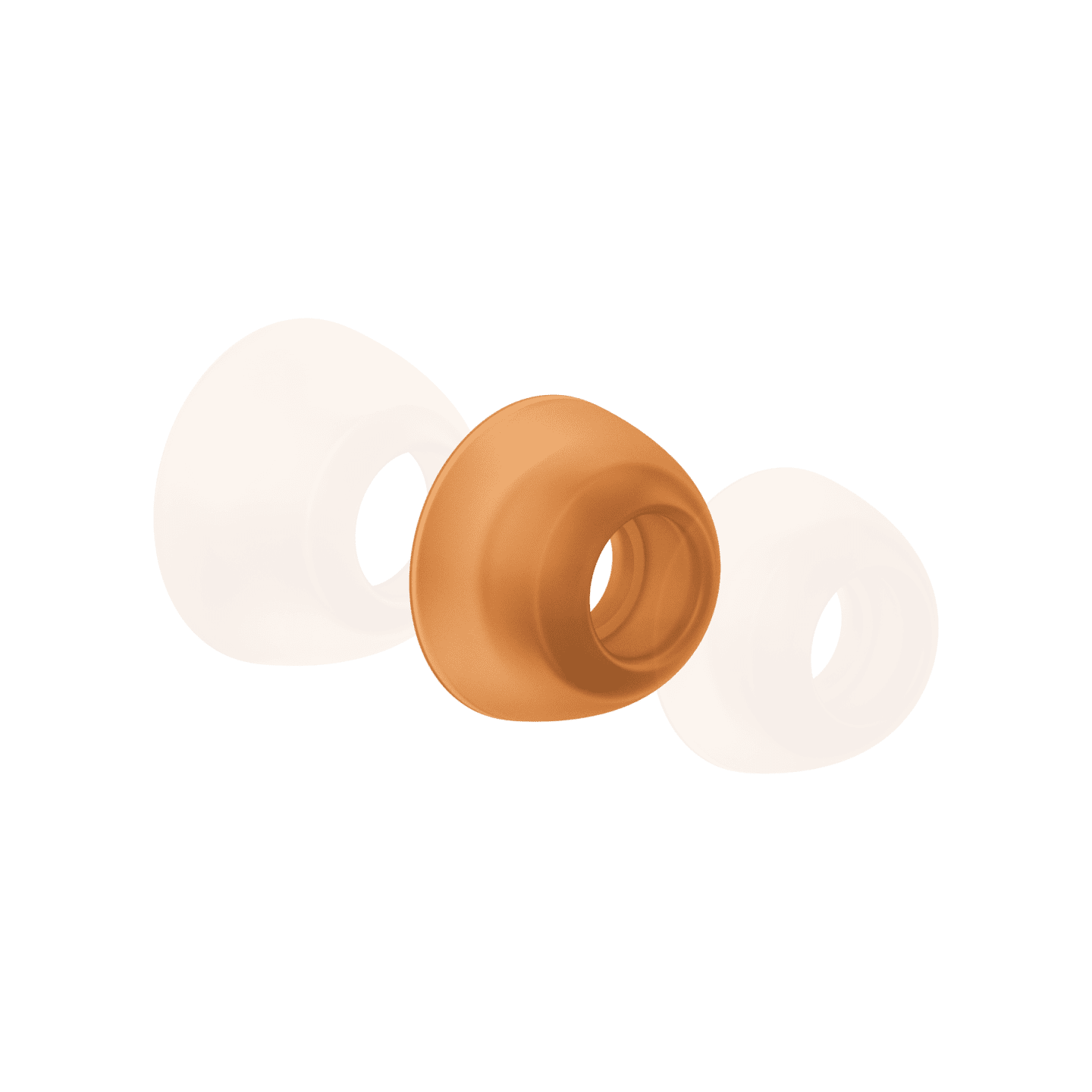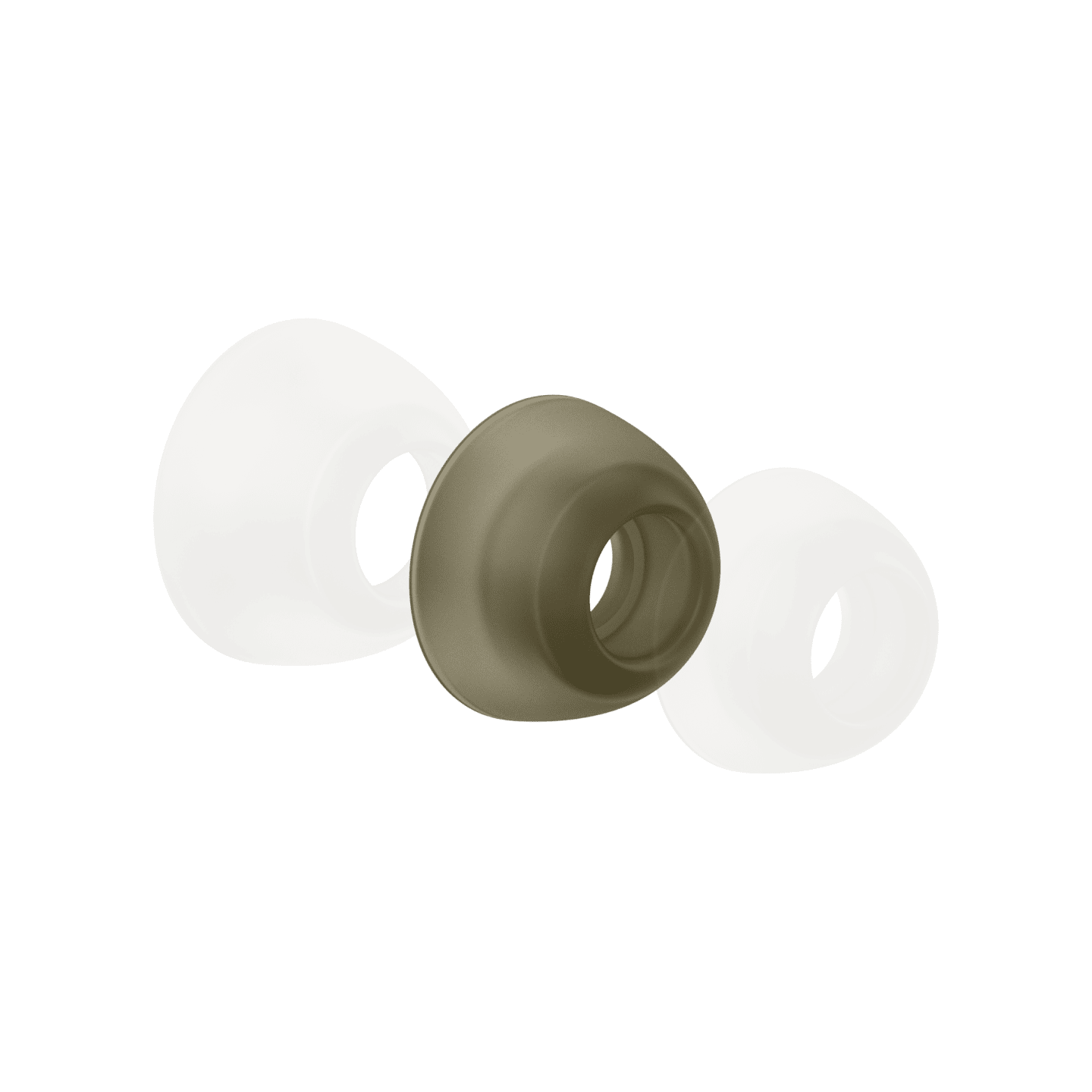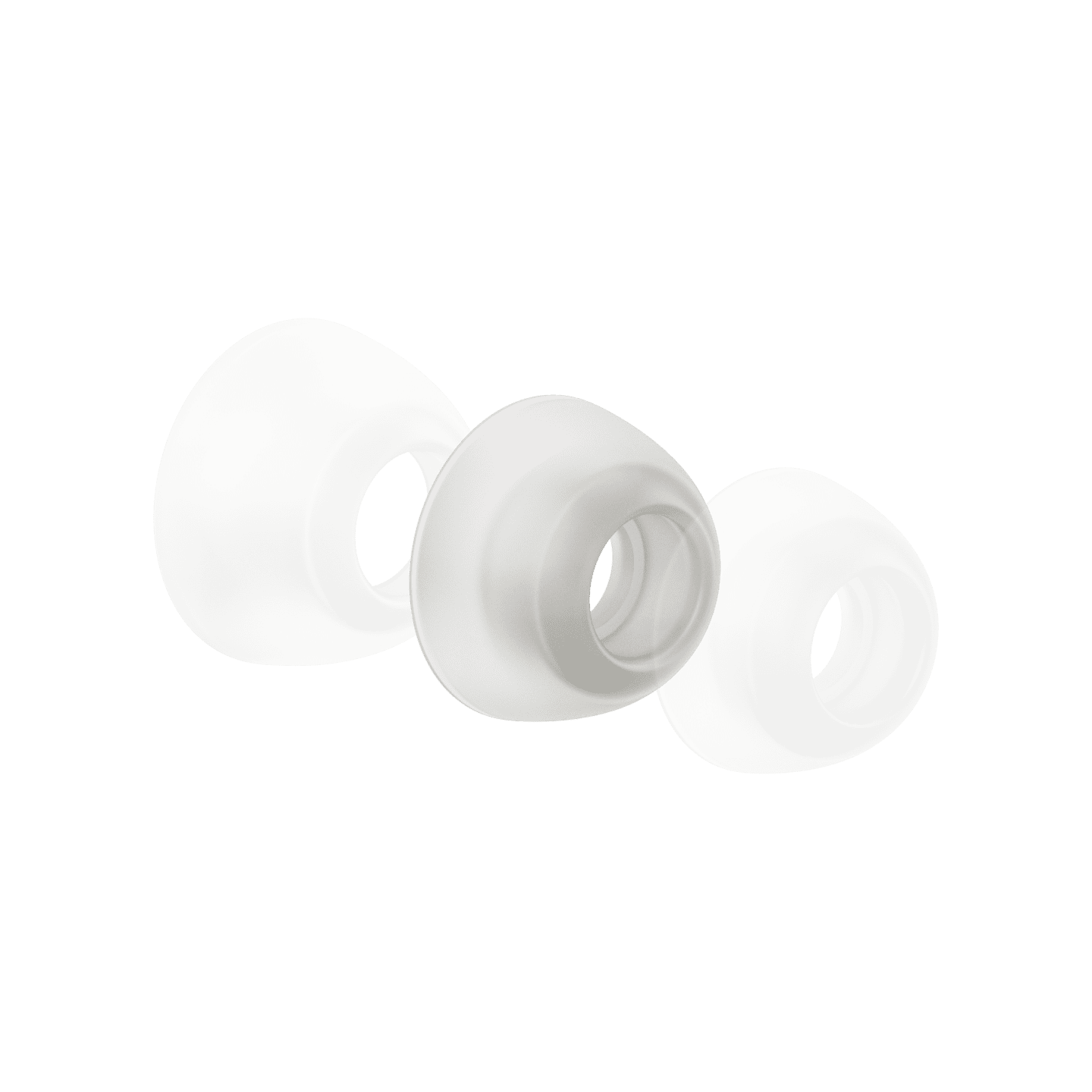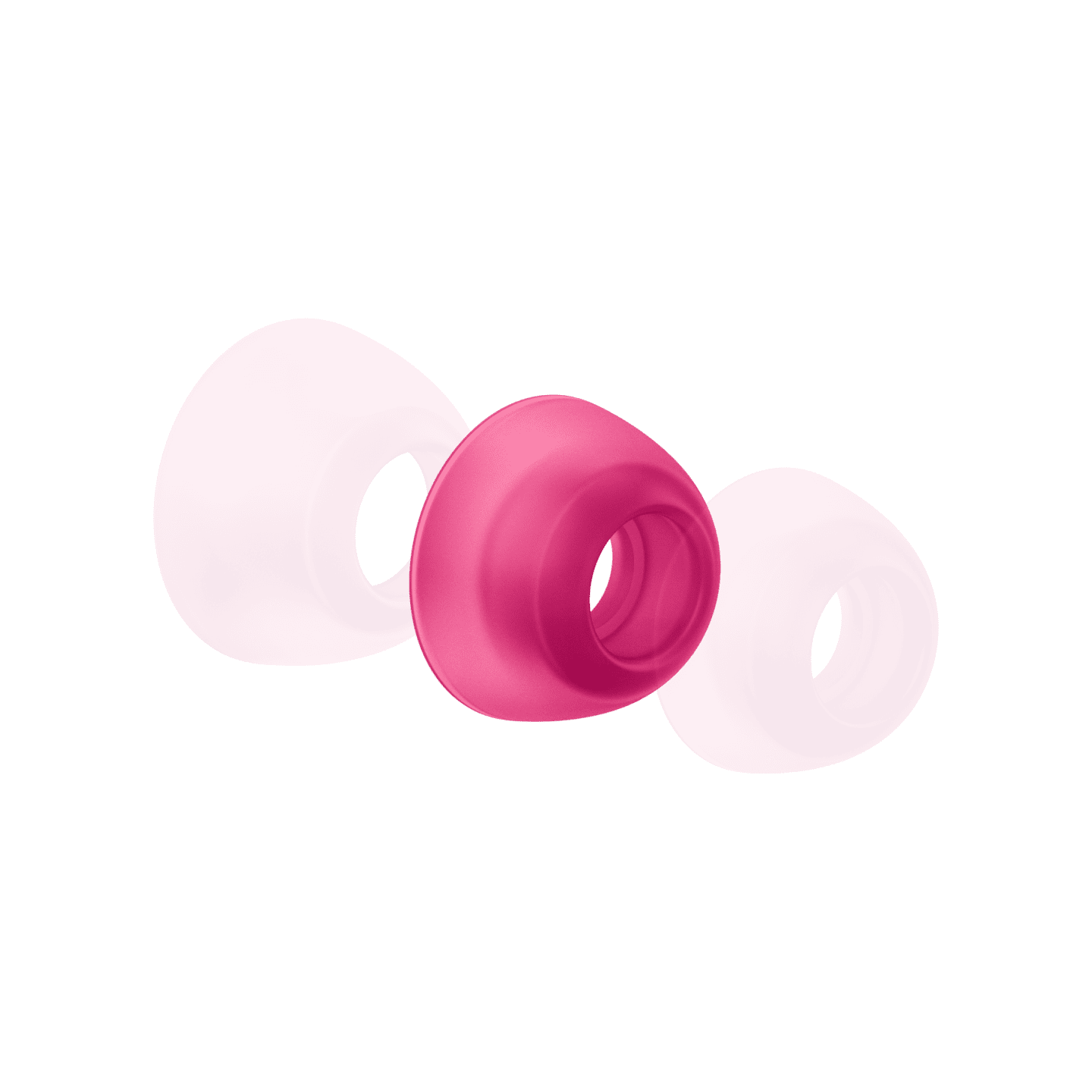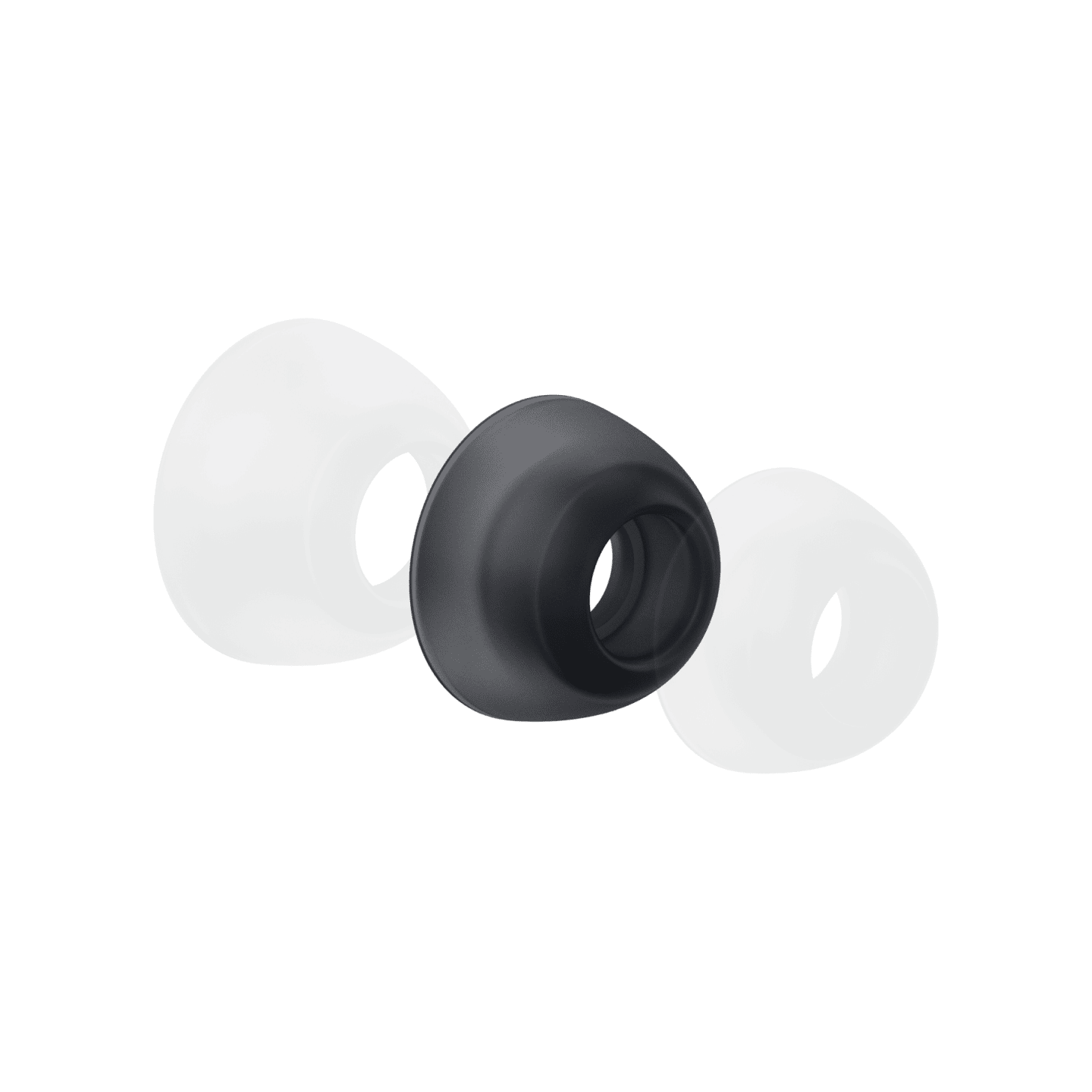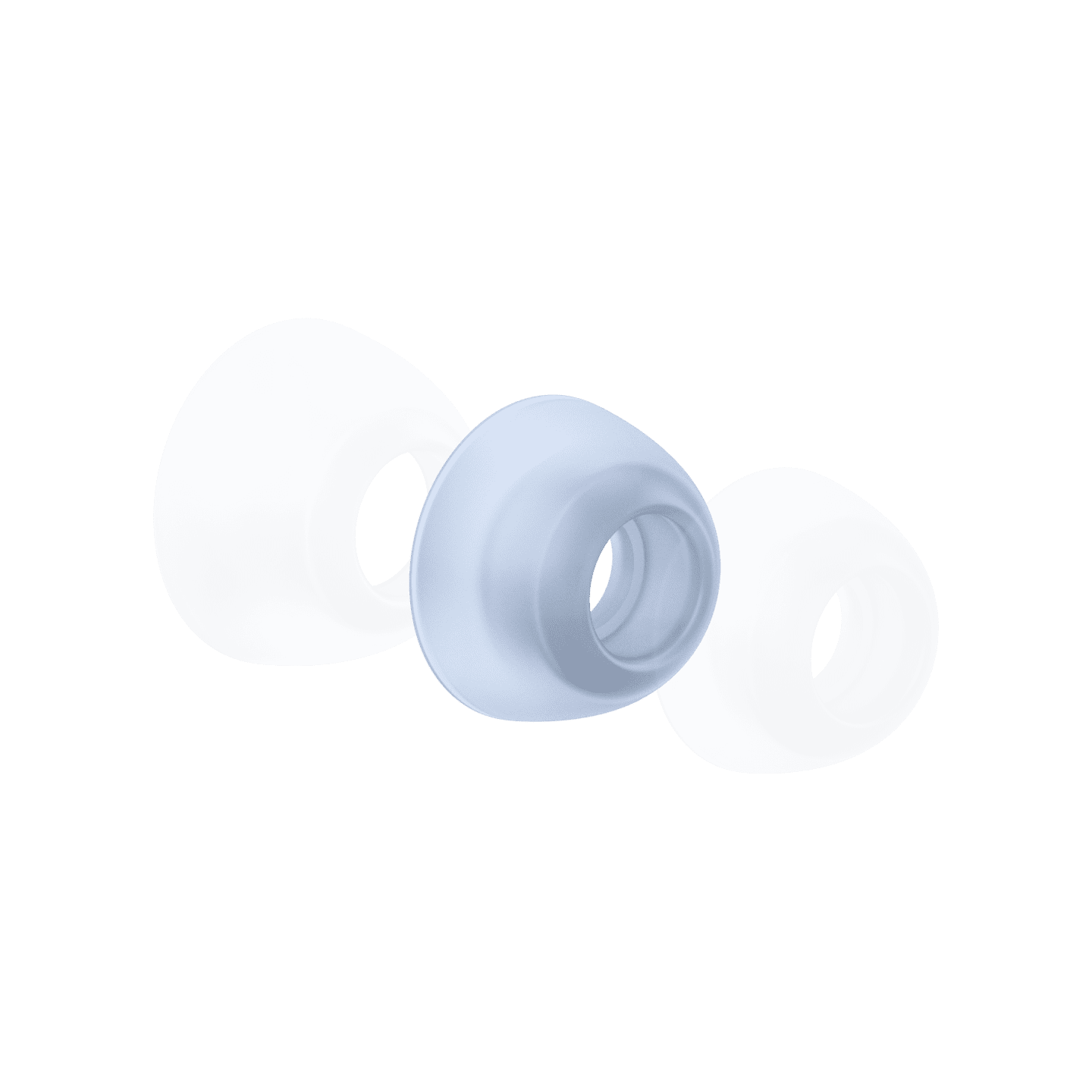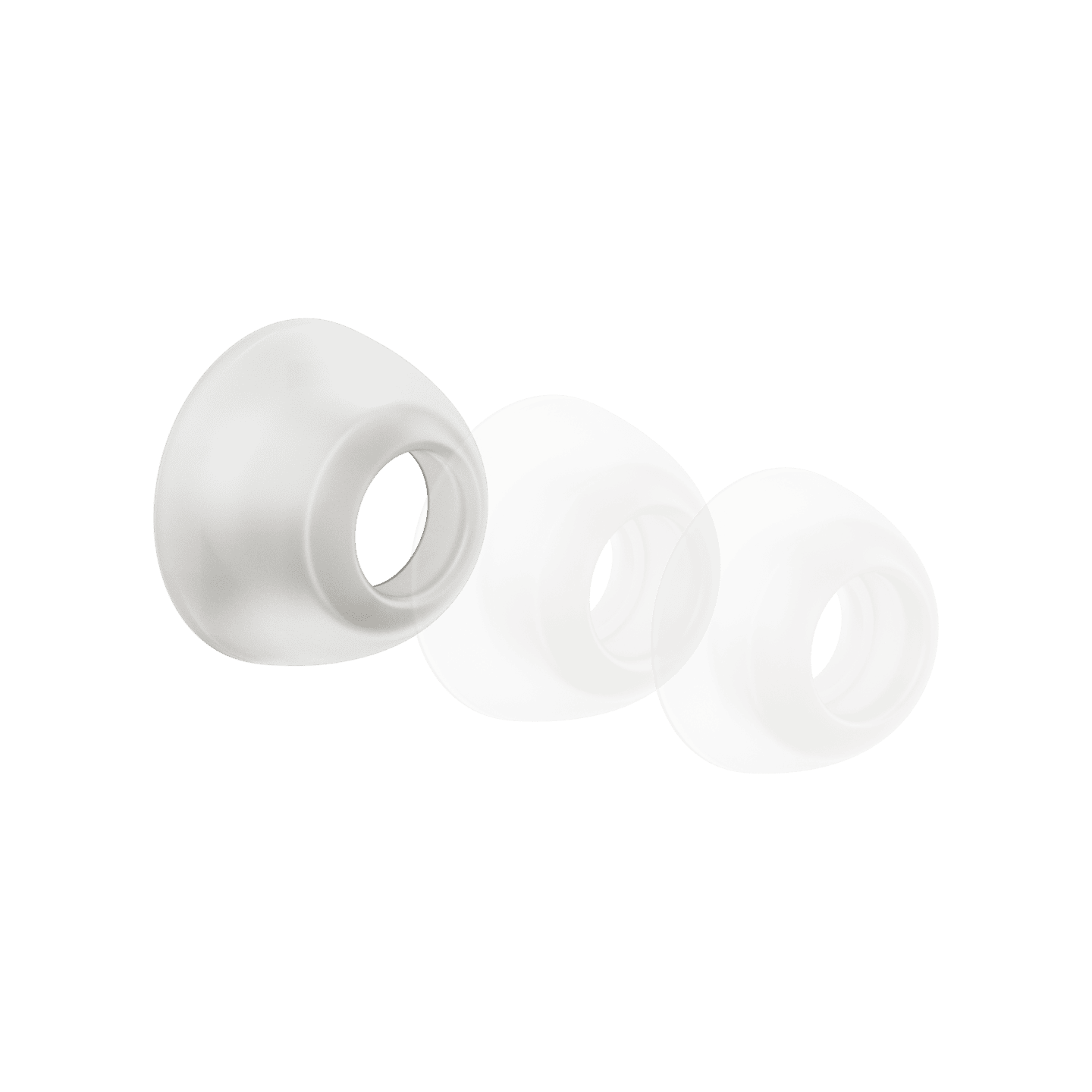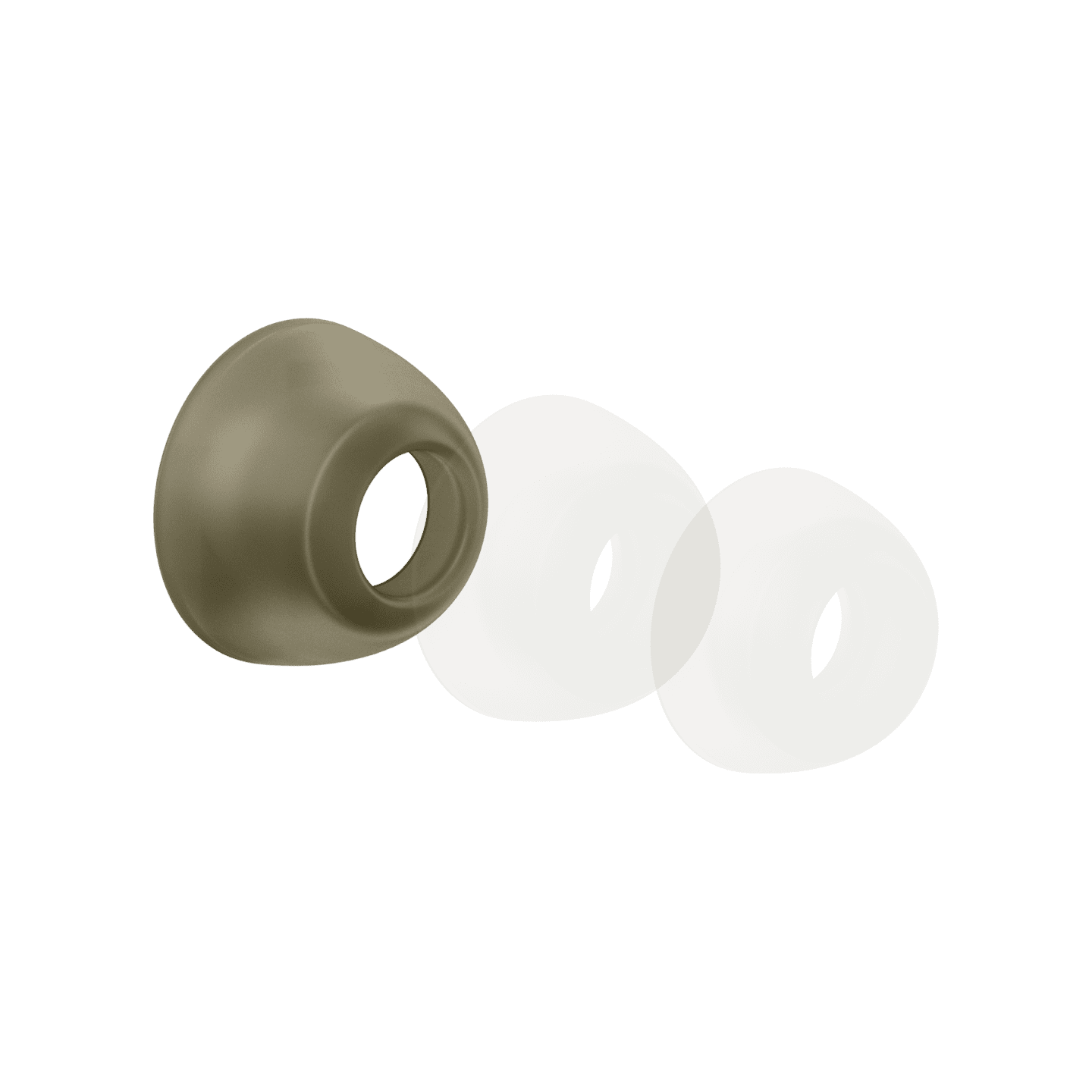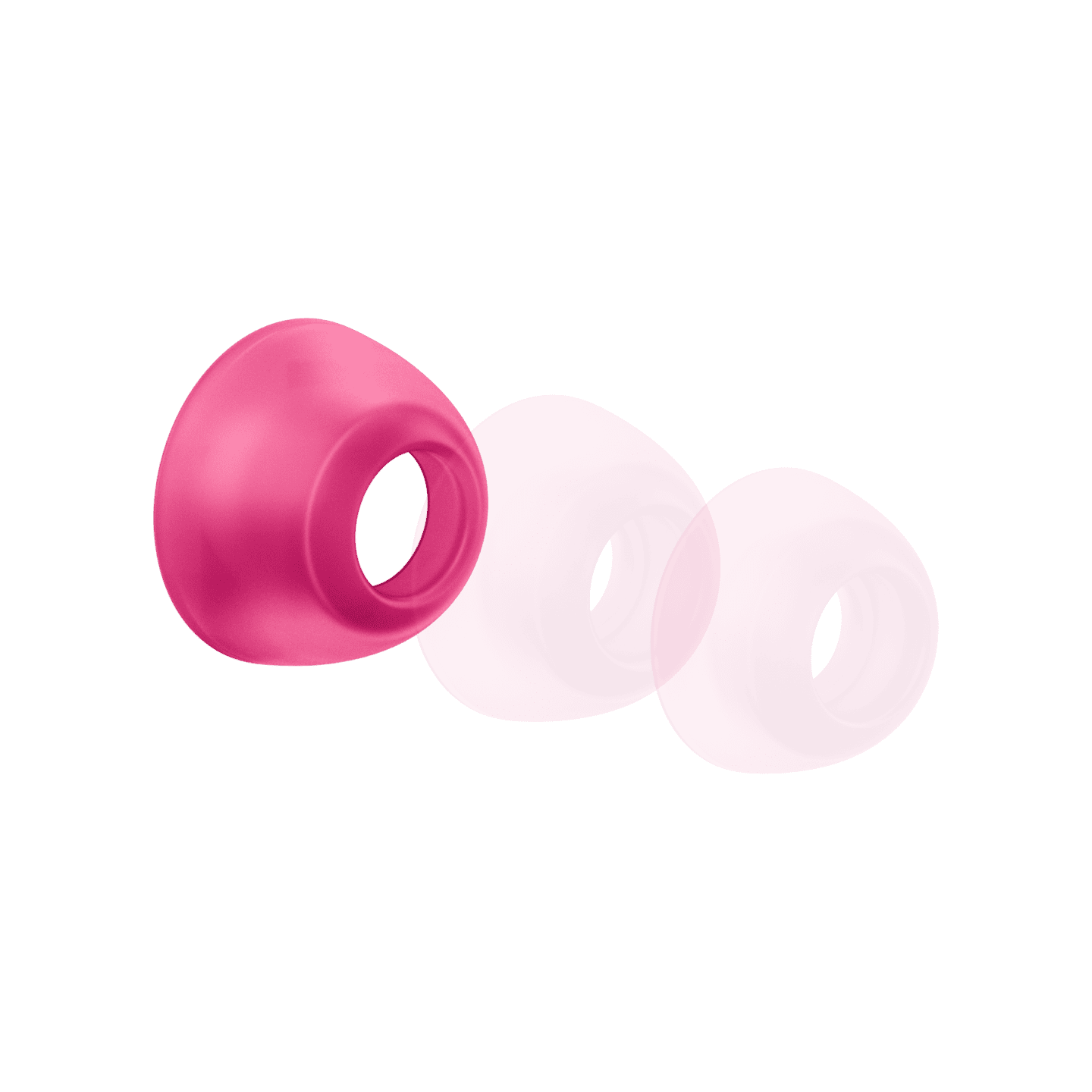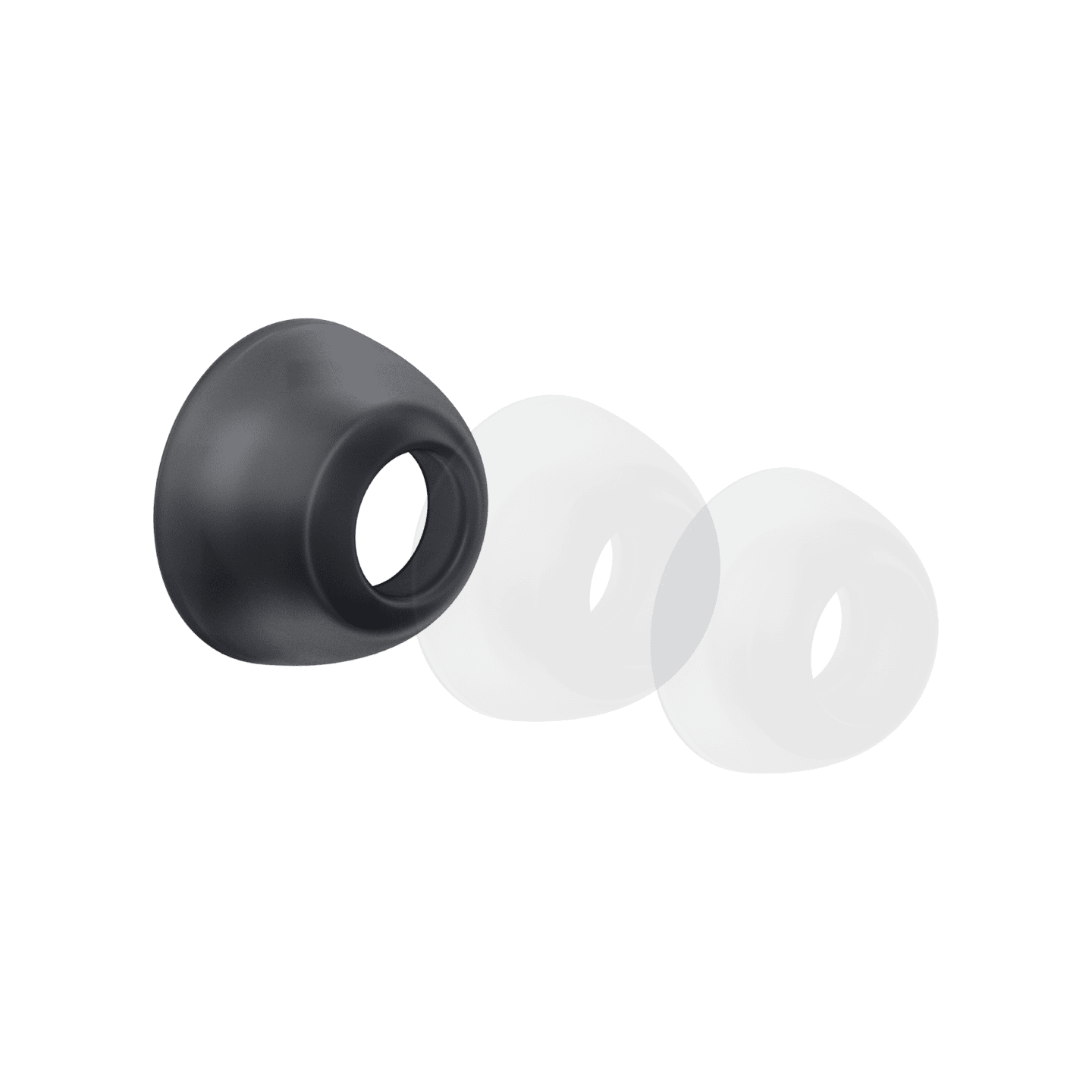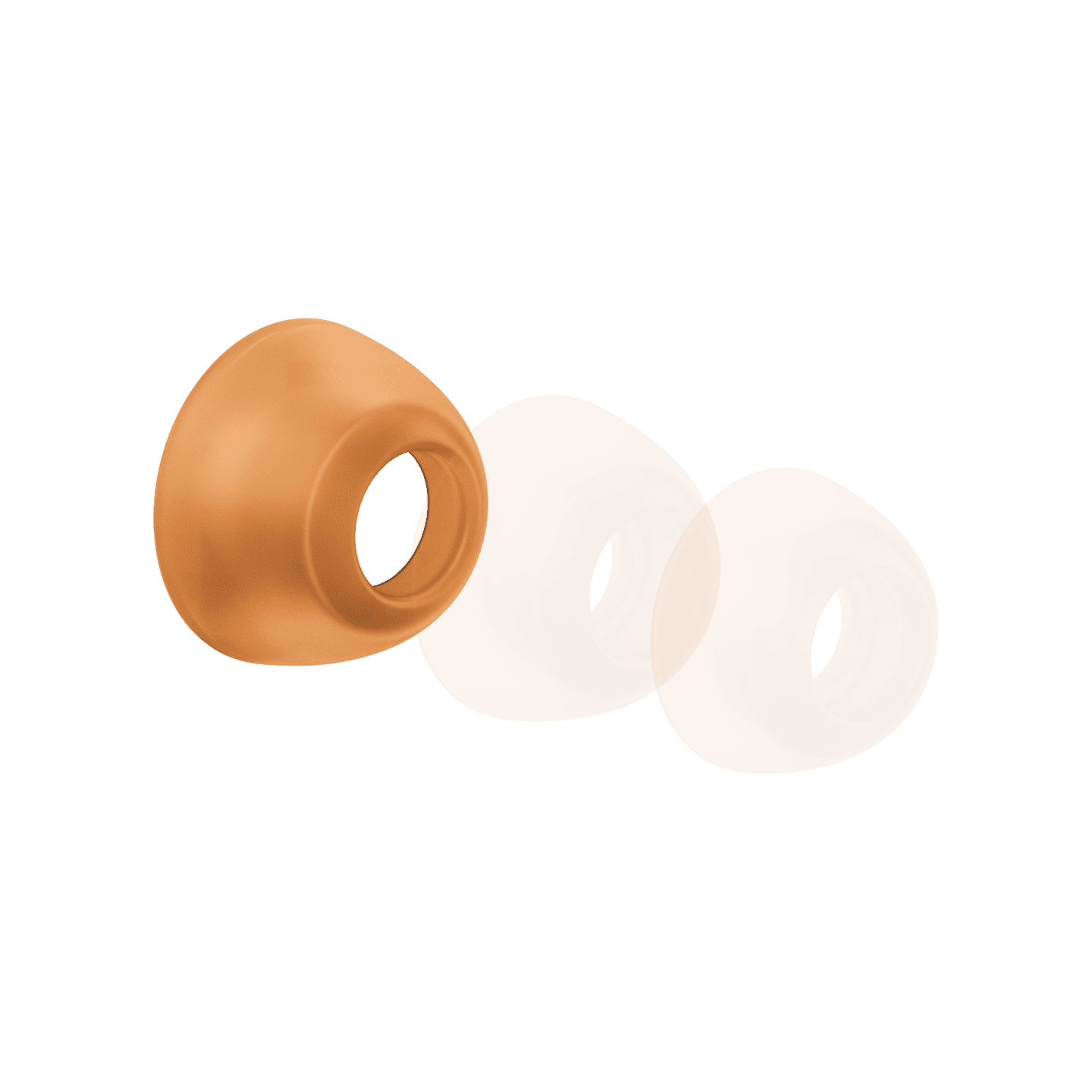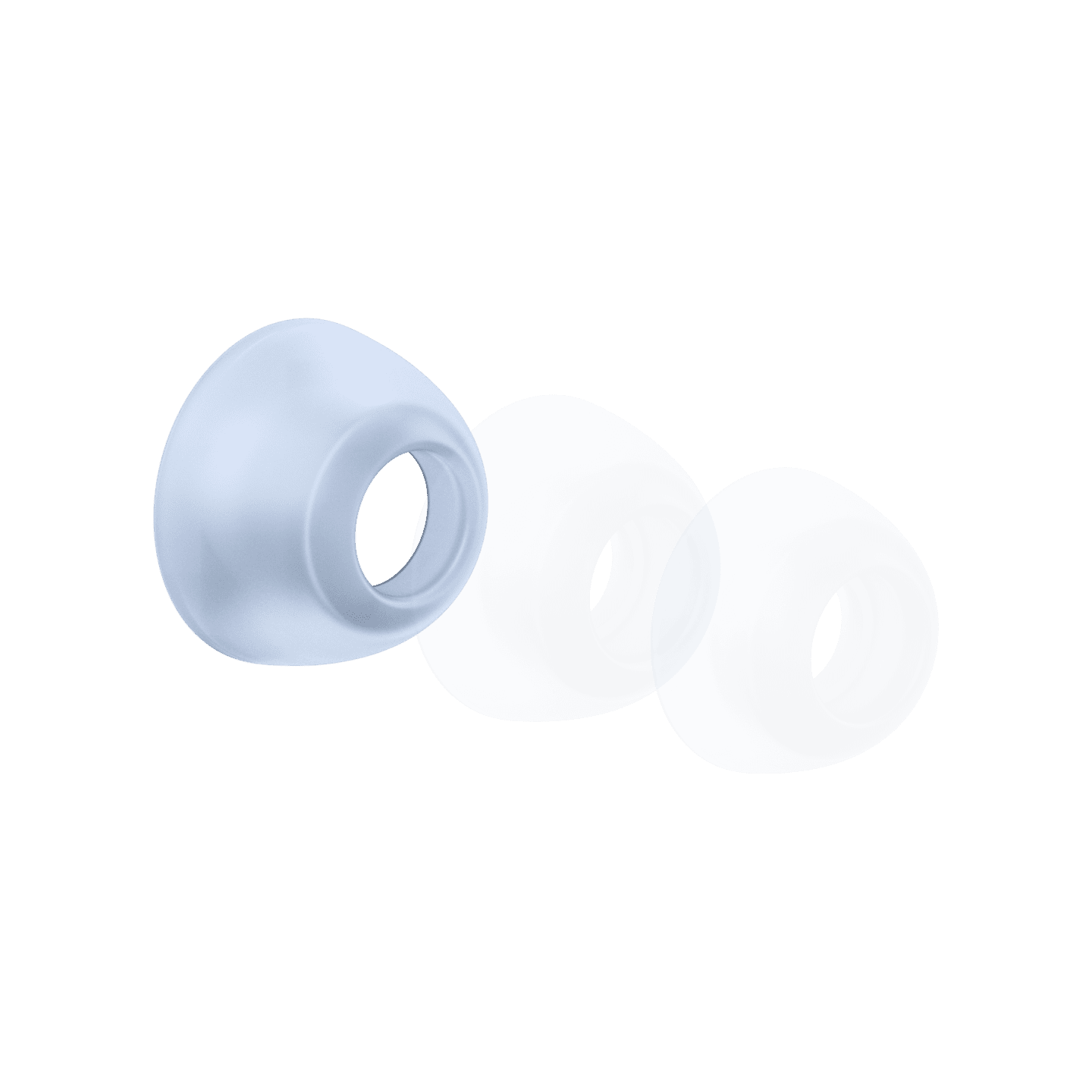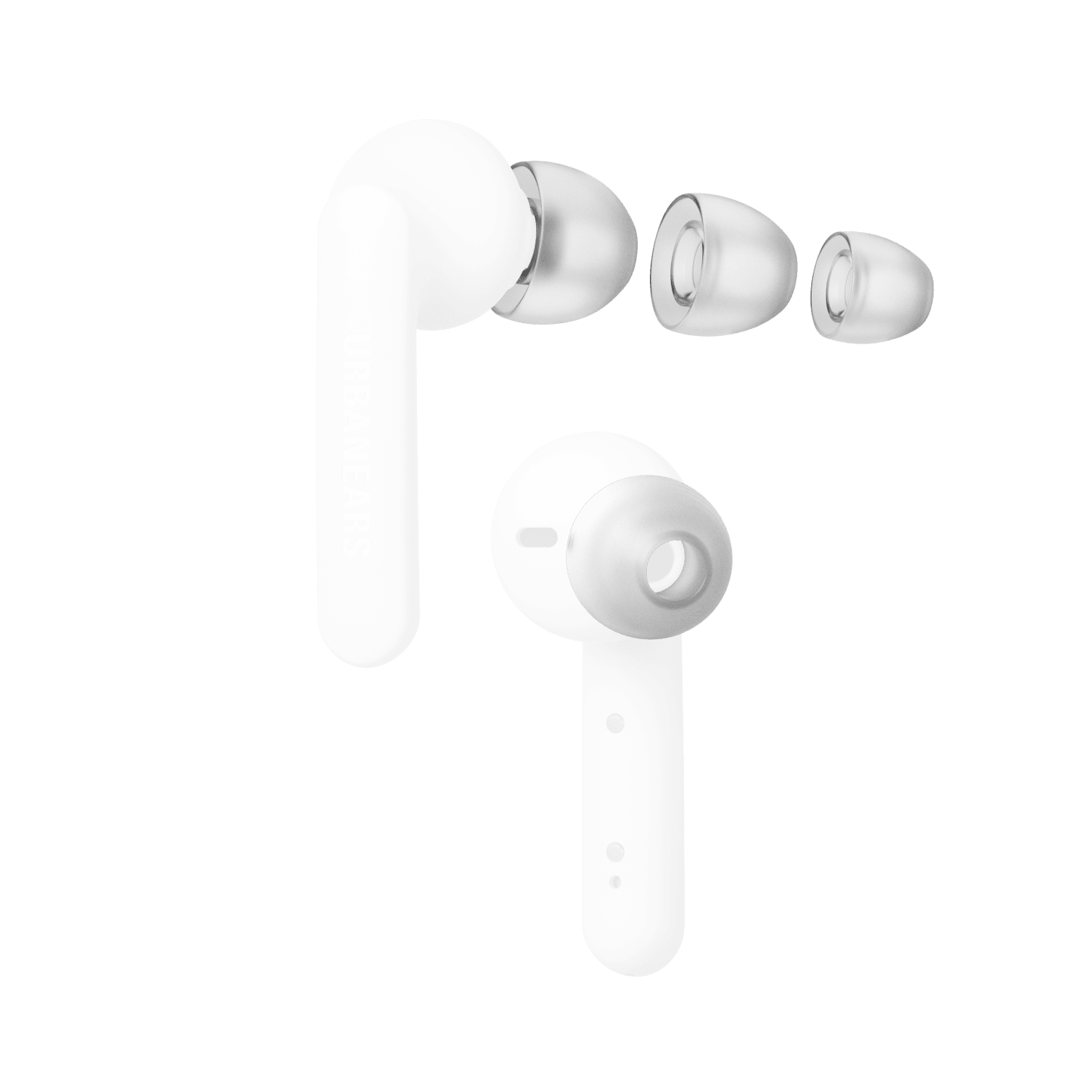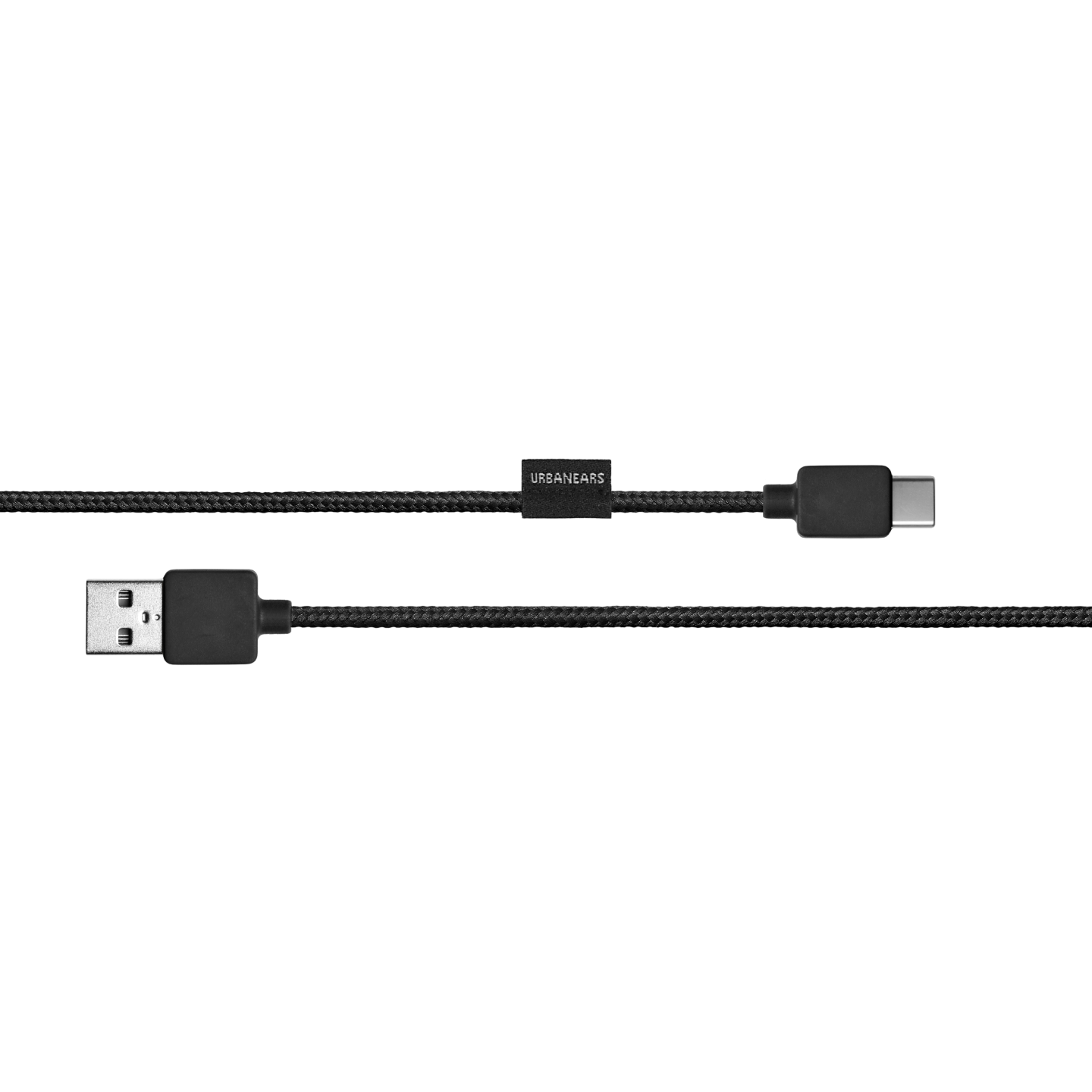Follow these instructions when pairing your headset with a Bluetooth® enabled sound source (smartphone, tablet or computer) for the first time:
1. Activate Bluetooth® on your sound source according to its user manual.
2. If your headset is powered off
Press and continuously hold the Play/Pause button for 5 seconds to enter pairing mode.
If your headset is powered on
Turn the headset off, then press and hold the Play/Pause button for 5 seconds to enter pairing mode.
When your headset has entered into pairing mode, the LED indicator will blink blue and the headset will bleep twice. Once your headset has successfully connected with a sound source, the LED indicator will blink white and the headset will bleep once.
After initial pairing, the two devices will auto-connect when they are switched on and within range of each other (Connectivity range is 10 metres or less)