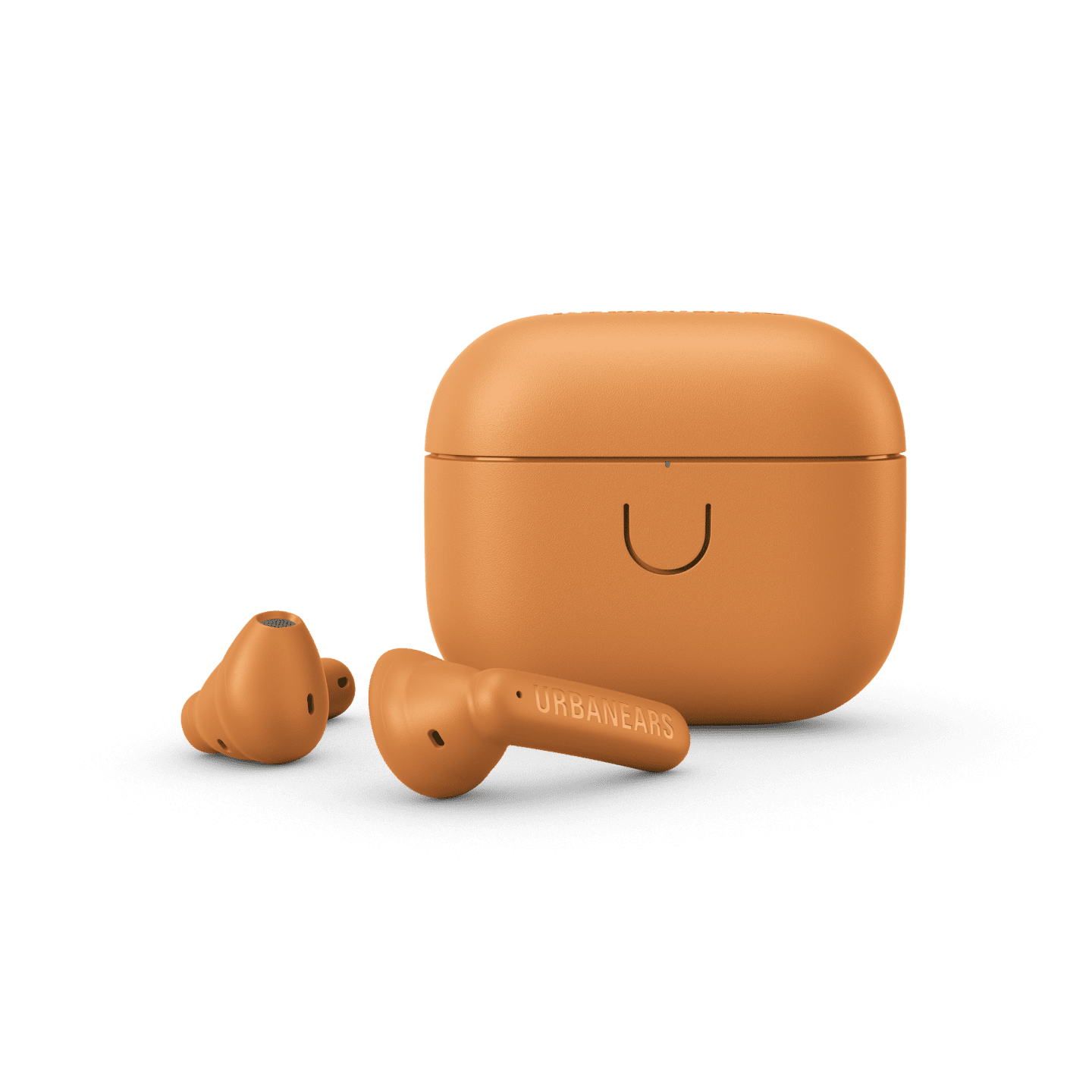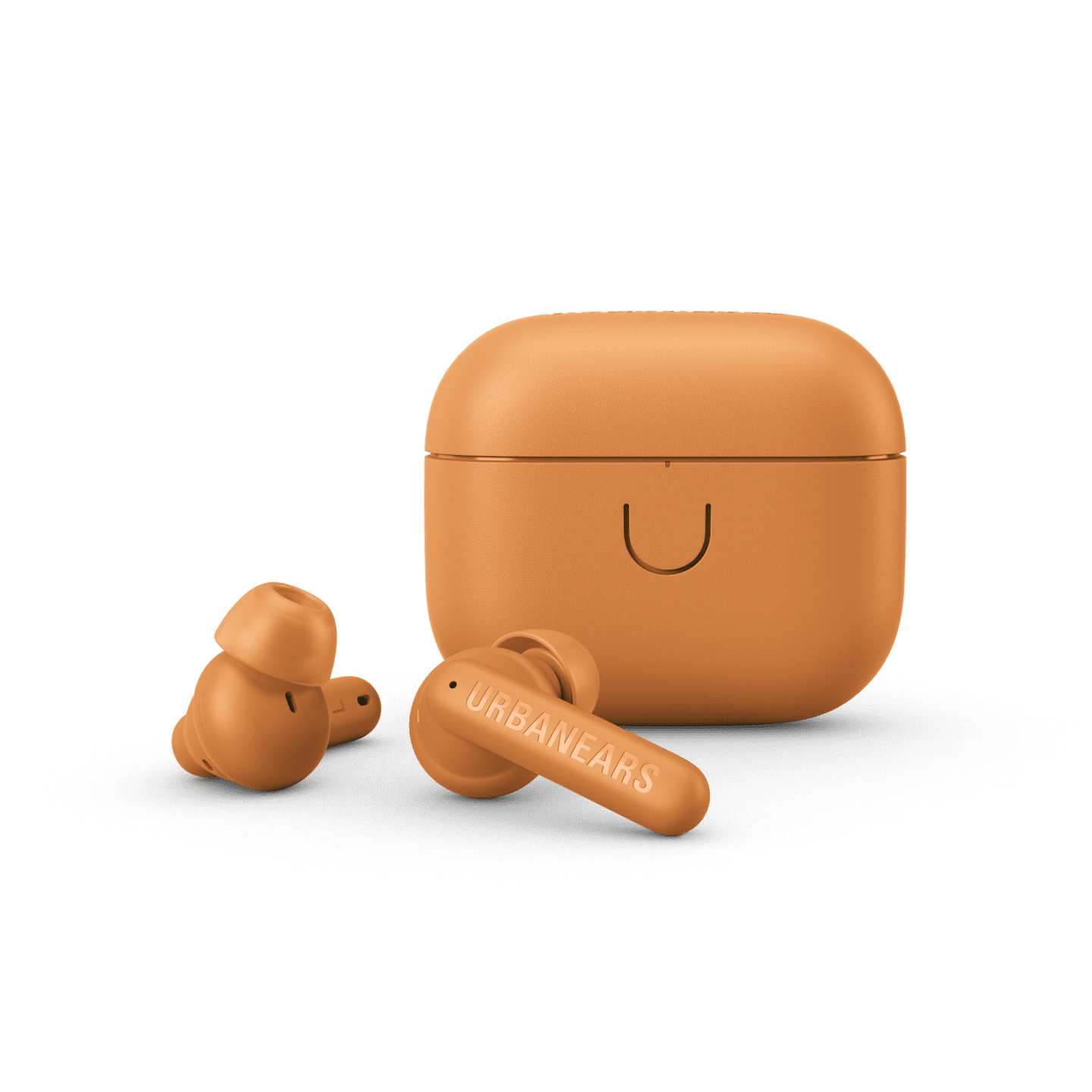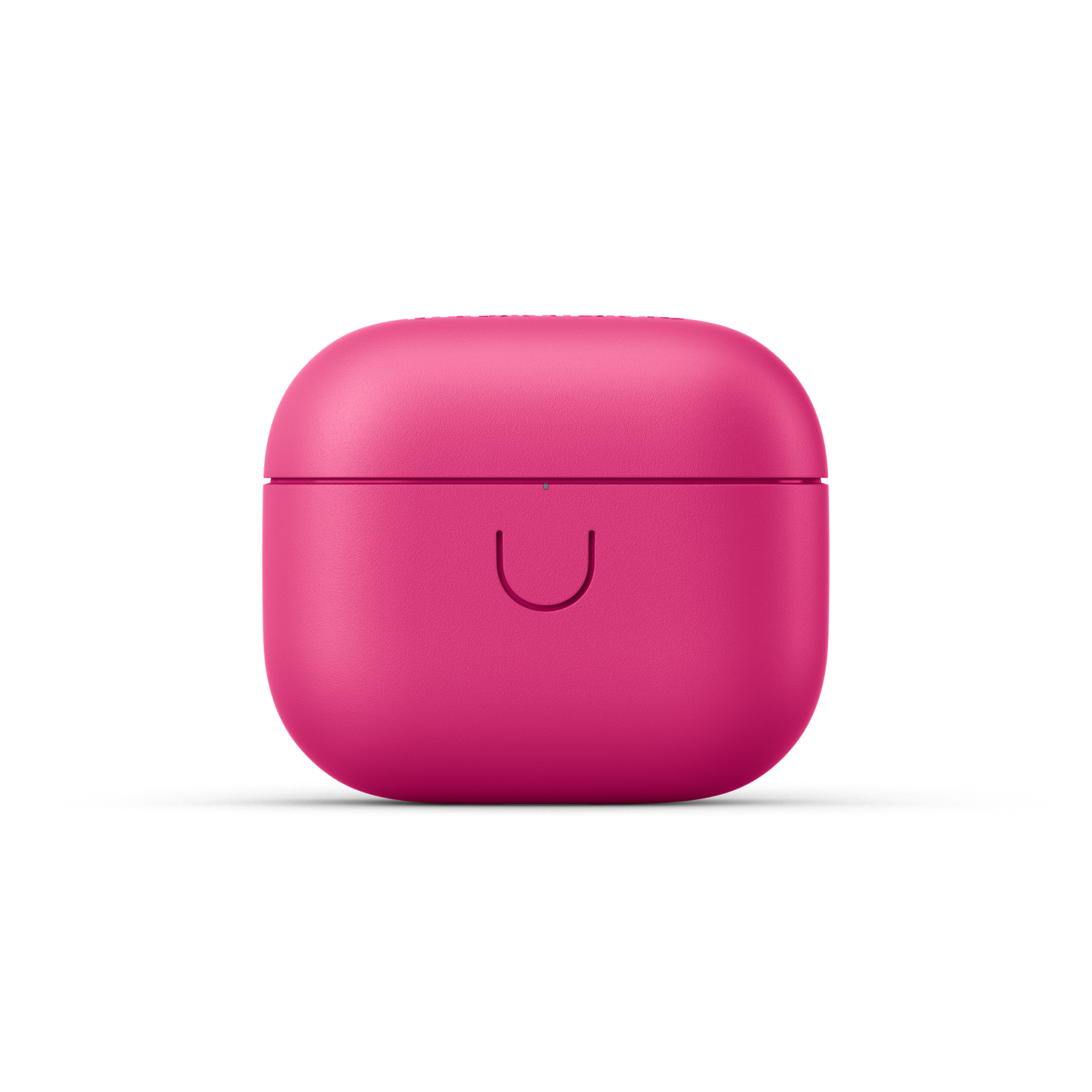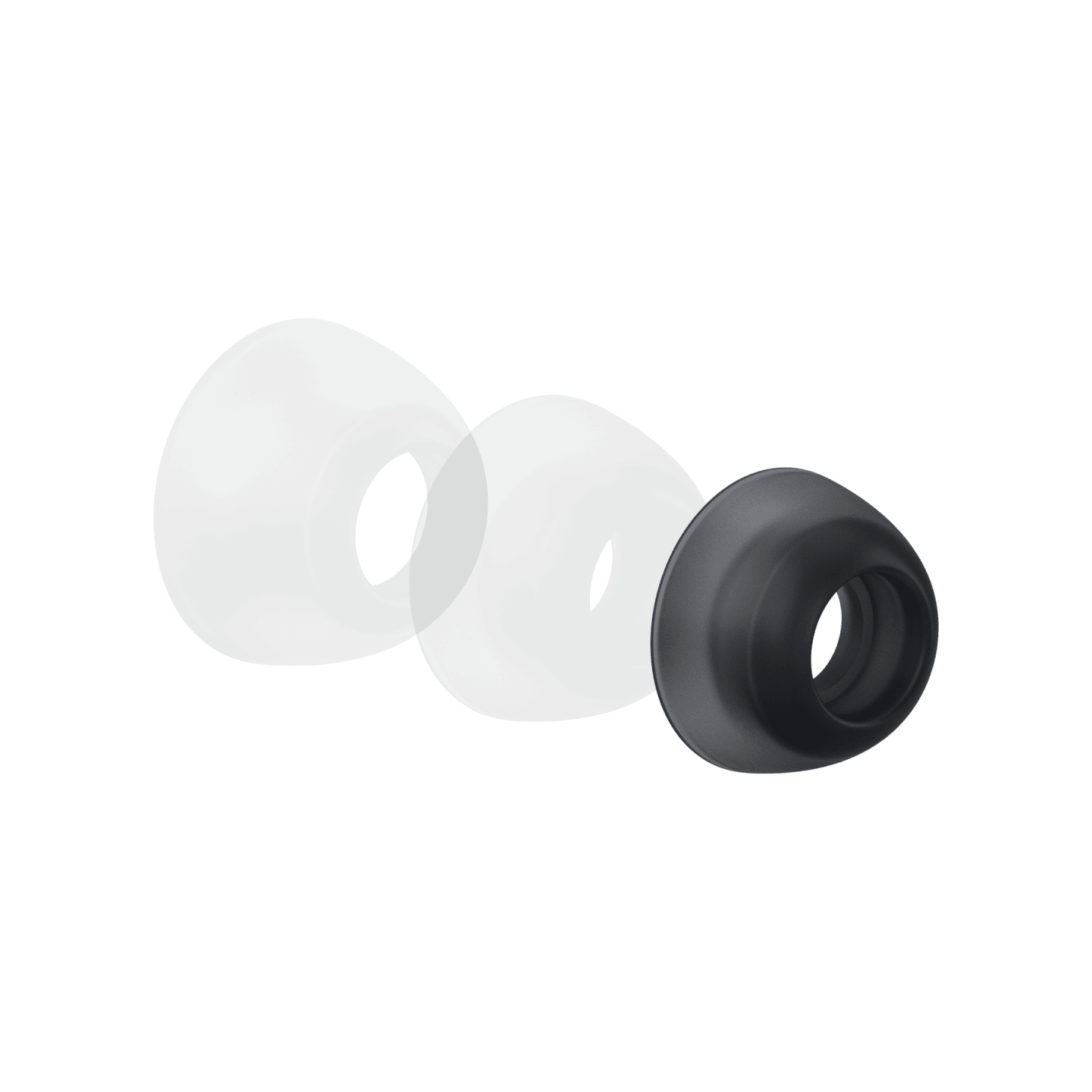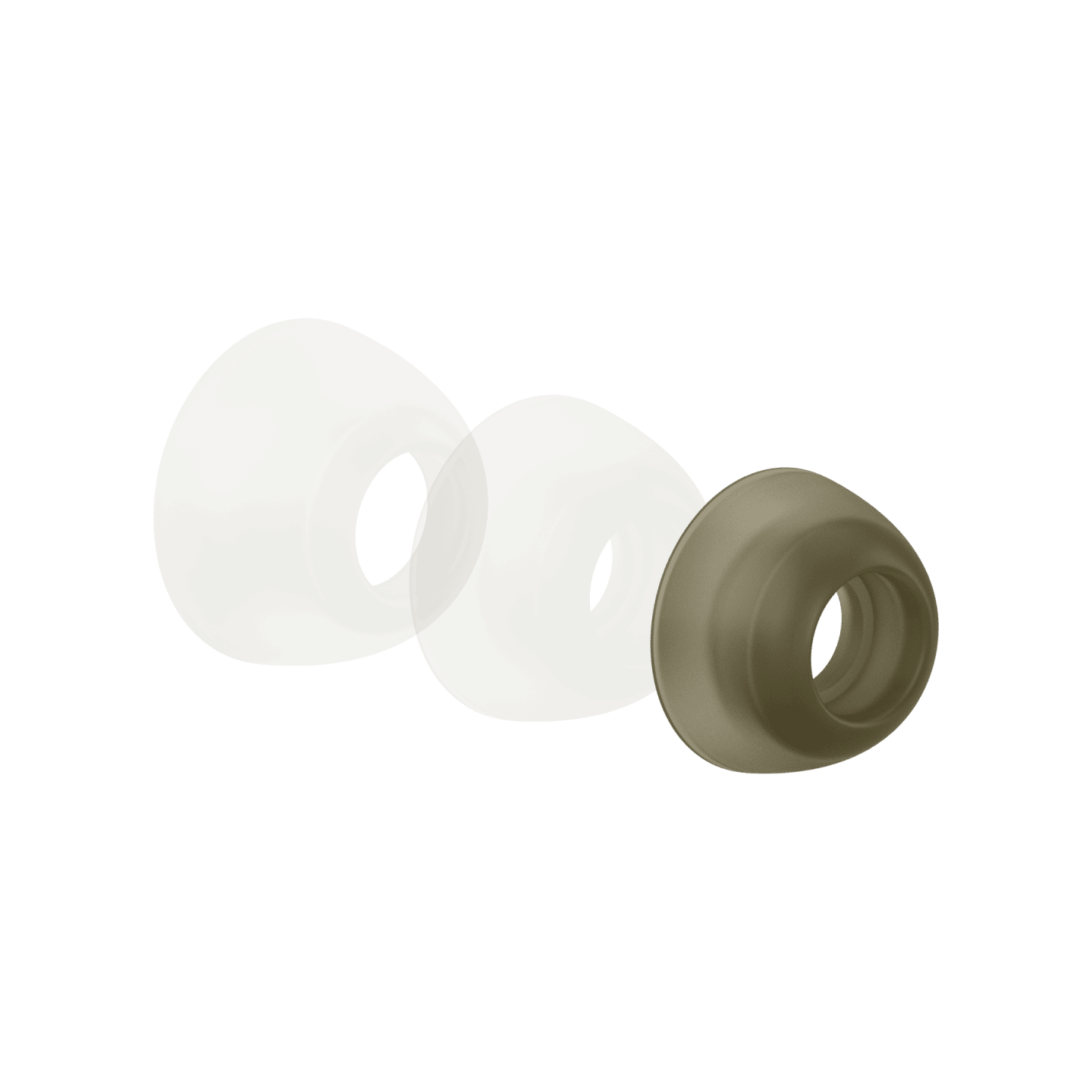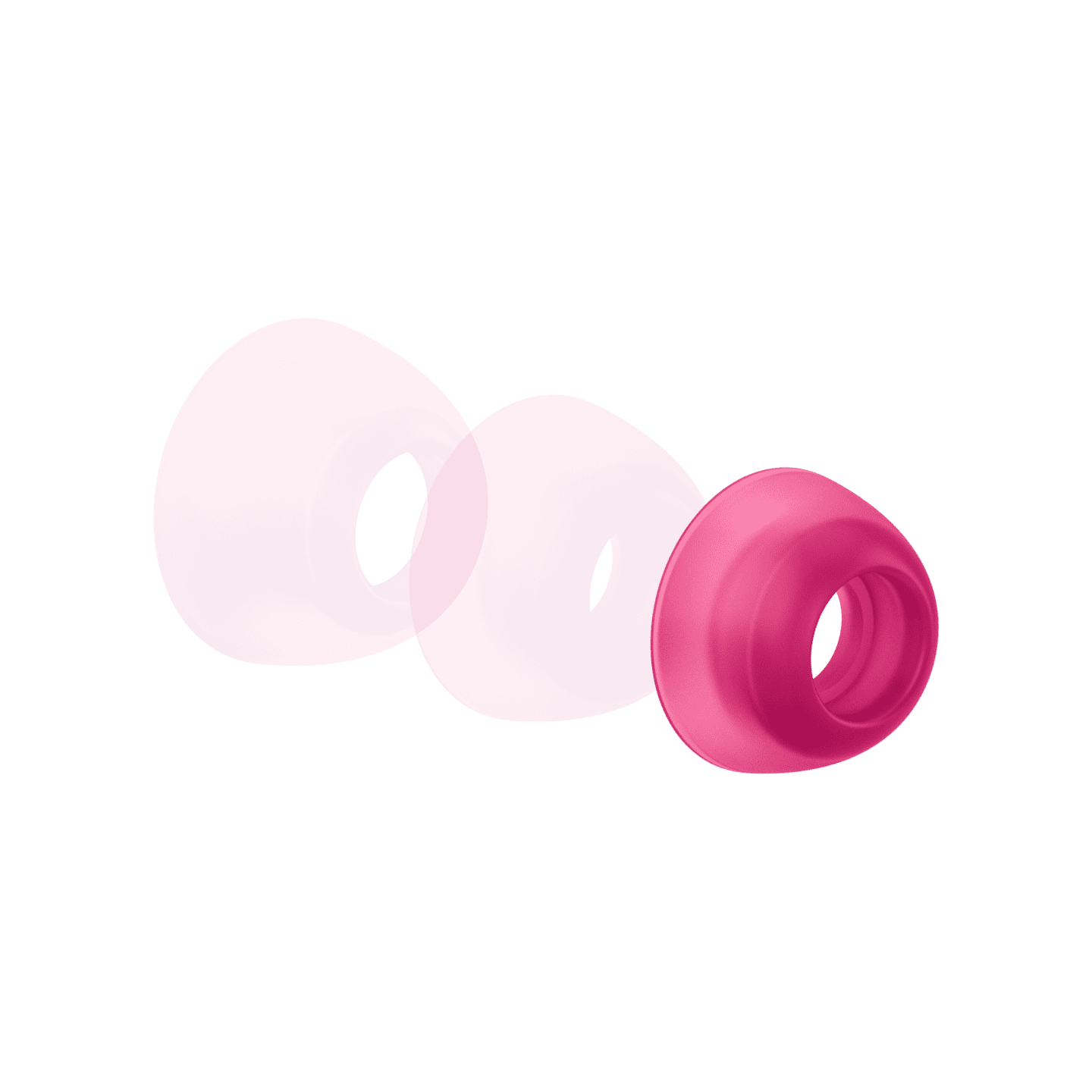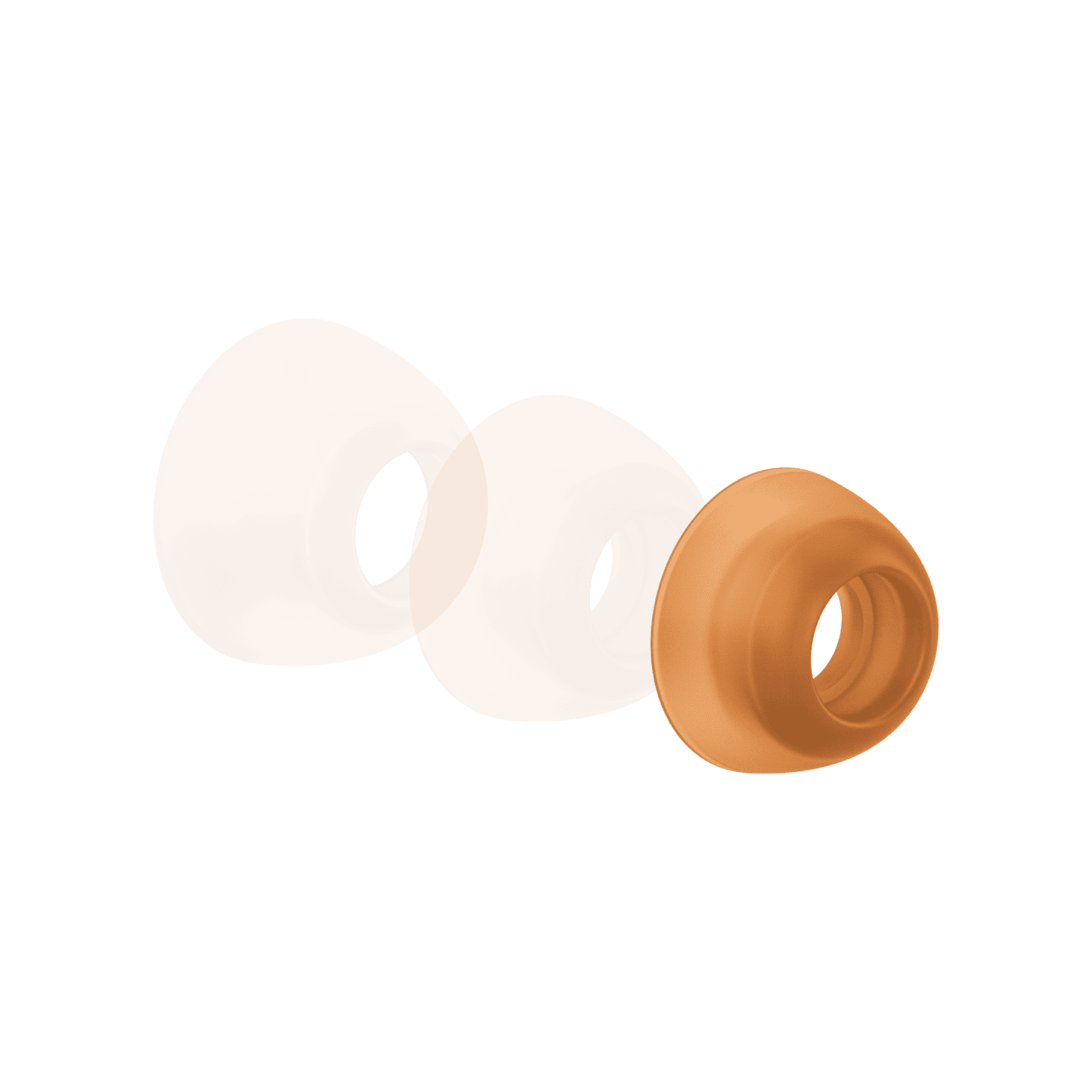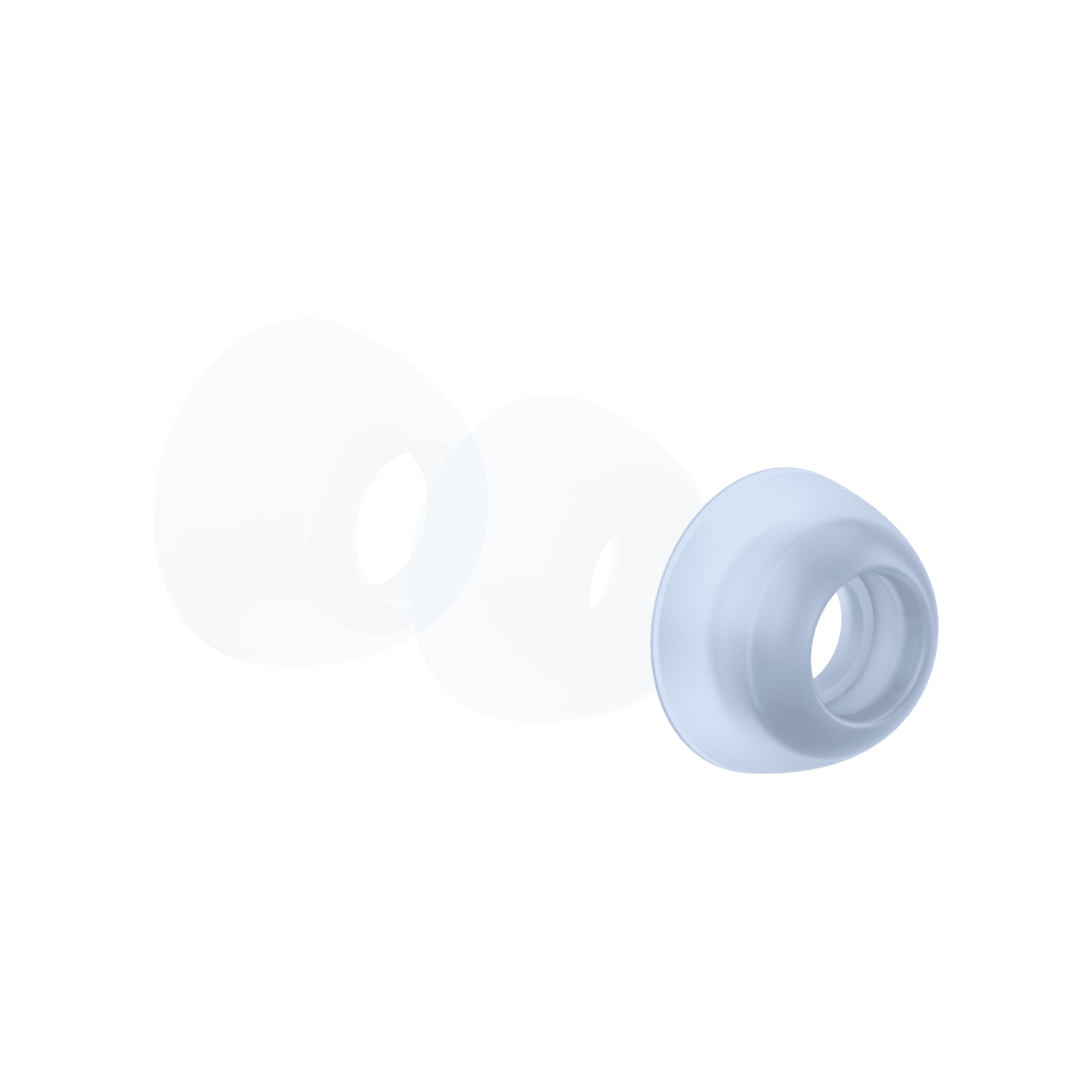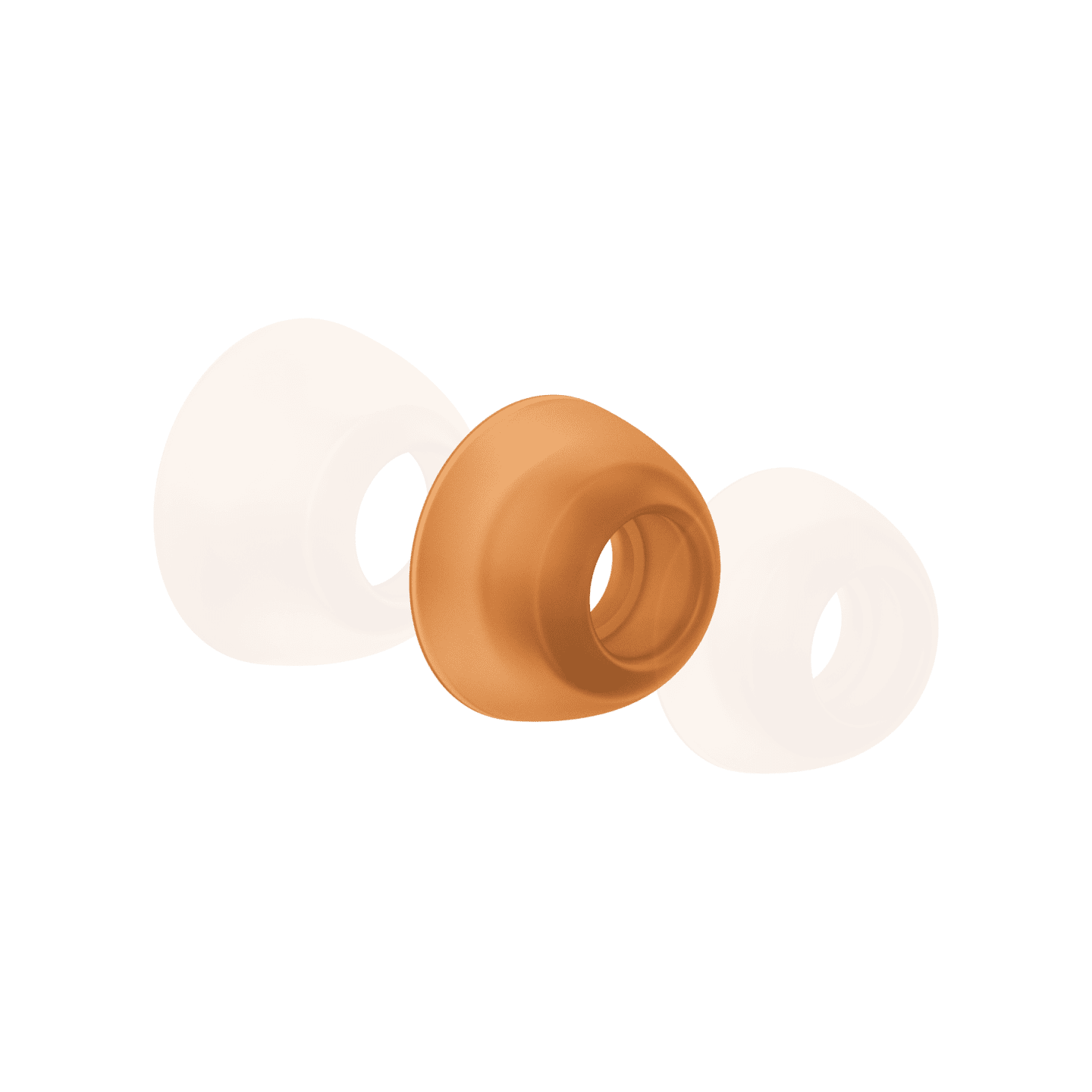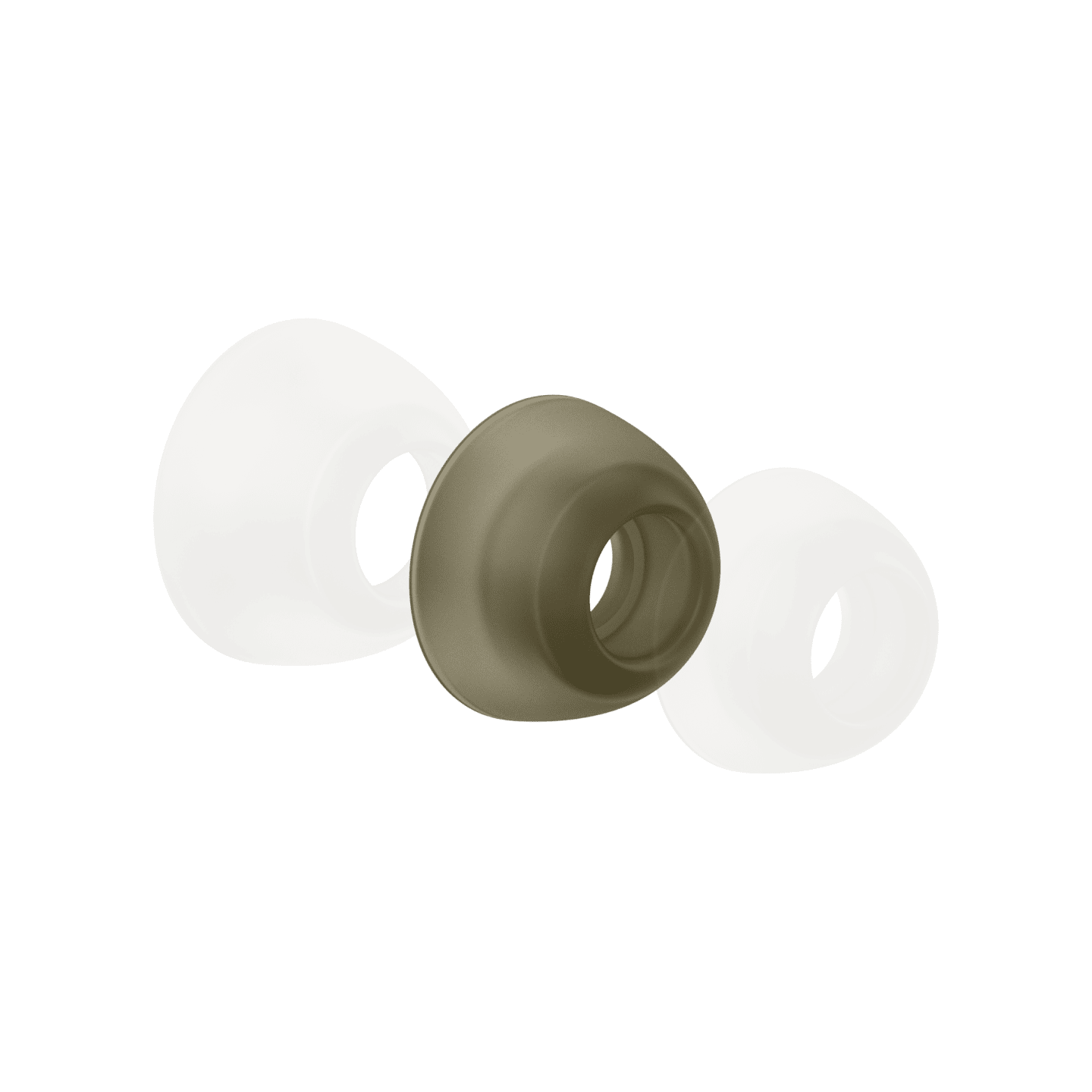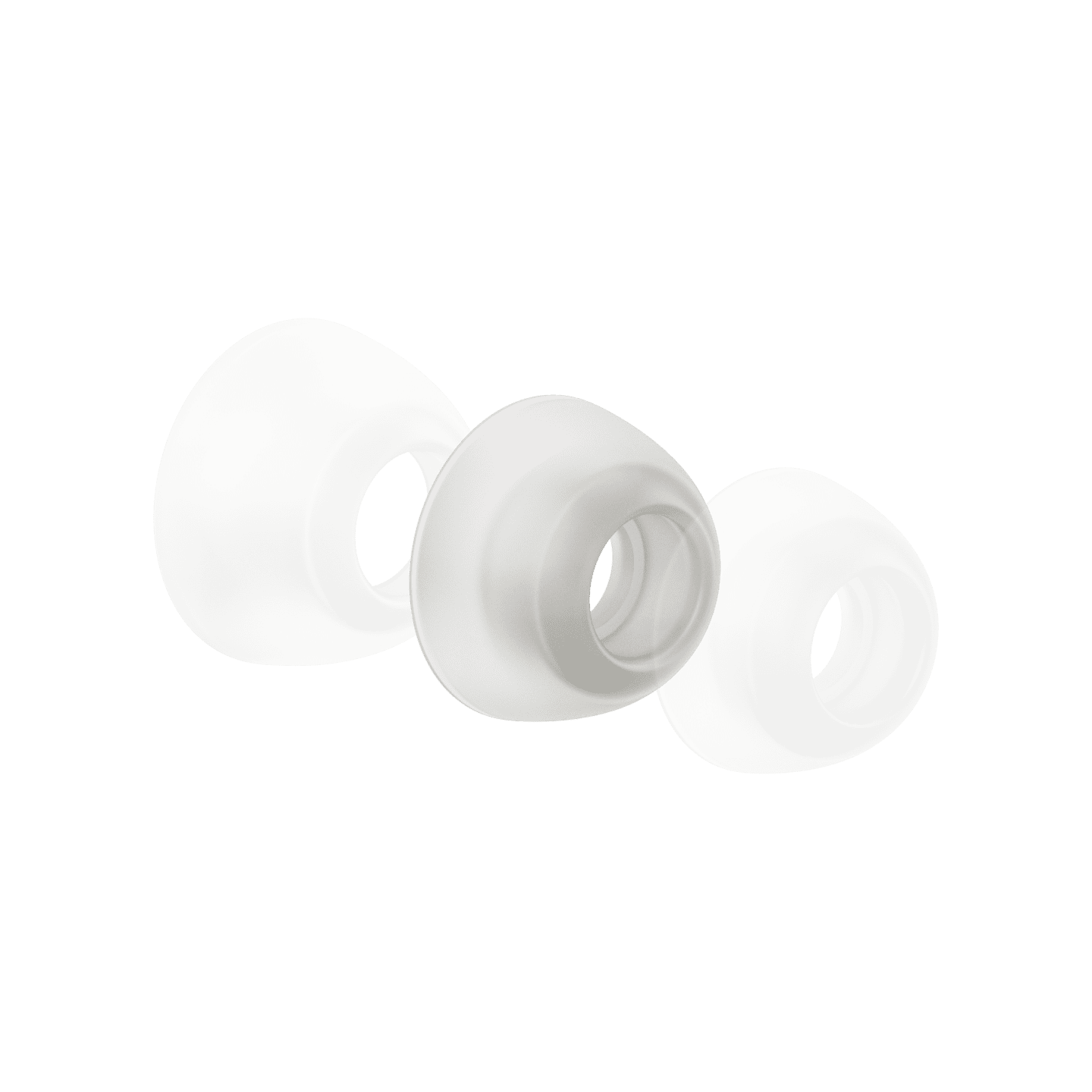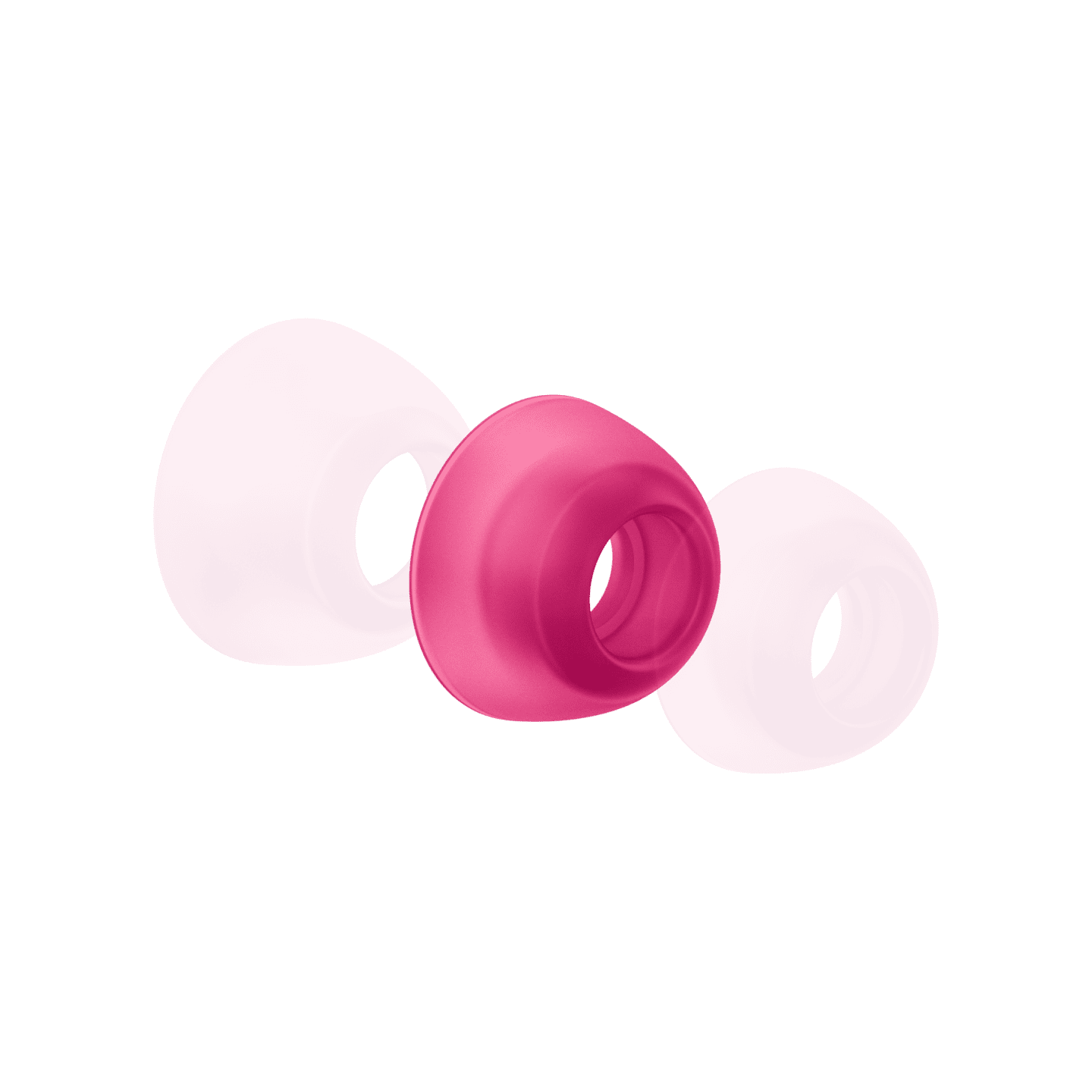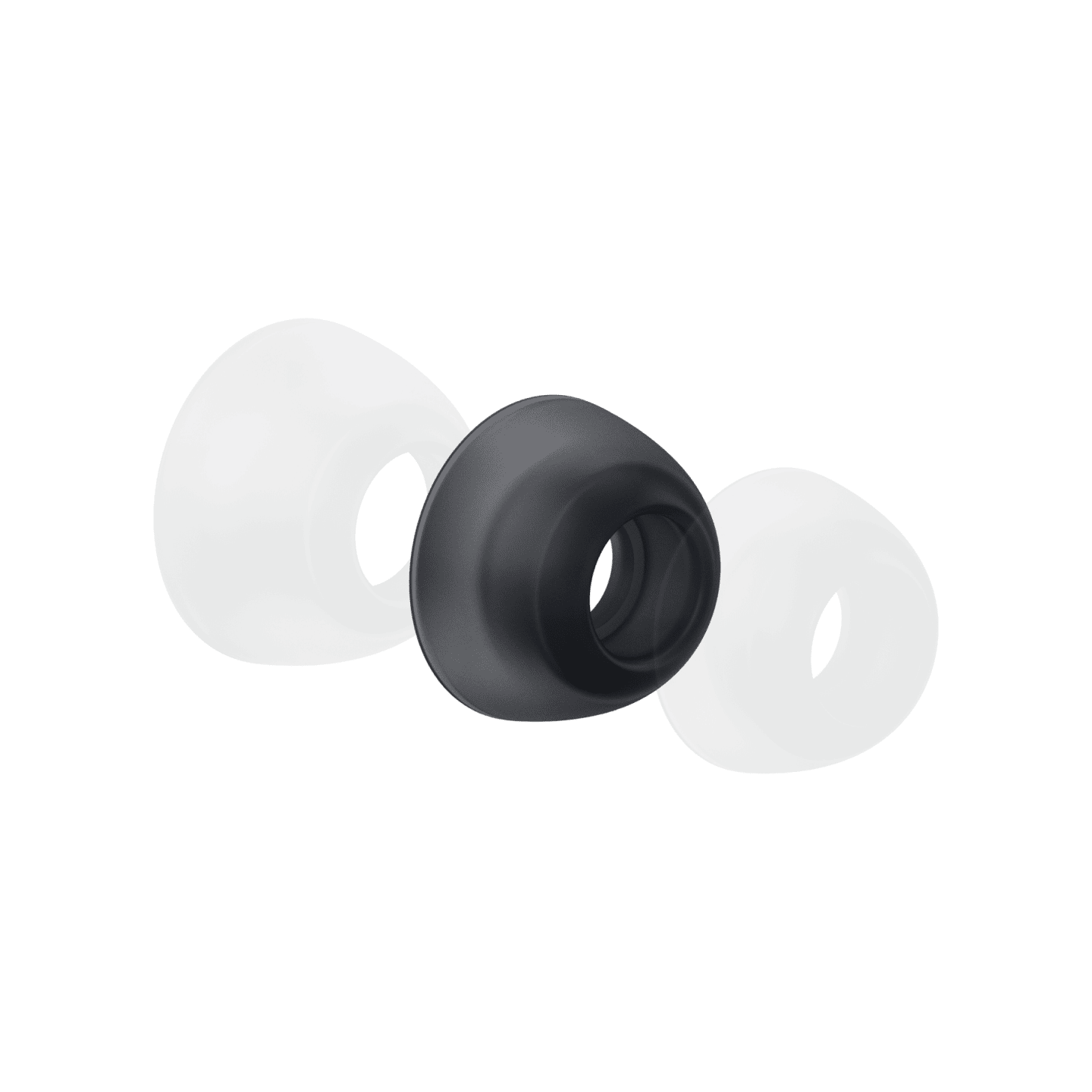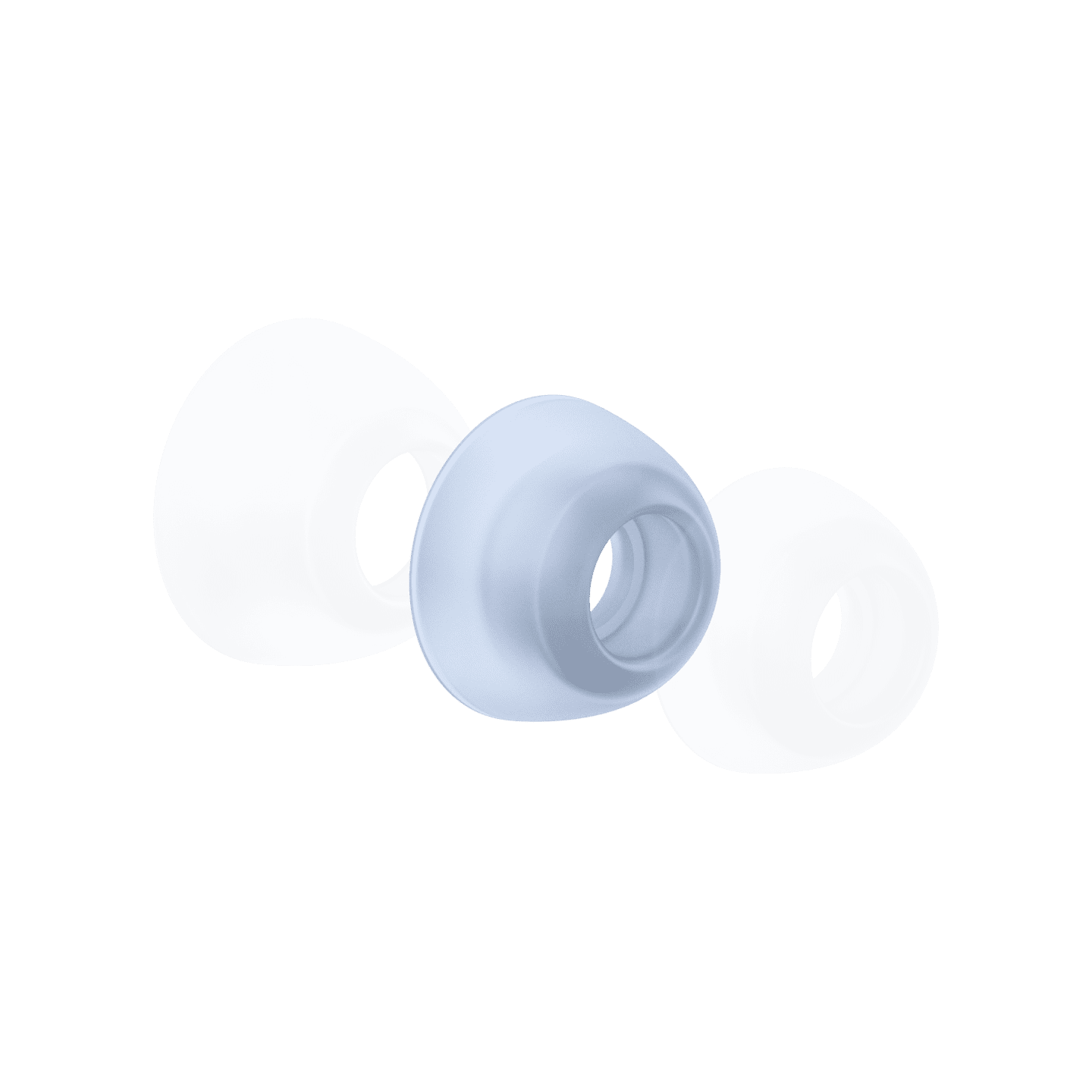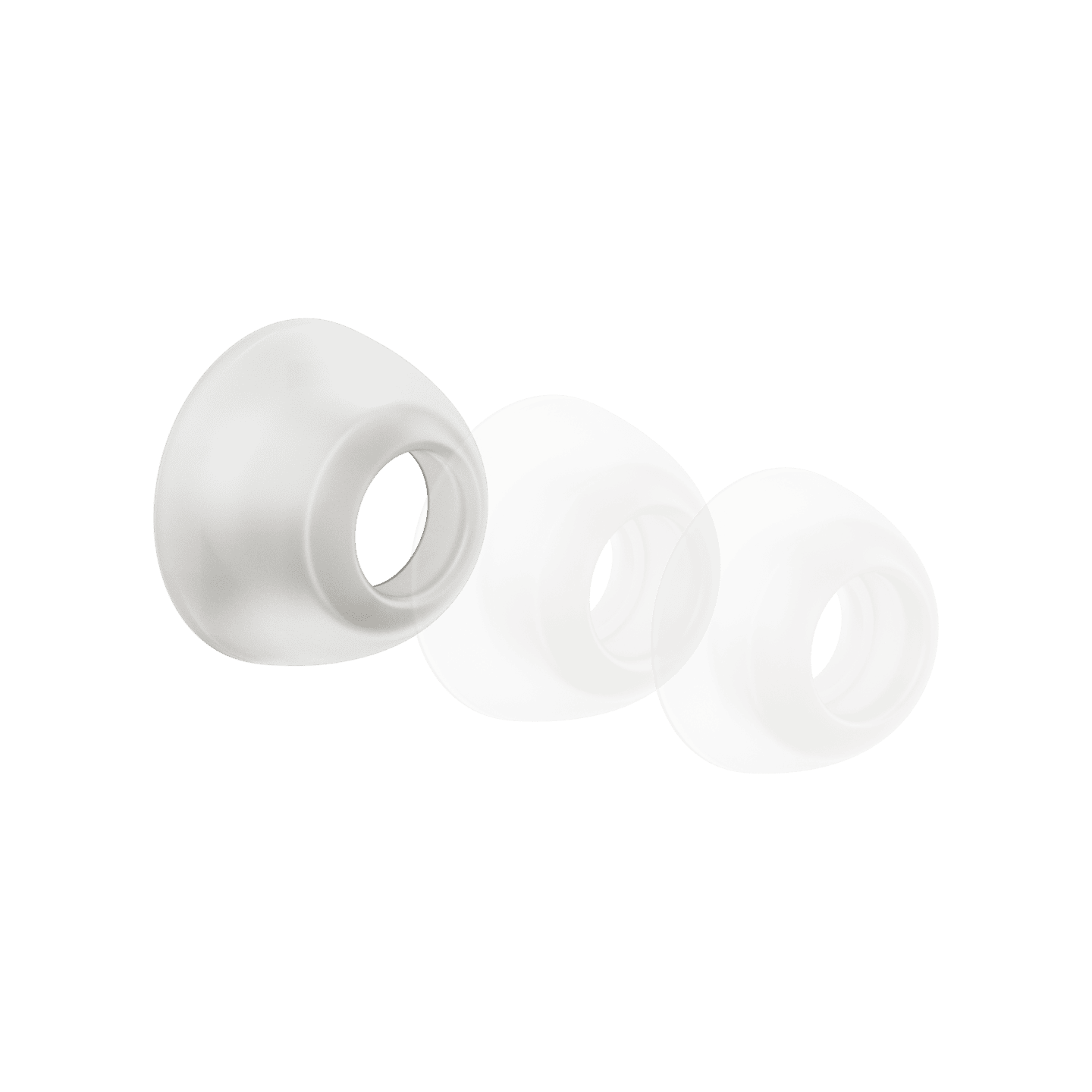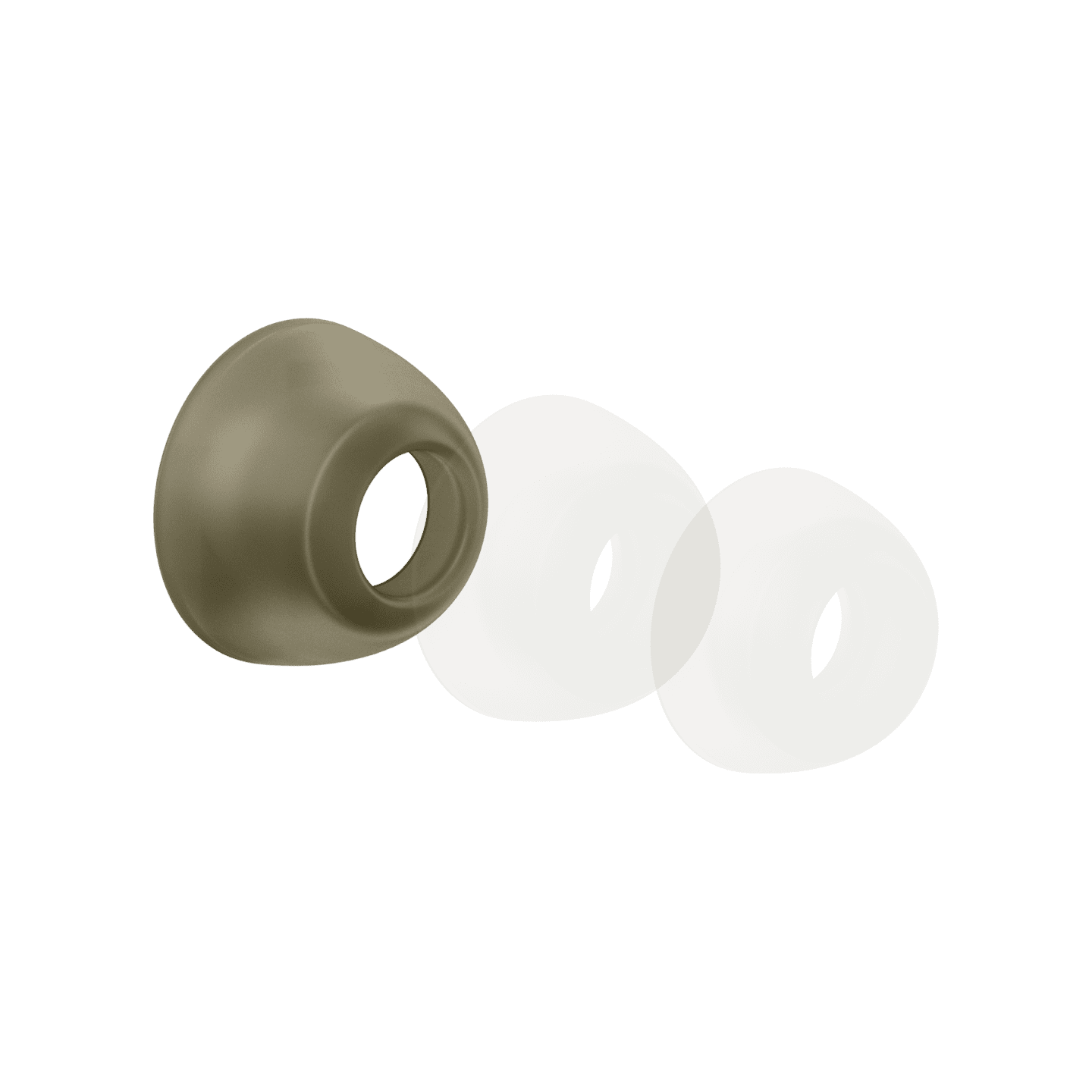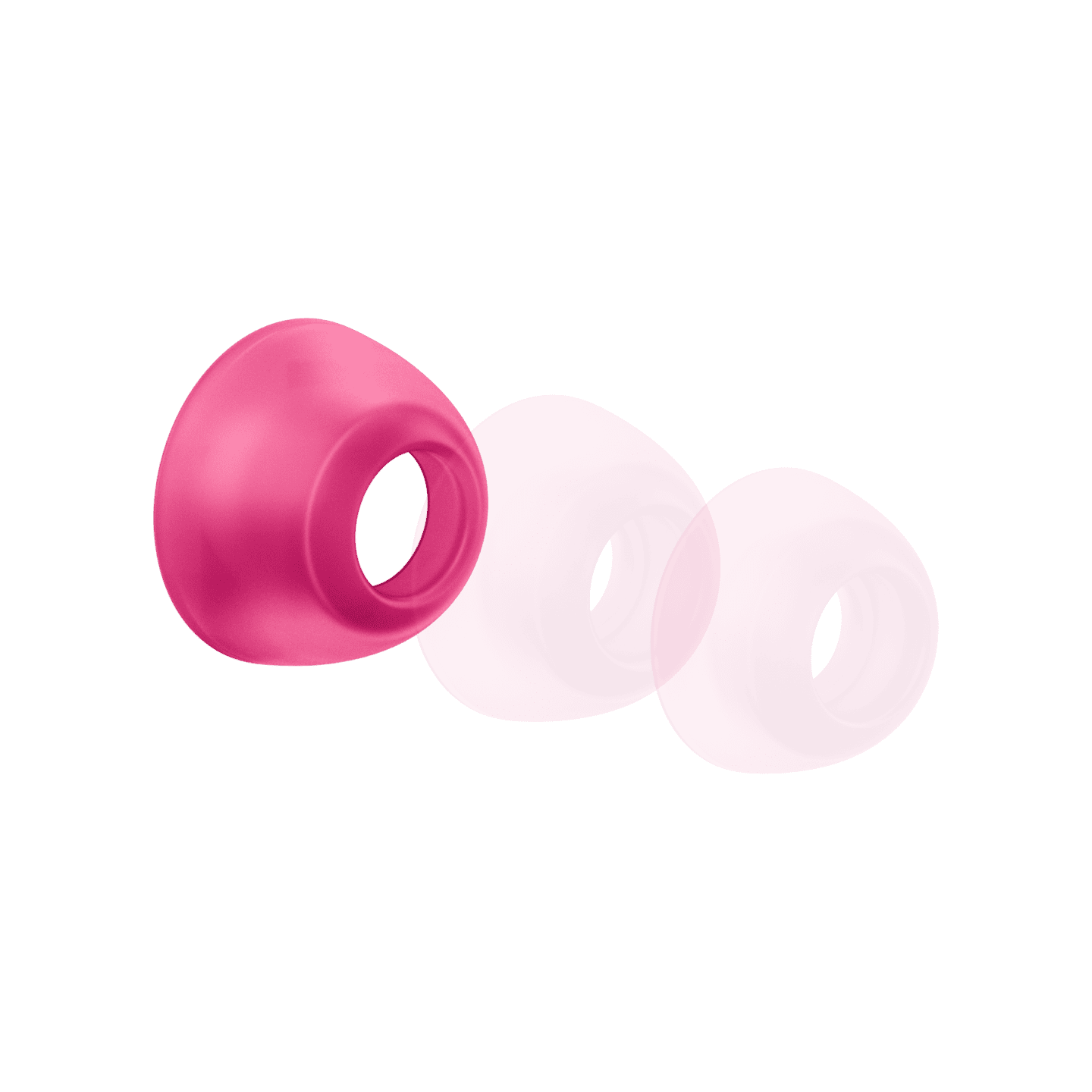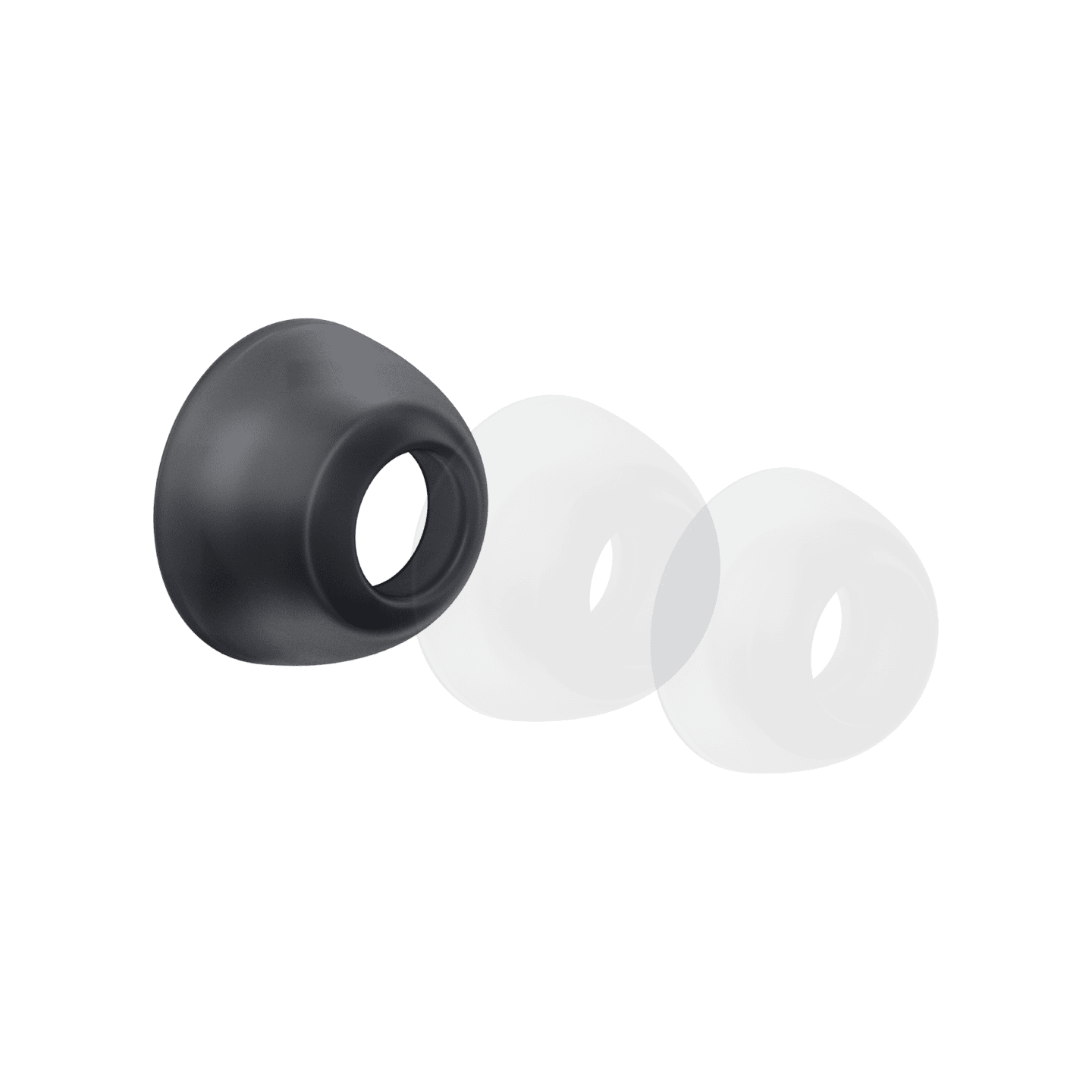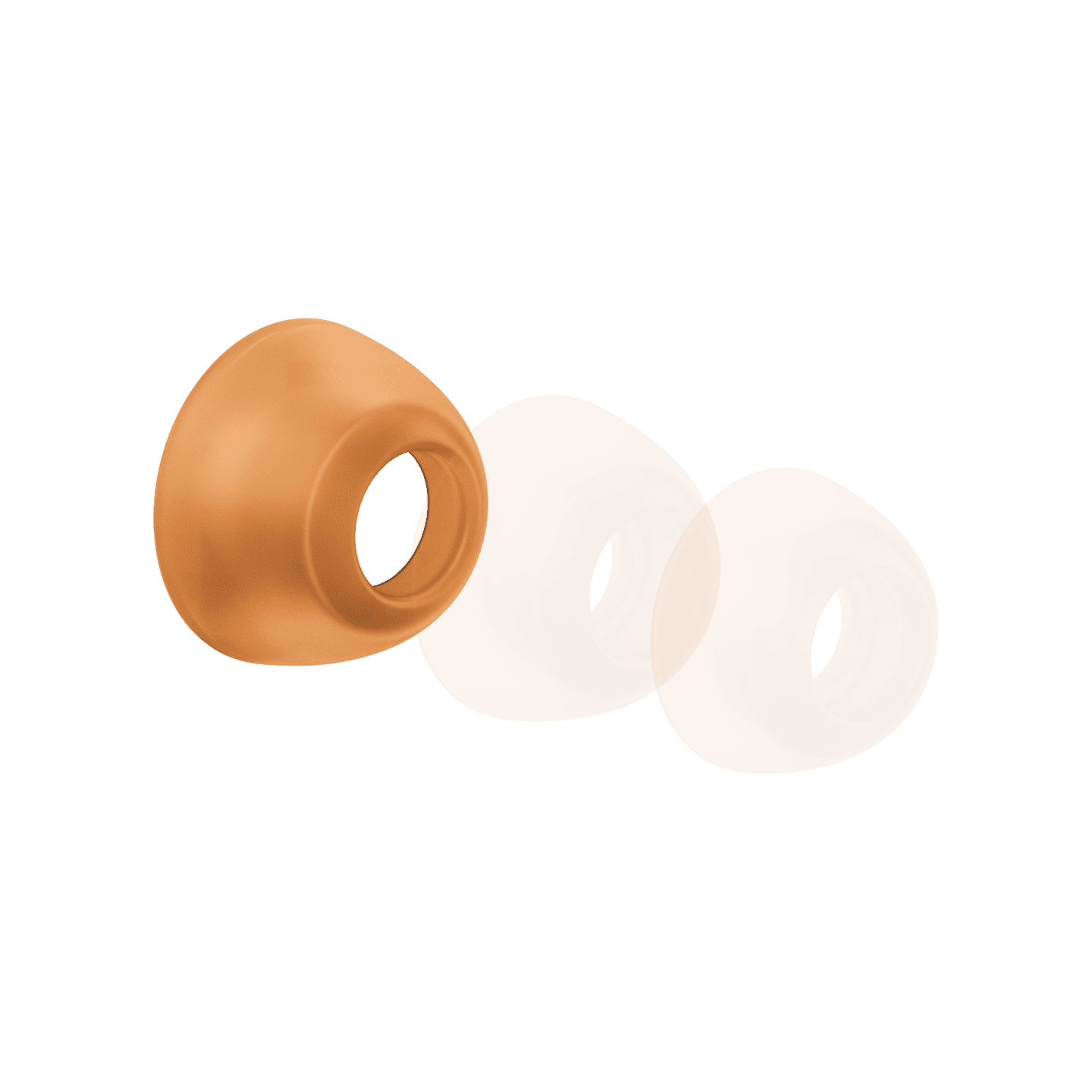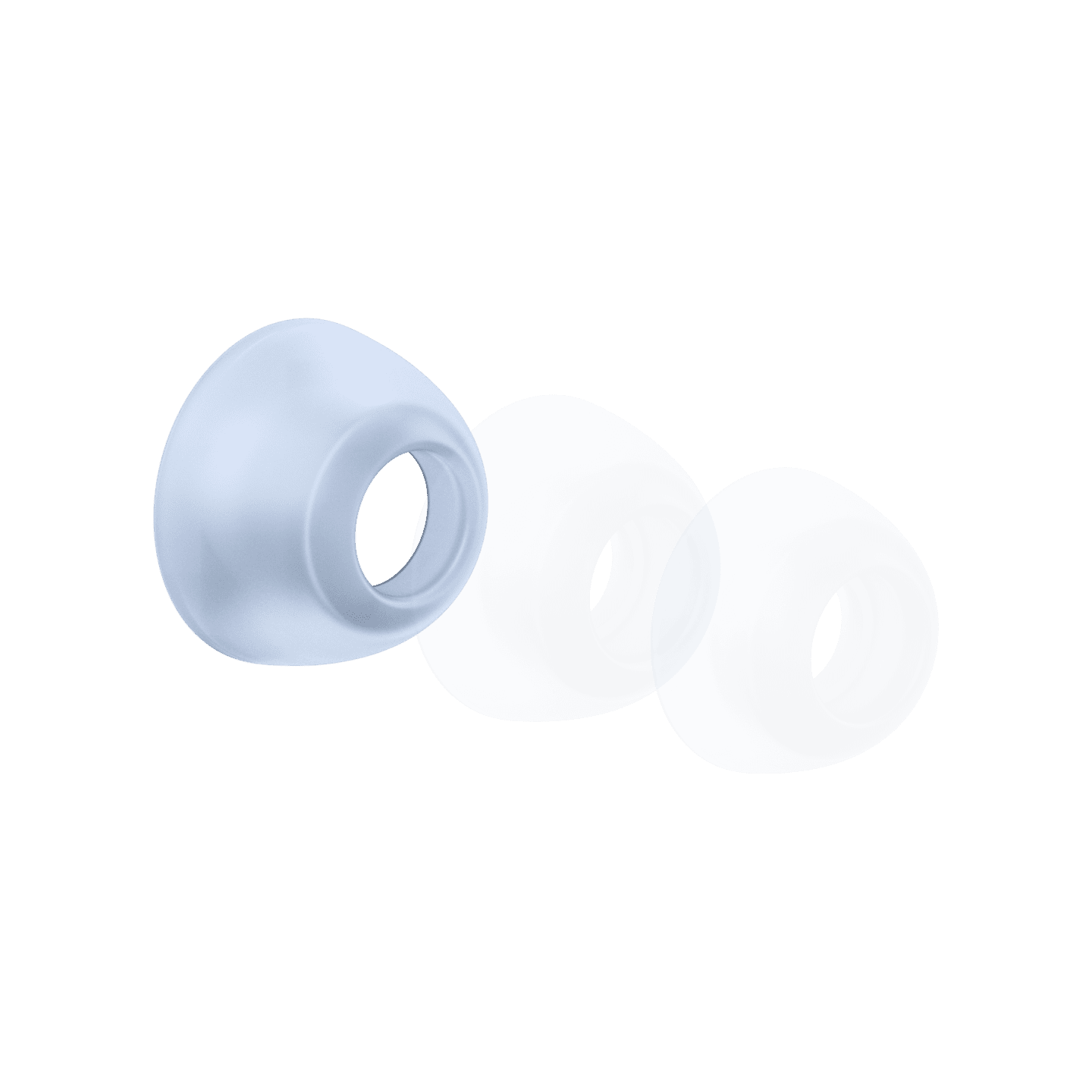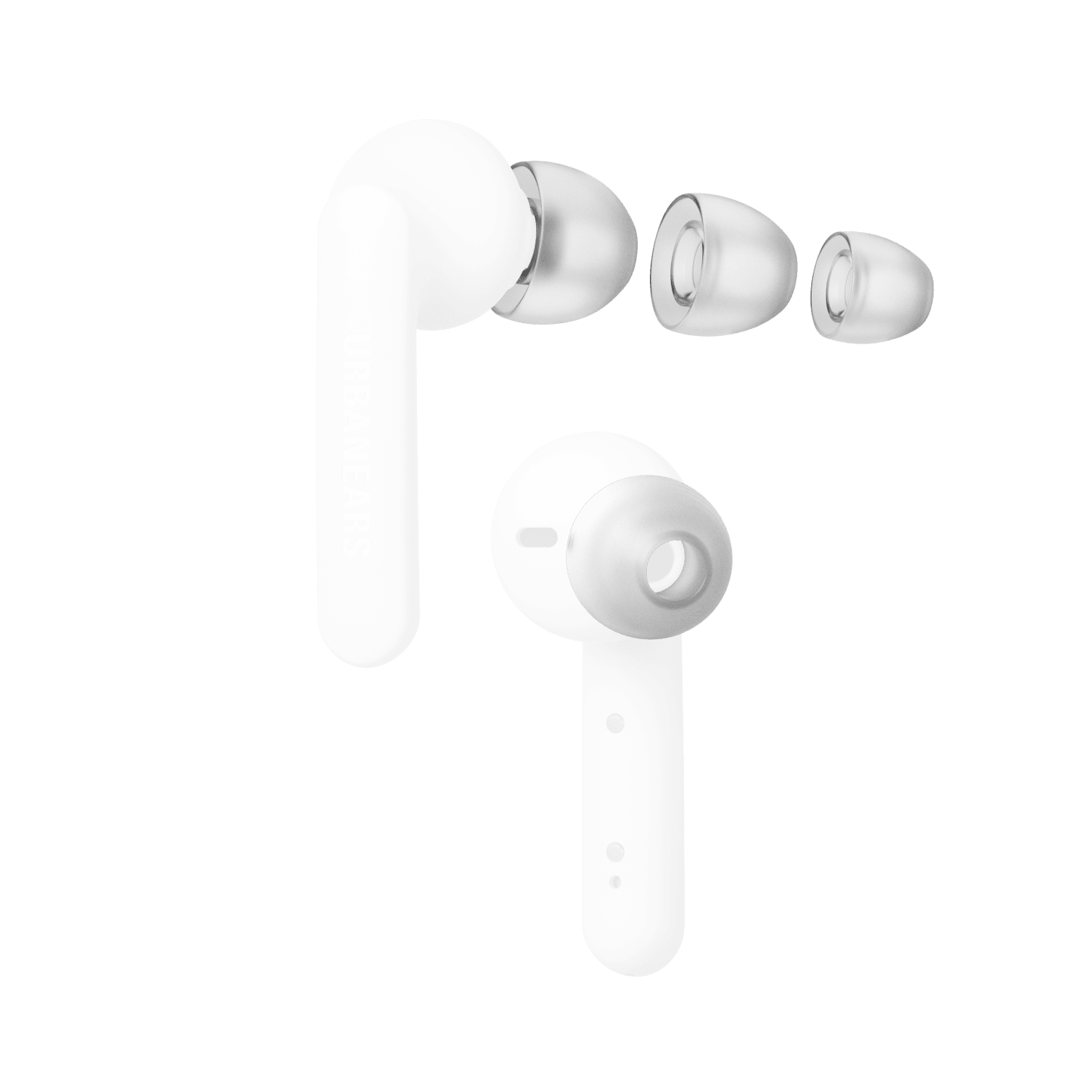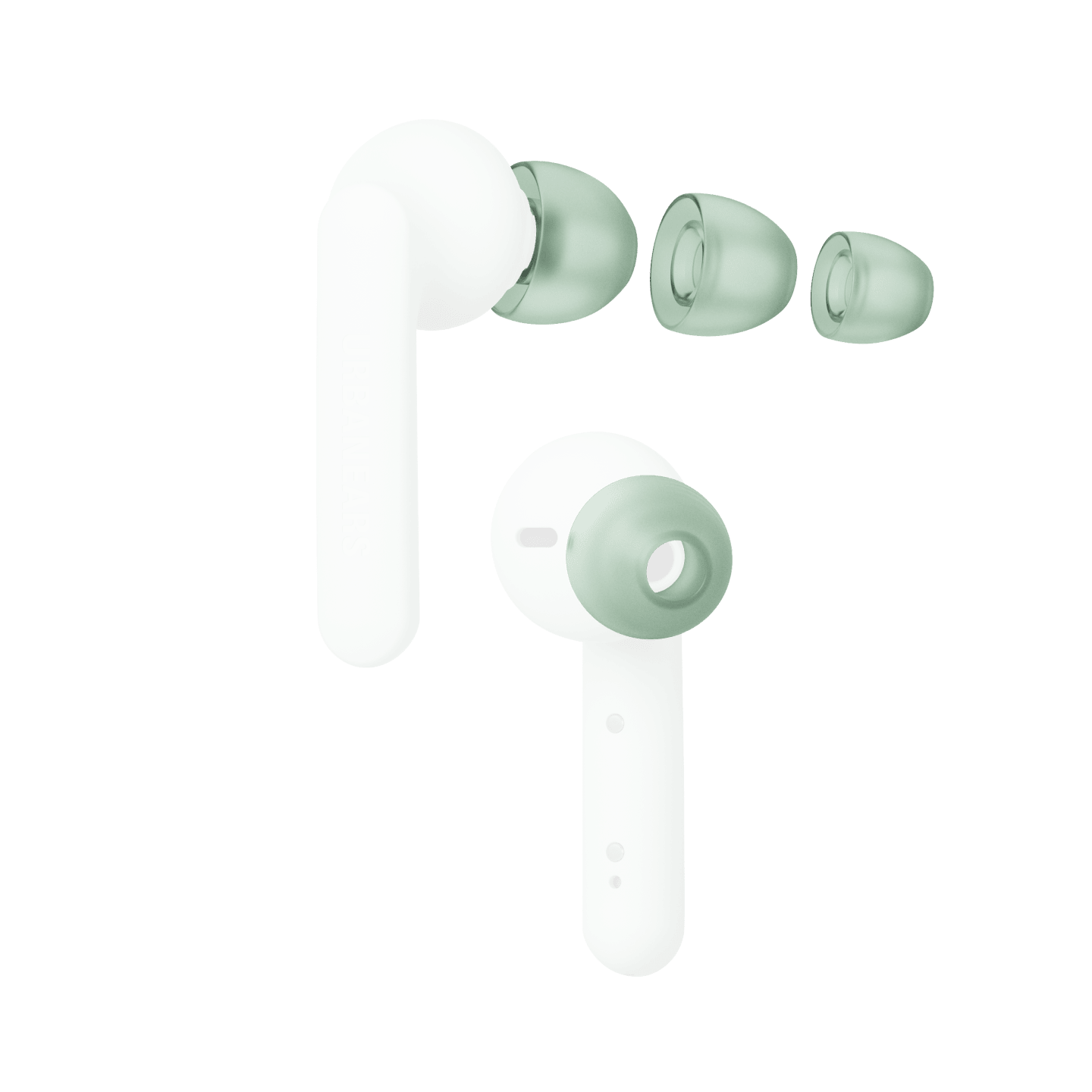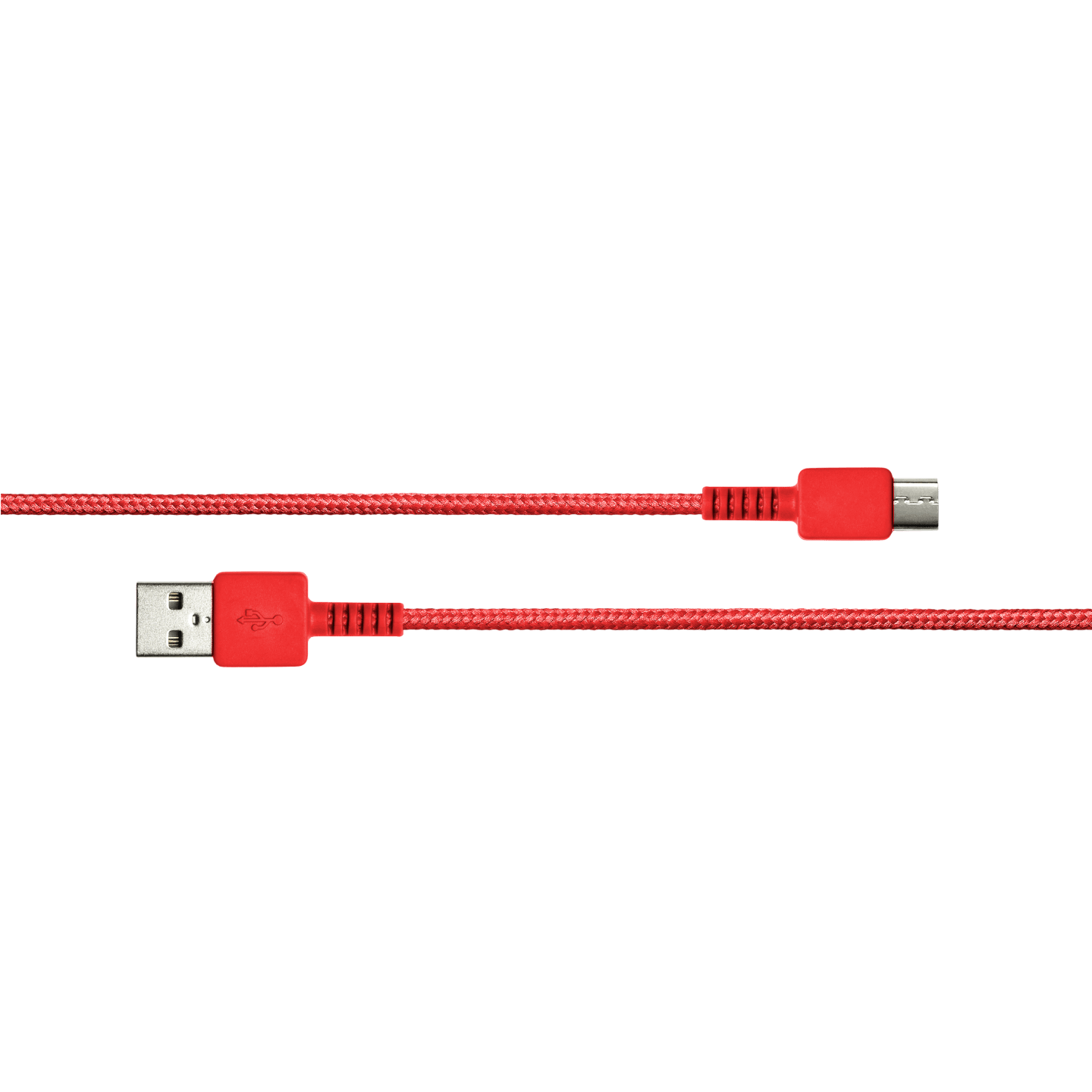If you are having issues with connecting to Bluetooth, there are a few troubleshooting tips we advise you try to resolve the issue:
1. Make sure the headphones are on and in Pairing Mode before attempting to connect via Bluetooth
2. Make sure Bluetooth is enabled on your sound source
3. Move the devices (headphones and sound source) closer together. The device and headphones should be within 10 meters of each other, unobstructed by walls or doors
4. Remove any obstructions or move away from any interference
5. Make sure the headphone is not connected to a different sound source when entering pairing mode
6. Try disabling and enabling Bluetooth communication on your sound source
7. 'Forget' the headphones as a Bluetooth device on your sound source, and then disable and enable Bluetooth on your sound source and attempt to re-establish the connection.
8. Ensure your sound source has completed all the latest software updates. Once updates are completed, restart your sound source and try to establish the connection again.