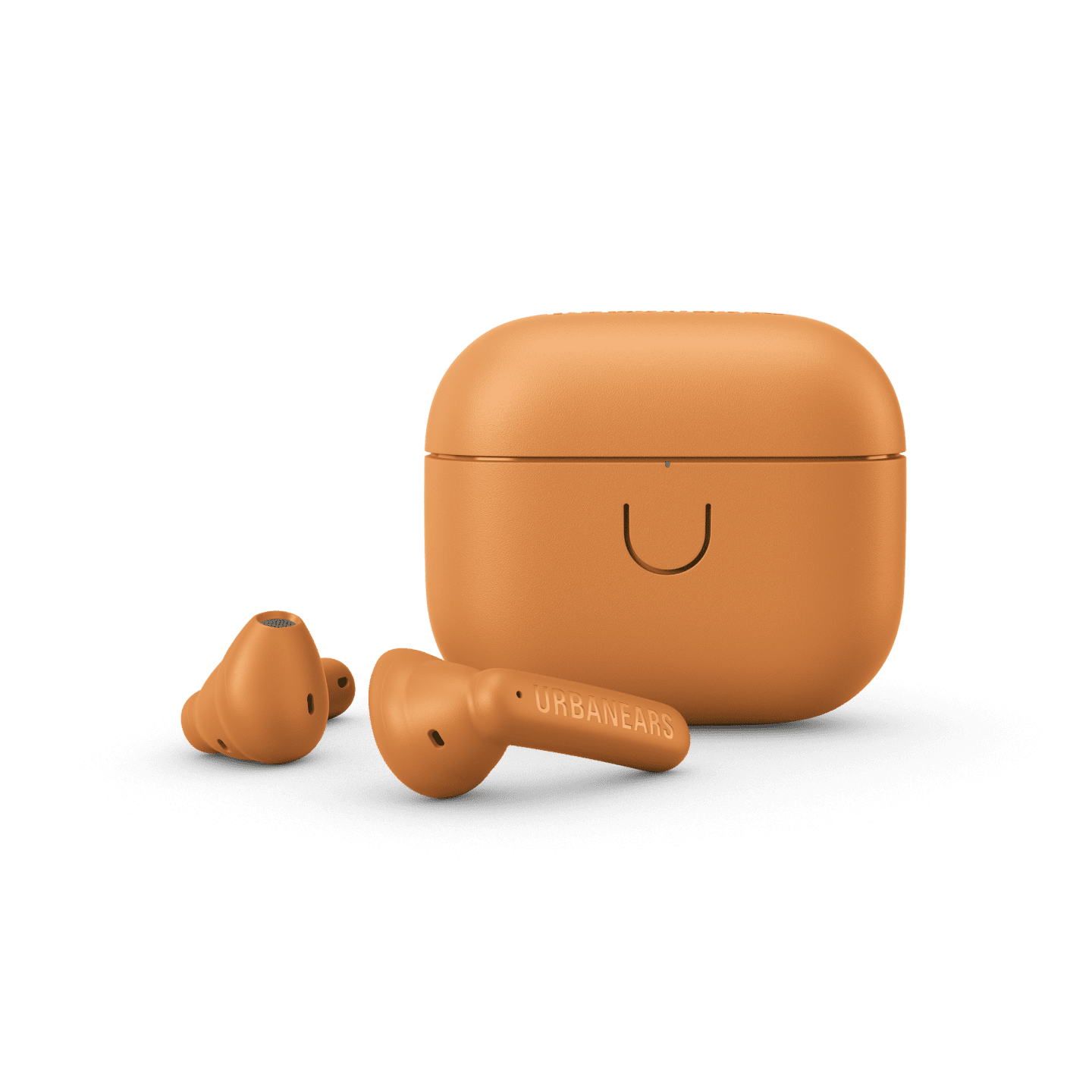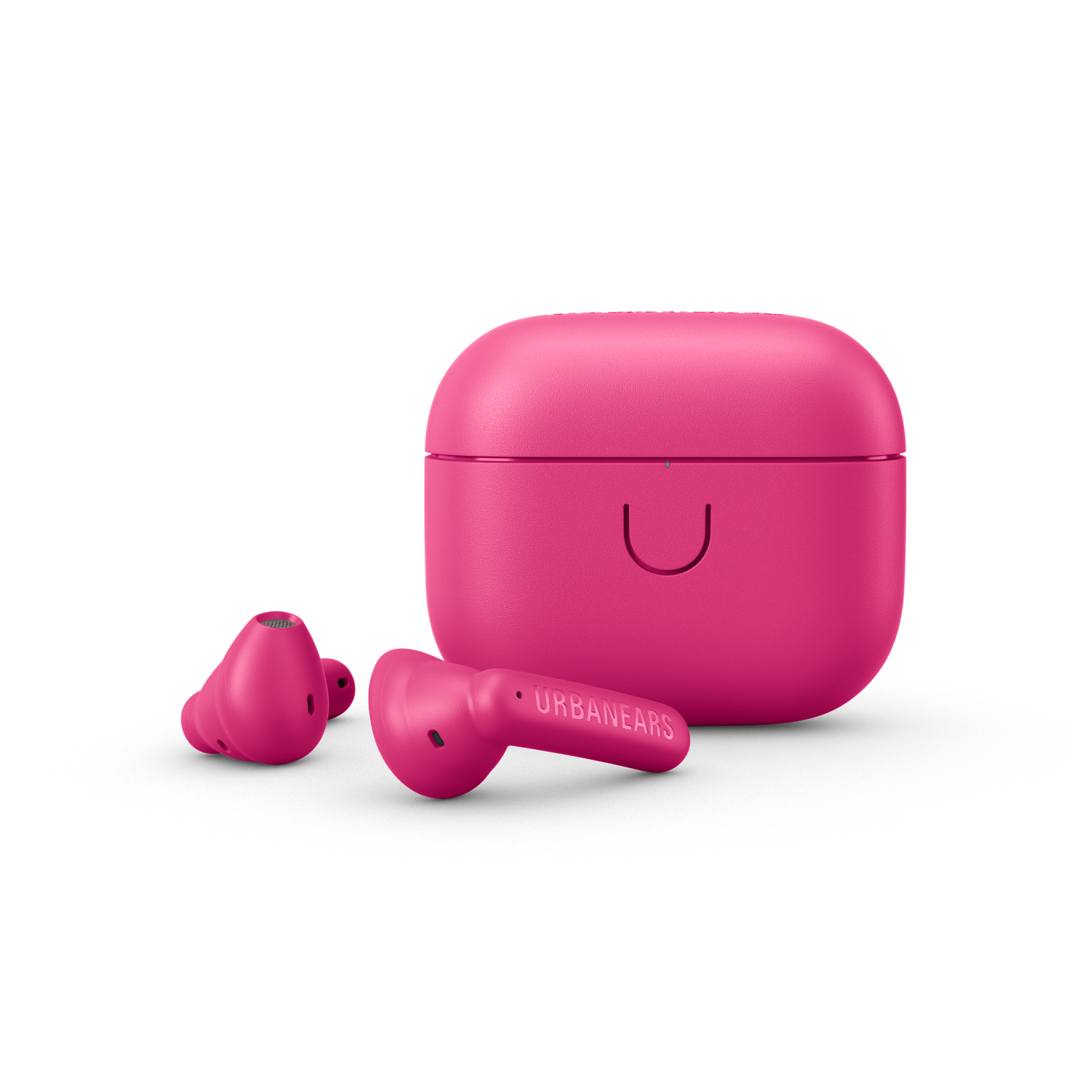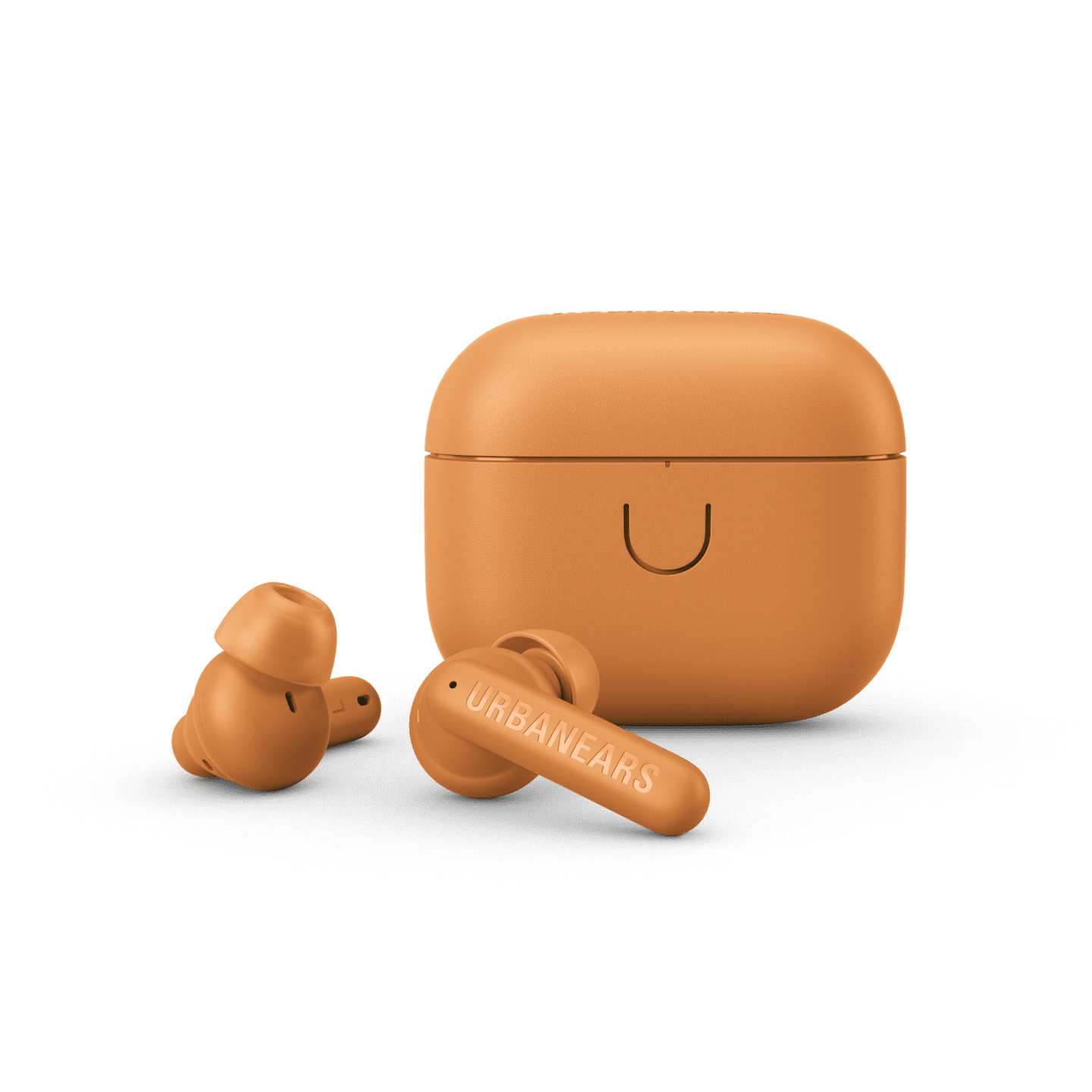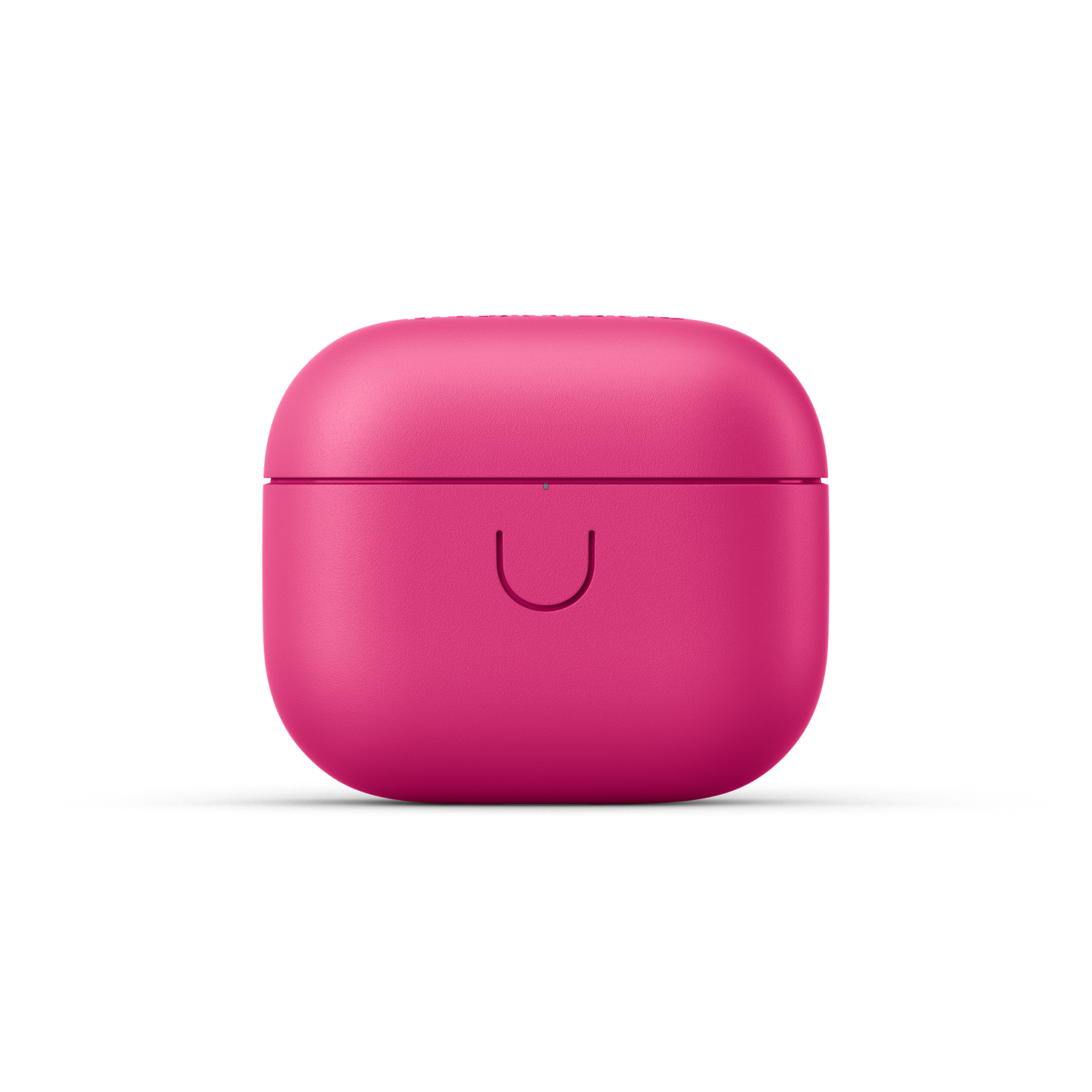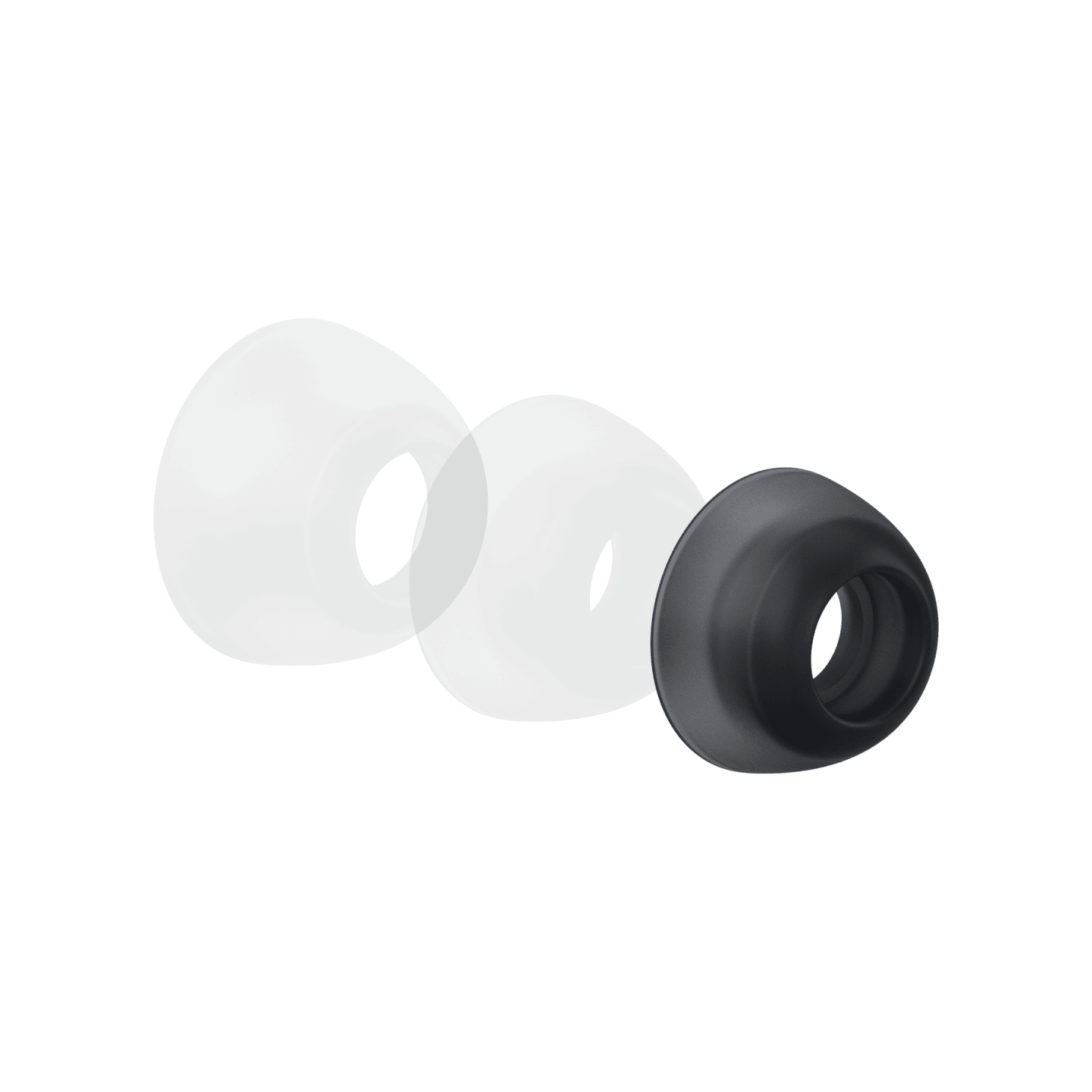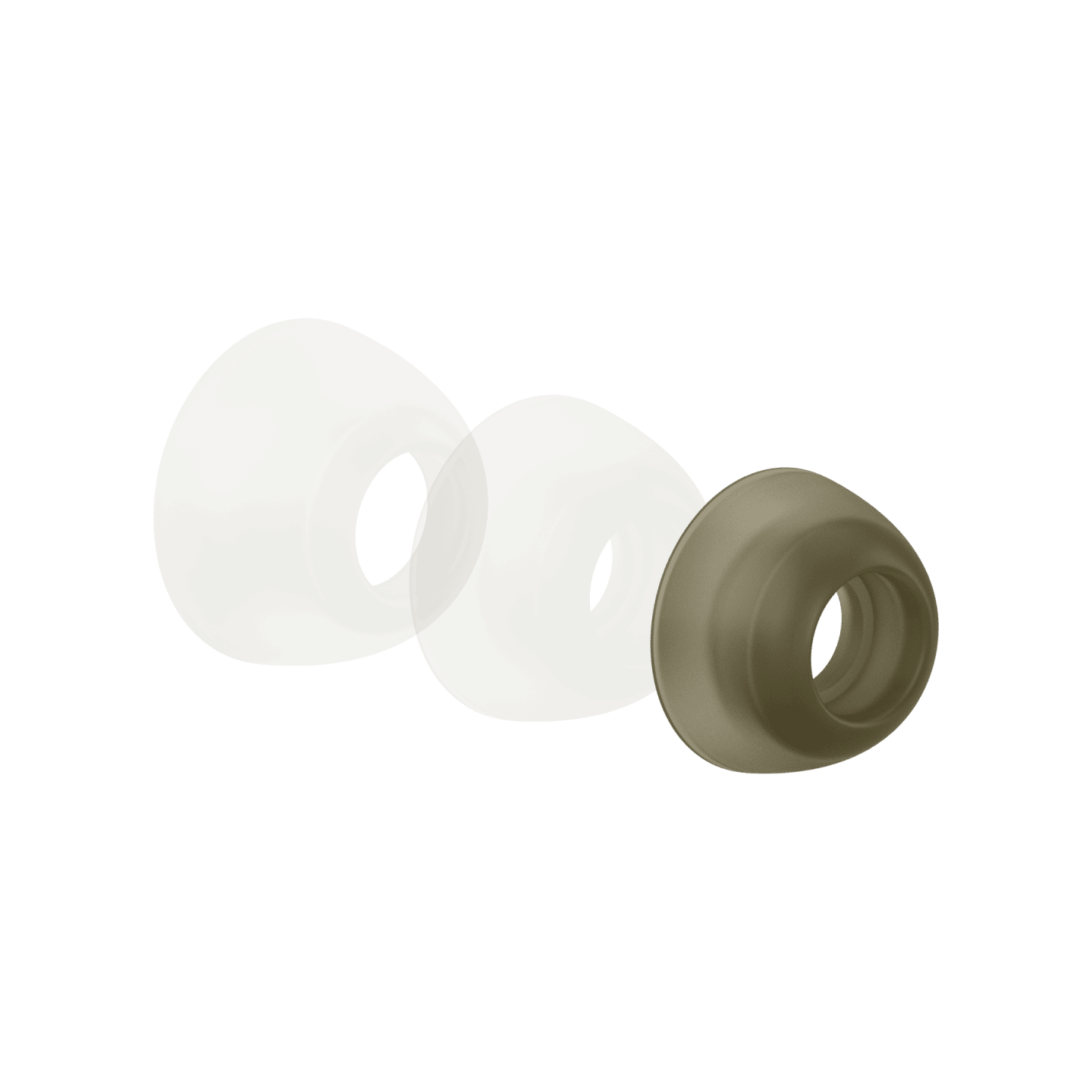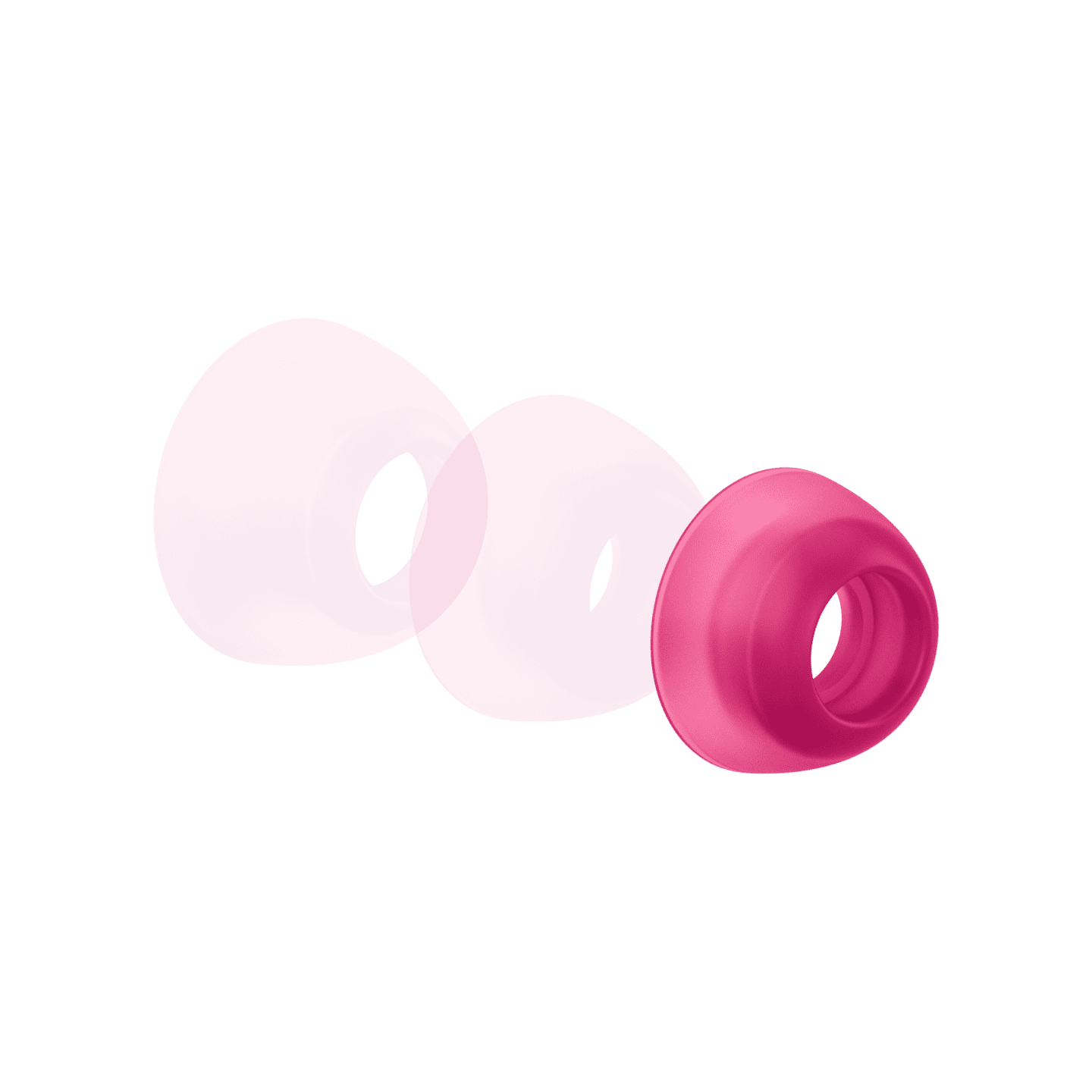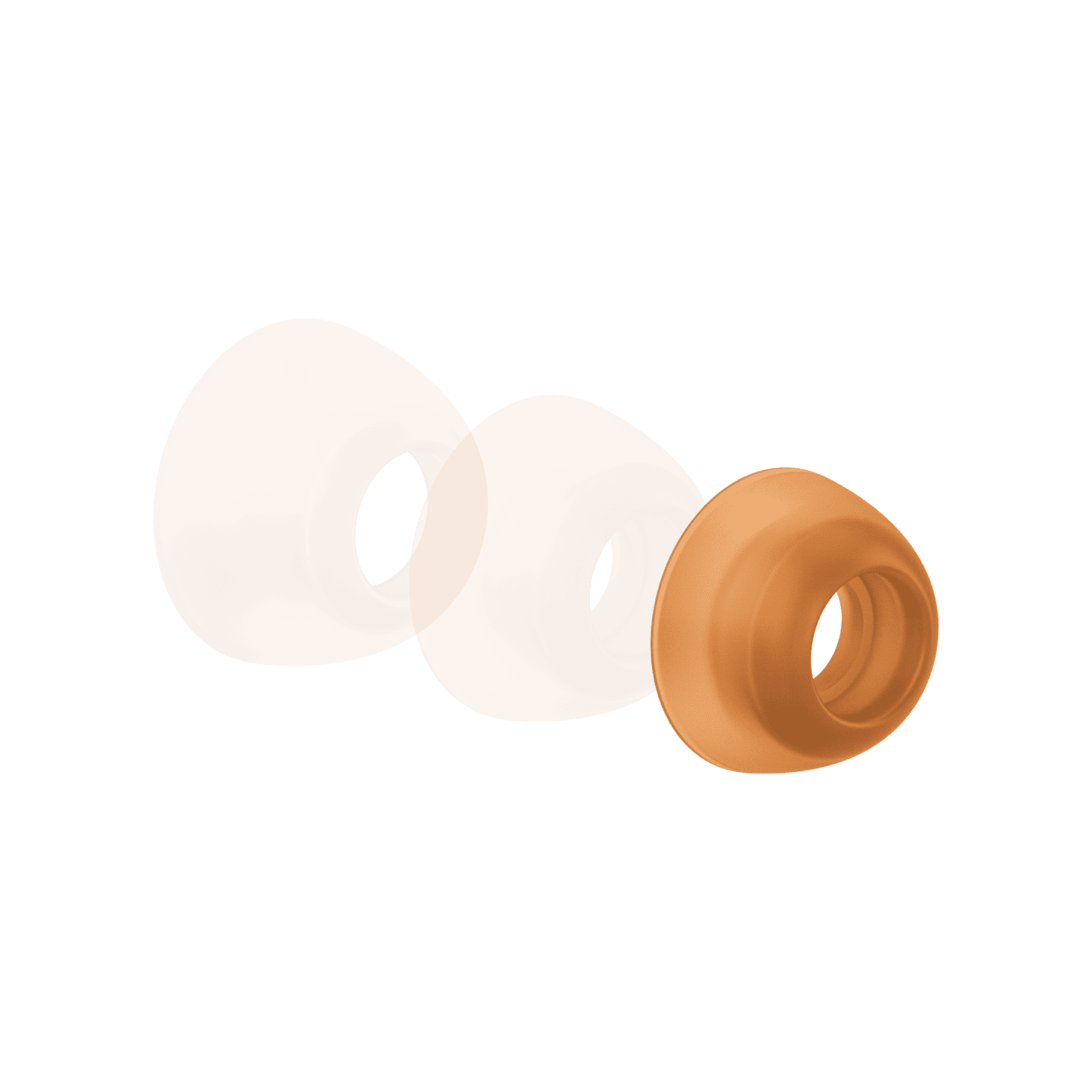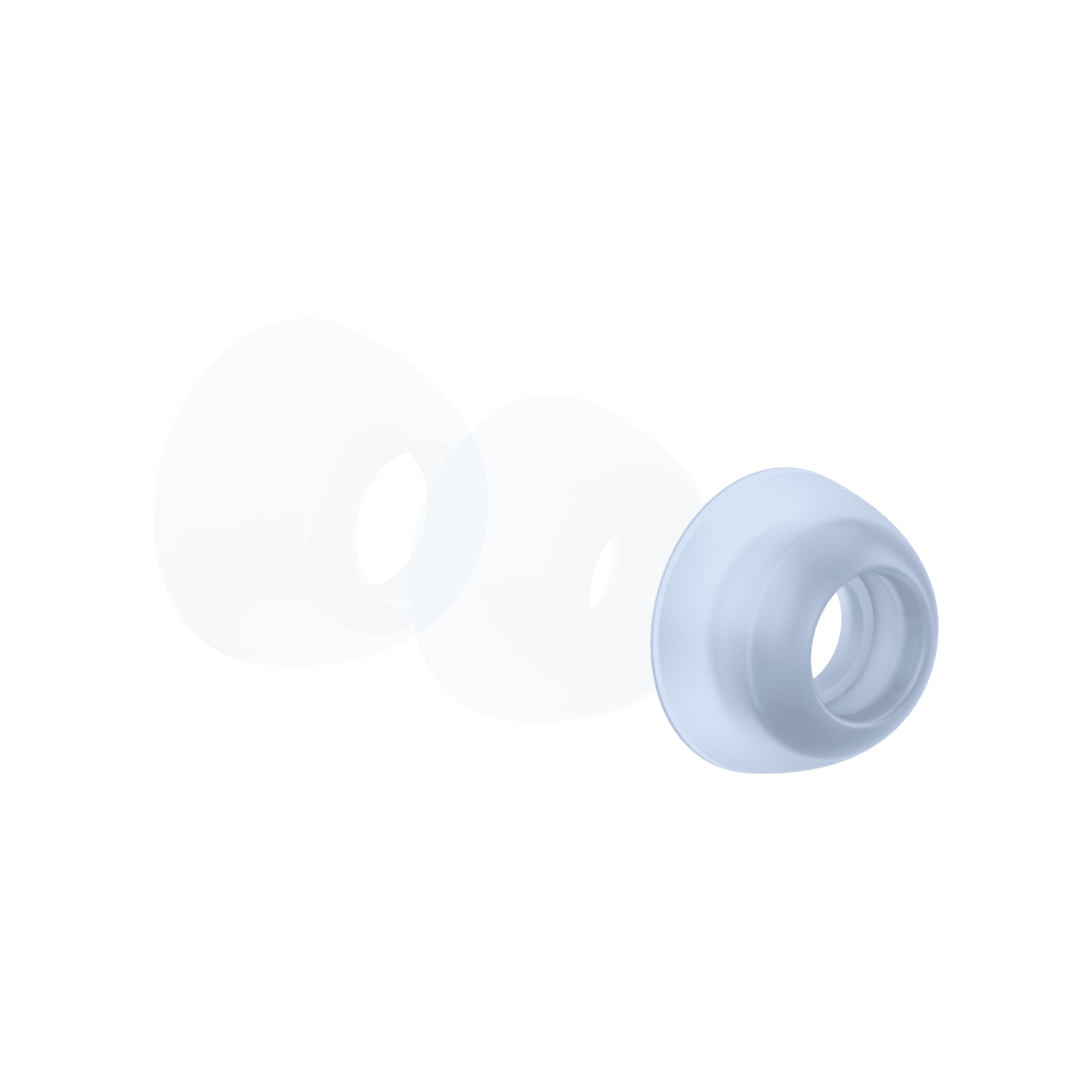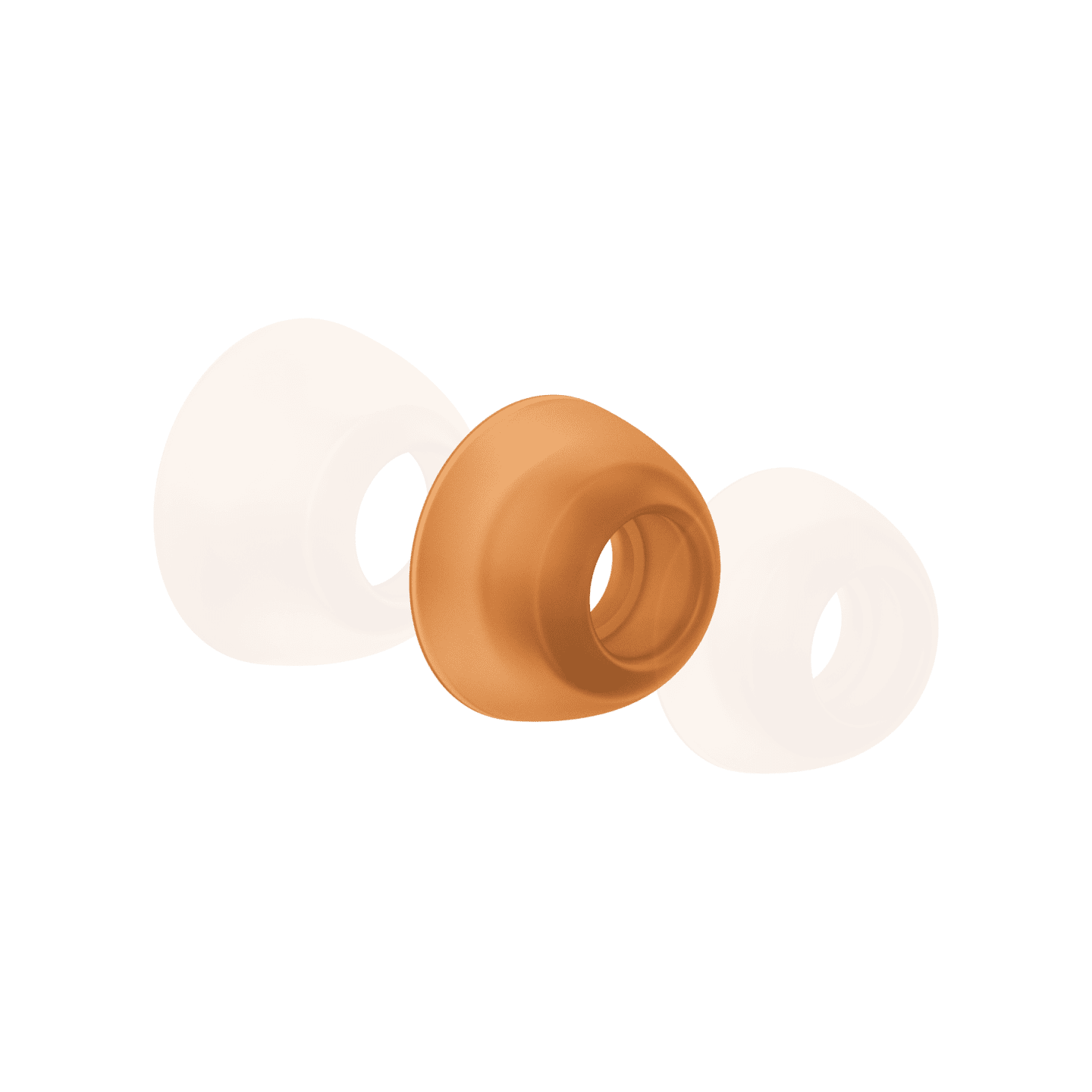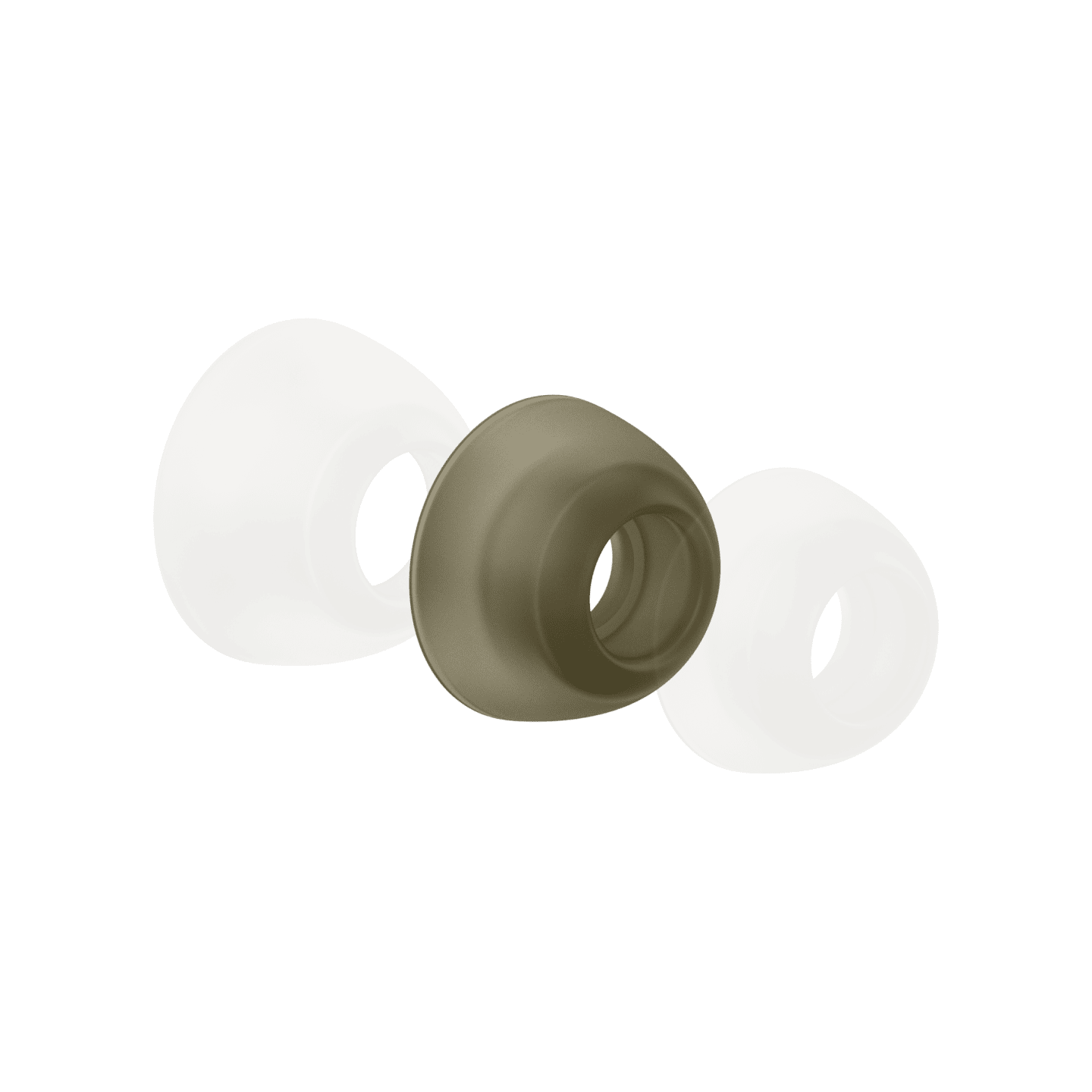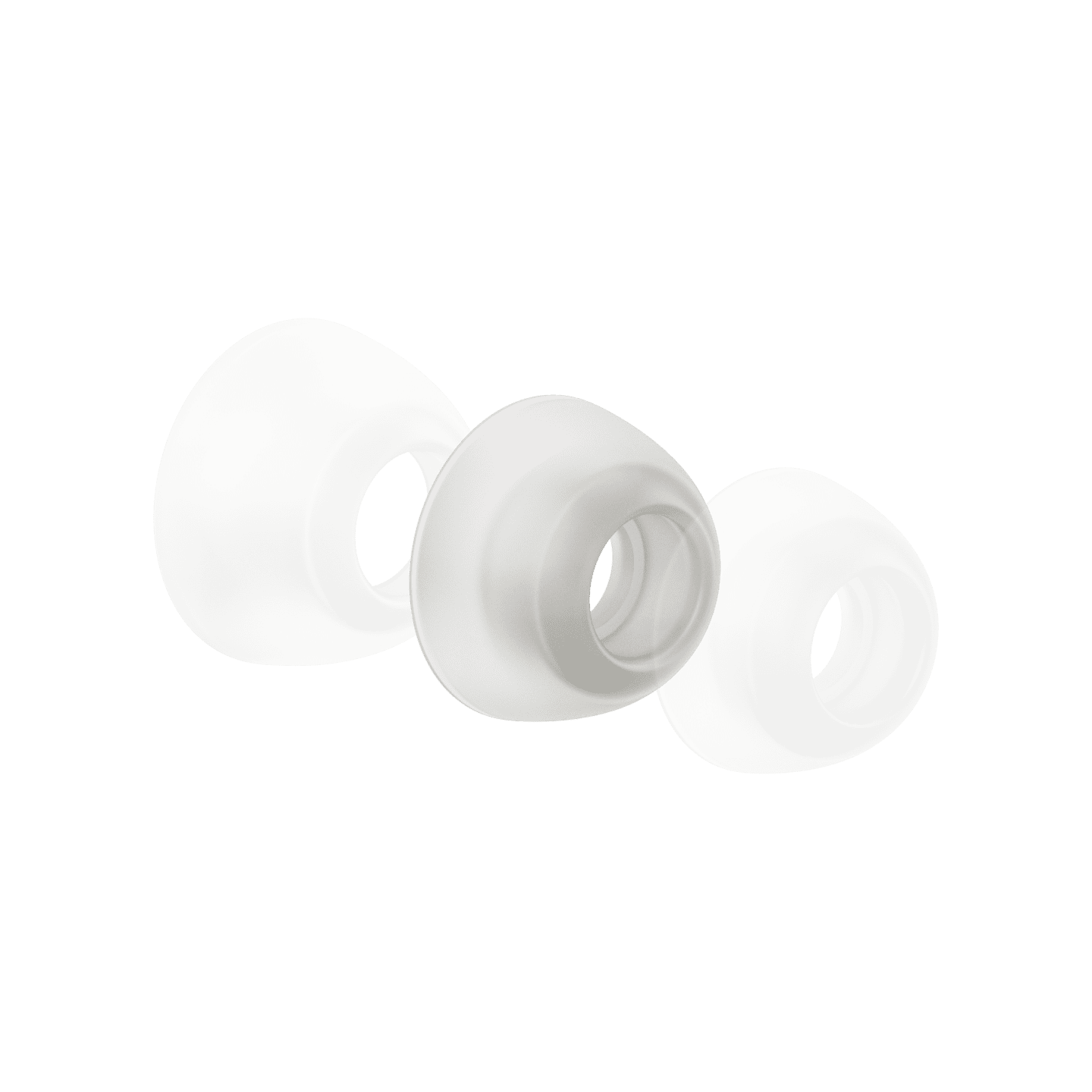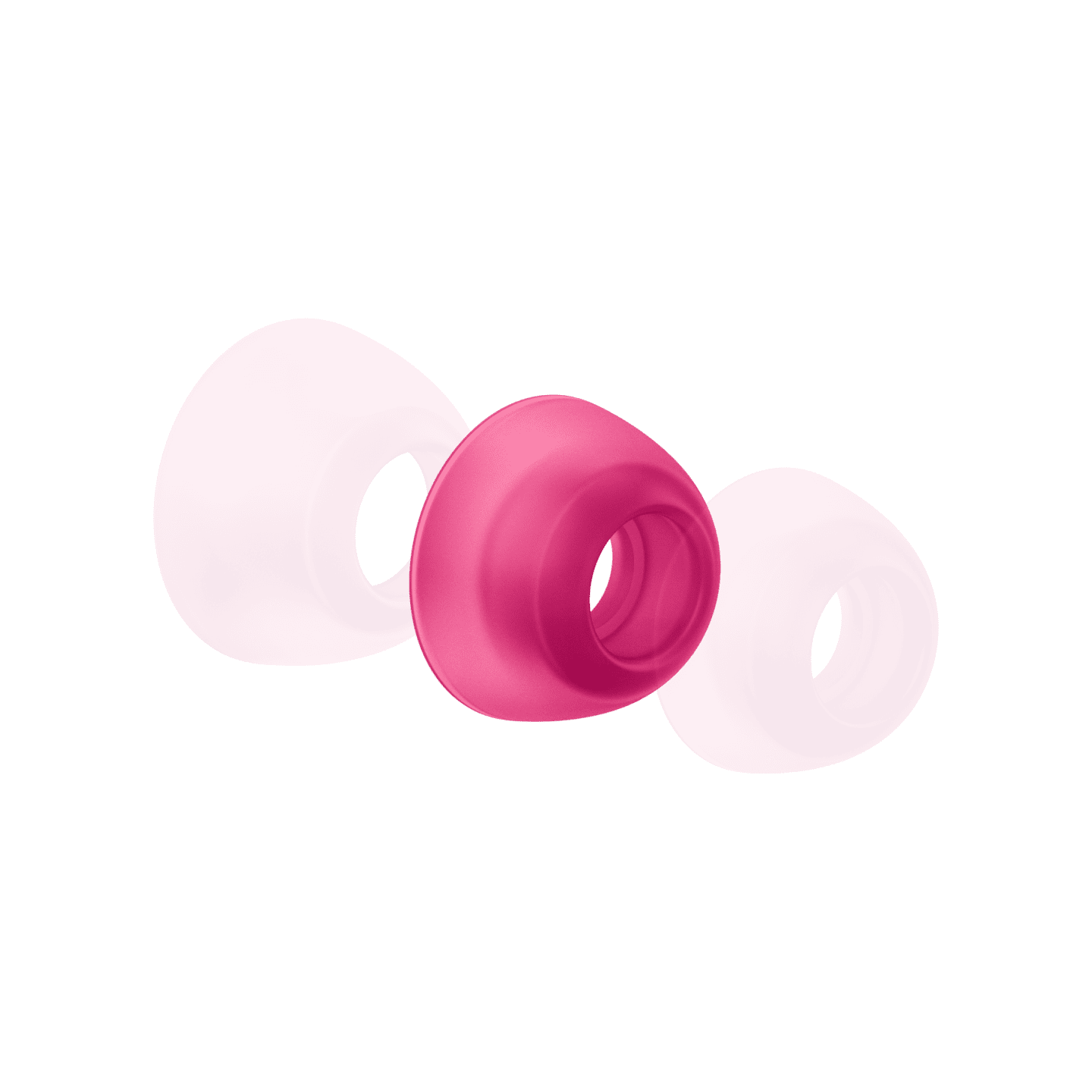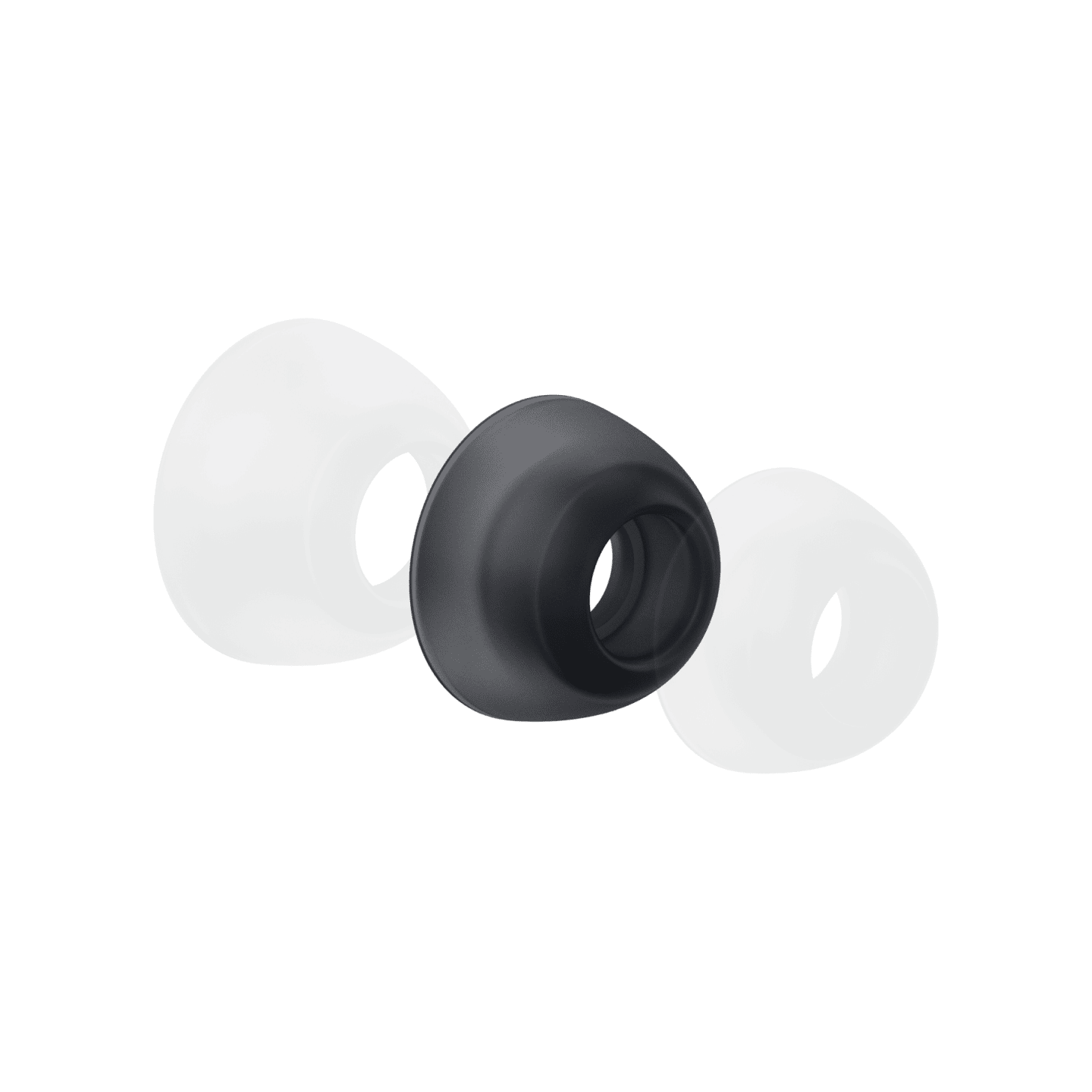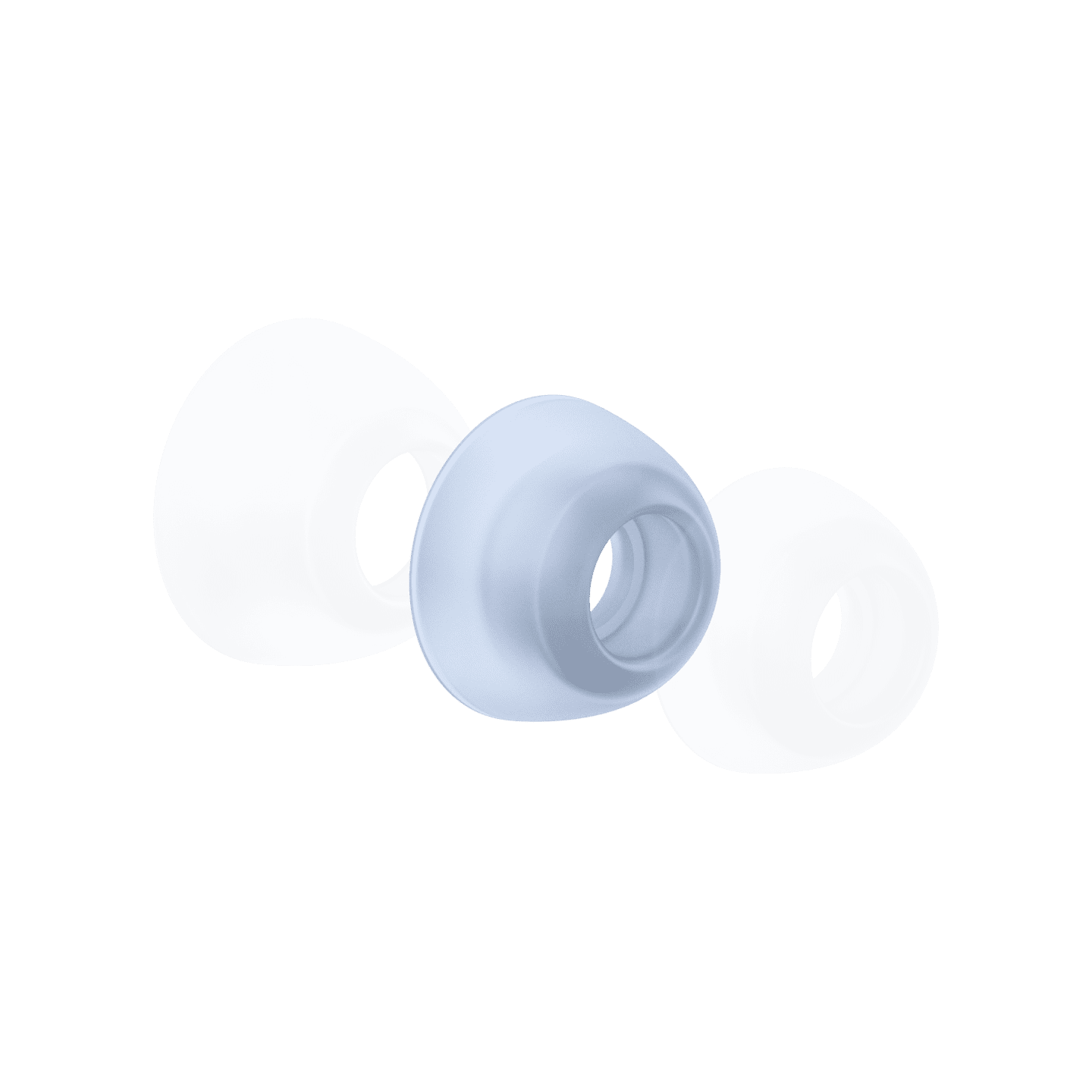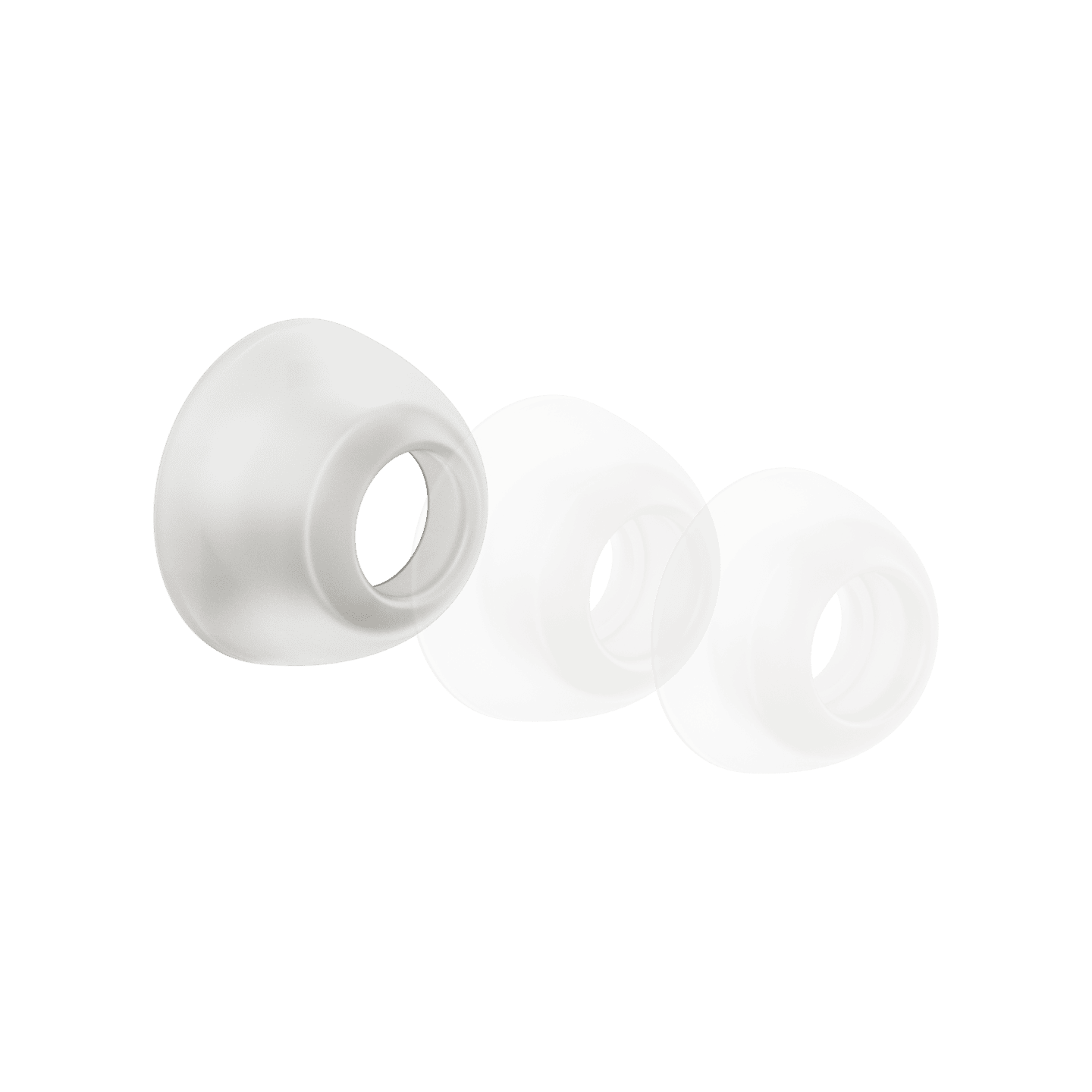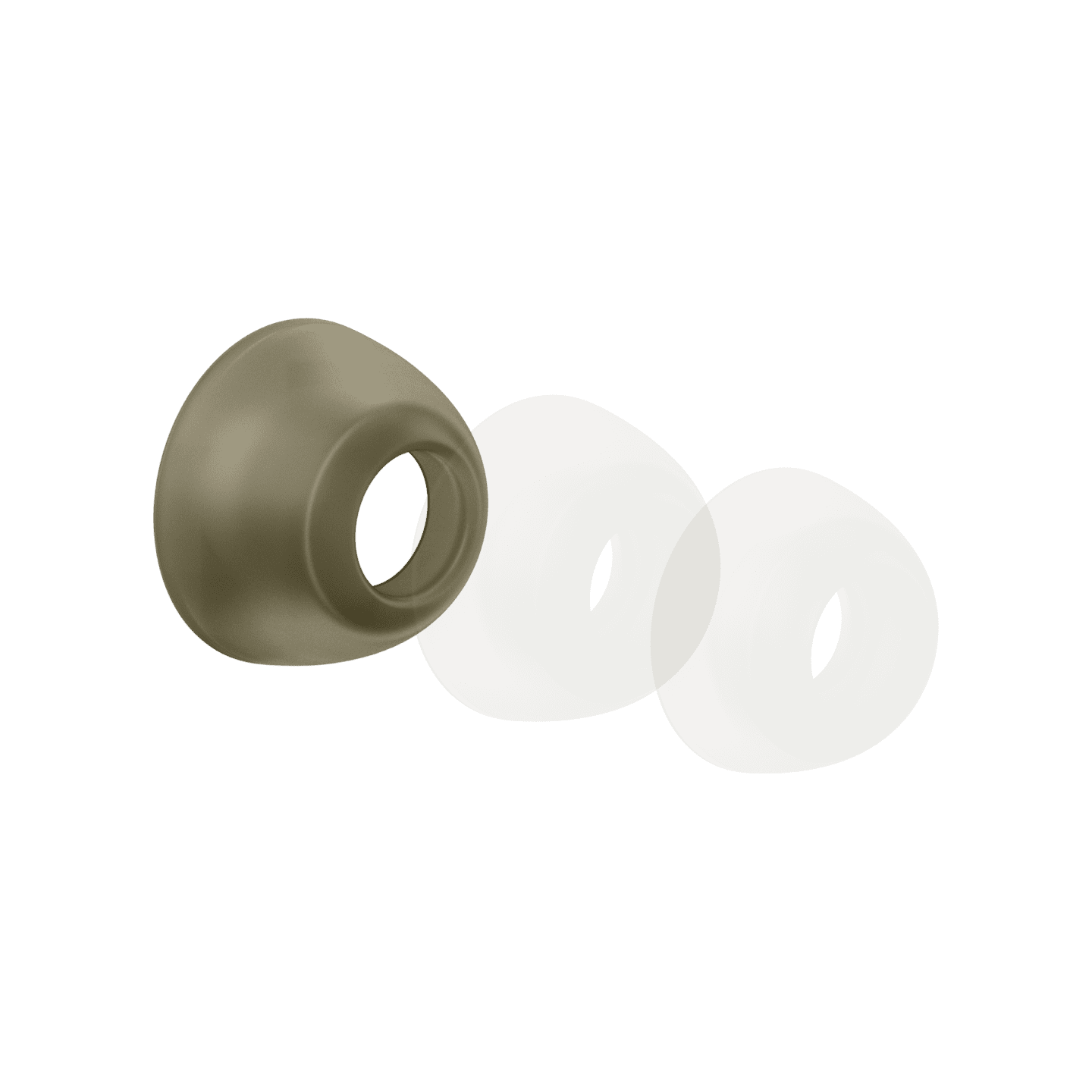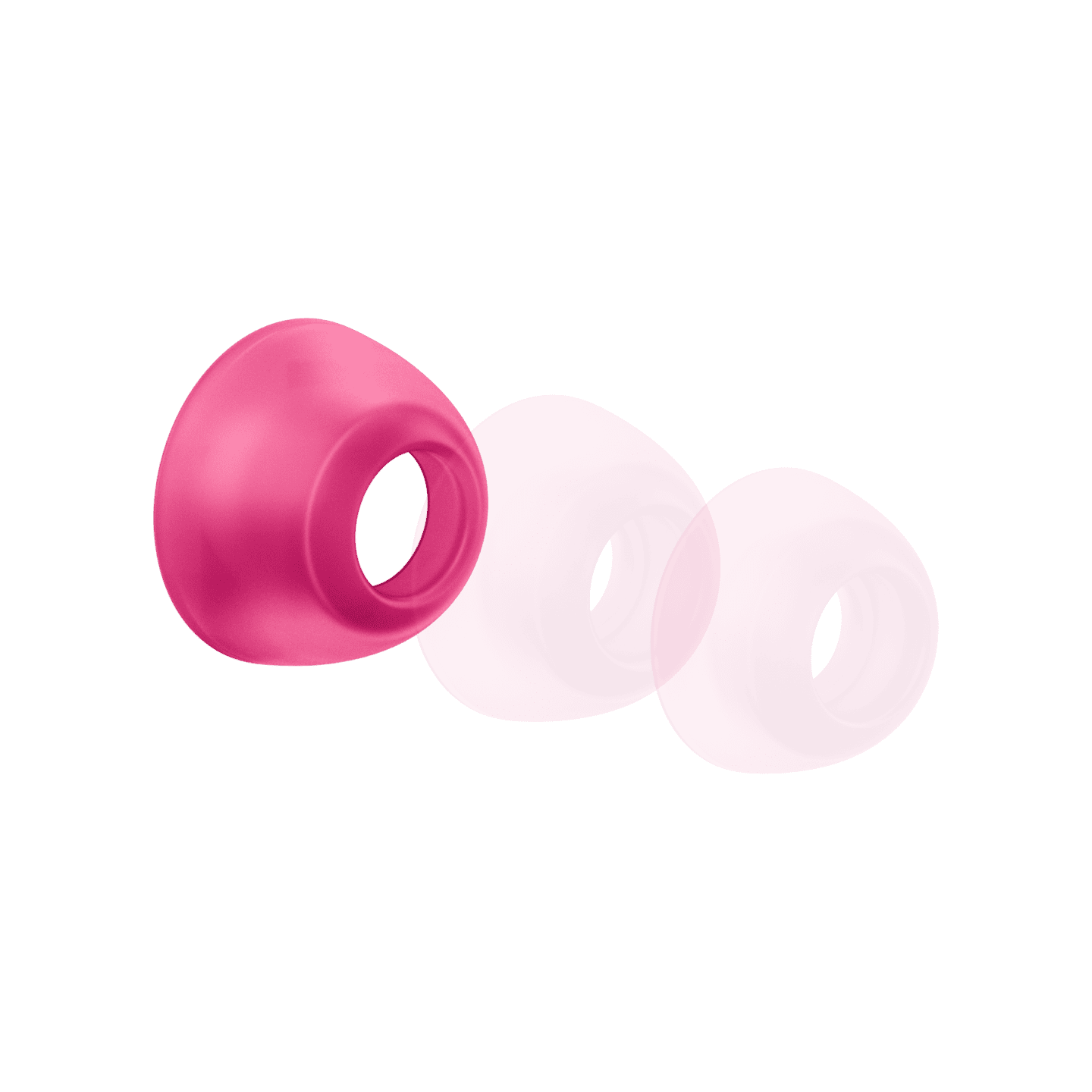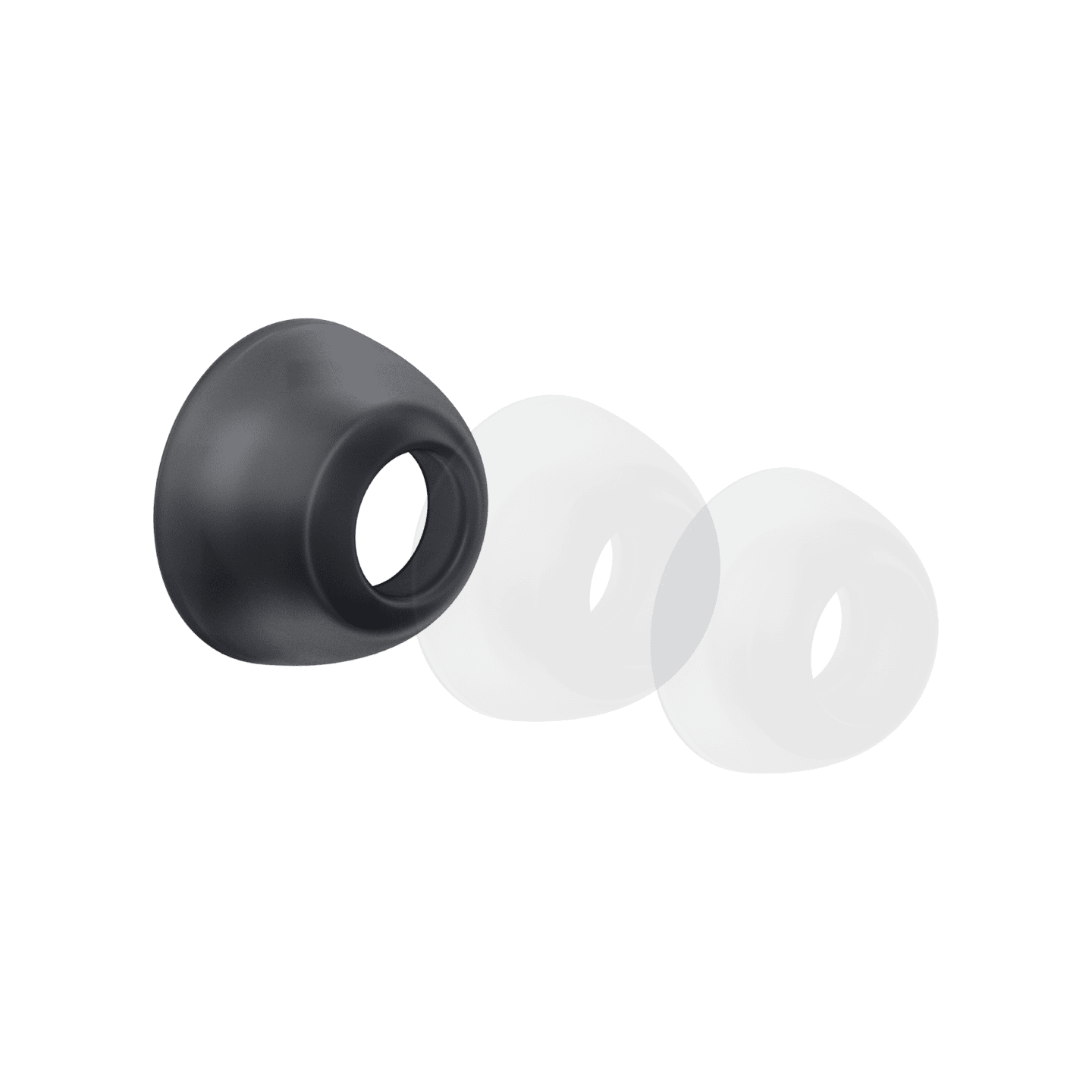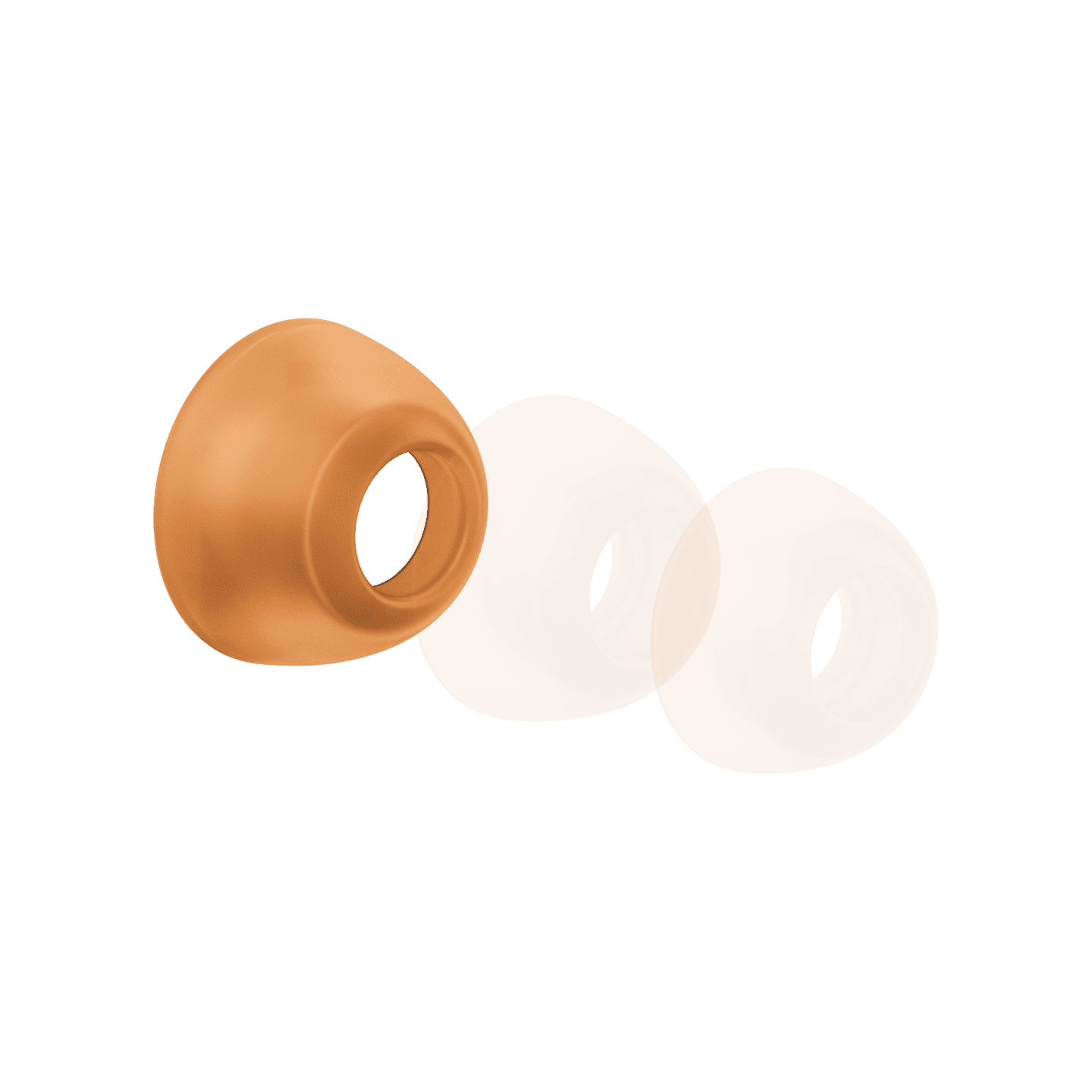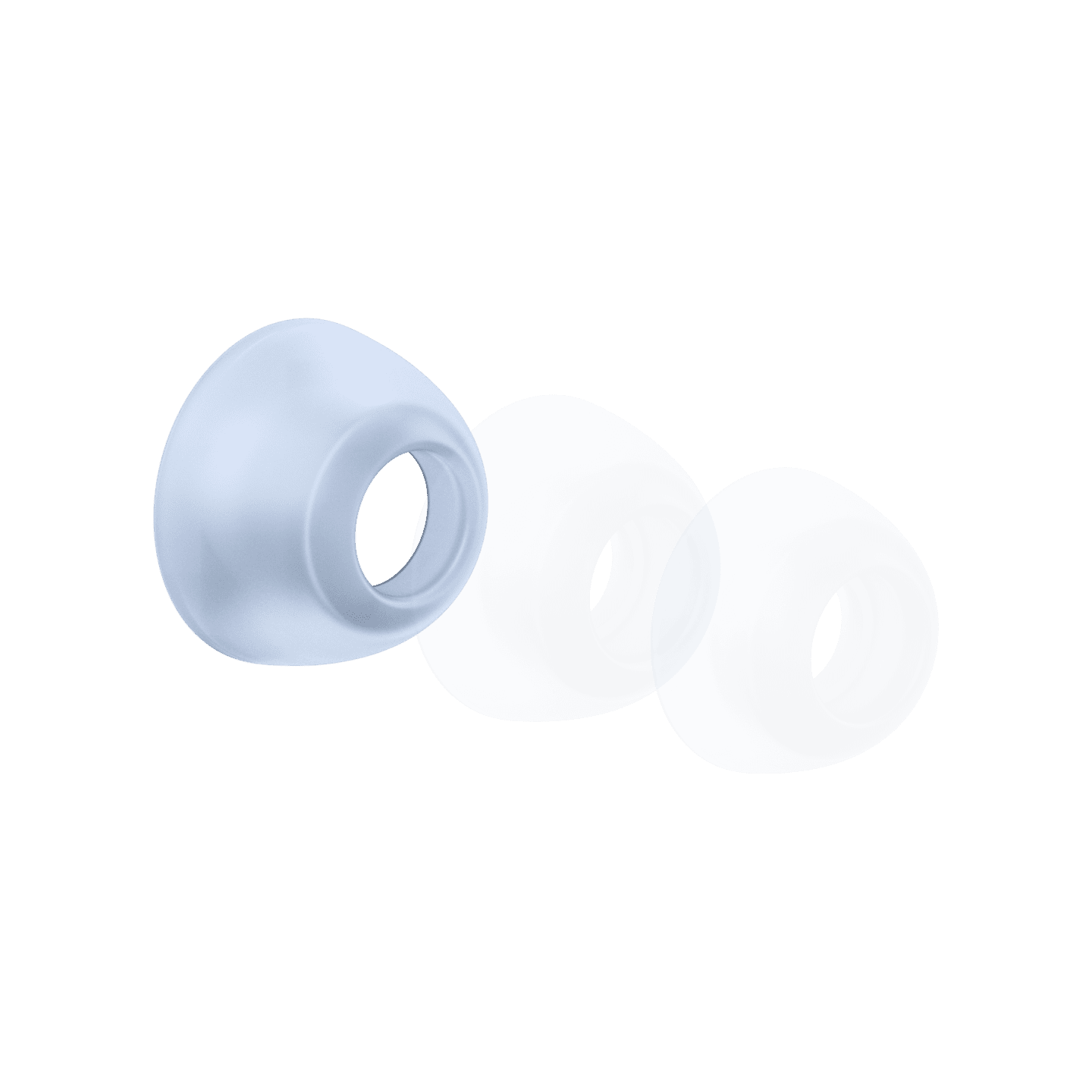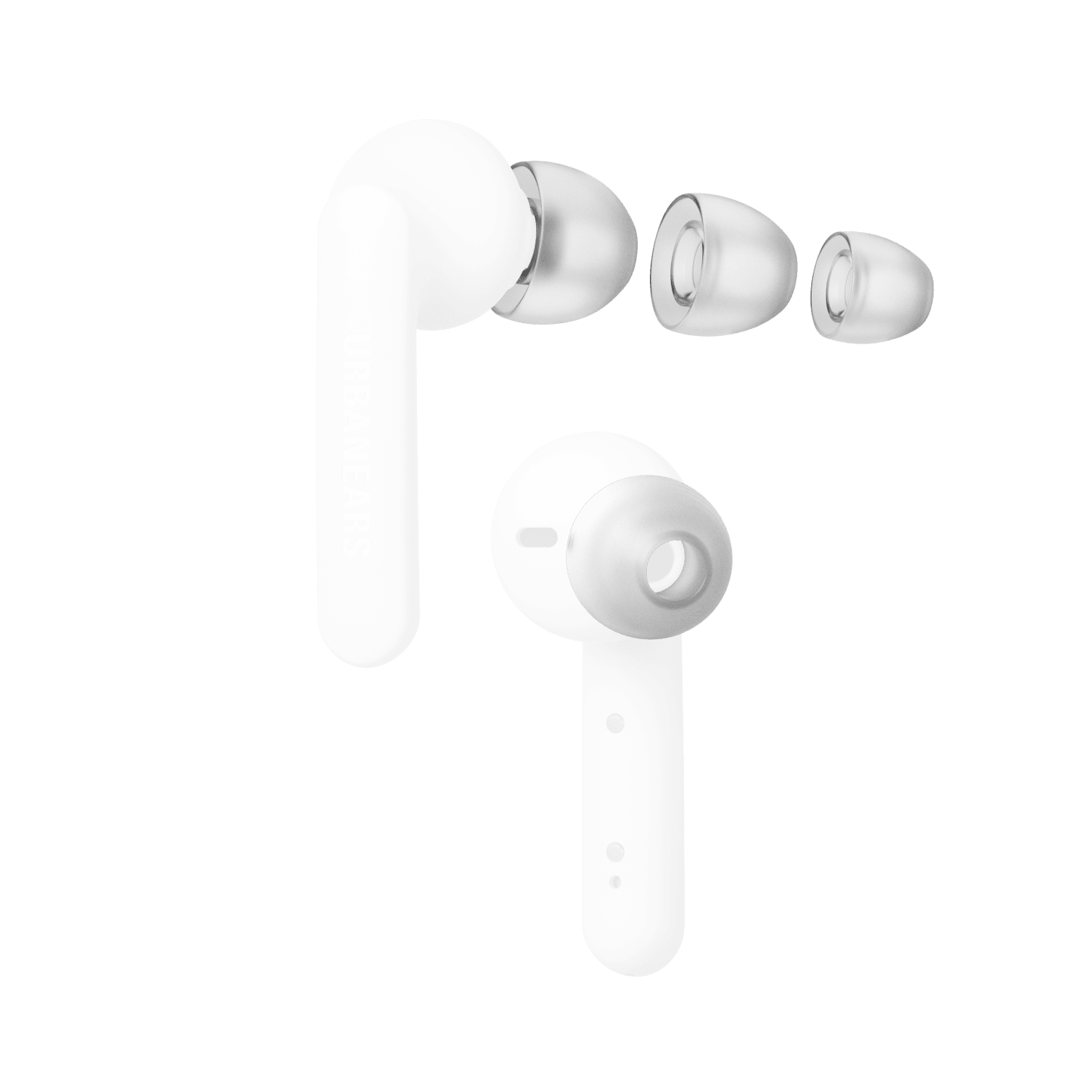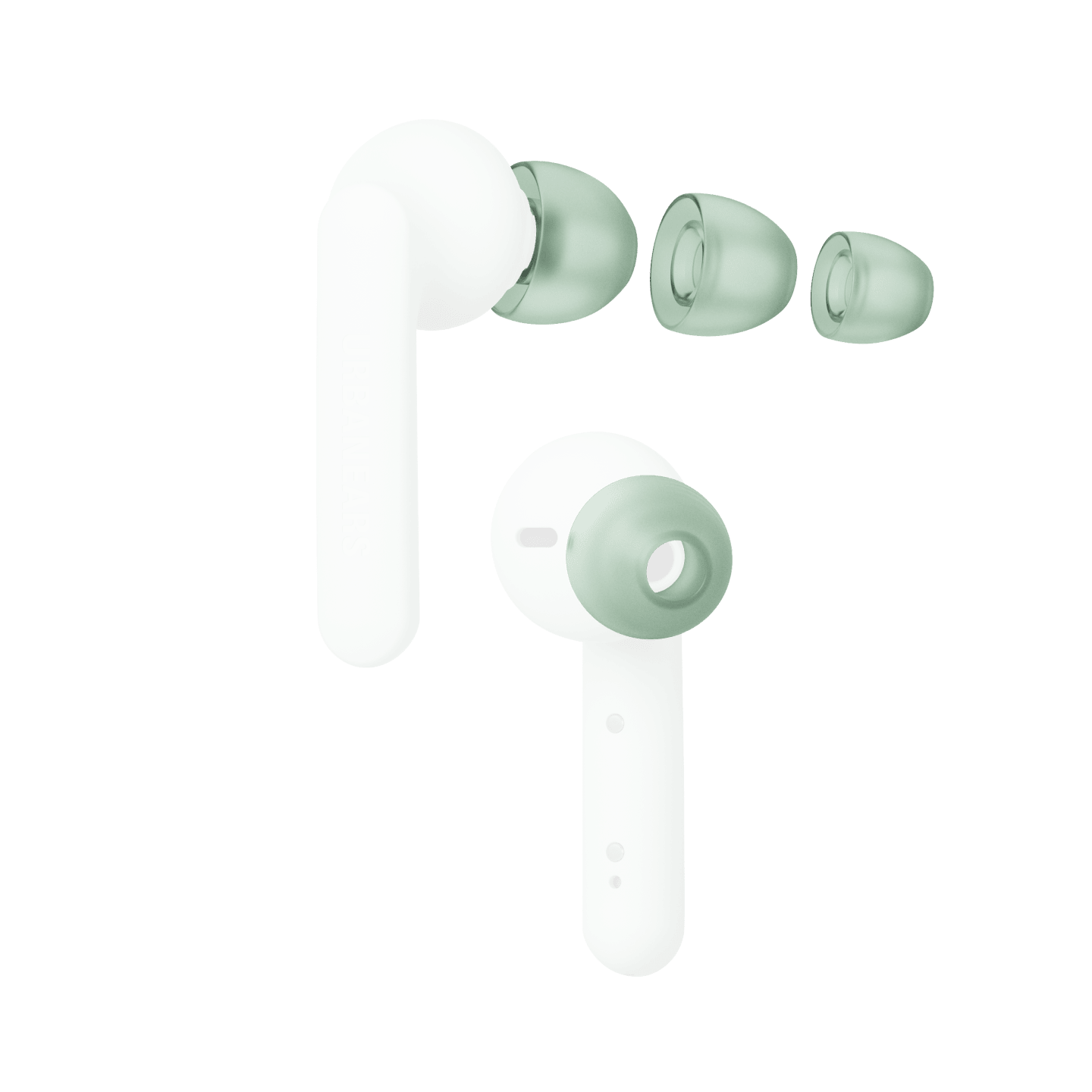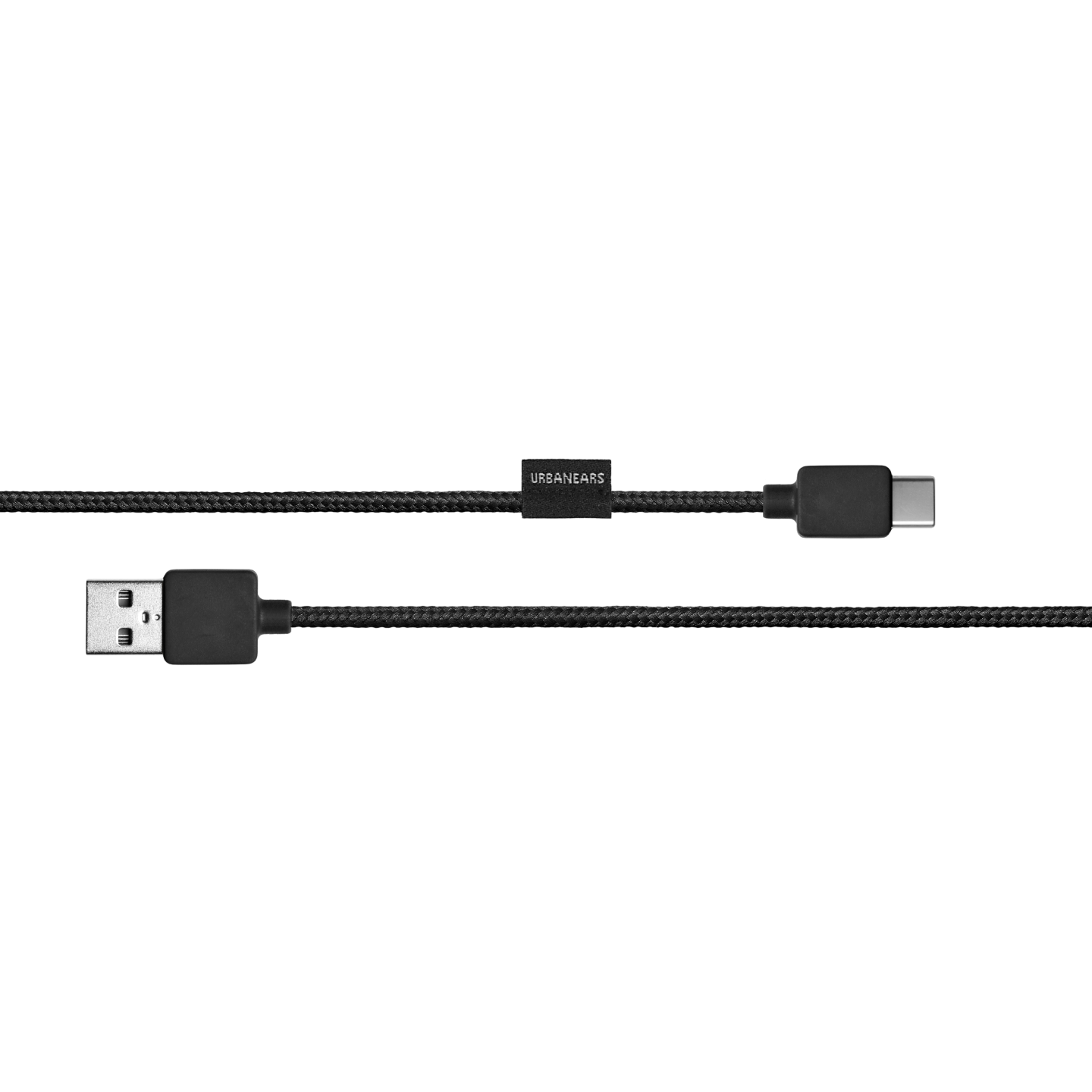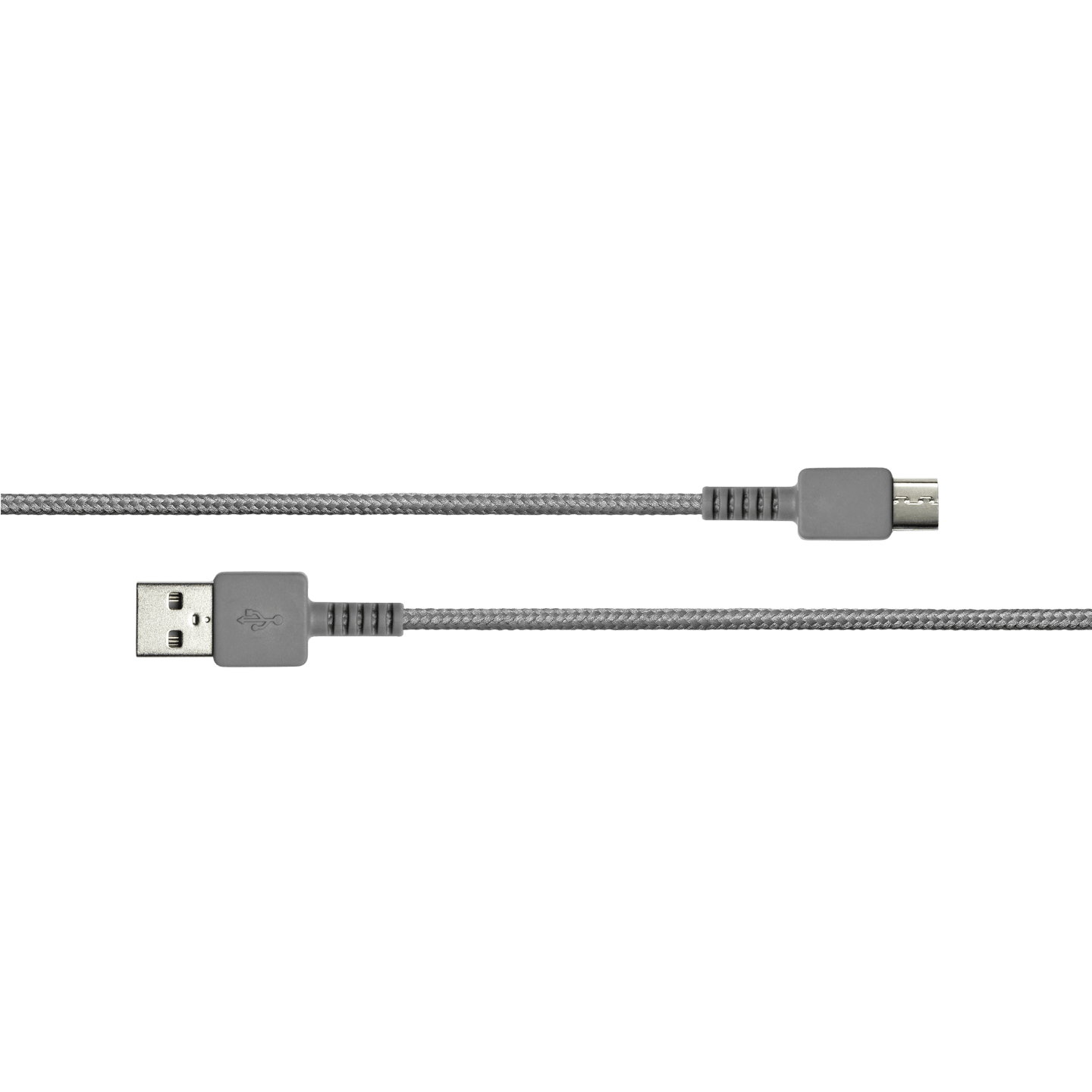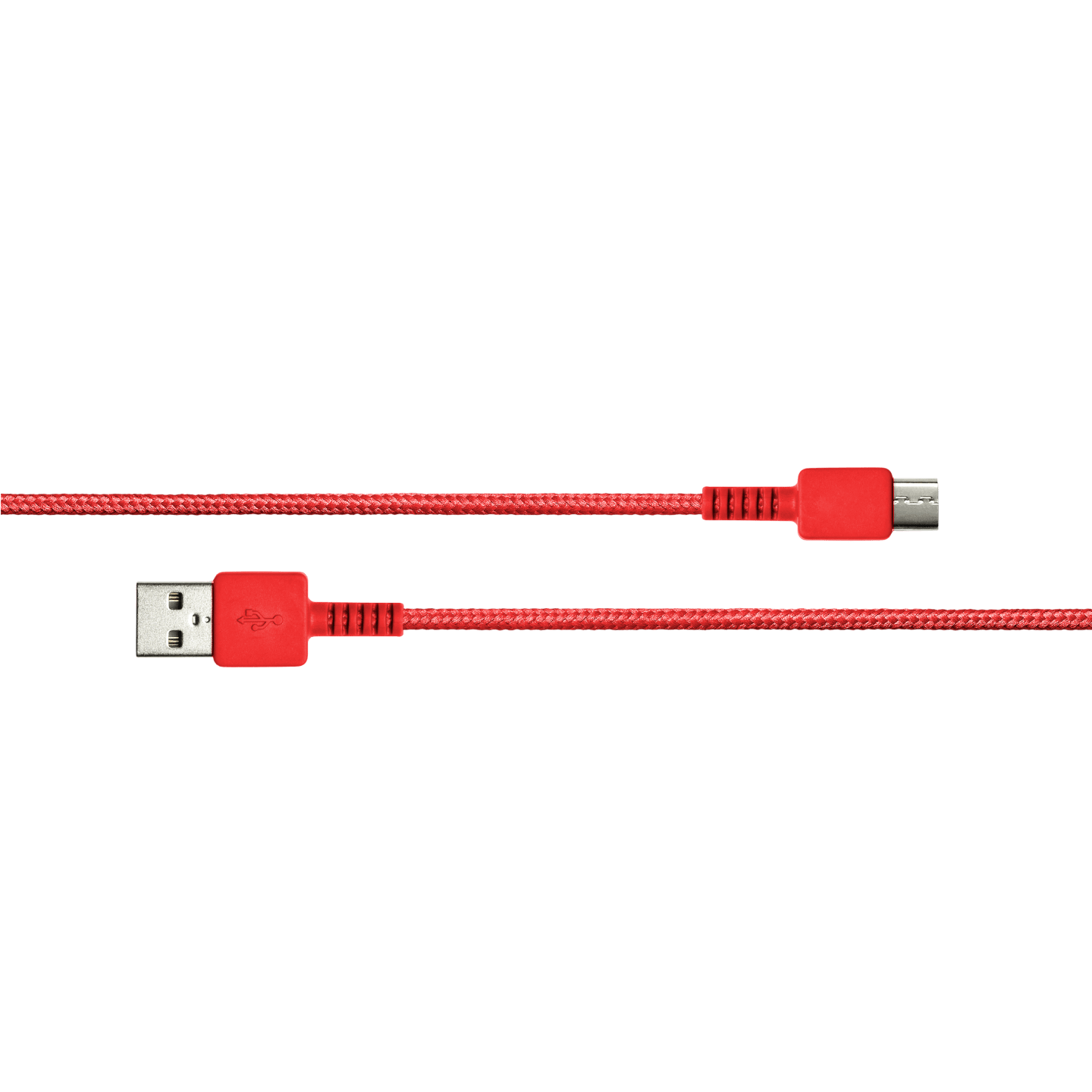Earbuds does not behave as expected
If your earbuds behave erratic or are unresponsive, follow the instructions below:
1. Put both earbuds in the case and close the lid to restart the earbuds.
2. Take out your earbuds of the case.
If the problem persists, perform a factory reset.
1. Put both earbuds in the case and keep the lid open.
2. Press the button on the case and watch the LED light. The LED light will cycle through 3 colours: its original colour (depending on its battery level) to Blue; Blue to Purple; and then from Purple the LED light will turn off. Once the LED light turns off, you can release the button and the earbuds should reset.
3. Remove Urbanears Boo from your device’s Bluetooth menu before pairing again.
Note: This will delete all user settings and the earbuds will need to be paired again.
Discount
Shipping
null
Shipping Discount
- $ 0.00
Total
$ 0.00
Read about our Terms of purchase policy here
Cambodia / English

Headphones
Boo - Fixes - Factory reset
Resetting your earbuds
TIP
If you cannot troubleshoot your product or believe it to be faulty, please contact our customer care team for assistance or contact us via the live chat function.