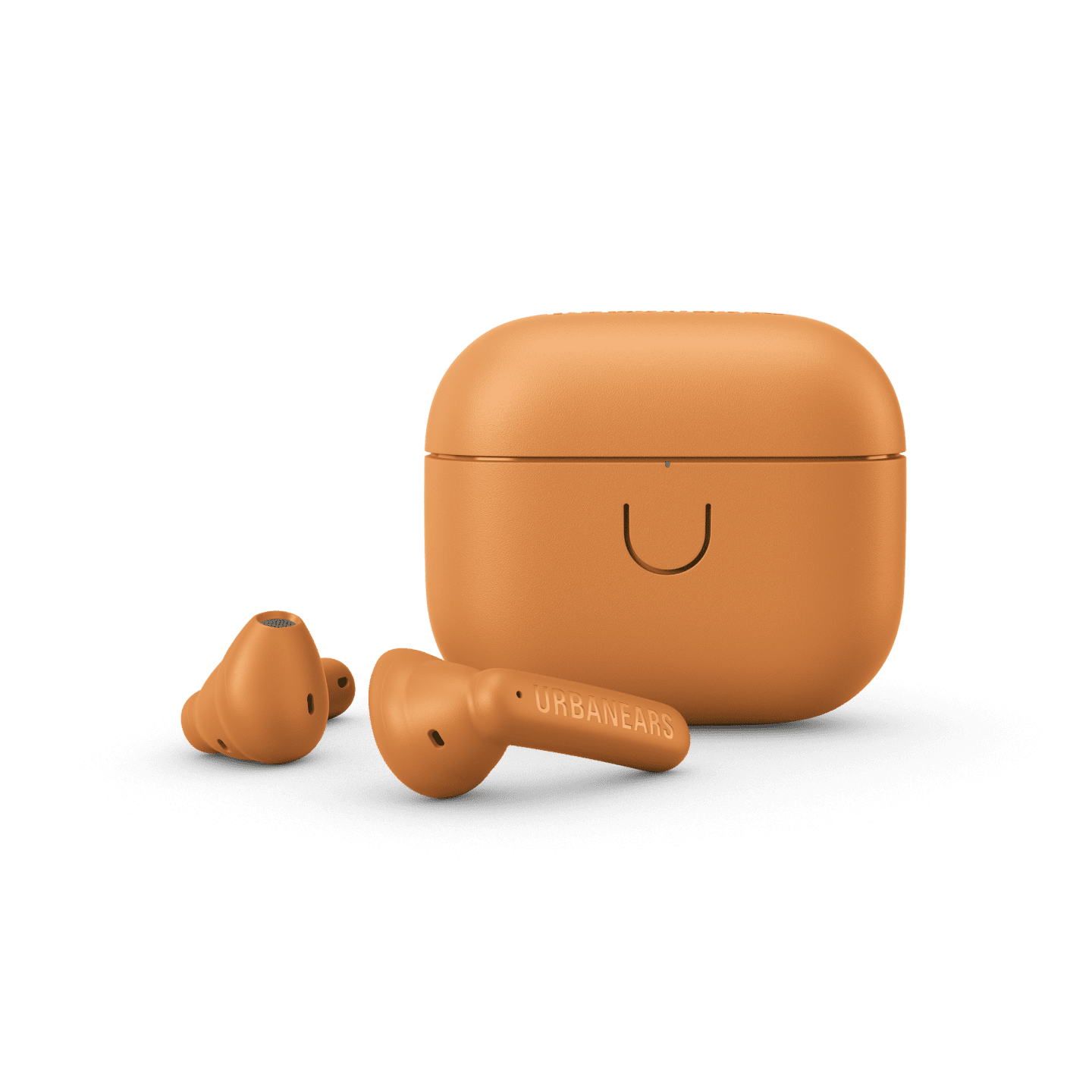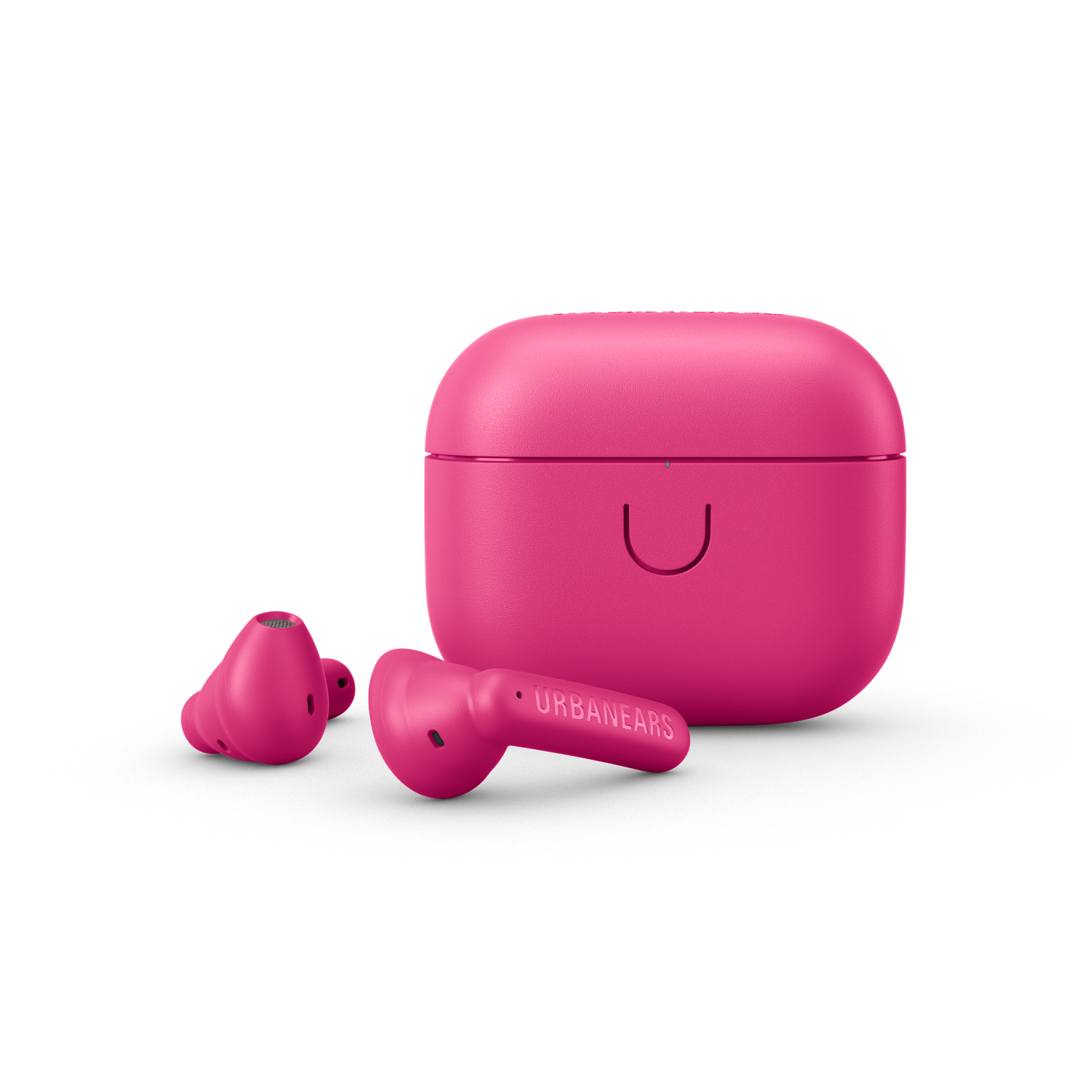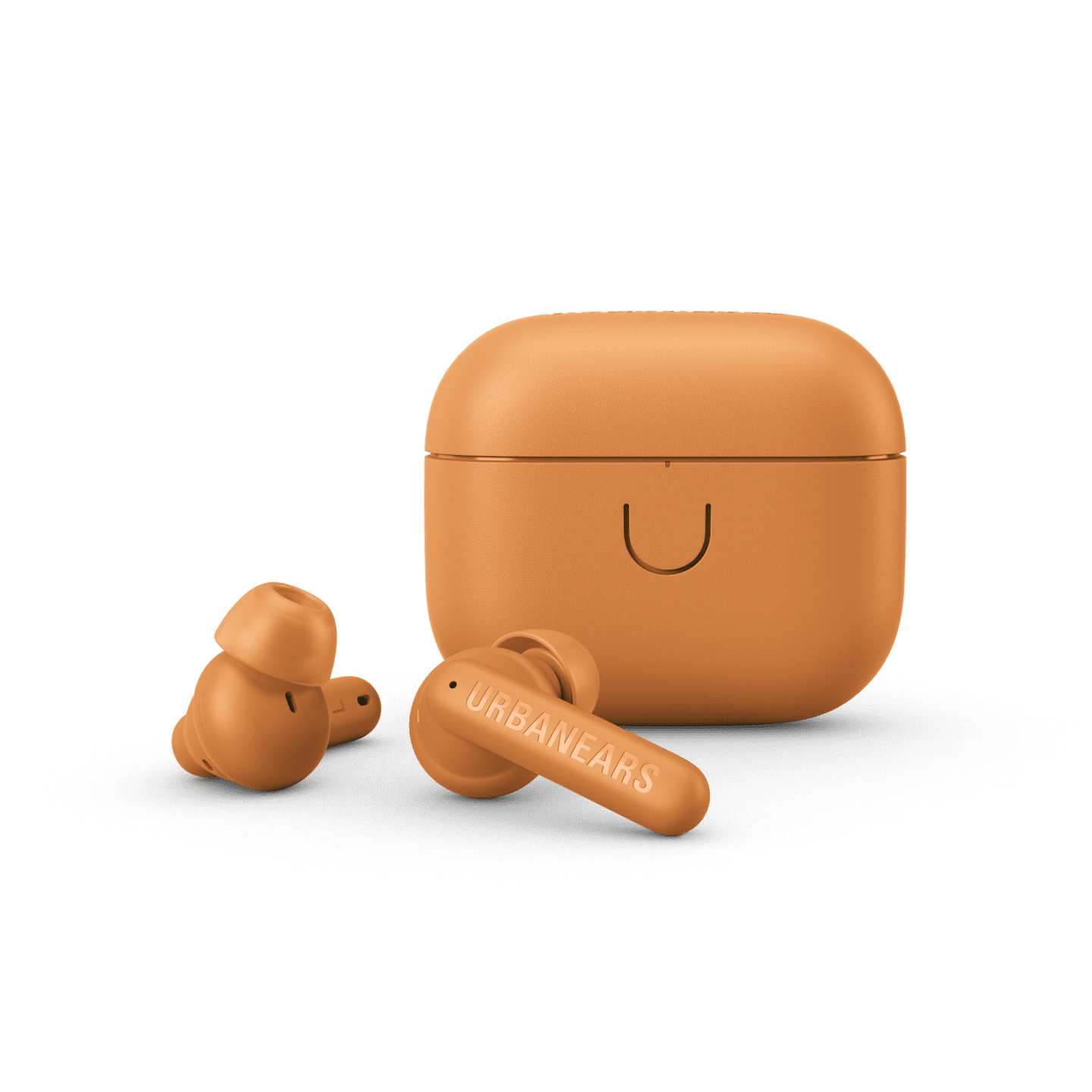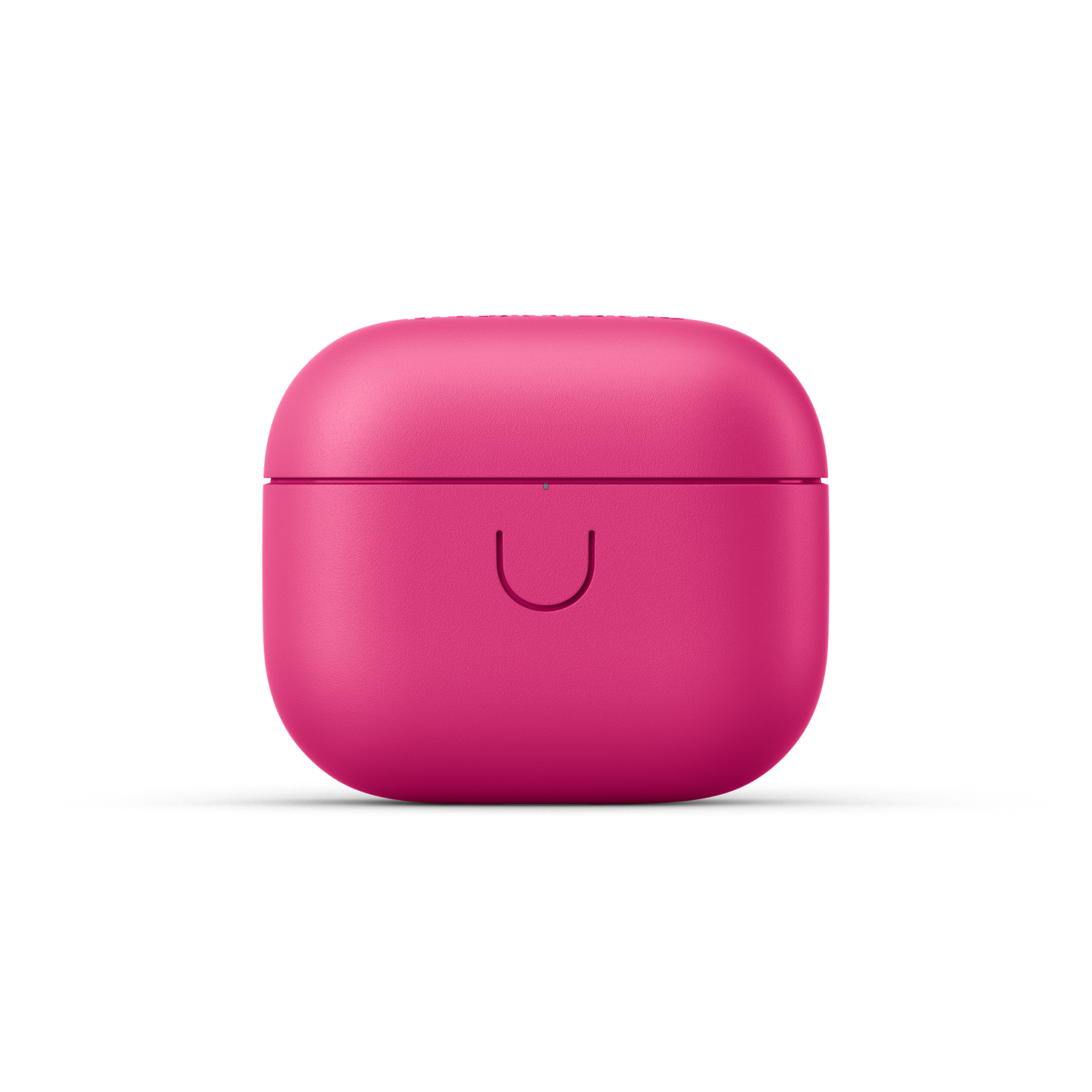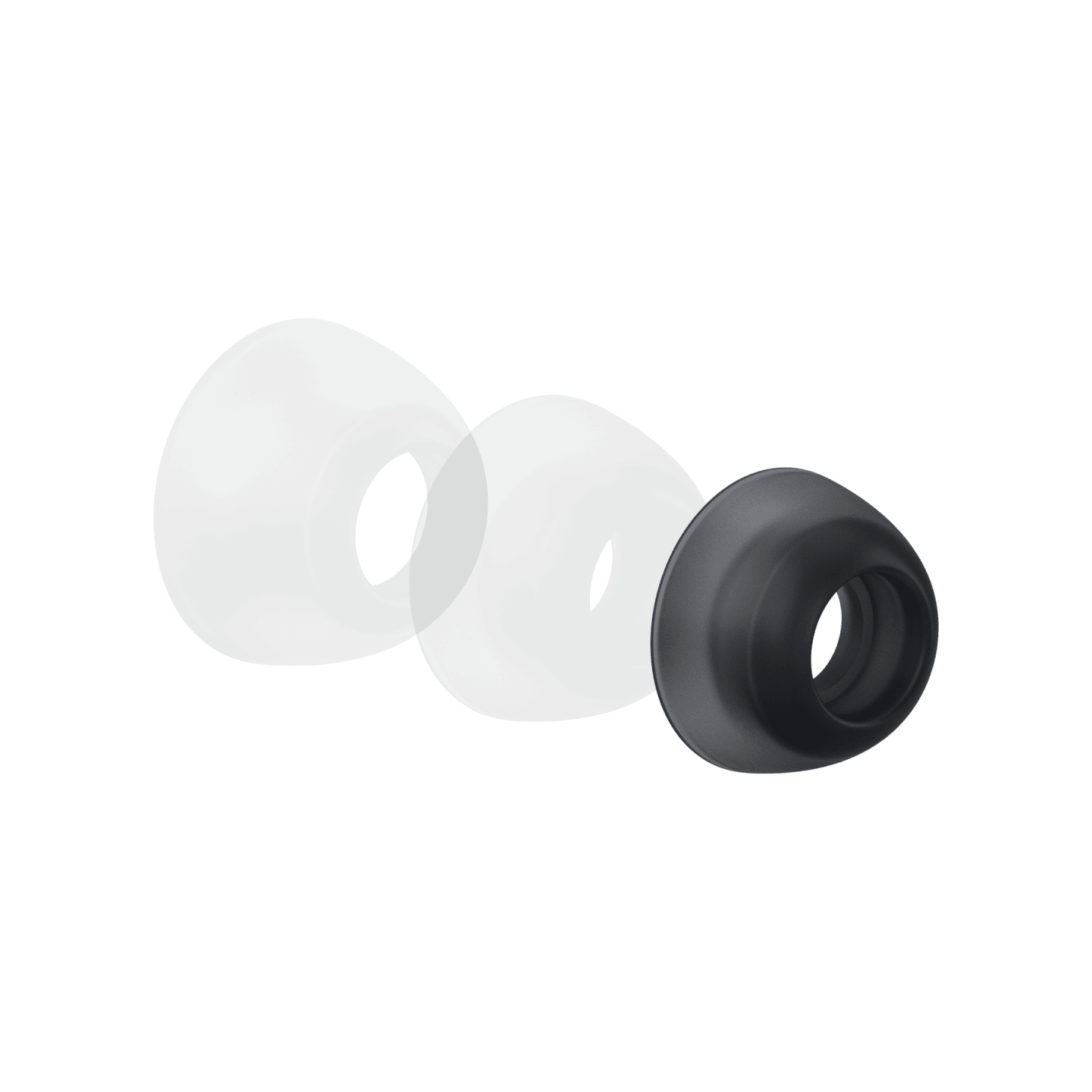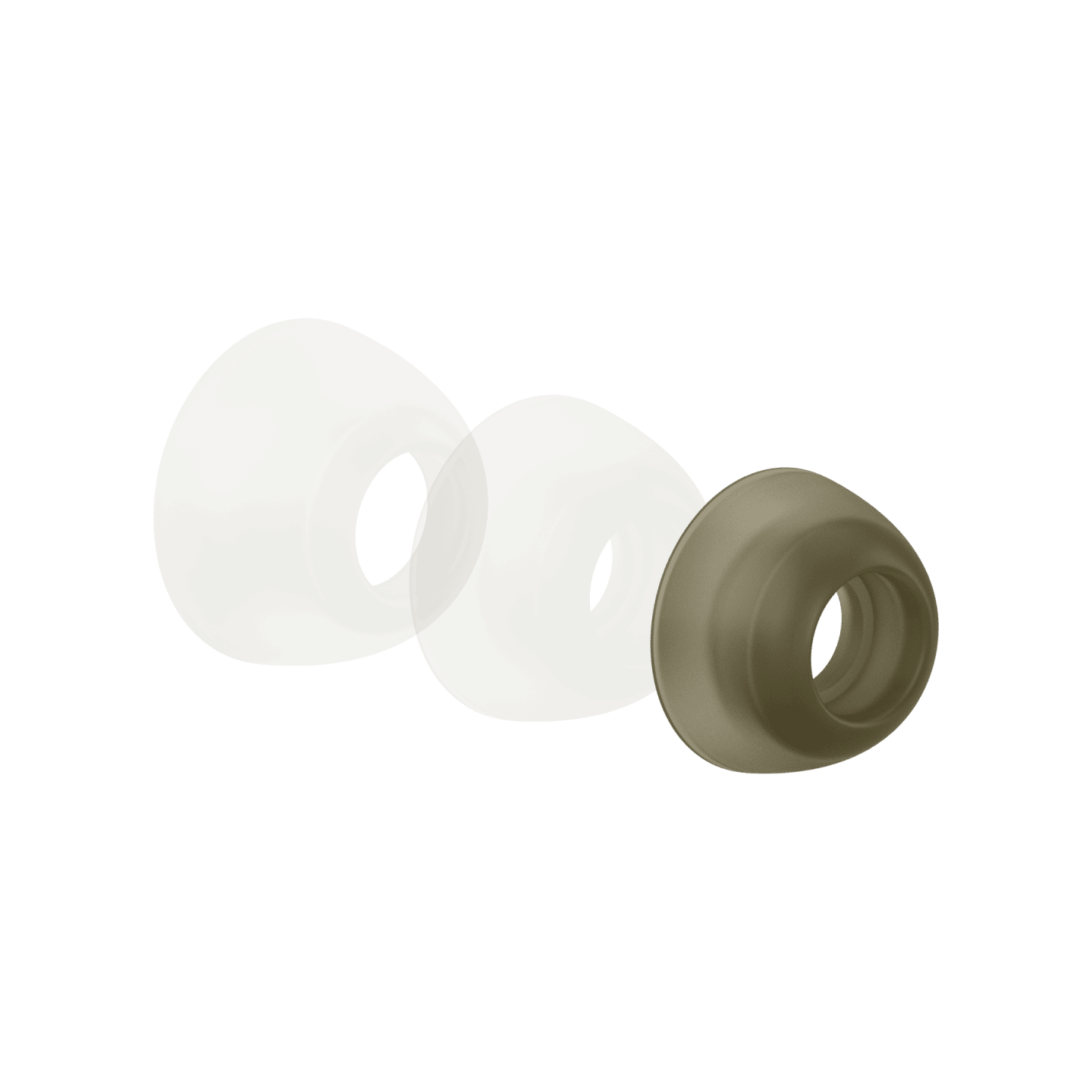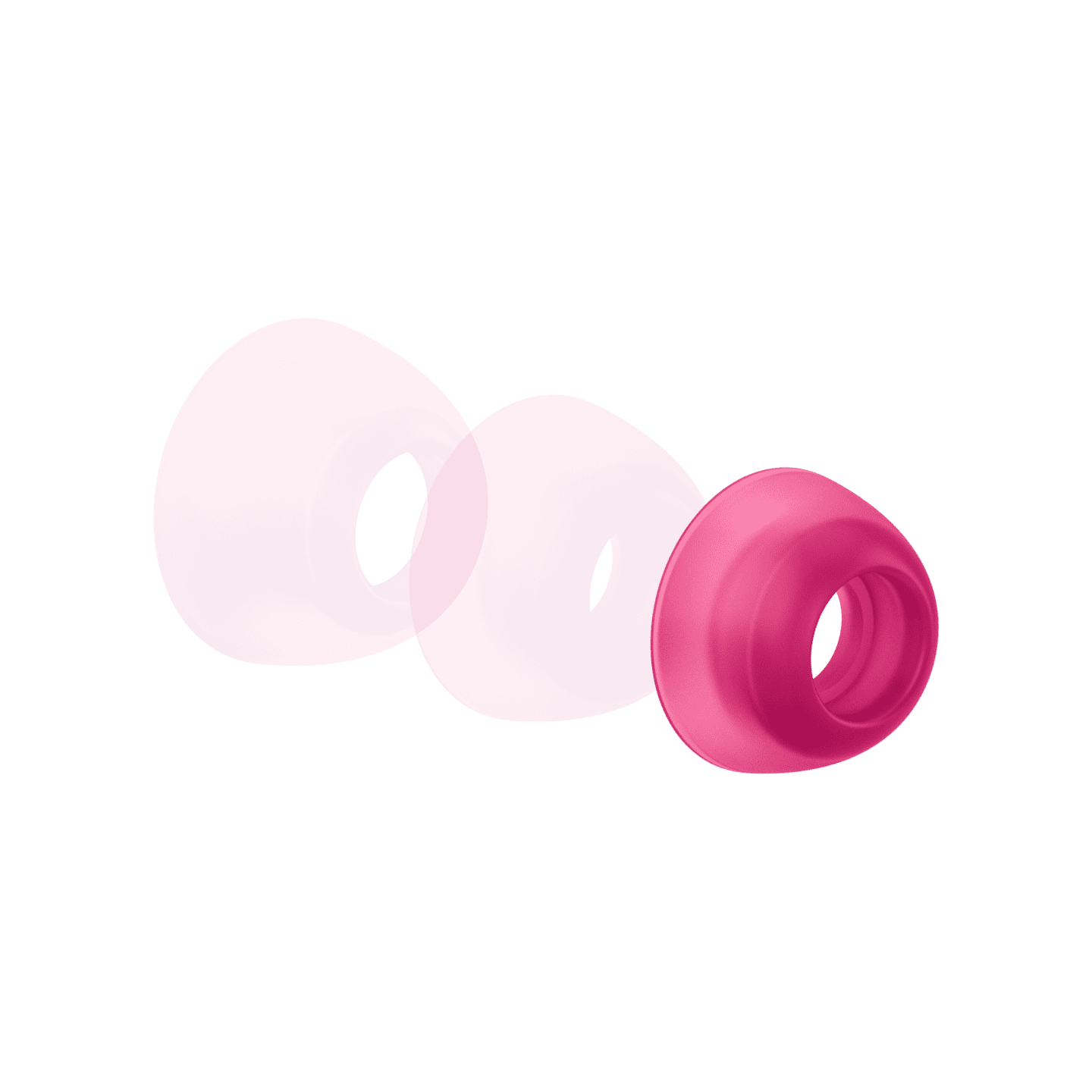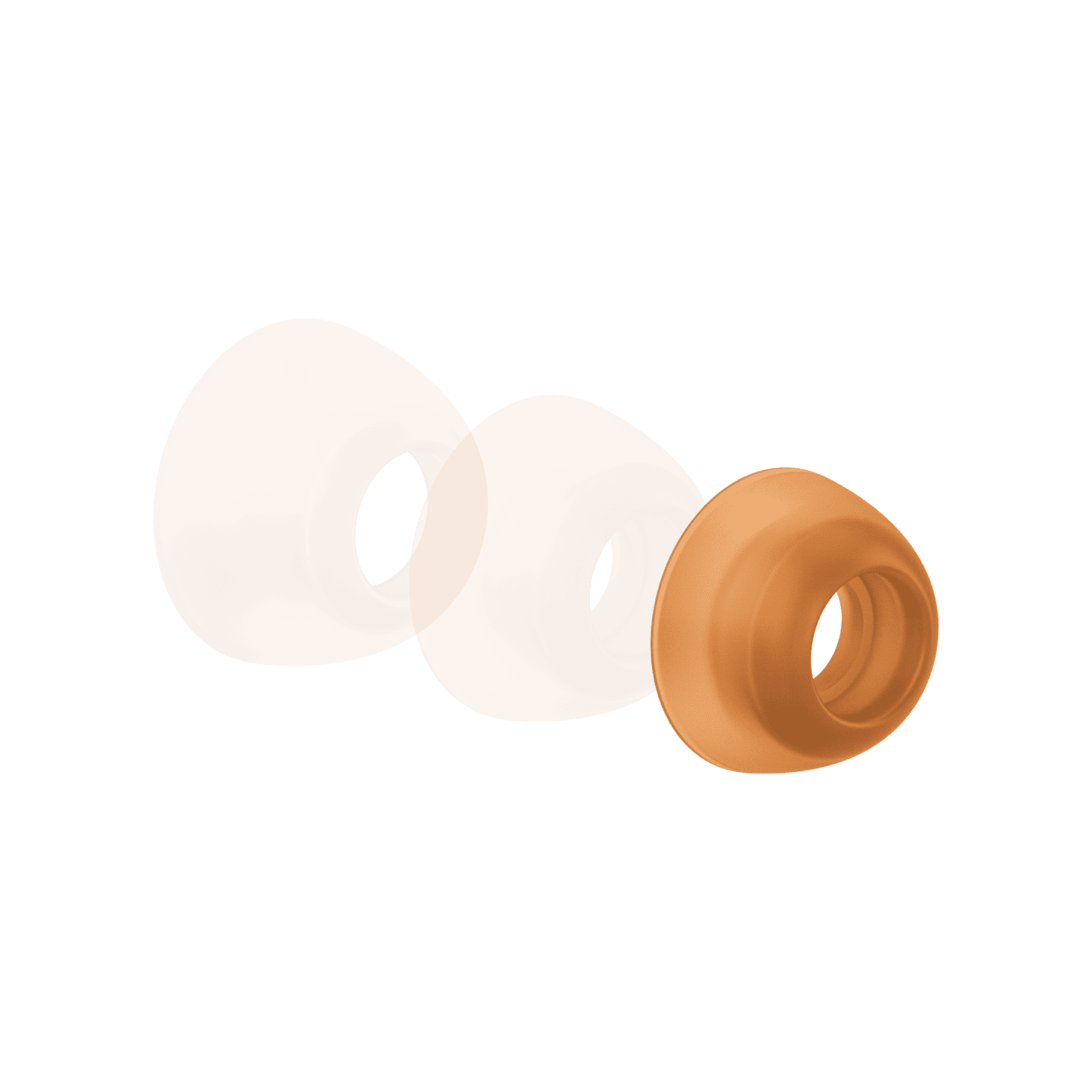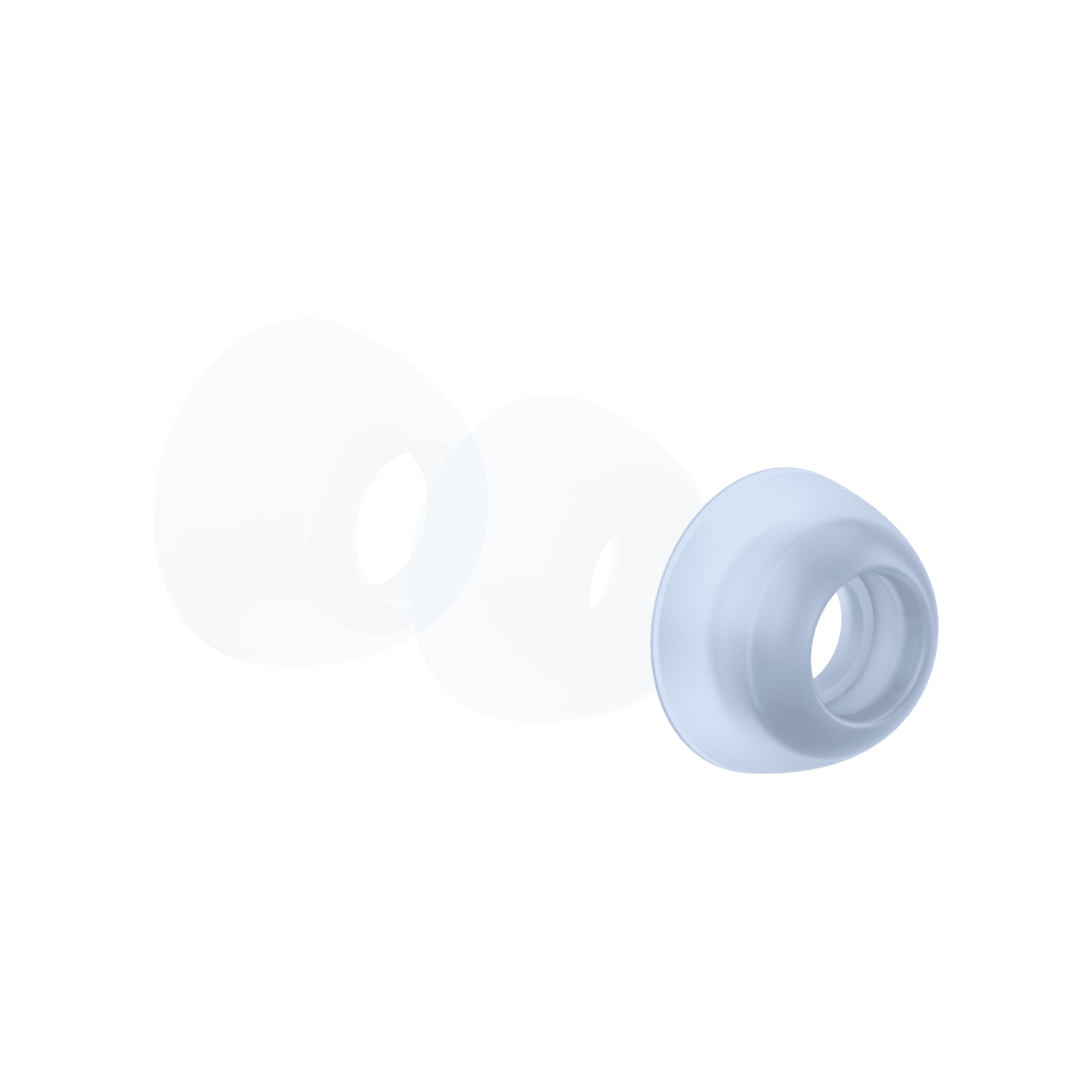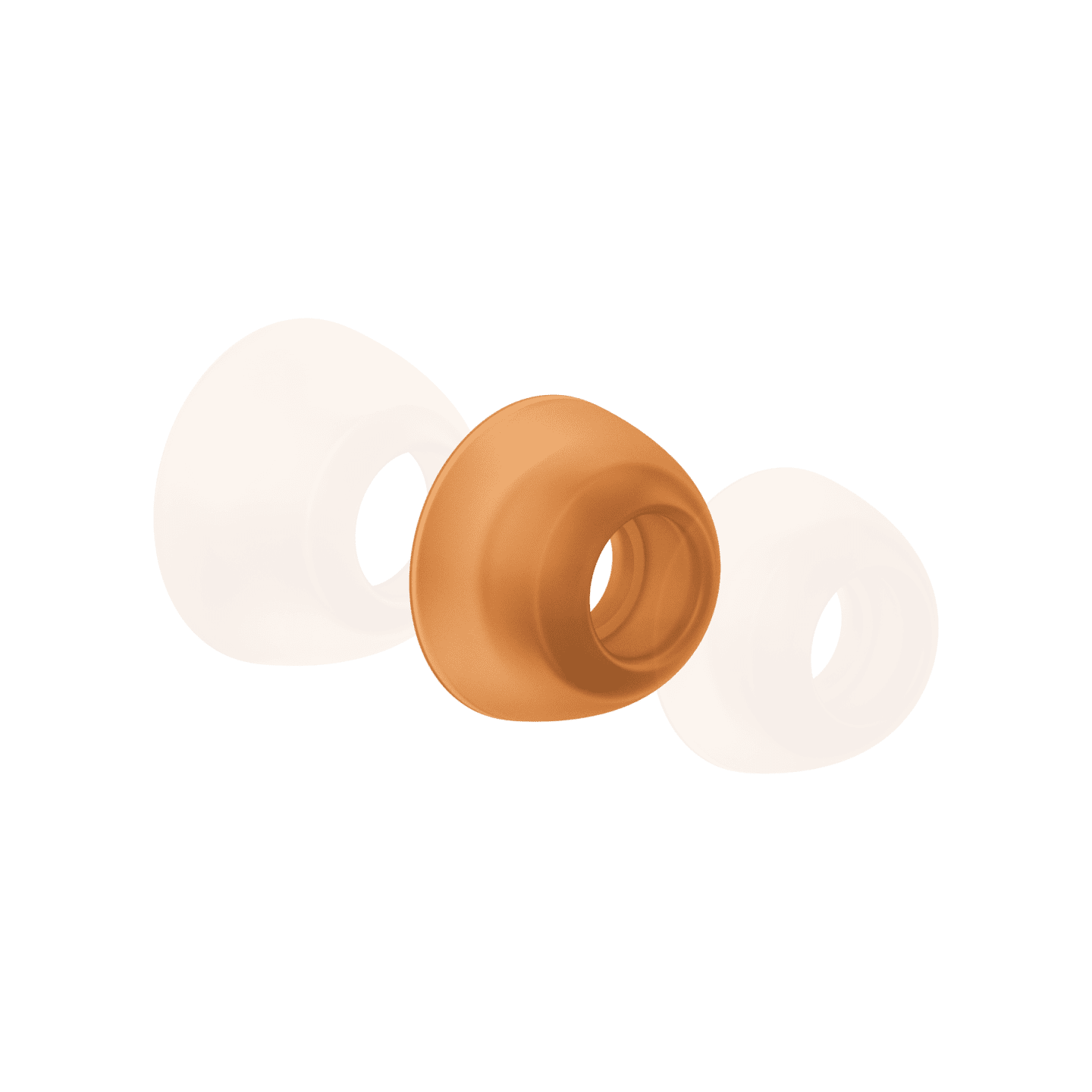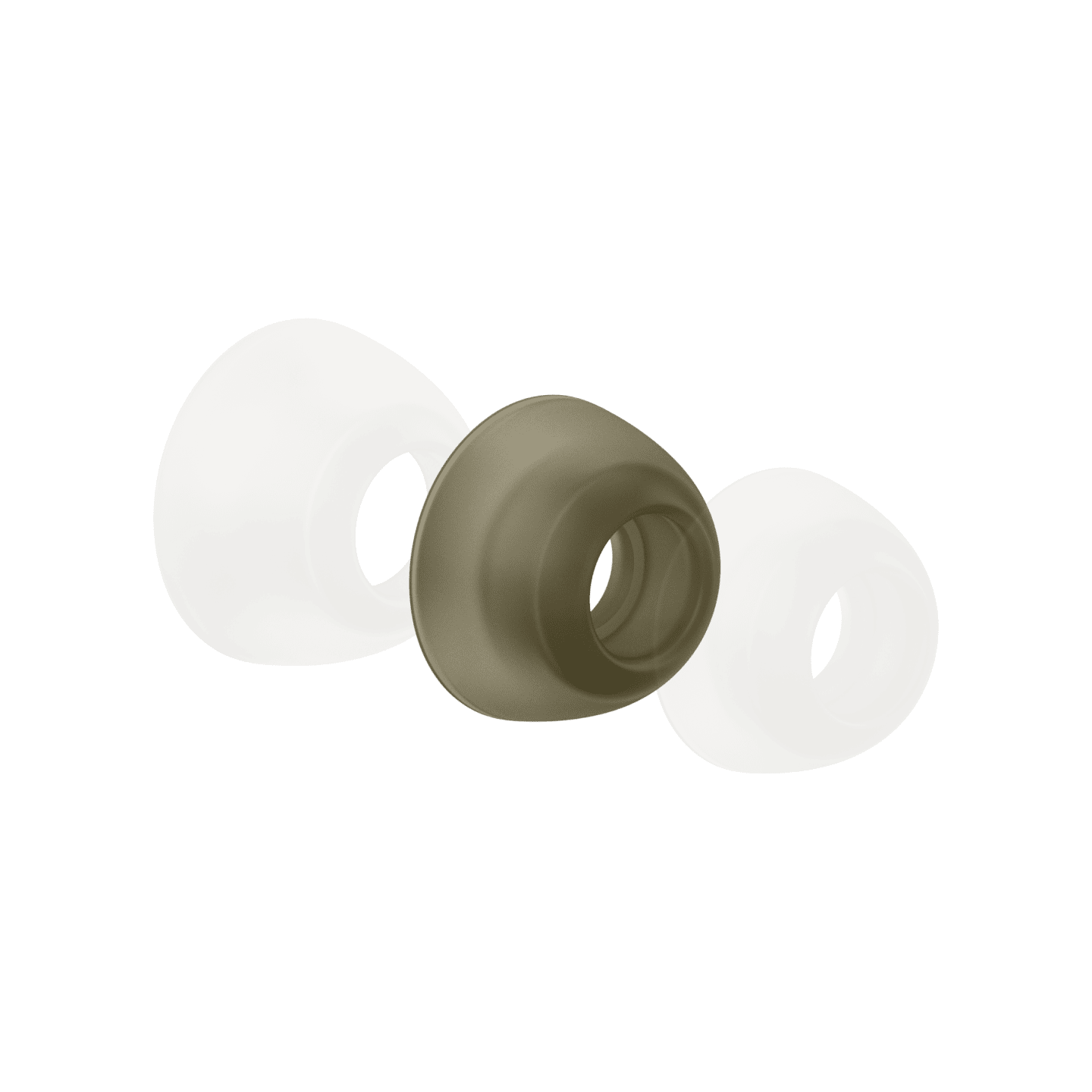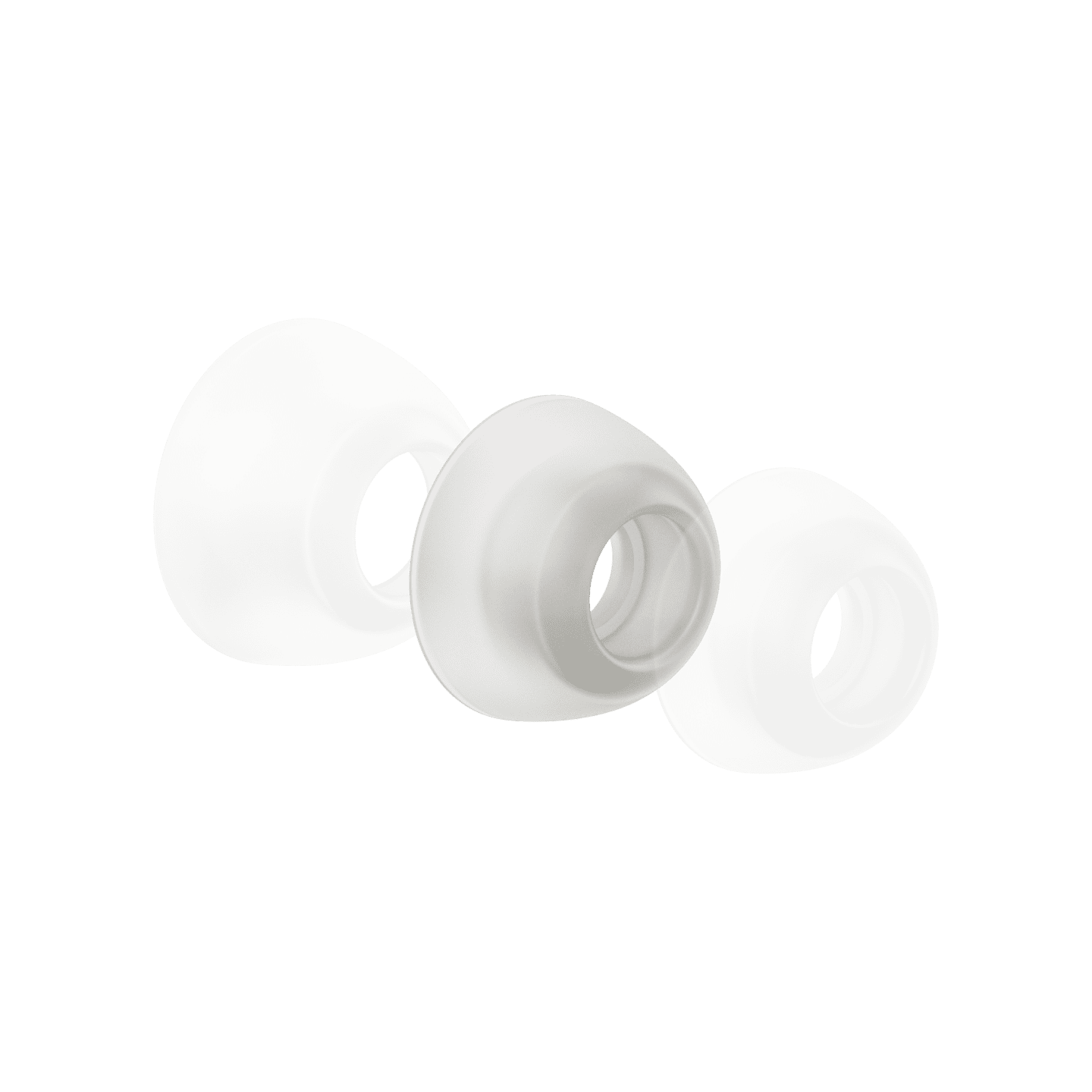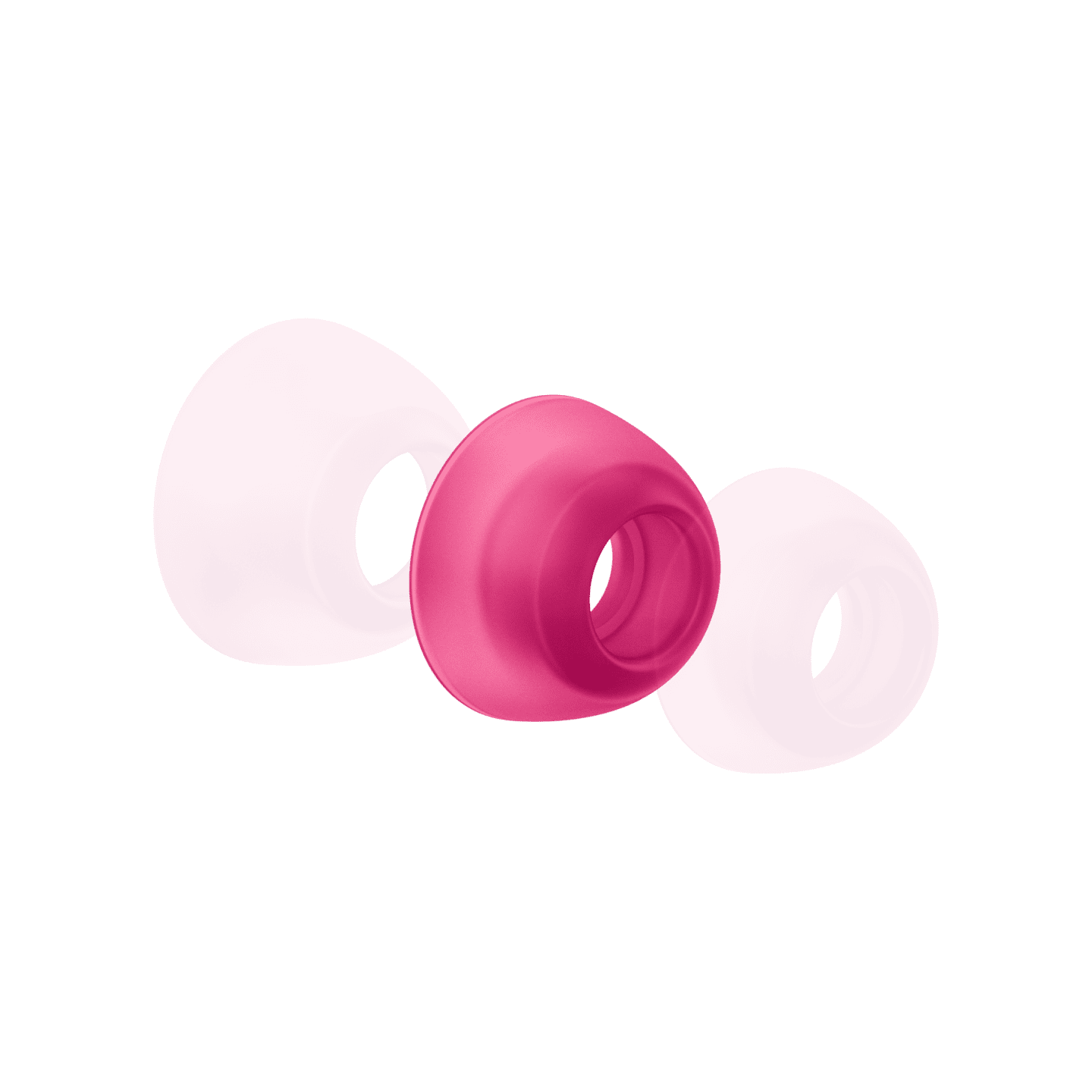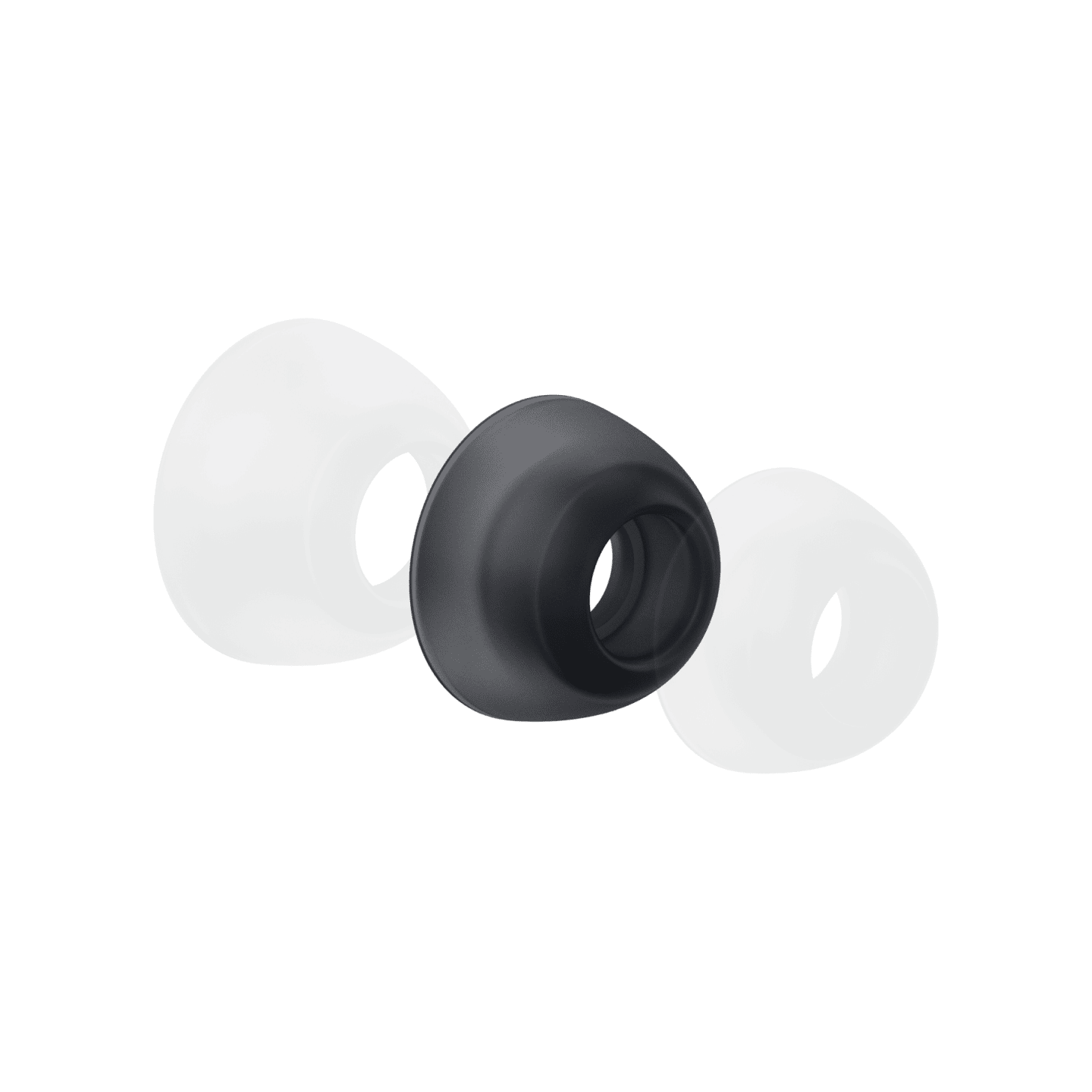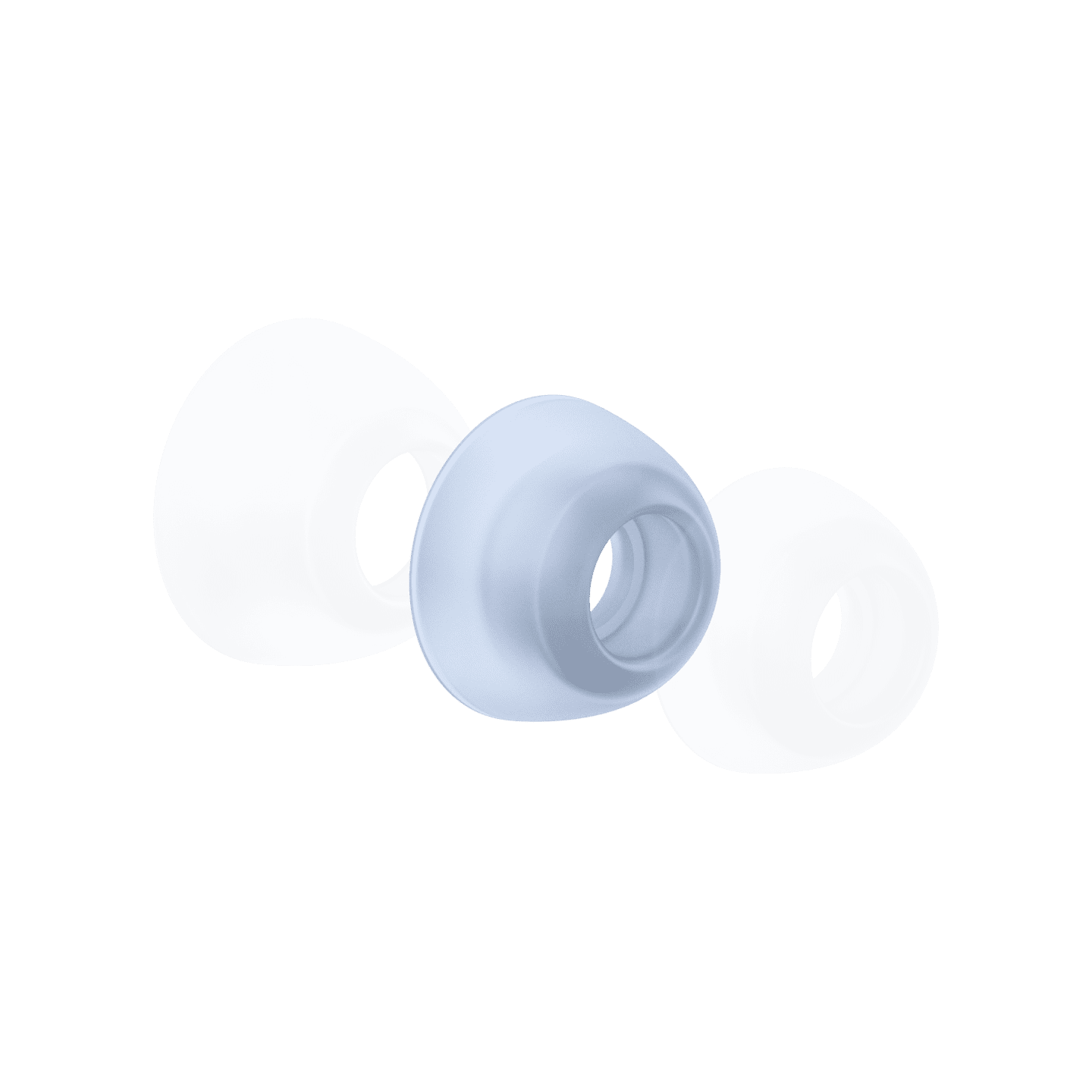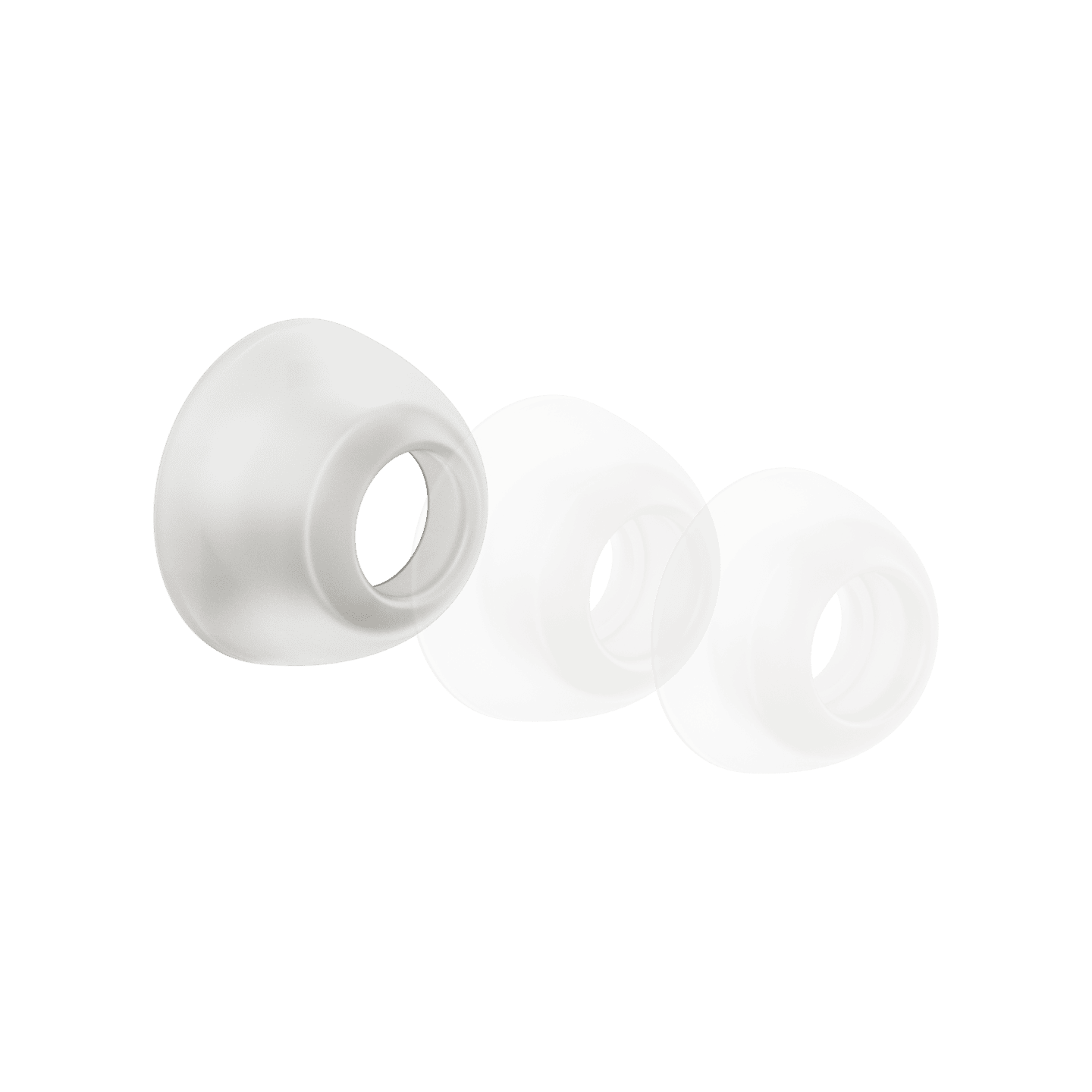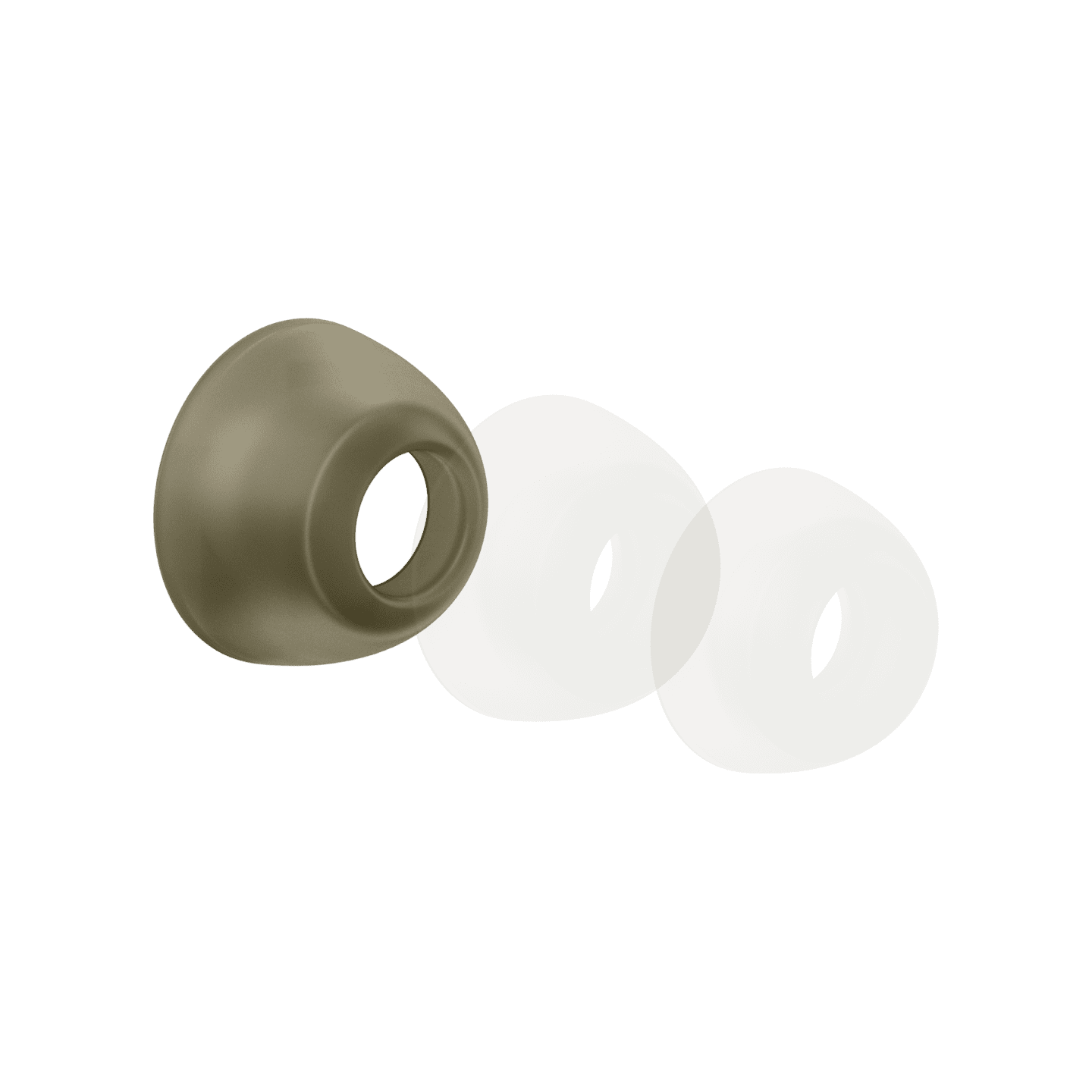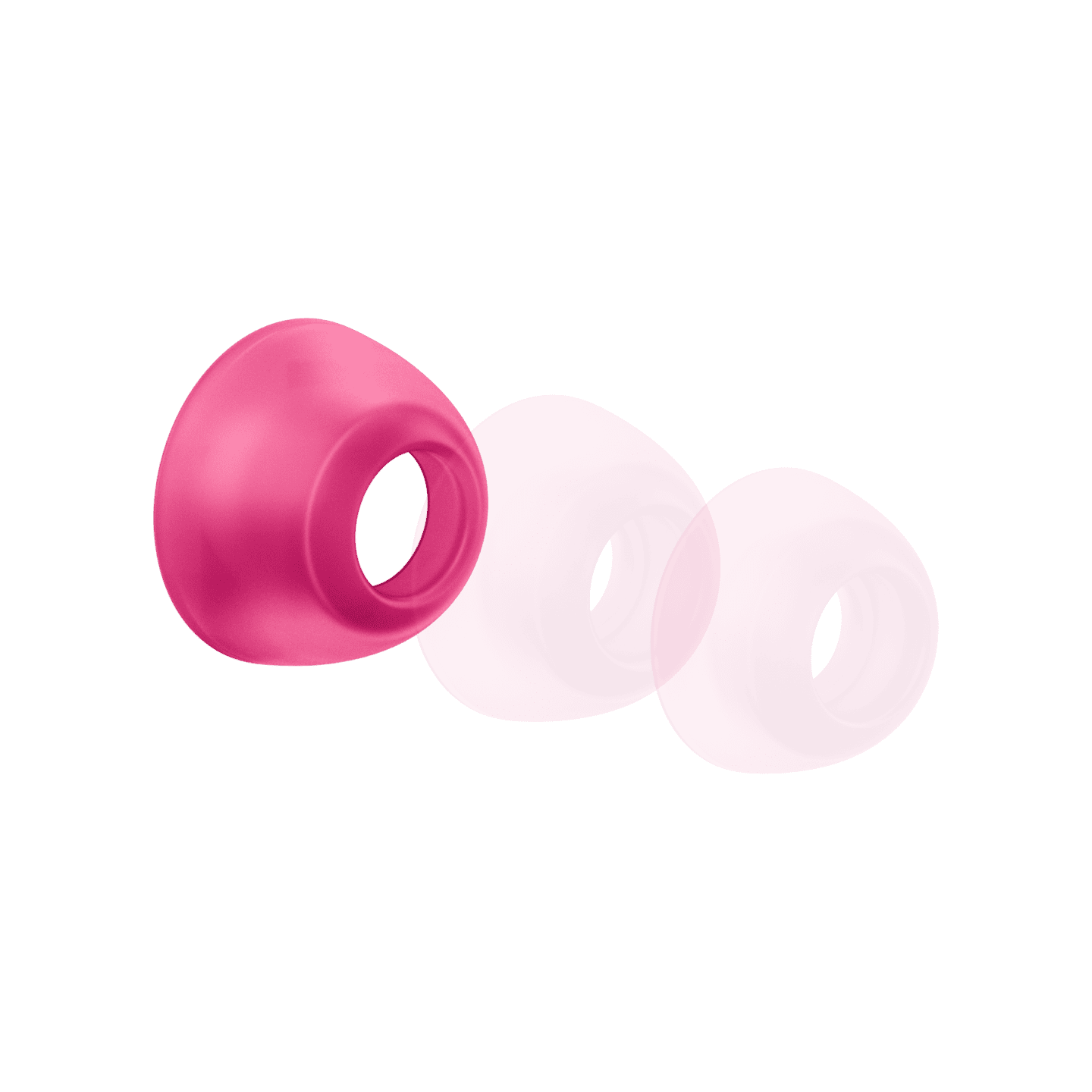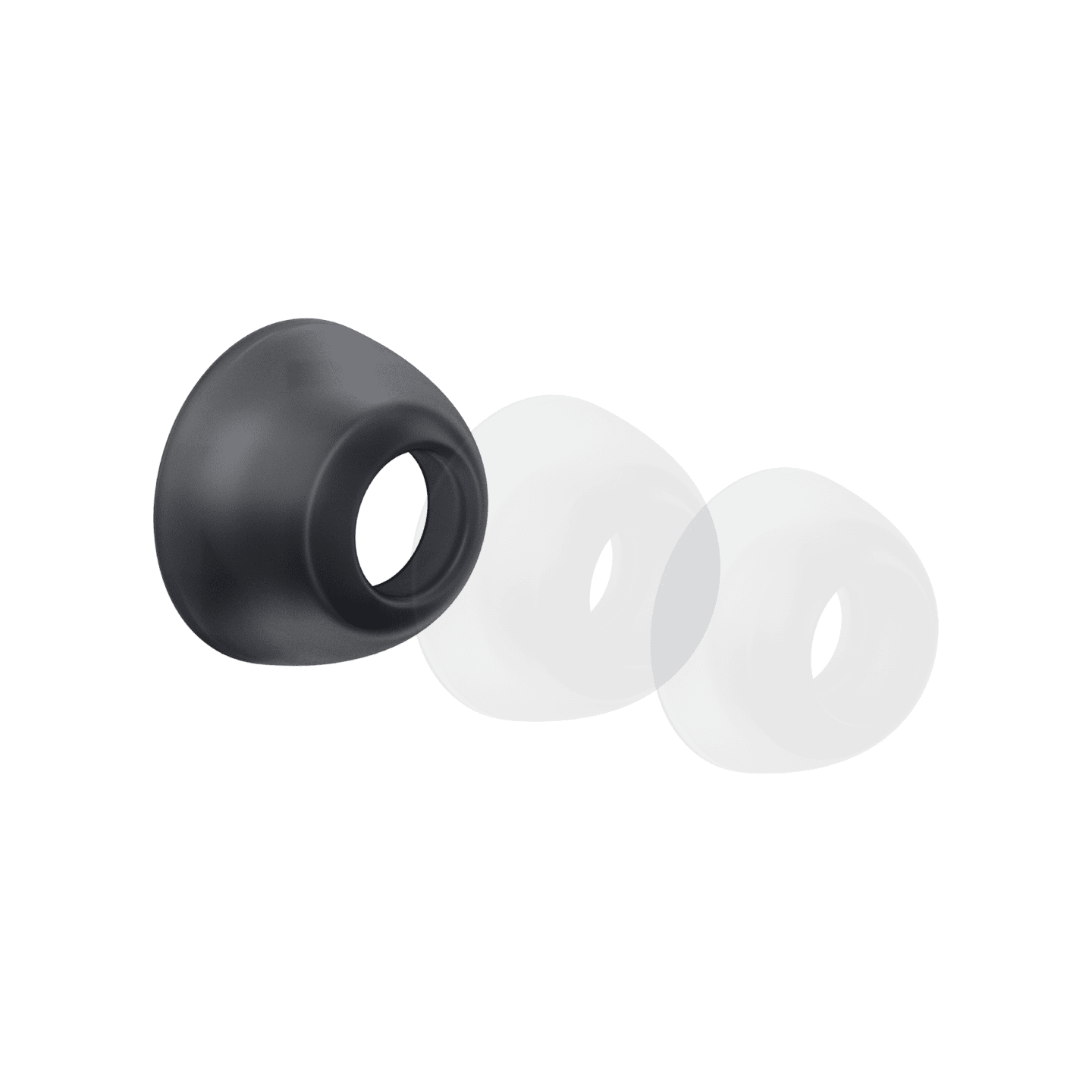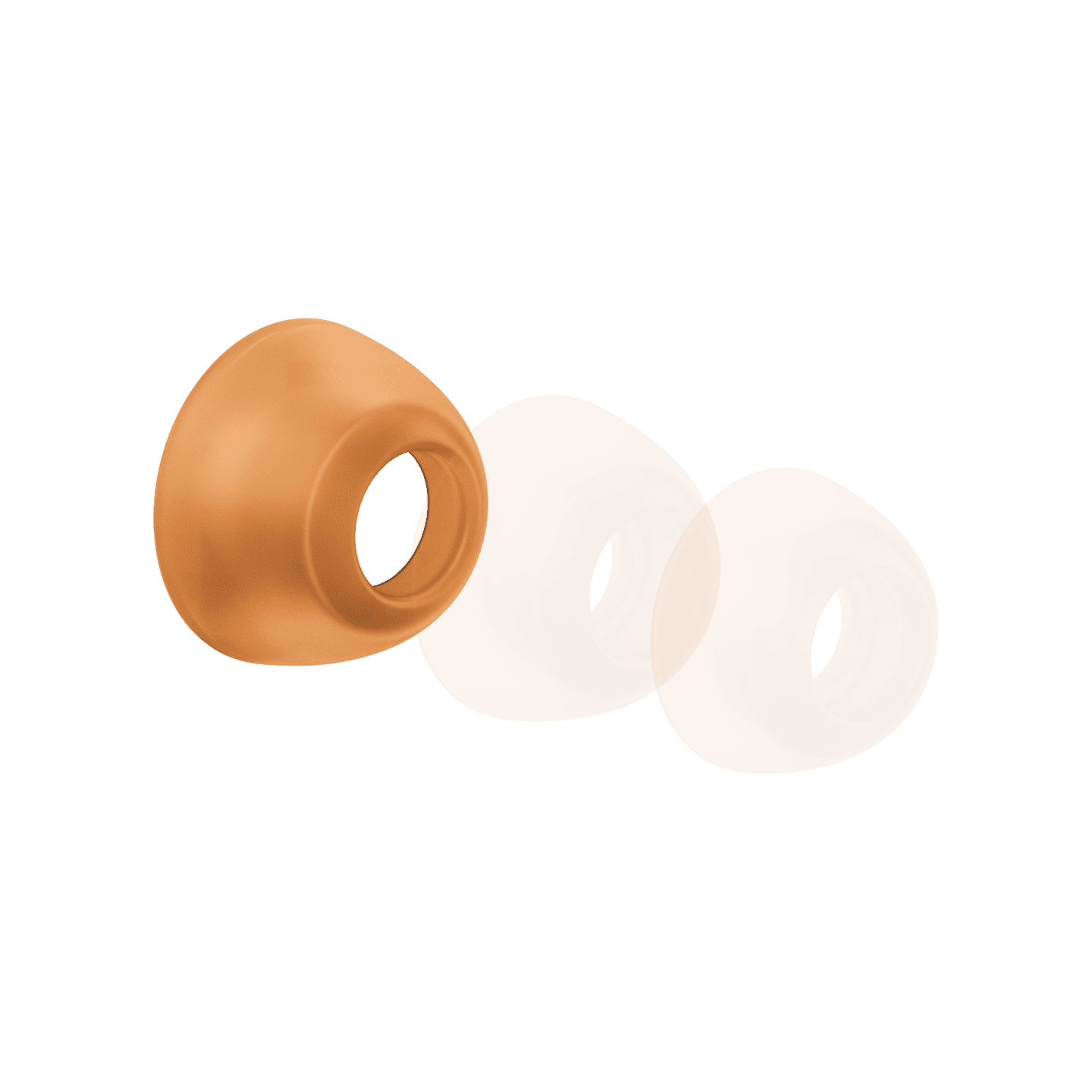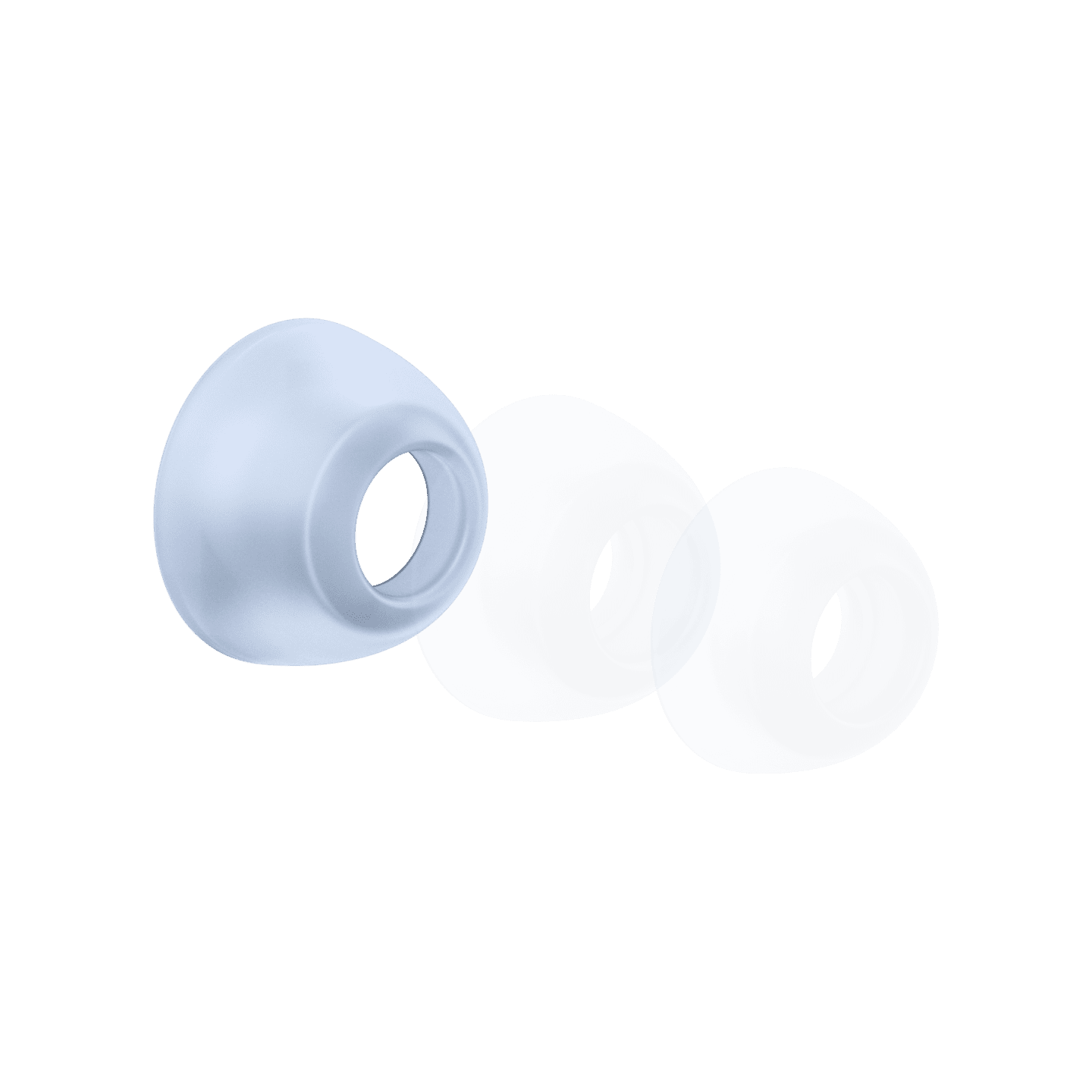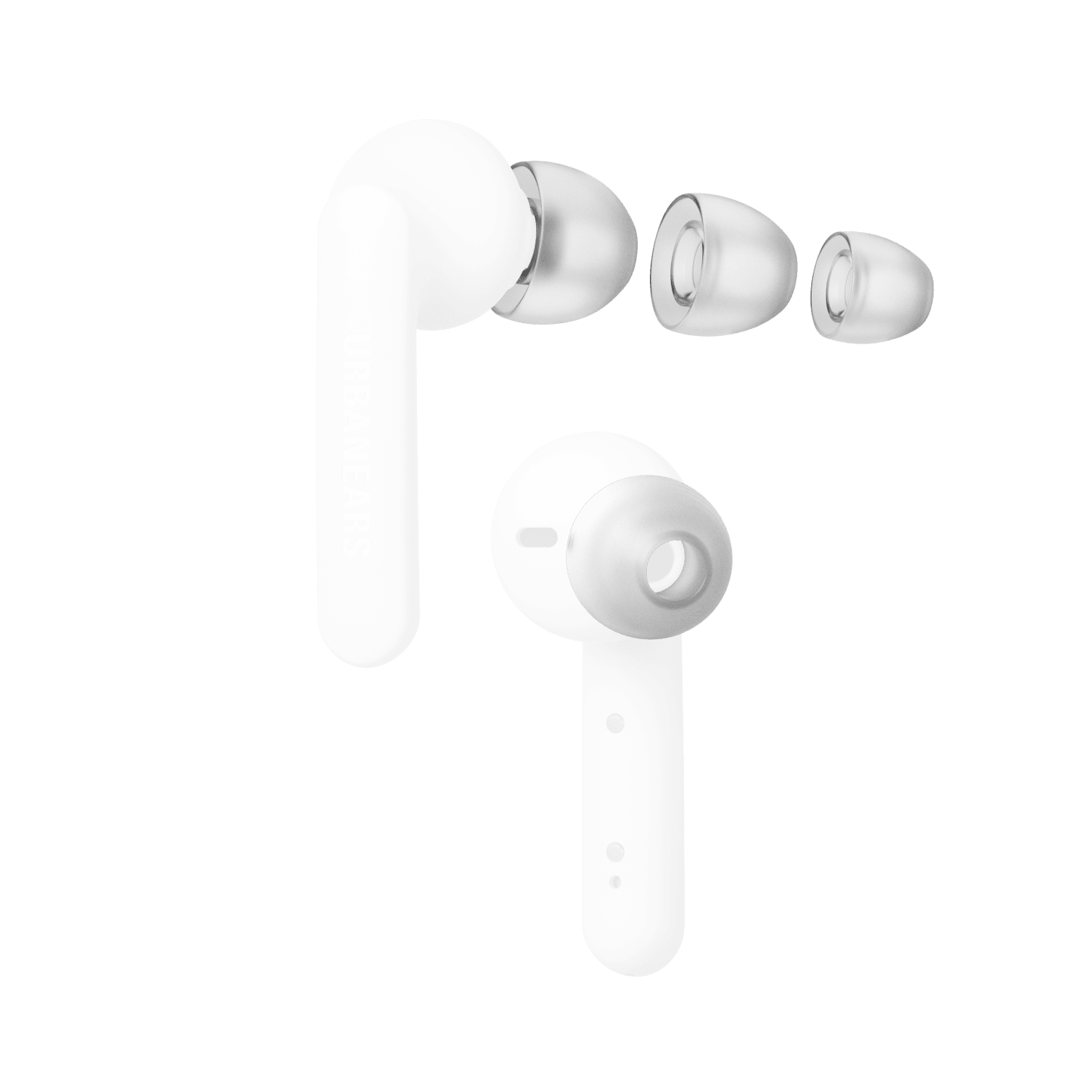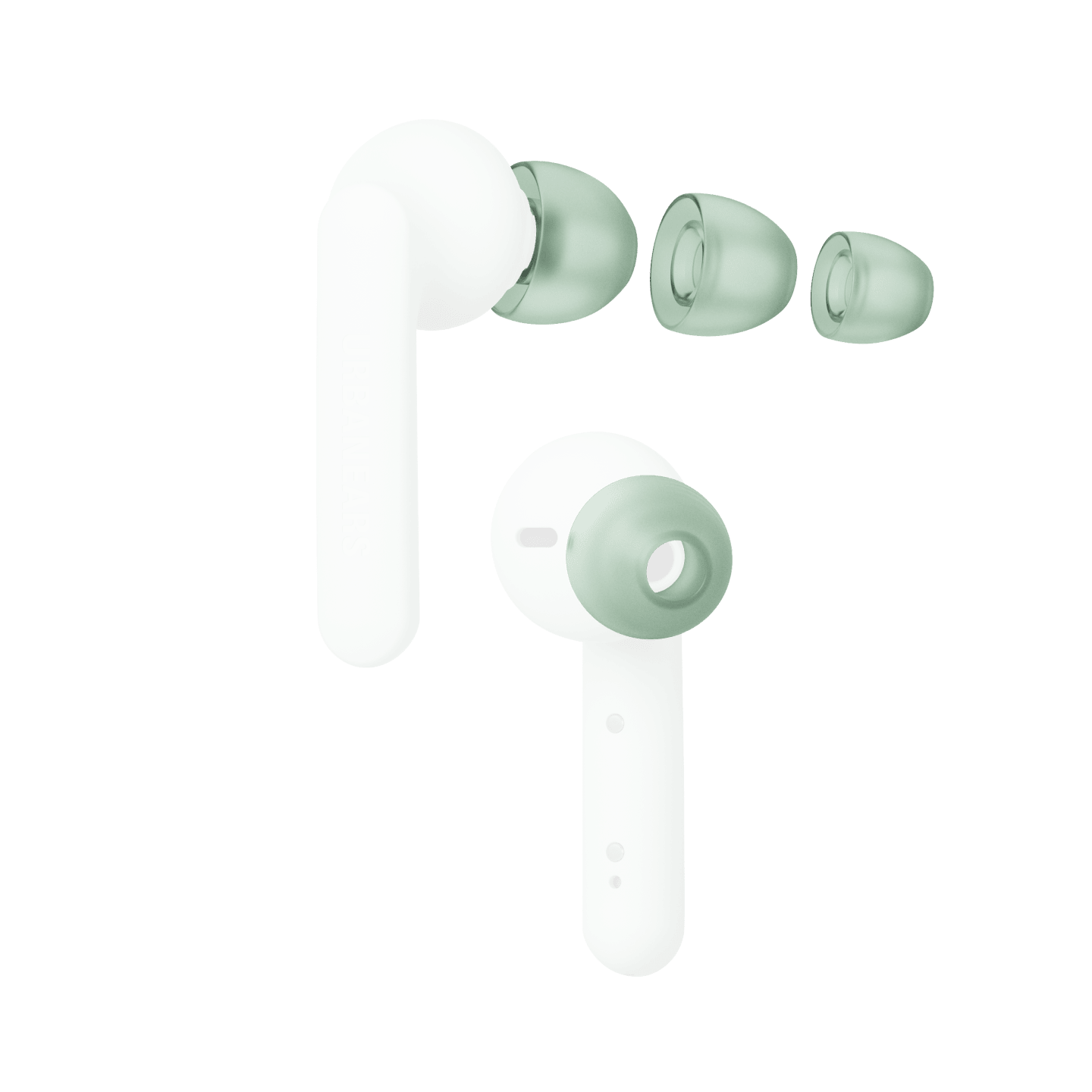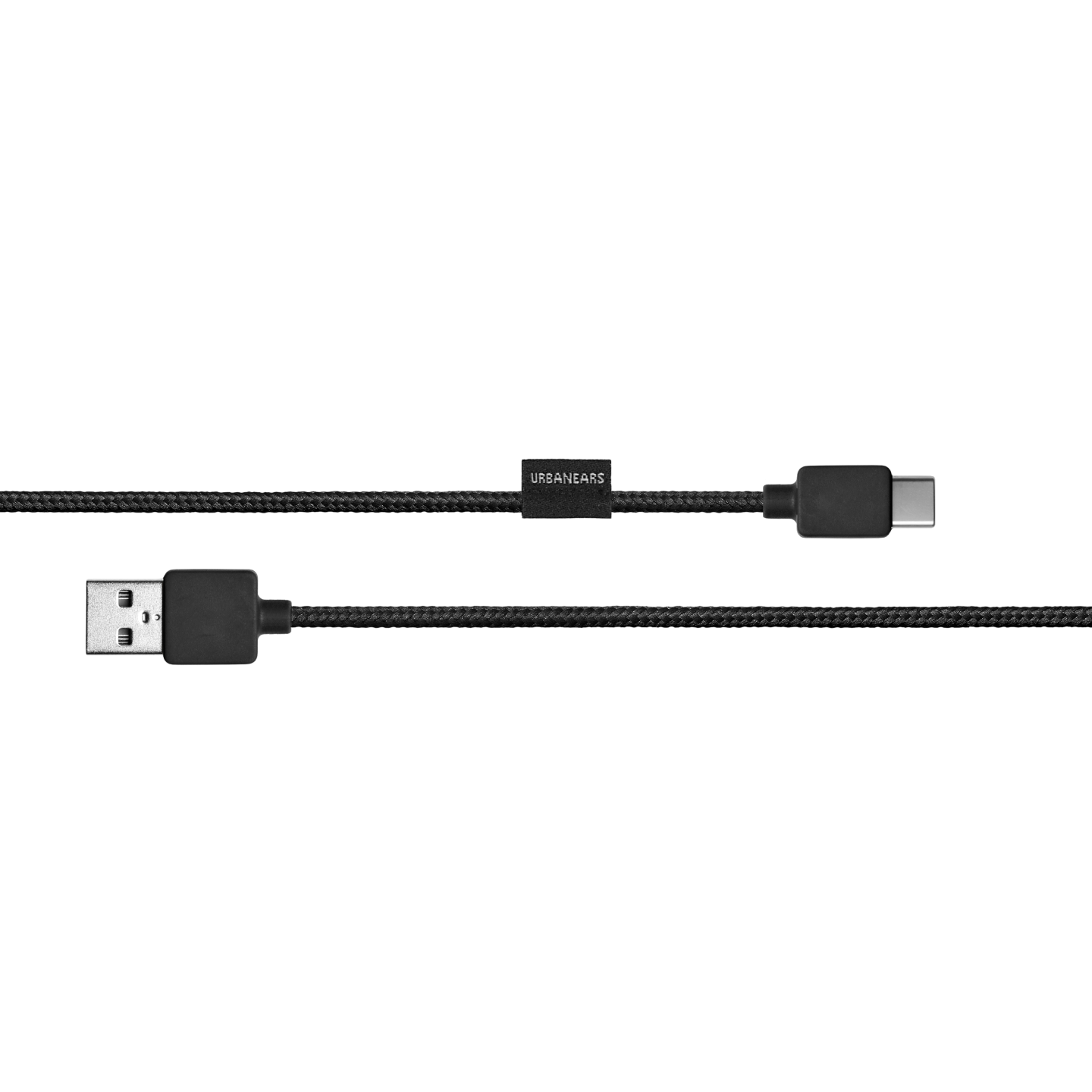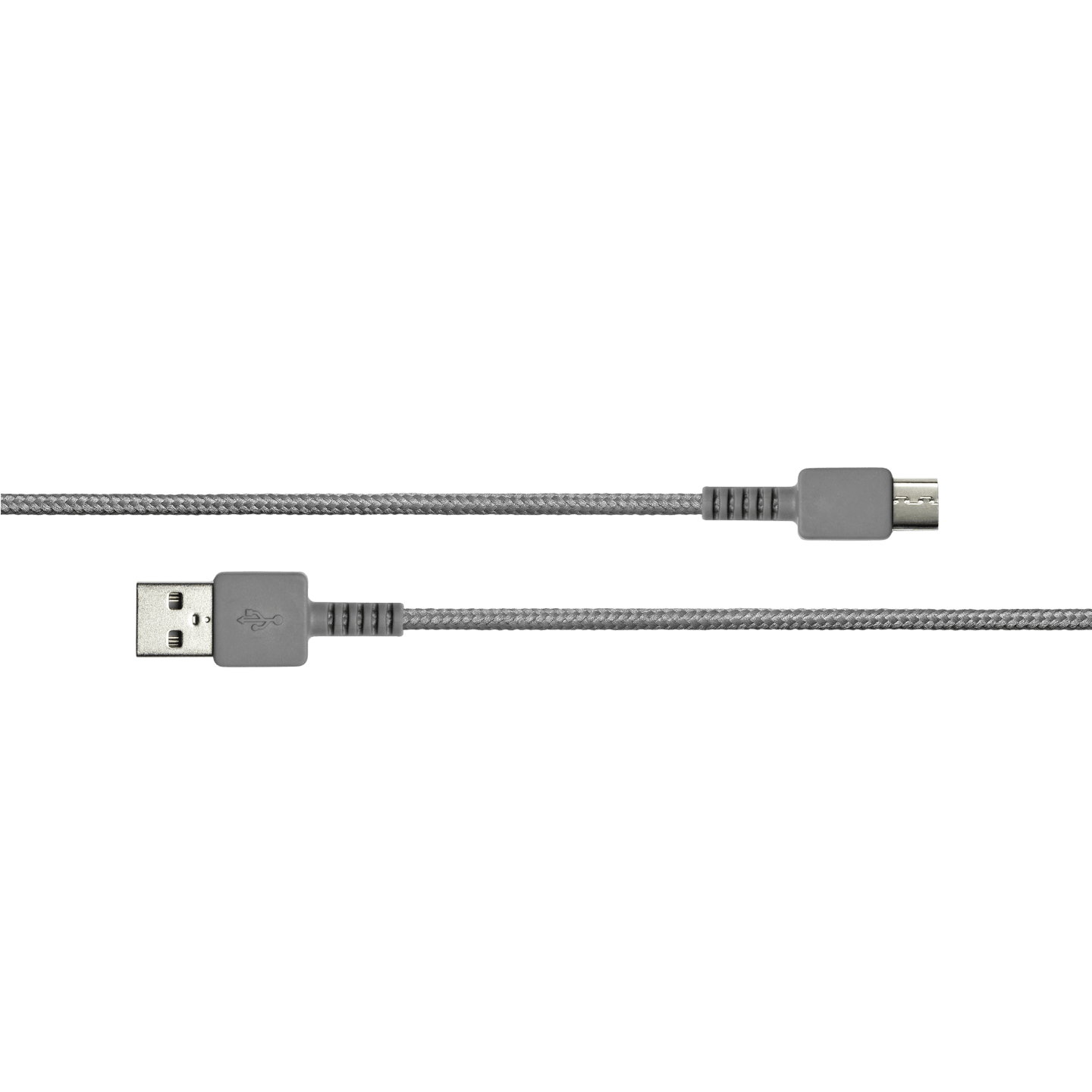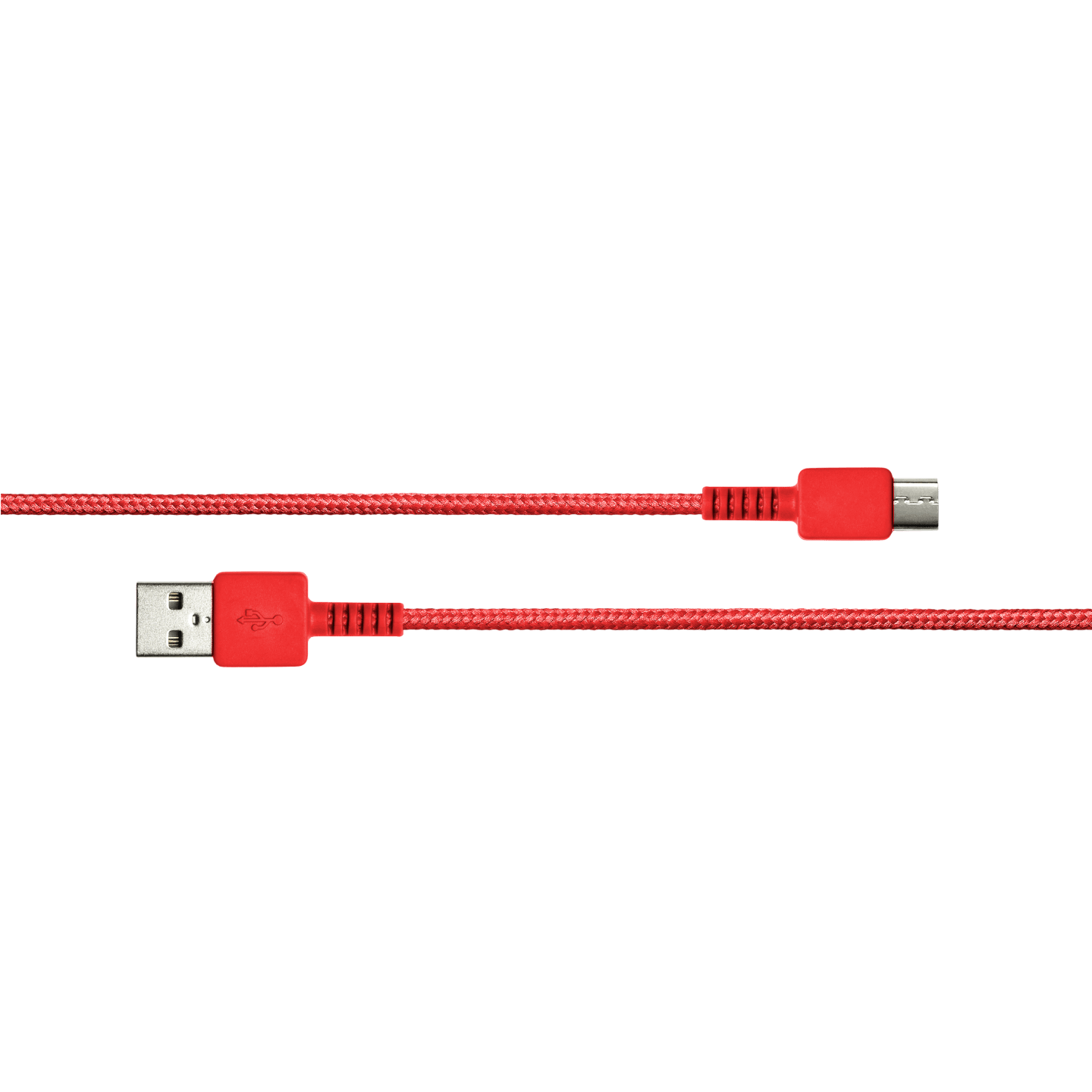Turn the headphones On/Off
Press and hold for 3 seconds
Play/ Pause
Click once
Next Song
Push button to the right
Previous Song
Push button to the left
Fast Forward
Push button to the right and hold
Rewind
Push button to the left and hold
Increase Volume
Push button upwards
Decrease Volume
Push button downwards
Handle Calls
- Click once to answer or hang up the call
- Double-click to reject an incoming call
Activate/ Stop Siri*
Double-click button